Top 7 Dailymotion Converters You Must Try in 2024
In the ever-evolving online content consumption landscape, Dailymotion has become a prominent platform, hosting a wide range of videos from informative tutorials to interesting clips. However, the need to save and share these videos offline has led to the rise of video converters. These specialized tools enable users to convert videos from Dailymotion to various formats, facilitating seamless offline viewing. In this article, we will explore 8 converters video Dailymotion for you to pick the favorite.
Part 1. Top 4 Dailymotion Video Converters on Windows/Mac
In view of the professionalism of converting videos, many people prefer to use computers to convert videos, so here we will recommend several video conversion software for Windows or Mac.
1. HitPaw Video Converter--The Best to Convert Videos from Dailymotion
Among the many Dailymotion converters available, HitPaw Video Converter stands out as a commendable choice, providing users with a seamless and efficient video conversion experience. The biggest advantage is its high conversion speed, which can quickly convert videos from Dailymotion to the desired format while maintaining quality. The fast conversion process ensures the shortest waiting time, providing a timely and hassle-free offline viewing experience.
Highlighted Features:
- Convert video with 120X high speed
- Support convert video and audio files to/from 1000+ formats,
- Download dailymotion video without quality loss.
- Batch Download videos from dailymotion
- Easy to use, no file size or number limit.
Option 1. Directly Download Dailymotion Video
Step 1. Launch HitPaw Video Converter after installation, and then click on the "Download" section of the main interface.

Step 2. Visit the Dailymotion website and open the video you want to convert, copy the URL of the video from the browser address bar.
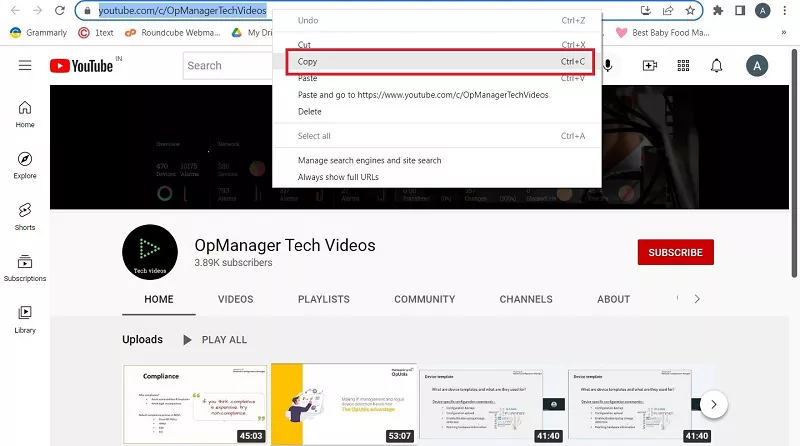
Step 3. Paste the link to HitPaw Video Converter and click the "Analyze" button.
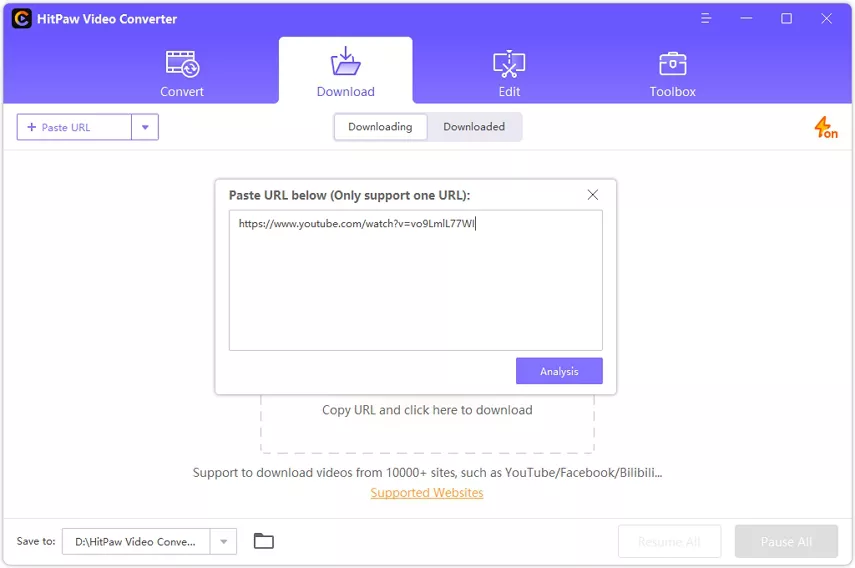
Step 4. When the analysis is complete, a window will pop up. At this point, you can choose to download the video/audio/thumbnail and you can choose the resolution/bitrate.
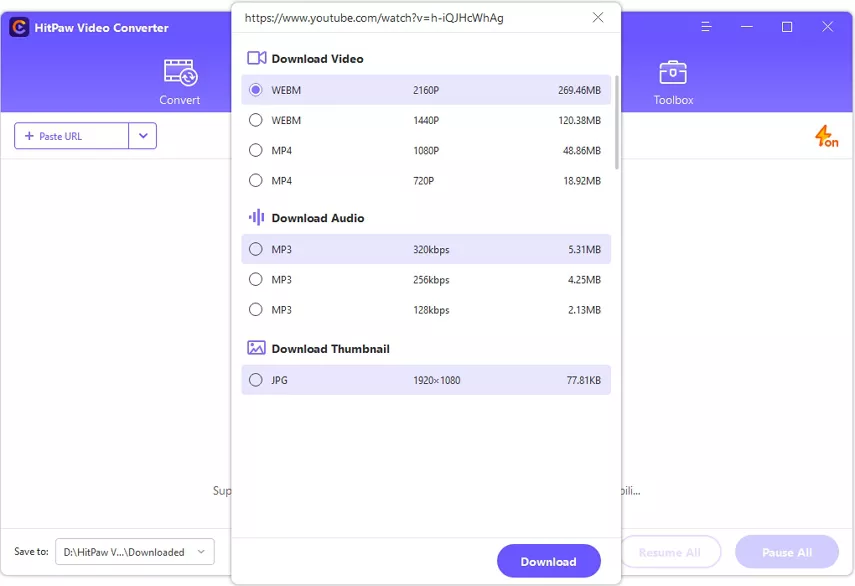
Step 5. After setting your preferences, click the "Download" button and the video will automatically be added to the download queue. You can pause as needed.
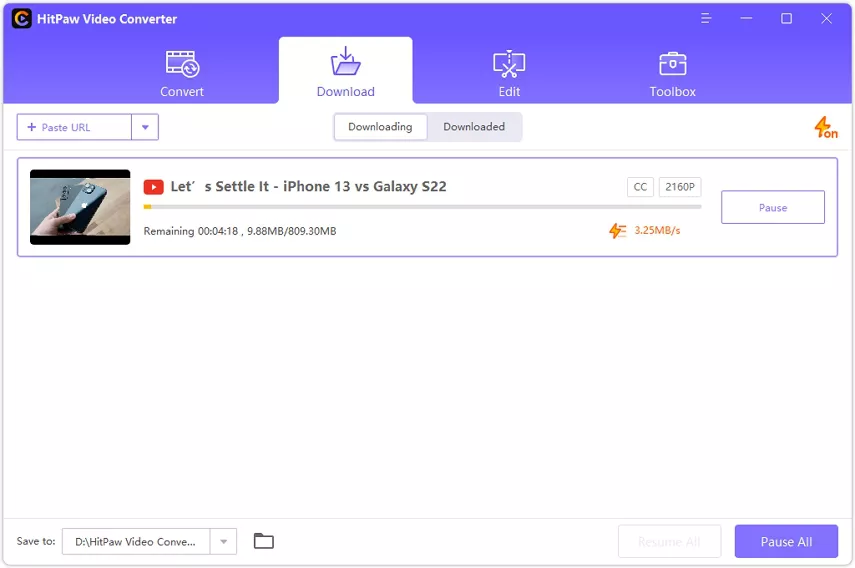
Step 6. Once the download is complete, you can see the file in "Downloaded". You can use the built-in player to play video or convert and edit it.
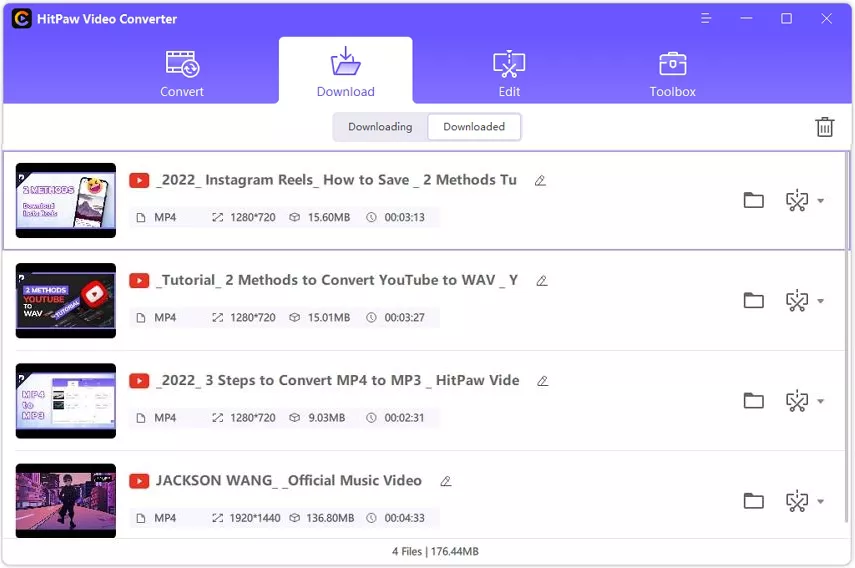
Option 2. Convert Dailymotion Videos to Any Format
If you have already downloaded Dailymotion videos to your computer, you can import them to HitPaw Video Converter and batch convert Dailymotion videos to the format you want.
Step 1. Click "Convert" on the main interface and select "Add Video" to import your document or drag the video directly into the process.
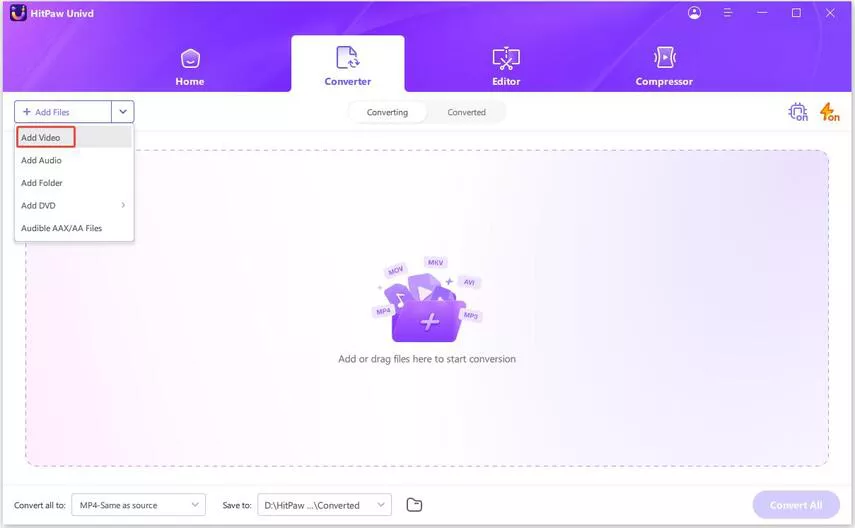
Step 2. Now, select the output format you want by clicking "Convert All To" to expand the list of output formats.
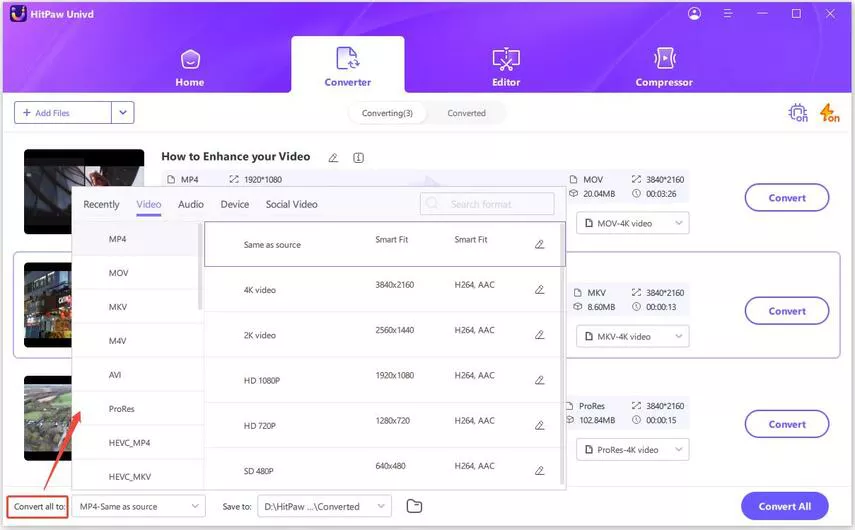
Step 3. When the conversion is done, tap on the "Converted" tab and you will see the converted documents.
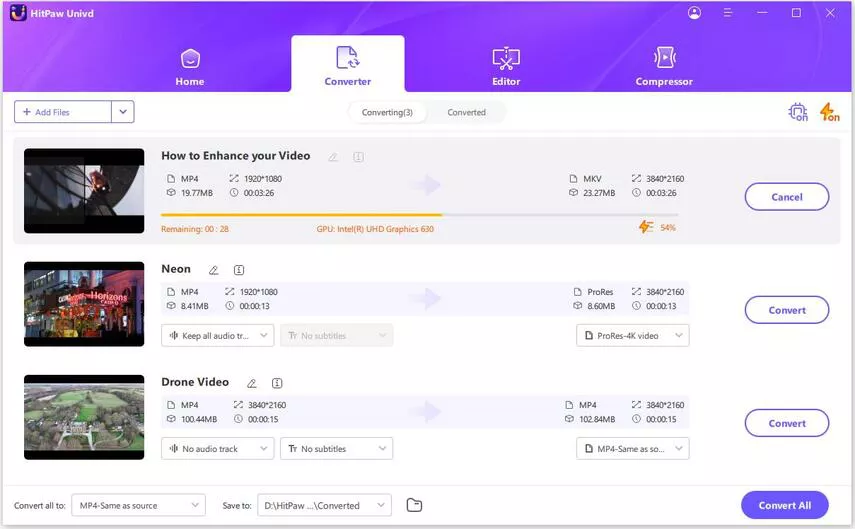
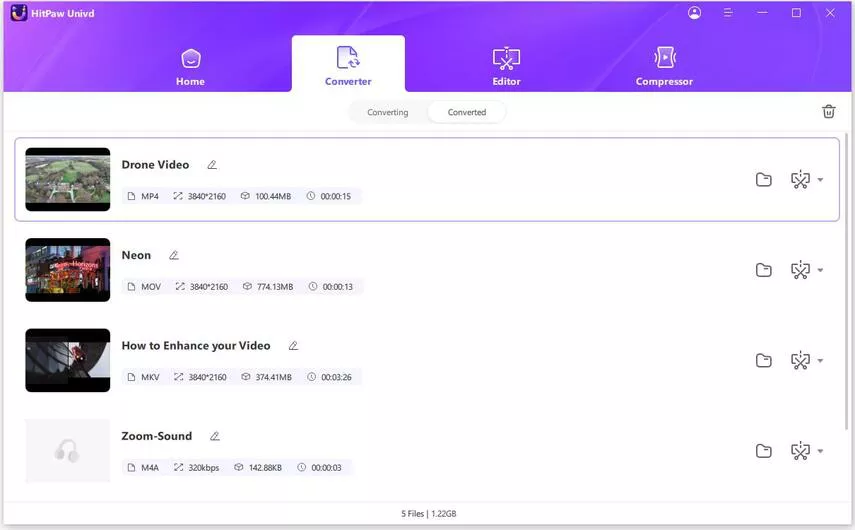
2. Freemake Video Downloader
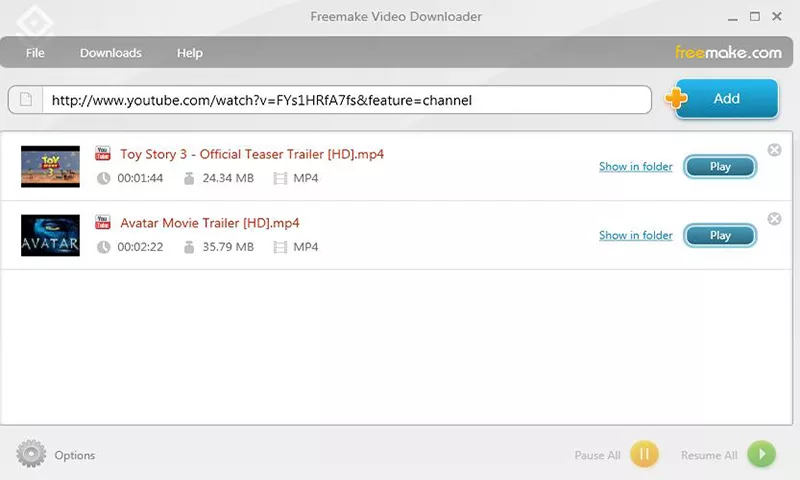
Freemake Video Downloader is a Daily motion video converter that simplifies the process of downloading and converting videos. With the ability to download videos in different formats and resolutions.
Pros
- User-friendly interface
- Can convert to common video file types
- Works with all popular video platforms
- Supports popular formats
Cons
- Has a three-minute time limit in free version
- Adds a watermark to downloaded videos
3. 4K Video Downloader
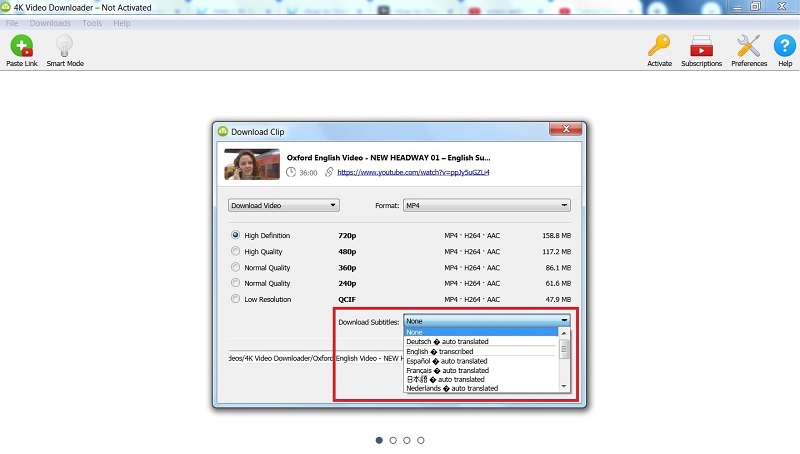
4K Video Downloader is a straightforward and efficient dailymotion download converter designed for downloading videos from various online platforms, including Dailymotion. Its key features include the ability to download videos in high resolution, up to 4K quality.
Pros
- Supports downloading videos in up to 4K quality
- Allows users to download entire playlists or channels
- Quick and easy downloading process
Cons
- Limited Video Editing Features
- Free Version Limitations
4. YTD Video Downloader
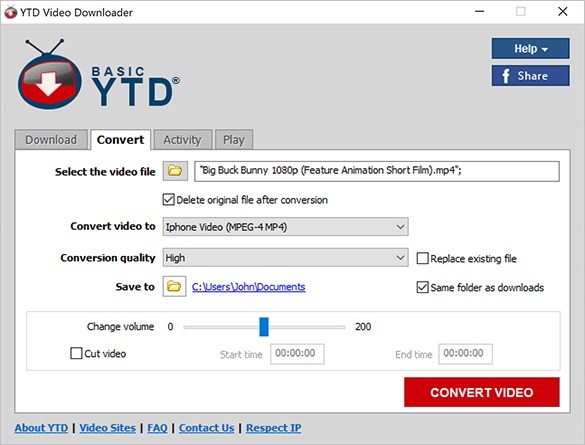
As a Dailymotion converter video tool, YTD Video Downloader has the ability to download videos in different formats and resolutions. The software supports batch downloading, allowing users to save multiple videos simultaneously.
Pros
- Supports downloading videos in various formats and resolutions
- Comes with a built-in player for previewing downloaded videos
- offers a simple and intuitive interface
Cons
- Occasional Advertisements in the free version
- Limited Features in Free Version
Part 2. 3 Recommended Tools to Convert Dailymotion Online
Many people usually choose to use an online converter for convenience or avoid downloading software, here are 3 online viedo converter and downloaders free from Dailymotion you can try, let's take a look.
1. KeepVid

KeepVid is a Dailymotion converter online tool that enables users to convert and download videos from various online platforms, including Dailymotion. It offers a simple and accessible interface for users to convert video into different formats.
Pros
- Free to use
- Less number of ads and popups
Cons
- Unstable, requent download failures
2. Online-Convert.com
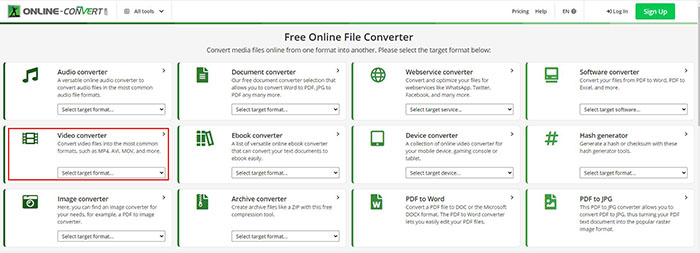
Online-Convert.com is a web-based conversion platform that supports a wide range of file conversions, including videos, audio, documents, and more. Users can convert and download videos from platforms like Dailymotion through this online service.
Pros
- Supports multiple platforms
- The conversion speed is very fast
Cons
- File size and duration Limits
3. Ymp4
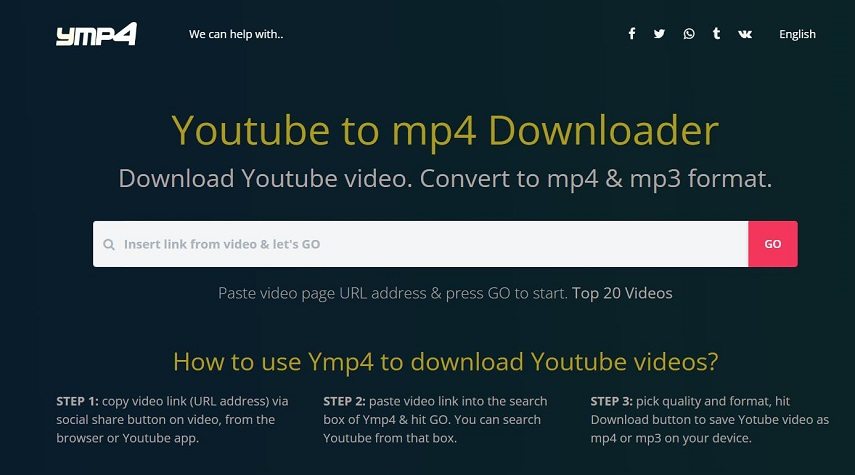
Ymp4 is an online video converter that allows users to download and convert videos from platforms like Dailymotion. It provides a simple interface for users to paste video URLs and convert them into various formats.
Pros
- It's completely free
- No registration and login required
- Support multiple websites
Cons
- Only output MP4 format is supported
- The download speed is slow
Part 3. Which Is the Best Dailymotion Converter?
| Product | Advantages | Disadvantages |
|---|---|---|
| HitPaw Video Converter |
|
|
| Freemake Video Downloader |
|
|
| 4K Video Downloader |
|
|
| YTD Video Downloader |
|
|
| KeepVid |
|
|
| Online-Convert.com |
|
|
| Ymp4 |
|
|
While online tools have their convenience, they also limit their functionality, and HitPaw Video Converter, as an all-around tool, not only does its job well, but also creates infinite possibilities, excels in all aspects, and satisfies the multifaceted needs of users.
Part 4. FAQs about Converter Video Dailymotion
Q1. How do I convert a Dailymotion video?
A1. You can use video conversion software to convert Dailymotion videos, HitPaw Video Converter is a powerful video converter that allows you to download videos, audios, or images from more than 10,000 websites, including Dailymotion, and convert them to any format you want.
Q2. How do I download a video from Dailymotion to my Mac?
A2. You can choose software like HitPaw Video Converter to help you download videos from Dailymotion, as well as various popular websites to your Mac. It is available for Mac and Windows, and it's very easy to use, you can batch download the Dailymotion videos losslessly with just a URL.
Conclusion
After recommending so many Dailymotion converters, I believe you also have a favorite choice. Overall, for a smooth Dailymotion video converting experience, HitPaw Video Converter is the best worth trying. Its easy-to-understand controls and high download speed allow you to quickly convert your favorite Dailymotion videos to any format you want.






 HitPaw Edimakor
HitPaw Edimakor HitPaw Watermark Remover
HitPaw Watermark Remover  HitPaw VikPea (Video Enhancer)
HitPaw VikPea (Video Enhancer)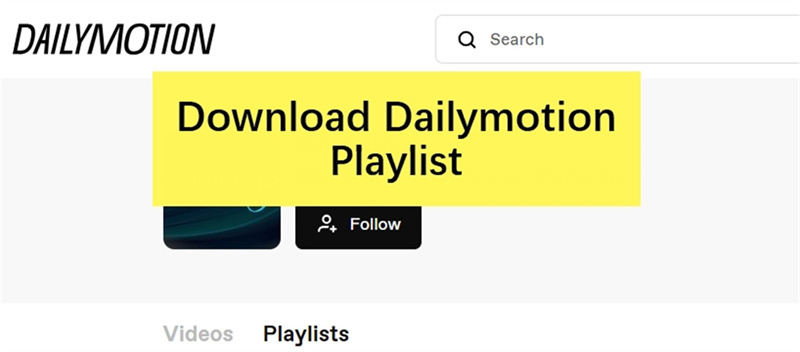



Share this article:
Select the product rating:
Joshua Hill
Editor-in-Chief
I have been working as a freelancer for more than five years. It always impresses me when I find new things and the latest knowledge. I think life is boundless but I know no bounds.
View all ArticlesLeave a Comment
Create your review for HitPaw articles