Spotify Link to MP3: How to Download Spotify Link to MP3
Nothing beats music to lift your mood and get you through the day. From classic rock anthems to modern pop bops, everyone has their favourite tune that helps them get through a stressful day.
But what if you want to keep your playlist on the go? Well, that's where Spotify comes in. It's the most popular streaming platform and lets you access your favorite songs anytime, anywhere. But if you want to have your favorite tunes downloadable and accessible even without an internet connection, then you'll need to download them as MP3s.
Part 1. How to Get Spotify Link for a Song/Playlist?
First of all, we need to know what a Spotify link is and how to get a Spotify URL. A Spotify link or URL implies a link to a song, album or playlist redirecting to Spotify severs. We can find a Spotify link for a song or playlist with the steps below:
On Mobile:
- 1. Open the Spotify app and search for the song, playlist or artist that you want to download.
- 2.Tap on the three dots. This will open a small menu.
- 3.Next up, click the "Share" button.
- 4.Select the "Copy link," and that's it.
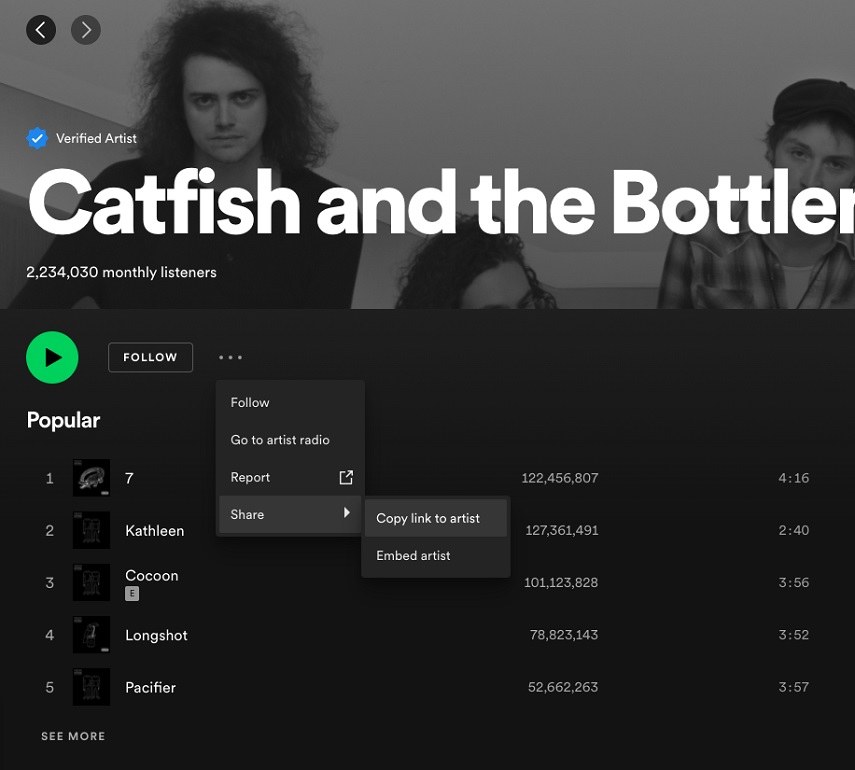
On Computer:
- 1. Sign in to your account on the desktop app of Spotify
- 2.Search for the song, playlist or artist you want to download.
- 3.Click on the "Share" button, which is located just below the song art cover
- 4.Select "Copy Spotify URL"; voila, the link is now copied to your clipboard.

Part 2. The Best Spotify Link to MP3 Converter
There are many Spotify Link to MP3 converters out there. From free ones to premium options, the market is full of choices.
But, when it comes to the top-of-the-line converter, HitPaw Video Converter is the best. It has a Spotify Music Converter feature that supports downloading Spotify songs from URL and converting to MP3 format.
What's even better is that it supports batch conversion. You can download multiple links from Spotify and convert them into MP3s in one go.
Why is HitPaw Video Converter the Best Spotify Link Downloader?
- Convert Spotify links to MP3 in batch
- It detects different Spotify links: tracks, albums or playlists. Learn how to download Spotify playlist to mp3.
- Convert Spotify to MP3 320kbps
- Keep complete ID3 information for the downloaded songs
- Wide range of formats supported (MP3, WAV, M4A)
- GPU accelerated conversion speed
- Easy to use with simple clicks only
Part 3. How to Download and Convert Spotify Link to MP3 on Windows and Mac?
Using HitPaw Video Converter is super simple, and you can do this on both Windows and Mac PC.
Here's how you can convert a Spotify link to MP3 in just a few clicks:
-
1.Download and install HitPaw Video Converter to a computer.
-
2.Once done, launch the program and go to the Toolbox. Select Spotify Music Converter feature.

-
3. You have to log in to your Spotify account to listen to or download music from Spotify.The built-in web player works the same as official Spotify web player.

-
4.Open a track, playlist artist or album on the web player, you can listen to the songs. When you click the Download button beside the browser address bar, this program will start parsing and detecting the music info.

-
5.After the analysis, you’ll see the tracks that are contained in the link. It includes the track title, artist, bitrate, size and duration.

-
6.Then, we can select an output format for the downloaded songs, and this program allows to convert Spotify to 320kbps.

-
7.Click the Convert All button when all is ready. Wait for the conversion process completes.

That is it. HitPaw provides many other features in addition to Spotify music converters. It can also convert Apple Music to MP3, convert video and audio files lossless, convert YouTube to MP3, download videos from YouTube and other sites, and so forth.
Part 4. Spotify Link to MP3 Converter Online
When it comes to online converters, there are endless options available. However, only a few of them are reliable and can provide high-quality downloads with no extra ads or hidden fees.
So which ones are the best?
Well, we have done the research, so you don't have to. Here are some of the best and most reliable Spotify Link to MP3 converters online:
1. Spotify-downloader
The first one on the list is Spotify-downloader. It's a great tool to convert Spotify links into MP3 files with just a few clicks. The best part is that it's free to use and supports all kinds of platforms, from Chrome to Kiwi. Plus, ID3 tags are preserved with all the album art, artist and album information.
One of the unique features of this converter is that it also supports single tracks, albums and playlists. Making it easier to convert your favourite songs into MP3.
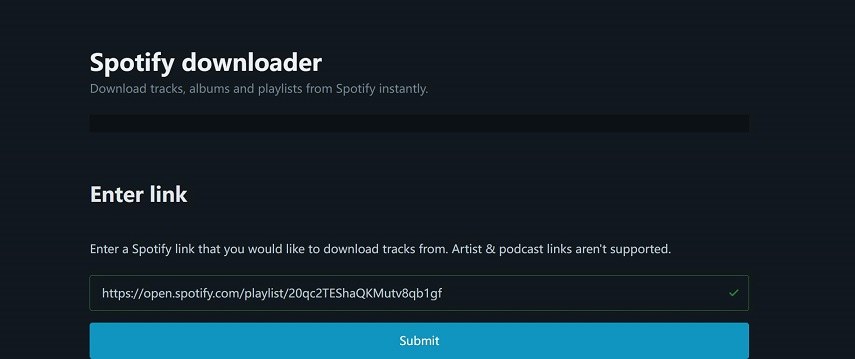
How to Use Spotify-downloader
Using Spotify-downloader is also easy. Here's how you can do it:
- Step 1. First and foremost, open your Spotify app on your device or browser.
- Step 2. Look for the song you wish to convert and copy its link.
- Step 3. Paste the link in the box provided on the Spotify-downloader website and click on "convert".
- Step 4. After a few seconds, the conversion will be complete, and you can click on "download" to save your song in MP3 format.
Pros and Cons of Spotify-downloader
- Fast downloads
- High-quality audio
- Preserves all the ID3 tags, artwork and album information
- Supports batch conversion
- Free and easy to use
- Limited audio formats available (MP3 only)
2. Soundloaders Spotify Downloader:
Another great online converter for Spotify songs is Soundloaders. It's a free and user-friendly tool that makes it easy to turn Spotify URLs into MP3 files. It supports a wide range of platforms, from Windows to macOS and Android. Plus, it also preserves all the original audio quality, making it a great choice for audiophiles.
The best part is that there are no restrictions on the number of songs you can convert in one go. And you don't have to register or provide any personal information either, making it a great option for privacy-conscious users.
How to use Soundloaders Spotify Downloader:
Step 1. Open your Spotify app or browser and look for the song, artist or playlist you want to convert.
Step 2. Copy the link of the song/playlist and paste it into the box provided on the Soundloader's website.
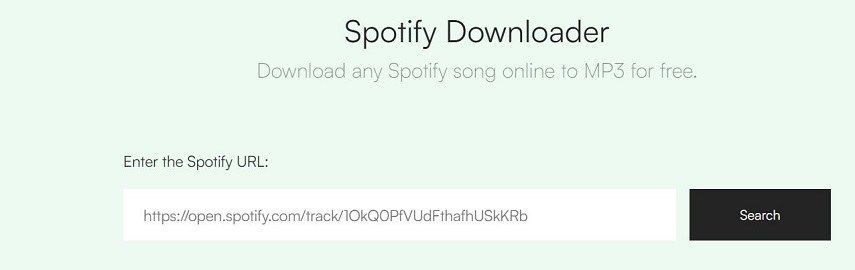
Step 3. Select the output format and bitrate you want and click on "Convert".
Step 4. The conversion will be complete, and you can click on the "Download" button to save the file.

Pros and Cons of Soundloaders Spotify Downloader
- Easy to use
- Supports a wide range of platforms
- No registration is required
- Advanced features such as trimming and fade-in/fade-out
- Supports a range of formats and bitrates
- Does not support batch conversion.
The Bottom Line
If you are looking for a reliable way to convert Spotify link to MP3 file, then the above tools should be your go-to option. Each of these tools is easy to use, supports a wide range of platforms and offers various features. But if you're looking for a more comprehensive solution, then Hitpaw Video Converter's Spotify Music Converter is the best choice. It's a great tool that supports batch conversion and allows you to convert URL to MP3. Plus, it also offers advanced features such as video/audio editor, video converter, audio converter, Apple Music converter, video downloader, etc.
So try it out today and enjoy your favorite tunes in MP3 without restriction.












 HitPaw VikPea
HitPaw VikPea HitPaw Edimakor
HitPaw Edimakor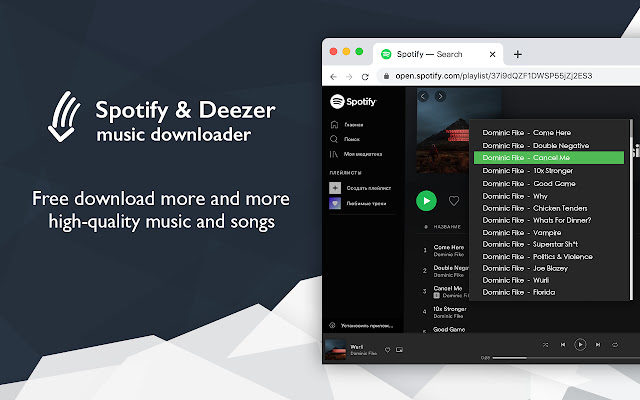

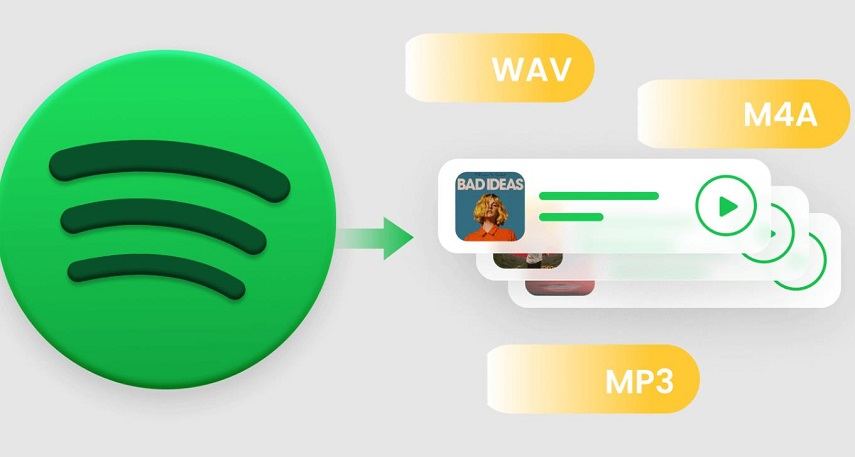

Share this article:
Select the product rating:
Joshua Hill
Editor-in-Chief
I have been working as a freelancer for more than five years. It always impresses me when I find new things and the latest knowledge. I think life is boundless but I know no bounds.
View all ArticlesLeave a Comment
Create your review for HitPaw articles