Top Ways to Download Spotify Playlist to MP3 in 2024
When it comes to music streaming, Spotify is the go-to platform for many. It's easy to access and play songs from all your favorite artists, and its convenient playlist allows you to organize your songs into one neat collection.
But with the ever-changing world of technology, how do you ensure your favorite Spotify songs stay with you? The only way to do that is by downloading them as MP3.
And that's why we created this article – to show you the simplest way of downloading your Spotify playlists as MP3 in 2024. So, whether you're on the go or want to keep your music collection offline, read on.
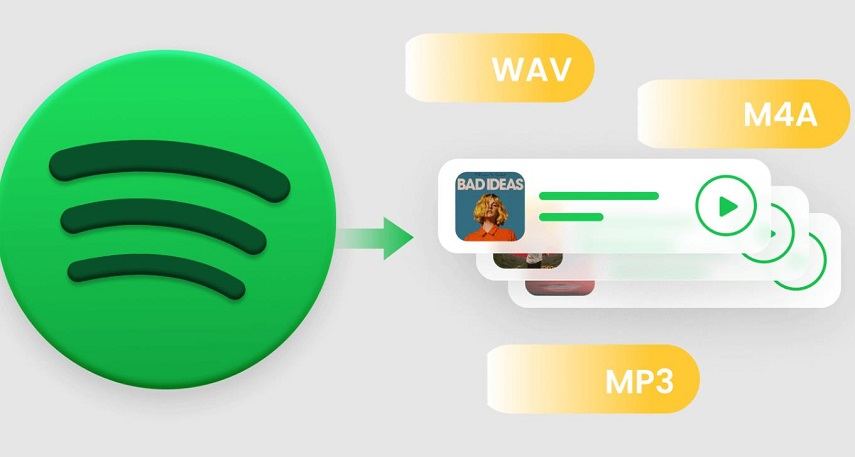
Part 1. FAQs about Spotify Playlist Download
1. What is a Spotify Playlist?
A Spotify Playlist is a collection of songs you can create and customize to find the perfect soundtrack for any occasion. You can also share your playlist with friends and even save them to listen to offline. With a Spotify Playlist, you can enjoy hours of music without needing constant buffering.
2. Can I Download Spotify Playlist with Premium?
If you are using Spotify Premium, you can download a playlist for offline listening.
However, the downloaded songs with Spotify premium are not saved as MP3 format. Spotify encodes its music files in OGG Vorbis stream format, which means you have no access to the physical file. The downloaded songs using Spotify Premium can only be played within the app.
Here's how to download your Spotify playlists with Premium on iOS/Android:
-
1.Log into your account on the Spotify app and select any playlist you want to download.

-
2.Tap the "Download" button located next to the playlist name.

-
3.Once the download is complete, you can now access your playlist offline.
Here is how to download Spotify playlist to computer with Premium
Below are the steps to download playlist from Spotify Premium on Windows/Mac:
-
1.Log into your Premium account on your PC or Mac computer.

-
2.Navigate to the playlist or album that you want to download.

-
3.Click on the Download button to start downloading the playlist for offline listening. The Download button will turn green after downloading.

And that's it. But keep in mind that you need to go online at least once every 30 days to keep your downloads.
Part 2. The Easiest Way to Download Spotify Playlists to MP3 [Lossless & Batch]
Even Spotify Premium subscription has its restrictions to prevent downloading Spotify playlist to MP3. We can use a reliable Spotify playlist to MP3 converter/downloader.
But with so many Spotify playlist downloaders out there, how do you know which one to choose? Well, we recommend HitPaw Video Converter. This is because it has a feature called "Spotify Music Converter" that directly supports downloading music, playlists, and albums from Spotify to MP3 and keeps the ID information intact.
The Outstanding Features of HitPaw Spotify Music Converter
- Download Spotify Playlist to MP3 320kpbs with a click
- Keeps all the ID3 tags, including title, artist, album, and artwork of the downloaded songs.
- Remove DRM protection from Spotify songs
- Supports batch downloads and conversions.
- Built-in Spotify web player provides directly download
- Supports up to 120X faster downloads and conversions.
- Has a user-friendly interface.
- Multiple output formats support: MP3, WAV or M4A directly.
- Available on both Windows and Mac
The Steps to Download Spotify Playlists to MP3 without Losing Quality
-
Step 1.Download and install HitPaw Video Converter on your computer.
-
Step 2.Launch this program, and choose “Spotify Music Converter” feature from the Toolbox.

-
Step 3.This Spotify Converter integrates a web player that enables you to listen to music and download Spotify playlist directly. Please click Log in to to log into your Spotify account. You don't need to worry about the security and your privacy, it is 100% safe.

-
Step 4.After log into your account, you can use the web player to listen to music, search for songs/playlists/artists/albums, and manage your music library.
-
Step 5. Open the playlist that you want to download, and click the Download button beside the browser address bar. This will initiate the analysis.

-
Step 6. After analysis, you can switch to the Converting tab to preview the songs. Select an output format and bit rate.

-
Step 7.Finally, click the Convert All button to start downloading Spotify playlist to MP3 on computer. Once the conversion is completed, you’ll access to MP3 songs on computer.

And that's it. You now have an offline copy of your favorite Spotify playlist as MP3.
Part 3. How to Download Spotify Playlist to MP3 on Android and iPhone?
If you're an Android or iOS user, don't worry. You can still download your favorite Spotify playlists as MP3 and keep them offline.
Firstly, we can download your favorite music playlist to MP3 using the HitPaw Spotify Music Converter using the above steps, And then we can transfer them to iPhone or Android device using the following guides:
Here's how you can transfer Spotify MP3 playlist to iPhone
- Connect your iPhone to the computer using a USB cable.
- Select the "Trust this computer" option on your iPhone.
- Open iTunes and select your iPhone from the list of devices; On Macos computer with macOS Catalina or above, please select the device name from the sidebar under Locations on Mac Finder.
- Drag and drop the MP3 files from computer to the Music category.
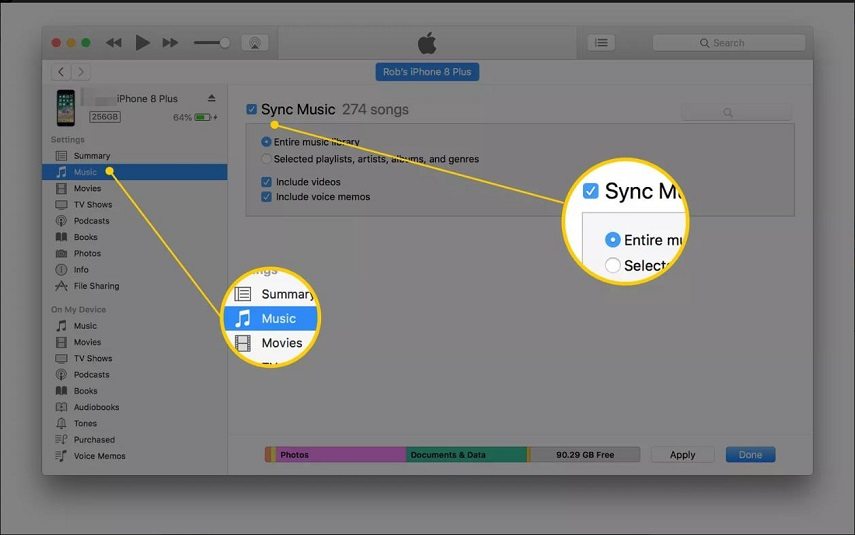
And that's it. You can now access your Spotify playlist offline on your iPhone.
Here's how you can transfer Spotify MP3 playlist to Android
- Connect your Android phone to the computer using a USB cable.
- You will receive a notification, tap on it and select "File Transfer" from the list of options.
- A file transfer window on your computer's screen will pop up.
- Select the downloaded Spotify playlist from the list and drag it to your Android phone.
- The downloaded Spotify playlist will now be transferred to your Android phone.
Part 4. How to Download Spotify Playlist to MP3 Online
If you don't want to download any software application on your computer, you can download Spotify playlists as MP3 by using an online converter.
Spotify Downloader is one such online tool that allows you to download Spotify playlists as MP3 without any hassle. All you need to do is copy and paste the link of your desired playlist and then hit the "Download" button.
With Spotify Downloader, you can download individual songs as well as entire playlists in one go. The best part is it supports 320kbps audio quality and keeps all the ID3 tags and artwork of the songs intact. Plus, it supports batch downloads, so you can download multiple playlists in one go.
How to download Spotify playlists to MP3 online
Step 1: Go to the website of Spotify Downloader and copy the link of the playlist that you want to download.
Step 2: Paste the copied link into the text field and click on the "Submit" button.
Step 3: Wait for a few seconds, and your playlist will start downloading.
Step 4: Once the download is complete, you can now access your playlist as an MP3 offline.
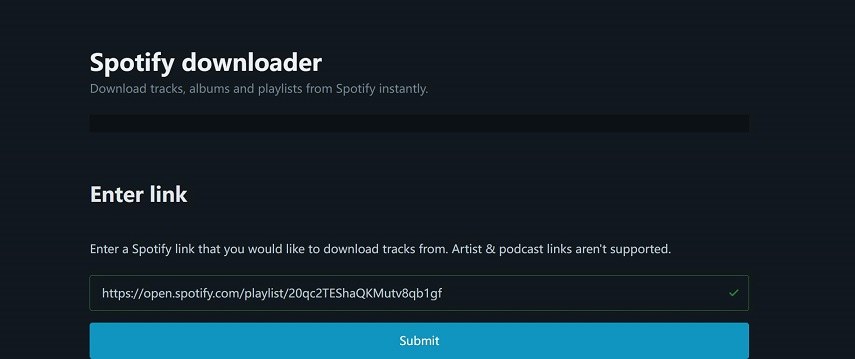
The Bottom Line
Spotify is a great platform to listen to your favorite music. But if you want to keep it offline and be playable on different devices, you can download Spotify playlists to MP3 without losing quality using the Spotify Music Converter feature in HitPaw Video Converter or an online converter like Spotify Downloader. Whichever you choose, make sure to keep the quality and ID3 tags intact for a better experience.

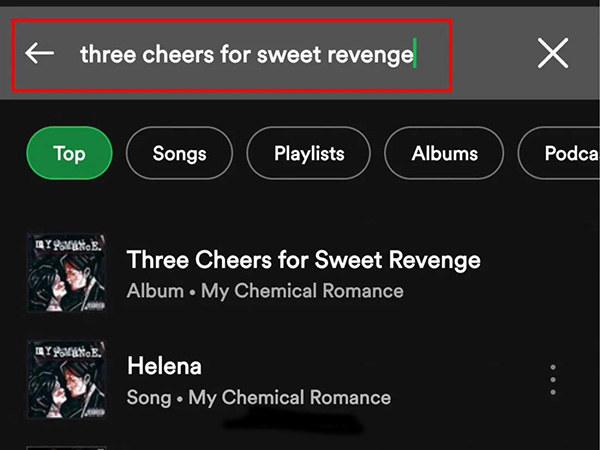

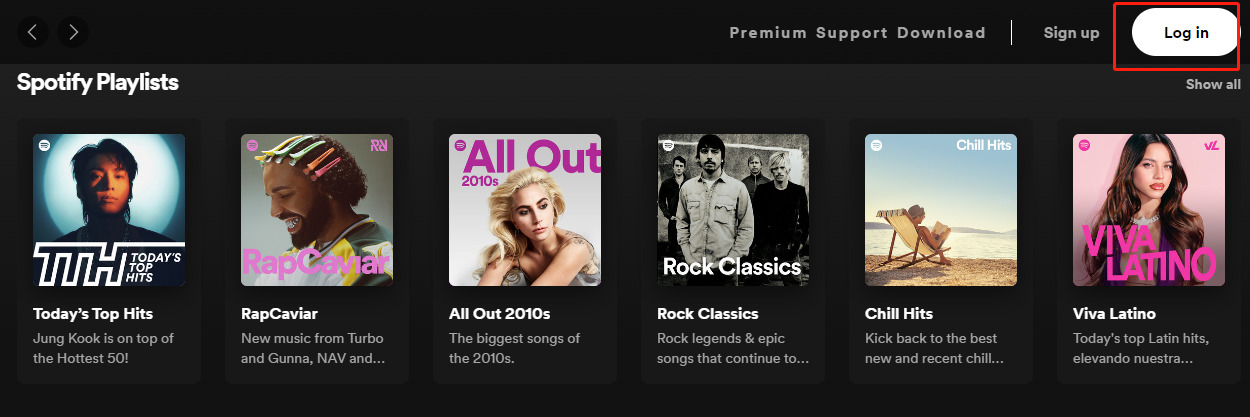
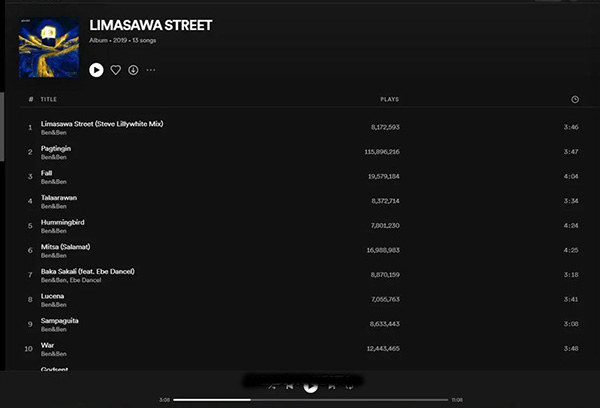
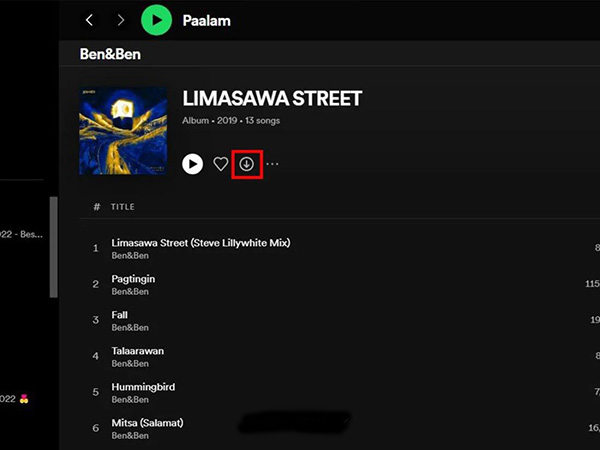











 HitPaw Edimakor
HitPaw Edimakor HitPaw Video Enhancer
HitPaw Video Enhancer



Share this article:
Select the product rating:
Joshua Hill
Editor-in-Chief
I have been working as a freelancer for more than five years. It always impresses me when I find new things and the latest knowledge. I think life is boundless but I know no bounds.
View all ArticlesLeave a Comment
Create your review for HitPaw articles