How to Listen to Spotify Offline with or Without Premium
Considering the difficulties that Spotify users might face when traveling in a location with no stable internet connection, Spotify allows premium users to download the songs to play them offline. Once you've downloaded the songs, you no longer need an internet connection. What if you don't have a Spotify premium and intend to listen to Spotify music offline?
Unfortunately, Spotify doesn't allow free users to download songs, but you can download Spotify without premium. This post will show you how to listen to Spotify offline without premium.
Part 1. How to Listen to Spotify Songs Offline without Premium Easily in High Quality
Looking to know how to listen to Spotify offline without premium? You don't need to worry if you don't have a Spotify premium package. Instead, you can download Spotify music into various audio formats using the HitPaw Video Converter. It is one of the best Spotify downloaders that stimulates downloading Spotify songs, playlists, and podcasts in lossless quality.
Luckily, HitPaw Spotify Music Converter doesn't change the information of the Spotify songs you download, retaining the ID3 tags and metadata information. Importantly, HitPaw Spotify Music Converter offers a simple user interface, and not to forget that this software brings up the fast conversion speed courtesy of the GPU acceleration. The breathtaking thing about this converter is that you can download or convert hundreds of Spotify songs simultaneously.
Looking some key features of HitPaw Spotify Music Converter:
- It comes up with a 120x faster conversion speed
- Retain all ID3 tags and metadata information
- Preserve the lossless sound quality after conversion
- Convert and download the Spotify music into M4A, WAV, or MP3 format in batch
- Download the Spotify playlists, podcasts, albums, and songs from Spotify music
How to download Spotify playlist and listen offline via HitPaw Spotify Music Converter:
Step 1.Install the latest software version without delay of HitPaw Spotify Music Converter and launch it without wasting any time. Next, press the Convert icon and select Spotify music to import the songs you want to download. You can also access the Spotify Music Converter by tapping the Toolbox icon. You can drag the tracks, artists, albums, or playlists to the HitPaw Spotify Music Converter or copy and paste the Spotify music URL you want to download.


Step 2. HitPaw Spotify Music Converter will assess the Spotify URL you pasted and ask you to select the format you have been looking to download the Spotify music into. You can select from various audio formats, including WAV, M4A, and MP3.

Step 3.After choosing the output format, you'll need to click on the ''Convert All'' icon to initiate converting the Spotify music into your preferred format. The conversion process won't take long, courtesy of the brilliant GPU acceleration feature of HitPaw Video Converter.

Note:
HitPaw Spotify Music Converter has everything you'd have wanted to see in a Spotify music downloader or converter. From allowing you to download Spotify music in various audio formats to helping you to convert Spotify music to lossless quality, it is surely worth a try.
Part 2. How to Listen to Spotify Offline with Premium
Enjoying Spotify music offline is easy. Here's how to listen to Spotify offline on desktop, mobile, or tablet.
2.1 On Desktop:
The premium Spotify package lets you enjoy listening to brilliant Spotify songs offline. You can download Spotify music offline without needing a stable internet connection. Follow the guide below to learn how to listen Spotify offline.
Step 1.Navigate to the Spotify playlist you'd like to download.
Step 2.Enable the Download icon, and when a small green arrow appears, it means that Spotify songs have been downloaded successfully.
Step 3.Launch Spotify and click on the ''File'' icon. Next, choose the ''Offline Mode.''

2.2 On Mobile or Tablet:
You can also listen to Spotify music offline on mobile or tablet devices. Here's how to listen to Spotify offline.
Step 1.Visit the Spotify album, playlist, or podcast you'd like to download
Step 2.Start downloading Spotify music after tapping the down arrow.
Step 3.Enable the offline mode after visiting the Library, Settings, and Playback icons.

2.3 Things You Should Know About Spotify Offline Mode:
Apart from downloading Spotify music offline, you'll also need to look at various aspects of Spotify Offline Mode.
- You can't download Spotify podcasts or albums in your desktop app.
- Spotify stimulates downloading 10,000 Spotify songs on only 5 five devices.
- You can only play Spotify songs you've downloaded in offline mode.
- You'll need to arrange a stable internet connection to download Spotify music.
- You'll need to use Spotify at least once every 30 days to download podcasts and music.
Part 3. How to Upload Downloaded Spotify Songs to Phone for Offline Listening
Since HitPaw Video Converter enables you to download Spotify songs without premium, you can upload those downloaded songs on iPhone and Android. Here's how to listen to music offline on Spotify after sharing the songs to Android and iPhone.
3.1 How to Listen to Spotify Offline Without Premium iPhone
Step 1.To begin with, you must connect the iPhone to your PC using the USB lightning cable.
Step 2.Launch iTunes on your select iPhone once iTunes detects your device.
Step 3.Navigate to the menu tab and click on the Music icon. Next, enable the ''Sync Music'' icon to proceed ahead.
Step 4.You can enable transferring all your Spotify music by choosing the '' Entire music library'' icon. Before sharing Spotify music to iPhone, remember to move the Spotify music to iTunes in the first place. Next, you can automatically sync Spotify music to your iTunes device by tapping the '' Apply'' icon.
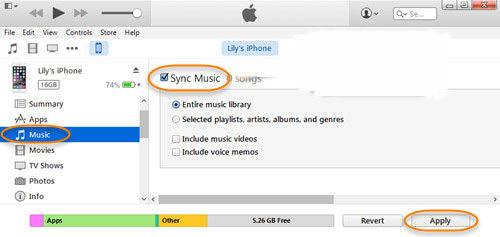
3.2 How to Listen to Spotify Offline Without Premium Android
Step 1.Unlock the Android screen lock and connect the Android device to the PC.
Step 2.Create the folder on your Android device where you'd like to export the Spotify music into
Step 3.After locating the Spotify songs on your PC, you'll need to copy the Spotify tracks and paste them into the music folder of your Android device.
Part 4. How to Block Spotify from Using Mobile Data in Device Settings
You'll have to turn off the offline mode to explore more Spotify songs. After searching for the songs, your mobile data will be used if you do not turn on the offline mode when playing the downloaded songs. You can prevent Spotify from doing it by following the guide below.
Step 1.Launch Settings on your device. Next, find Spotify after hitting the Apps icon.
Step 2.Tap on the Mobile data icon and turn off the '' Allow background data usage''.

Wrapping Up
Knowing how to listen to Spotify offline without premium becomes pretty simple courtesy of the HitPaw Spotify Music Converter. Using this outstanding tool, you can effortlessly download Spotify music into your desired format and share the songs across different devices. So, if you're wondering how to listen to music offline on Spotify without needing to have Spotify premium, HitPaw Spotify Music Converter is the most recommended tool.







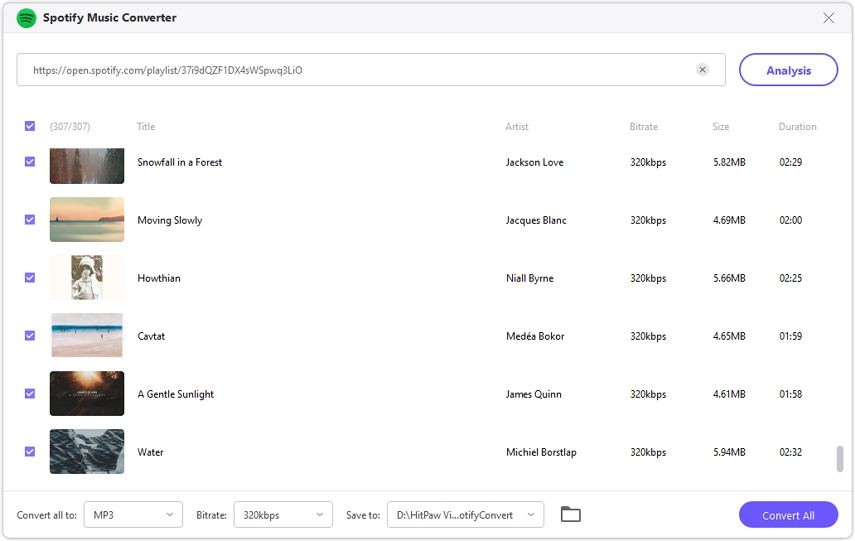


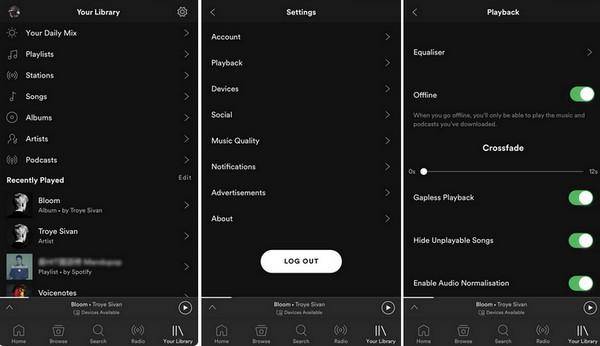
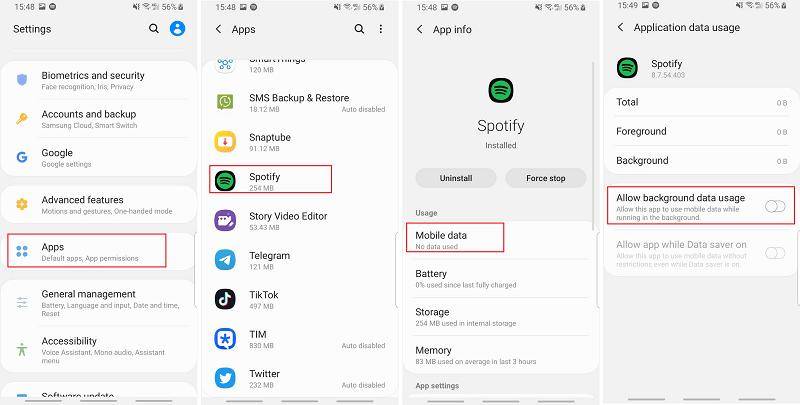

 HitPaw Video Converter
HitPaw Video Converter  HitPaw Edimakor
HitPaw Edimakor HitPaw VikPea (Video Enhancer)
HitPaw VikPea (Video Enhancer)



Share this article:
Select the product rating:
Joshua Hill
Editor-in-Chief
I have been working as a freelancer for more than five years. It always impresses me when I find new things and the latest knowledge. I think life is boundless but I know no bounds.
View all ArticlesLeave a Comment
Create your review for HitPaw articles