Complete Review on Spotify and Pandora
Are you tired of radio silence when it comes to your music preferences? Then dive into the world of music streaming services, where Pandora vs Spotify battle for your audio attention. Both boast massive music libraries, but the fight goes deeper, encompassing features, personalization, and even how you experience music itself.
This comprehensive review will be your battleground guide, dissecting the strengths and weaknesses of each contender.
Part 1: Full Comparison Between Spotify and Pandora
1. Spotify vs Pandora: Music Library
The size of their music catalogs is crucial when comparing Spotify vs pandora. Spotify boasts over 100 million songs and adds another 20,000 daily, offering users a vast selection. Similarly, Pandora provides access to over 40 million songs and millions of curated and auto-generated radio stations.
In summary, while both platforms serve different purposes—Pandora for radio and Spotify for playlists—their ability to help subscribers discover new music is key. Spotify excels with personalized playlists like Discover Weekly and Release Radar, introducing users to new artists and tracks. On the other hand, Pandora's "Music Genome Project" offers a robust engine for recommending songs based on various variables, enhancing the discovery experience. In addition to creating radio stations, the "Music Genome Project" curates playlists automatically based on user preferences.
Verdict: Pandora shines in music discovery, with its "radio mode" introducing listeners to millions of intriguing songs, alleviating the need to decide what to listen to, and allowing you to know the difference between Pandora Music vs Spotify.
2. Spotify vs Pandora Price
Look at the main difference between the Pandora Premium VS Spotify Premium.
Pandora offers four tiers of service:
- 1.Pandora Free: This ad-supported radio service allows users to create stations based on their favorite artists, songs, and genres.
- 2.Pandora Plus ($4.99/month or $54.89/year): Users can replay tracks, listen to four radio stations offline, and experience higher quality audio with an extended timeout period.
- 3.Pandora Premium ($9.99/month or $109.89/year with a 60-day free trial): In addition to Pandora Plus benefits, users can search and play songs on-demand, create fully customizable playlists, and access their music collection offline with higher quality audio.
- 4.Pandora Premium Family ($14.99/month or $164.89/year): Offers all Pandora Premium features for up to six unique Pandora accounts.
On the other hand, Spotify Premium for individuals is $10.99 per month. Spotify Family allows users to create up to five additional individual accounts for $14.99 per month. Students can sign up with a .edu email address for a discounted rate of $5.99 per month (includes Hulu).
Spotify is also testing a new Premium Duo subscription, priced between solo and Family subscriptions, ideal for couples without kids.
If you own a new Samsung Galaxy S10, S10+, or S10e, you're eligible for a complimentary six-month trial of Spotify Premium. Additionally, Spotify has partnered with AT&T, offering eligible AT&T customers a free six-month trial of Spotify Premium. Spotify vs Pandora price could assist you to select the better option.
3. Pros and Cons of Pandora vs Spotify
1. Spotify
Pros
- Spotify offers a vast library of over 70 million songs, ensuring users can find almost any track they desire.
- Spotify's algorithm-generated playlists like Discover Weekly and Release Radar offer personalized music recommendations tailored to individual tastes.
- Users can search for and play specific songs, albums, and playlists on-demand, giving them more control over their listening experience.
Cons
- The free version of Spotify streams at a lower audio quality, and even Premium subscribers may experience occasional audio compression.
- The free version of Spotify includes ads between songs, which can interrupt the listening experience.
2. Pandora
Pros
- Pandora's Music Genome Project algorithm helps users discover new music based on their preferences, creating personalized radio stations.
- Pandora's interface is straightforward and easy to use, making it accessible for users of all levels.
- Pandora offers a free, ad-supported version, allowing users to listen to music without a subscription.
Cons
- Unlike Spotify, Pandora's free version does not offer streaming specific songs or albums on-demand.
- Pandora's music library is smaller compared to Spotify, limiting the selection of available tracks.
4. Spotify vs Pandora: Audio Quality
Spotify offers superior audio quality compared to Pandora. By default, Spotify's desktop player streams music at 160kbps, but Premium subscribers can increase this to 320kbps, the highest compression rate noticeable to most listeners. On the Spotify mobile app, audio quality options range from 24kbps (Low) to 320kbps (Extreme), with Free users limited to Normal or High quality and Premium users able to select Extreme quality.
In contrast, Pandora's audio quality is comparatively lower, with even Premium subscribers streaming music at only 192Kbps in AAC format.
Verdict: Spotify provides better audio quality. If audio quality is a priority for you, Spotify is the preferred choice among Spotify vs. pandora.
5. Spotify vs Pandora: User Interface
Pandora boasts a simple yet perfect interface, with a "Now Playing" tab that prominently displays the current track, album art, and options for thumbs up or thumbs down. Additional backstage features offer access to artist information, lyrics, tour dates, and more. However, despite claims of improved navigation, some users find the desktop version's UI cumbersome, requiring more actions for the same tasks in the pursuit of aesthetics.
On the other hand, Spotify updated its user interface in January 2019, relocating useful buttons and features. This change has led to user complaints, especially regarding navigating to Artist/Albums pages and finding certain playback controls on the mobile app.
Both Pandora and Spotify have made unnecessary compromises for aesthetic changes, leaving users yearning for previous versions. Despite Pandora's beautiful UI, most users prefer Spotify for its more prominently displayed features and easier navigation.
Part 2: How to Download Spotify Music to Listen Offline Without Premium
HitPaw Video Converter is celebrated as the ultimate Spotify music converter and downloader, offering unmatched functionality and convenience. With its robust features, users can effortlessly download or convert Spotify music or playlists into various audio formats without needing Spotify Premium.
Main Features of HitPaw Video Converter
- Download Spotify music and playlists in lossless quality without requiring Spotify Premium.
- Remove DRM protection for unrestricted listening to downloaded content.
- Support multiple output formats, including MP3, WAV, and M4A, for flexibility in playback.
- Benefit from batch conversion support for efficient processing of multiple files simultaneously.
Here's how to download the Spotify music or playlist through HitPaw Video Converter
Step 1:Install the HitPaw Video Converter on your computer and launch the program. From the Music, select "Spotify Music Converter".

Step 2:Log in to your Spotify account using the web player.

Step 3:Locate the song or playlist you wish to download within the web player interface and play the desired content.
Step 4:Click on the Download button in the address bar of the web player to save the Spotify track directly to your computer.

Step 5:Switch to the Converting tab within HitPaw Video Converter and choose your preferred audio format. Preview the song's ID3 tags and select the desired format for conversion.

Step 6:Initiate the conversion process by clicking "Convert All". This will save the Spotify songs to MP3 format on your computer without compromising quality.

FAQs about Spotify and Pandora
Q1. Which is better, Spotify or Pandora?
A1. Both Spotify and Pandora have their strengths. Spotify offers a larger library, on-demand streaming, and higher audio quality. Pandora excels in personalized radio stations and simplicity. Choose based on your music selection, personalization, and user interface preferences.
Q2. Is Spotify the best music service?
A2. Spotify is a popular music service with a vast library and personalized playlists, but whether it's the best depends on individual preferences.
Bottom Line
This guide comprehensively covers the Pandora vs Spotify debate, ensuring readers have all the necessary information at their fingertips. Additionally, for those interested in downloading Spotify music without a premium subscription in lossless quality, HitPaw Video Converter is highlighted as the optimal solution.











 HitPaw VikPea
HitPaw VikPea HitPaw Edimakor
HitPaw Edimakor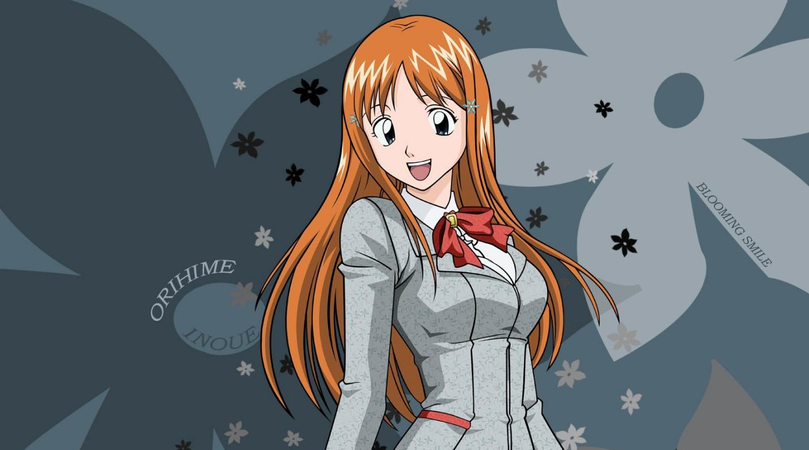



Share this article:
Select the product rating:
Joshua Hill
Editor-in-Chief
I have been working as a freelancer for more than five years. It always impresses me when I find new things and the latest knowledge. I think life is boundless but I know no bounds.
View all ArticlesLeave a Comment
Create your review for HitPaw articles