How to Listen to Spotify on Airplane Mode
In this guide, we'll delve into the simple steps to listen to Spotify in airplane mode, ensuring your music stays in sync with your active lifestyle. Whether you're a fitness enthusiast, a traveler, or someone facing connectivity challenges, this method ensures you can enjoy your favorite tunes hassle-free. Say goodbye to signal woes and expensive song purchases as we navigate the easy process of harnessing Spotify's power even when your phone is disconnected.
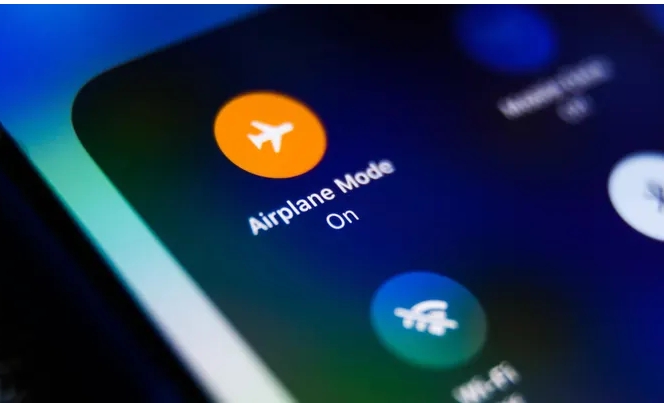
Part 1. Listen to Spotify on Airplane Mode with Premium Subscription
Are you planning a flight and want to enjoy your favorite music without interruptions? With Spotify Premium, you can listen to your favorite tunes even in airplane mode.
Here's a simple guide to help you download and play your music offline.
Step 1: Download Spotify Music
First things first, make sure you have a Spotify Premium subscription. This allows you to download and play music without an internet connection.
- 1.Open the Spotify app on your smartphone or tablet. The app is available on the Apple Store (iOS) or Google Play (Android).
- 2.Ensure your device is connected to a Wi-Fi network or cellular data.
- 3.Log in to your Spotify account using your Premium credentials.
4.Navigate to what you want to listen to during your flight, such as your library.

5.Choose any album or playlist you want to download, then tap the Download button.

- 6.Wait patiently as Spotify downloads the music to your library. Remember that the number of downloads depends on your device's available storage.
Step 2: Enable Airplane Mode
Now that your music is downloaded preparing for the flight is time.
- 1.Switch your device to airplane mode. This action prompts Spotify to automatically switch to its Offline Mode, allowing you only to access and play your downloaded content.
- 2.Important note: Download all the content you want before entering airplane mode. You won't be able to download or stream new content in this mode.
Step 3: Play Spotify in Airplane Mode
You're all set! Now, you can enjoy your favorite tunes during your flight without worrying about internet connectivity.
- 1.Open the Spotify app while in airplane mode.
- 2.Navigate to your library and select "Downloaded" from the filter. By doing this, you will see only the podcasts and music you have downloaded.
- 3.Choose and play the playlists, albums, or podcasts you've downloaded, and immerse yourself in your music during your flight.
That's it! With Spotify Premium, you can have your music wherever you go, even when the skies limit your internet access. Follow these simple steps to ensure a seamless and enjoyable listening experience during your next journey.
Part 2. How to Listen to Spotify on Airplane Mode without Premium
For those without a Spotify Premium subscription, enjoying your favorite tunes offline might seem like a distant dream. However, fear not! HitPaw Spotify Music Converter comes to the rescue, providing an easy and efficient way to download Spotify music to MP3 for offline listening. In this section, we'll walk you through the simple steps to convert and download your favorite tracks, playlists, artists, or albums from Spotify, Tidal, Apple Music, Amazon Music and even Deezer using HitPaw Spotify Music Converter.
Main Features and Benefits of HitPaw Spotify Music Converter
HitPaw Spotify Music Converter is a user-friendly tool designed to cater to music enthusiasts who want to enjoy their favorite Spotify tracks offline without a premium subscription. Here are its main features and benefits:
- Convert Spotify music without premium
- Convert songs, playlists, albums and podcasts from Spotify without limitation
- Convert Spotify music to MP3, M4A, WAV and FLAC without losing quality
- Preserve ID3 tags after conversion
- You can convert multiple tracks simultaneously, saving time and effort.
The Steps to Download Spotify to MP3 in HitPaw Spotify Music Converter
Step 1:Launch HitPaw Video Converter and switch to the Toolbox and select "Spotify Music Converter”.

Step 2:Log in to Spotify web player for lossless download quality.

Step 3:Explore the vast world of music with Spotify's built-in web player. Search for your favorite artist or song, and click the Download button to analyze.

Step 4:Once the analysis is complete, switch to the "Converting" tab to preview the songs.

Step 5:In the "Convert all to" option, choose your desired output format and bit rate.

Step 6:Click the "Convert All" button to initiate the batch conversion process.

With your freshly converted Spotify tracks, you're ready to hit the skies with your favorite tunes, even in airplane mode. Enjoy your offline listening experience hassle-free, thanks to HitPaw Spotify Music Converter.
Part 3. FAQs about Spotify Airplane Mode
Q1. Does Spotify Premium work in airplane mode?
A1. Yes, Spotify Premium does work in Airplane Mode. However, there's a catch—you need a Premium account and must download your favorite tunes for offline listening beforehand. This way, you can enjoy your music even when soaring through the skies without an internet connection.
Q2. Can you listen to Spotify in airplane mode without the premium?
A2. If you're not a Premium subscriber, fear not! While Spotify's free version doesn't support offline listening, you can still enjoy your favorite tracks with a nifty solution. We recommend using HitPaw Spotify Music Converter to convert Spotify songs to MP3. This way, you can listen to your beloved tracks even when your device is in Airplane Mode, sans a Premium subscription.
Q3. Can you listen to downloaded Spotify songs in airplane mode?
A3. Absolutely! For Spotify, you just need to enable offline mode within the app after downloading your desired songs. Rejoice if you've used HitPaw Spotify Music Converter to convert and download your tracks! You can seamlessly play these converted songs on Airplane Mode across any compatible device. It's a hassle-free way to enjoy your music library while cruising at 30,000 feet.
The Bottom Line
Grooving to your beloved Spotify tunes doesn't have to be a struggle, even without a Premium subscription. The solution? Meet HitPaw Spotify Music Converter – your music savior. This nifty tool effortlessly transforms the game by allowing you to download Spotify jams as MP3 files for offline bliss. Now, airplane mode won't cramp your style; it'll enhance it! With a simple and efficient process, this converter makes offline listening a breeze, turning your dream of a music-filled flight into reality.
So, whether you're jet-setting or just want to save on data, the HitPaw Spotify Music Converter is the key to unlocking your musical world, even in the sky.

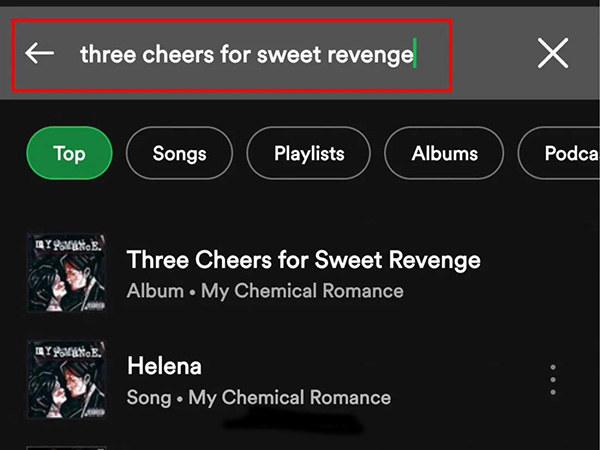












 HitPaw Edimakor
HitPaw Edimakor HitPaw VikPea (Video Enhancer)
HitPaw VikPea (Video Enhancer)



Share this article:
Select the product rating:
Joshua Hill
Editor-in-Chief
I have been working as a freelancer for more than five years. It always impresses me when I find new things and the latest knowledge. I think life is boundless but I know no bounds.
View all ArticlesLeave a Comment
Create your review for HitPaw articles