9 Useful AIFF to MP3 Converters to Convert AIFF to MP3
When it comes to digital audio, various file formats cater to diverse needs and preferences such as MP3 and AIFF. AIFF excels in delivering high-quality, lossless audio. MP3 provides compressed files suitable for portable devices and online sharing.
If you have a collection of high-fidelity AIFF audio files you would like to share and enjoy on multiple platforms, you can convert them to the more flexible MP3 format. This article has compiled a list of nine invaluable tools tailored for converting AIFF to MP3 efficiently and effectively. So, let's delve deeper!
Part 1. Best Convert AIFF to MP3 with HitPaw Univd (HitPaw Video Converter)
When selecting a reliable AIFF to MP3 converter, factors like functionality, stability, and security are essential. HitPaw Univd excels in all these aspects, making it the top choice for users seeking a trustworthy solution for their conversion needs.
It simplifies downloading music to MP3 files with a one-click process. Additionally, it provides a range of other useful functions for managing and converting multimedia files. It also now includes converting iTunes Music to MP3, M4A, AAC, and more formats.
Why HitPaw Univd Is the Best AIFF to MP3 Converter
- Transforms videos into multiple audio formats, including MP3, WAV, M4A, FLAC, OGG, AMR, MP2, and M4R
- Swiftly downloads entire channels and playlists, ensuring users can access the desired content
- Extracts audio tracks from videos sourced from popular platforms like YouTube, offering flexibility in content utilization
- Incorporates additional editing features to refine both video and audio content, enriching the overall multimedia experience
- Extends conversion capabilities to include iTunes Music, Apple Music, Spotify, and Deezer Music
Steps to Use HitPaw Univd to Convert AIFF to MP3
Step 1. Import the AIFF Audio File — Launch the HitPaw Univd and select “Add Audio” or drag and drop the AIFF file onto the conversion board. Alternatively, choose “Add Video” to extract audio from a video file.

Step 2. Choose Output Format — Select the desired output format for each file by clicking the dropdown menu on the lower right side. Navigate to the “Audio” tab and select MP3 as the output format, adjusting quality settings if necessary.

Step 3. Customize Audio Parameters (Optional) — Edit format parameters such as encoder, sample rate, and bit rate by clicking the edit icon next to the chosen output format.

Step 4. Start Conversion — Once satisfied with the settings, click “Convert” or “Convert All” to initiate the conversion process with lossless quality. And then navigate to the “Converted” tab to view the converted files. Click “Open Folder” to access the converted MP3 files or “Add to edit list” for further editing.

Part 2. Other 8 Useful Ways to Convert AIFF to MP3
When considering sound data storage on personal computers, the AIFF file format, developed by Apple, stands out as a preferred choice. If you want to convert AIFF to MP3, here are several reliable options worth exploring.
1. Online Audio Converter
As its name implies, it accommodates a wide range of file types, such as audio, video, eBooks, documents, archives, and images, allowing users to switch between formats seamlessly. It supports the conversion of MP3 to AIFF.

Pros:
- Rapid conversion process with a user-friendly interface.
- Flexibility to adjust audio parameters like bit rate, sampling rate, and trim audio files.
- There is no requirement for additional plug-in installations.
Cons:
- Free users face a 100 MB file size restriction.
- Limitation of up to 4 simultaneous conversions for free accounts.
- Removing file size and conversion limitations requires a fee, extending the file size limit to 1 GB and allowing ten simultaneous conversions.
2. MediaHuman Audio Converter
MediaHuman, introduced in 2011, is a versatile multimedia tool compatible with Linux, Windows, and Mac operating systems. While it's primarily marketed as a YouTube downloader, it also extends its capabilities to other streaming platforms.
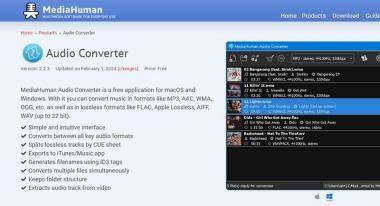
Pros:
- Supports batch, playlist, and channel downloads
- Allows conversion between lossless formats
- Features CUE splitting and cover art detection
Cons:
- Free trial lacks turbo boost downloading speed
- Cannot wirelessly transfer files to iOS devices
- Output formats not exclusively iOS- or macOS-friendly
3. Audacity
Audacity is a free and open-source Digital Audio Workstation (DAW). It is widely embraced by content creators, podcasters, audio editors, and musicians for its rich features and functionality.

Pros:
- Seamless splicing of audio segments and basic editing features meet users' needs effectively.
- A simple, intuitive user interface with a slight learning curve enables quick completion of tasks.
- Budget-friendly solution accessible to both Mac and PC users without the need for expensive software.
Cons:
- The lack of an onboarding tutorial may hinder new users from understanding the software's capabilities.
- Difficulties reported in exporting files in specific formats, requiring additional plugins or patches.
- A cluttered dashboard and unintuitive design make navigation challenging for users, hindering overall usability.
4. Zamzar
Zamzar is an API for file conversion tailored for developers, enabling seamless integration of file conversion features into their applications. It serves small to large-scale companies and suits software developers, web developers, mobile app developers, and content creators alike.

Pros:
- Free file conversions up to 50 MB.
- No installation is required.
- Supports more than 150 types of file format conversions.
Cons:
- Conversion time can be slow.
- Limited file size for video conversions.
- Possible delays during high traffic periods; download links expire after 24 hours.
5. iTunes
Users often utilize iTunes primarily for managing iPhone data. Surprisingly, it can also facilitate AIFF to MP3 conversion.

Pros:
- No cost and no installation required
- Allows preserving original data before conversion
- Includes a music streaming service.
Cons:
- Limited output formats available and lacks many video output formats
- Cannot utilize iTunes while converting
- Lack of convenience when converting multiple files due to mixing of original and converted files
6. Convertio
Convertio is a popular online tool that converts free media files to any desired format. With over 100 million files successfully converted and a cumulative size exceeding 1500 TB, Convertio supports various formats. These include video, audio, documents, and images, ensuring versatile and comprehensive conversion capabilities.

Pros:
- Inclusive OCR functionality
- Cross-platform compatibility
- Assured security and privacy measures
Cons:
- The free version restricts file size to 100 MB
- A good internet connection is needed for the conversion
7. Switch Audio File Converter
Switch is one of the most reliable and user-friendly multi-format audio converters. It can seamlessly convert MP3 to AIFF and other formats like WMA, WAV, CDS, AIFF, MPEG, and AVI to MP3 and vice versa.

Pros:
- Compatible with all major audio formats
- Supports batch conversion
- Automatically normalizes audio levels
- Capable of extracting audio from any media file
Cons:
- Switch Audio Converter Free is restricted to non-commercial usage
- Some users experience technical difficulties
8. Any Audio Converter
Any Audio Converter is a versatile tool designed to convert AIFF audio files to MP3, offering the flexibility to convert files according to specific requirements.

Pros:
- User-friendly interface and streamlined conversion process
- Supports a wide range of audio and video formats, catering to diverse user needs
- Provides options for batch conversion and automatic shutdown, enhancing efficiency and convenience
Cons:
- Converting multiple audio files simultaneously is a time-consuming process.
- Potential compatibility issues with specific audio formats, leading to quality loss.
- Converting audio files between formats may lead to a reduction in quality.
The Bottom Line
MP3 and AIFF are audio storage formats, with AIFF gaining popularity due to its sound quality. An AIFF converter is necessary to convert AIFF files. HitPaw Univd is an excellent choice due to its extensive features and ease of use.
In addition to smooth AIFF to MP3 conversion, this AI software also provides a powerful toolset that can help users achieve easy audio editing.







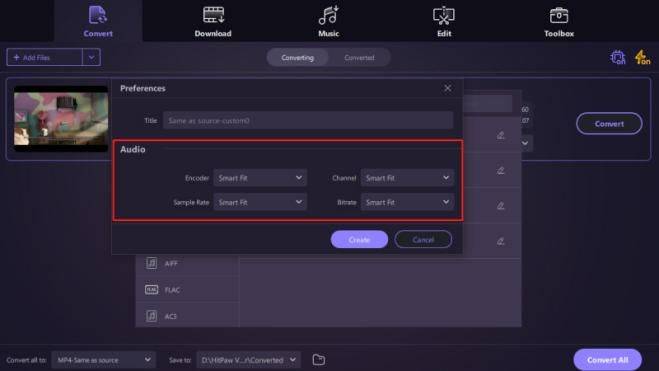


 HitPaw VikPea
HitPaw VikPea HitPaw Video Object Remover
HitPaw Video Object Remover



Share this article:
Select the product rating:
Daniel Walker
Editor-in-Chief
My passion lies in bridging the gap between cutting-edge technology and everyday creativity. With years of hands-on experience, I create content that not only informs but inspires our audience to embrace digital tools confidently.
View all ArticlesLeave a Comment
Create your review for HitPaw articles