Best 6 Audio Converters for Windows/Mac (Free Included)
Whatever the scenario, you need to choose a good audio converter for the best possible results. That’s why below is the list of the best audio converters for you; let’s explore!
Best Chioce of All Time: HitPaw Video Converter
Supported System: Windows and Mac
The leading software to help you convert audio formats easily is HitPaw Video Converter. Though its name implies video conversions only, it’s not the case. You can perform the audio conversion without any hassle since it supports almost 1000+ audio/video formats. Plus, it lets Windows users convert Apple Music, iTunes M4P, and audible books.
In addition, the conversion will be lossless and 90x faster, so you won’t have to compromise the quality. Even you can convert files in batches to save effort and time. Changing the audio aspects, like encoder, channel, bitrate, etc., is all in your control. Not only this, but also it offers an extensive range of editing features at ease.

Features
- Support audio formats like MP3, M4R, AC3, AAC, etc.
- Ultra-fast audio processing with acceleration features
- Change or Keep the original audio quality intact
- Cut parts and change the playback speed easily
- Play the audio file with its built-in media player
- Keep the converted files in the specific folder
Convert audio with HitPaw Video Converter
-
Step 1. The first step involves the download and installation of the software. Choose “Convert” and then “Converting” to proceed further. Expand “Add Files” and tap on “Add Audio” to browse and import the desired audio file.

-
Step 2. Secondly, head to the “Convert all to” drop-down menu and open it. Next, you have to select “Audio,” the output format, and the desired quality. Also, enable lossless conversion here.

-
Step 3. In the last step, choose the destination folder from the “Save to” tab and hit the “Convert” button. After a bit of processing, you can access the converted audio file. All done!

Fast & Easy: HitPaw Online Audio Converter
Supported System: Browser-based
For people who want to save their storage space by using online tools, HitPaw Online Audio Converter must be the way to go. It aids you in converting audio formats like FLAC, WMA, MOV, AAC, etc. Not only is the conversion lossless, but it also does not affect the quality.
Along with that, the conversion is highly convenient and can be done in only three steps; upload an audio file, choose the target file format, convert & download, and that’s all. Last but not least, online batch processing is possible if required.
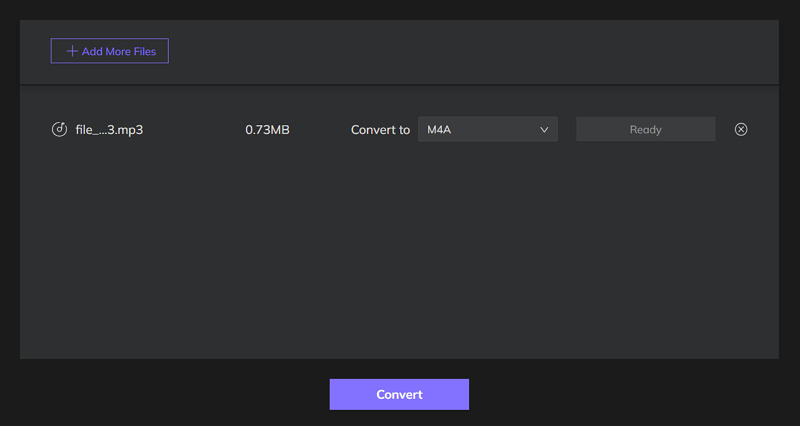
- Pros:
- Cons:
Performs excellent irrespective of the device
Free processing with no ads and watermarks
Offer high security with a 256-bit SSL certificate
Easy to use with new and updated features
Not yet found
VLC Media Player
Supported System: Open-Source Program
Another free audio converter you can take advantage of is VLC Media Player. Not only it serves as a universal media player, but also you can convert your audio format effortlessly. It supports almost all major audio formats for conversion and export to 10 formats, such as WAV, MP3, OPUS, AAC, etc. You can change the audio encoder and other aspects as well.
In addition, it offers audio presets and a simple DVD ripping feature. Even you are allowed to stream and change the playback speed if required. It lets you change the audio preferences efficiently. Lastly, increasing or decreasing the volume is also at your fingertips.
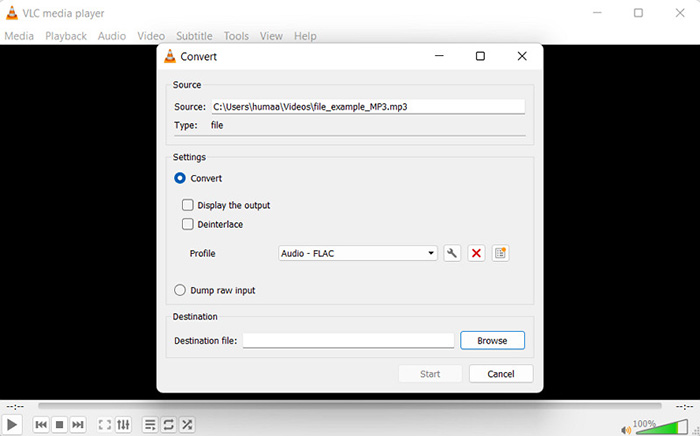
- Pros:
- Cons:
Offer time-stretching audio feature
Let you normalize audio during conversion
Upload audio file via network source
Require additional steps for conversion
Beginners may need a tutorial to convert
Audacity
Supported System: Open Source Program
Audacity is free cross-platform software that works as the best audio converter. It lets you handle various audio-related tasks like converting, playing, recording, scrubbing, looping, and more. Plus, you can import files as audio, raw data, labels, and MIDI sources. It is possible to export your file to multiple popular audio formats. Besides these, you can save the project to process it later.
Adding and removing plugins or effects is all in your control. Even you can quickly sort and align the tracks whenever required. Along with that, this software enables you to set the desired quality and playback speed easily.
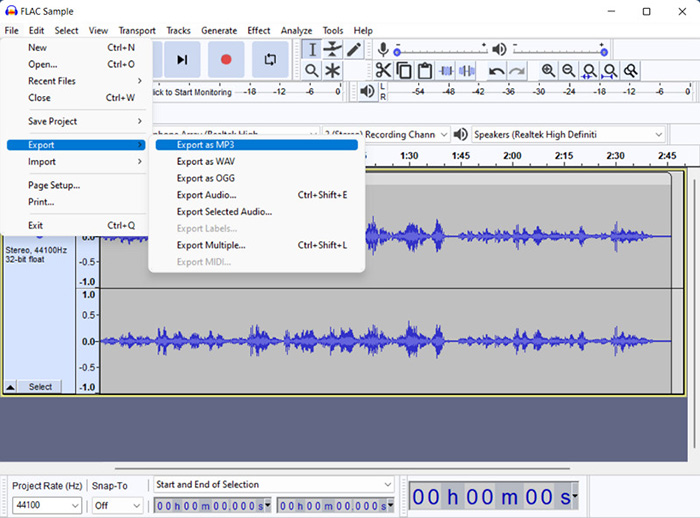
- Pros:
- Cons:
Support formats such as OGG, MP3, WAV, etc.
Offer high-quality dithering and sampling
Learning is difficult for newbies
Often hang up and need to reboot
MediaHuman Audio Converter
Supported System: Open Source Program
MediaHuman Audio Converter proves to be an ideal software since it comes with an intuitive and user-friendly interface. This free and open-source audio converter allows you to extract audio tracks from videos and split lengthy audio files with a CUE sheet as well. The formats it supports include M4R, AIFF, ALAC, AAC, etc.
Furthermore, you can automatically activate the batch conversion mode by importing multiple files, thus boosting the conversion process. Also, it helps you directly export the converted audio files to the iTunes playlist effortlessly. Even you can generate filenames with ID3 tags. Lastly, it provides you with multiple language support to download.
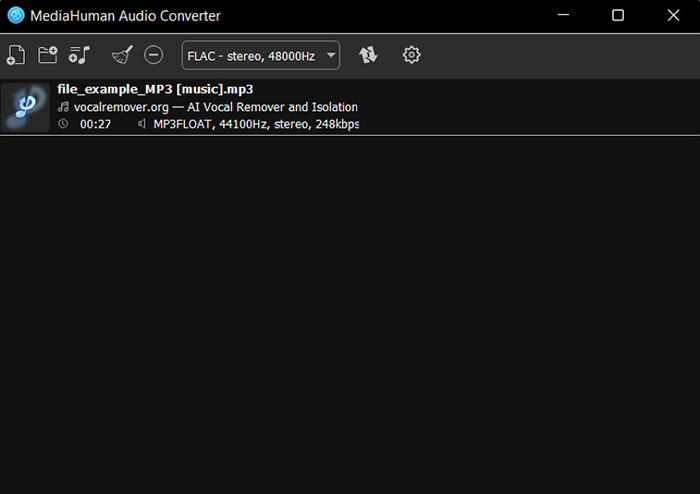
- Pros:
- Cons:
Retain the folder structure over batch processing
Offer fade-in/out and audio normalization features
Provide you the option to play sound after conversion
Finding the complete folder is difficult to import
Unable to handle a large number of files
Fre:ac
Supported System: Open Source Program
Fre:ac is one of the best audio converters and CD/DVD ripper that supports a wide range of formats, including FLAC, MP3, APE (Monkey’s Audio), OPUS, and many more. This free program does convert not only audio files but also merges different audio tracks into a single output file. Even it retains chapters, folders, and sub-folders over the conversion of complete music libraries.
More so, you can use it as a full-fledged CD ripper, where it supports the online CD database. Even it works over multi-core optimized encoders to boost conversions on PCs. Last but not least, the software is portable enough to be installed on a USB and can be used anywhere.
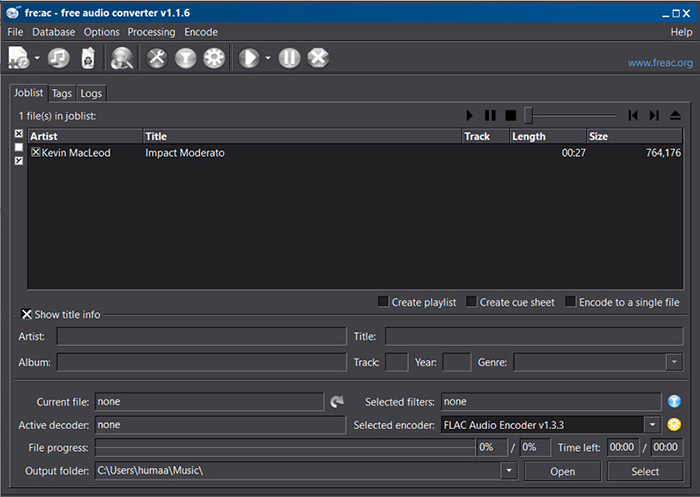
- Pros:
- Cons:
Simple, fast, and easy to learn & use
Offer unicode support to file names and tags
Provide you with the excellent output quality
Bring errors and bugs issues while processing
The latest update is not excellent
The Bottom Line
The above write-up enables you to access the best six audio converters; however, they differ in being easy to use, credible, and fast. Plus, some offer support to more formats while some to less. You can also go for audio/video merging, editing, batch processing, CD ripping, and audio extraction.
Open-source tools might take you lots of time to be familiar with the complex interface. And if you want all these features in one software, HitPaw Video Converter is the best of all. Besides audio conversion, this full-fledged converter provides quick conversion and original quality. You can also go for its online version if you don’t prefer installation.






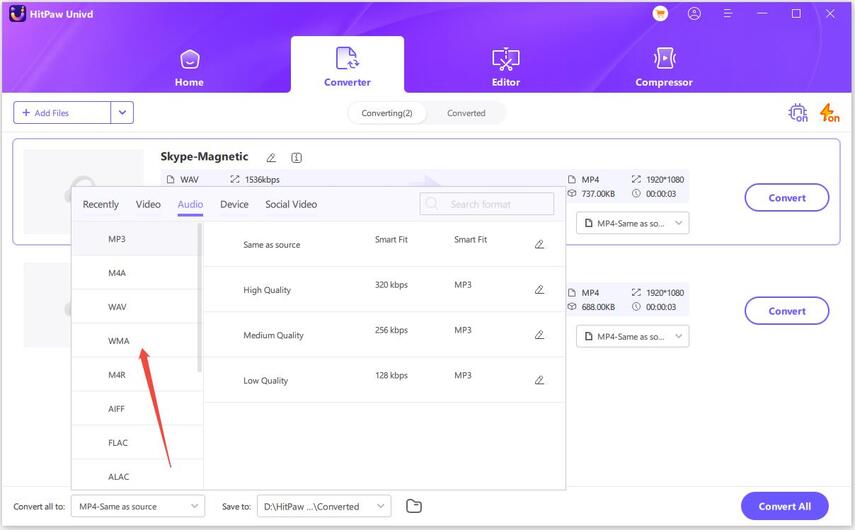


 HitPaw Video Converter
HitPaw Video Converter  HitPaw VikPea (Video Enhancer)
HitPaw VikPea (Video Enhancer)



Share this article:
Select the product rating:
Joshua Hill
Editor-in-Chief
I have been working as a freelancer for more than five years. It always impresses me when I find new things and the latest knowledge. I think life is boundless but I know no bounds.
View all ArticlesLeave a Comment
Create your review for HitPaw articles