Best 5 Tools to Convert MKA to MP3 for Various Platforms in 2026
In this blog post, we delve into the versatile world of converting MKA files to MP3 format, addressing users' needs across Windows, Mac, and online platforms. With the myriad options available, from desktop software to web-based tools, we aim to provide a comprehensive guide to streamline the conversion process.
Understanding the significance of compatibility and file size reduction, we navigate through the intricacies of these formats, empowering users to make informed decisions. Whether you're a novice or a seasoned user, join us on this journey to unlock the potential of your audio files and simplify your multimedia experience.
Part 1: Why to Learn How to Convert MKA to MP3
MKA (Matroska Audio) and MP3 (MPEG-1 Audio Layer 3) are audio file formats, but they have different purposes and distinct characteristics.
MKA files are typically associated with Matroska, an open multimedia container format known for its ability to encapsulate various types of multimedia content, including audio, video, and subtitles. MKA files often contain high-quality audio streams, multiple audio tracks, and metadata. Due to its flexibility, Matroska is popular for storing audio files with advanced features, such as support for lossless audio codecs like FLAC and high-resolution audio.
MKA files can be large, especially those containing high-quality audio streams. Converting them to MP3 format reduces file size significantly without compromising audio quality. This is particularly useful for saving storage space on your device or for easier sharing and distributing audio files over the internet. By learning how to convert MKA to MP3, users can overcome compatibility issues and enjoy the benefits of smaller file sizes, enhancing their overall audio playback experience across different devices and platforms.
Part 2: Best MKA to MP3 Converter for Win & Mac
HitPaw Univd (HitPaw Video Converter) is a versatile tool catering to Windows and Mac users, offering seamless conversion from MKA to MP3 and many other file formats. Below, we delve into its key features, interface, and a step-by-step guide for effortless MKA to MP3 conversion.

- User-Friendly Interface
- Fast Conversion Speed
- Additional Features
The straightforward design ensures that even those with minimal technical expertise can easily navigate the conversion process.
This efficiency is particularly beneficial for individuals dealing with large libraries of audio files, ensuring minimal downtime during the conversion process.
These include video editing capabilities, allowing users to trim, crop, add subtitles, and apply various effects to their multimedia files.
Step-by-Step Guide for MKA to MP3 Conversion
-
step 1. Launch HitPaw Univd: Start downloading and installing HitPaw Univd on your Windows or Mac computer. Once installed, launch the application to access its main interface
-
step 2. Add MKA Files: Click the "Add Files" button to import the MKA files you wish to convert to MP3 format. Alternatively, you can drag and drop the files directly into the software window.

-
step 3. Select Output Format: Next, navigate to the output format dropdown menu and select "MP3" as the desired output format for conversion.

-
step 4. Choose Output Directory: Specify the destination folder where the converted MP3 files are saved.
-
step 5. Start Conversion: Once you've configured the settings to your preference, click the "Convert" button to initiate the conversion process. HitPaw Univd will swiftly convert your MKA files to MP3 format, maintaining high-quality audio output.

-
step 6. Access Converted Files: Once the conversion is complete, navigate to the specified output directory to access your newly converted MP3 files.

With HitPaw Univd, converting MKA to MP3 format is effortless and ensures optimal results in speed and quality. Whether you're a Windows or Mac user, this versatile tool is your go-to solution for all multimedia conversion needs.
Part 3: Other 4 MKA to MP3 Converters Online
1. ConvertFiles
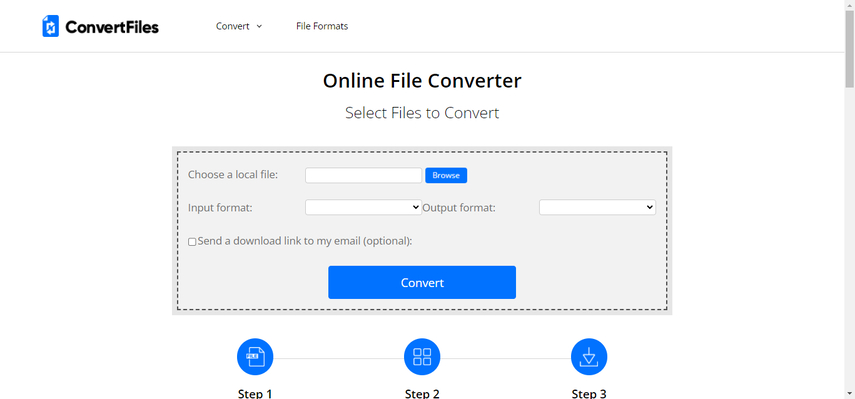
ConvertFiles is an online file conversion platform that supports many file formats, including MKA to MP3 conversion. It offers a simple and intuitive interface, making it accessible for users of all levels.
Pros
- No software installation is required, as it operates entirely online.
- It supports converting various file formats, not limited to MKA and MP3.
- Allows batch conversion, enabling users to convert multiple files simultaneously.
Cons
- Conversion speed might be slower compared to some other online converters.
- Limited customization options for output settings.
2. Convertio

Convertio is a versatile online file conversion tool that supports over 200 file formats, including MKA to MP3 conversion. It offers a modern and user-friendly interface, catering to the needs of both casual and professional users.
Pros
- Supports conversion between a wide range of file formats, providing flexibility.
- Offers advanced features such as OCR (Optical Character Recognition) for document conversions.
- Integrates with cloud storage services like Google Drive and Dropbox for seamless file access.
Cons
- Free usage may limit file size and number of conversions per day.
- Requires an internet connection for operation, which may not be suitable for offline use.
3. Zamzar

Zamzar is a popular online file conversion platform known for its extensive format support and user-friendly interface. It allows users to convert MKA files to MP3 and various other formats easily.
Pros
- Supports a vast array of file formats, including rare and obscure ones.
- It offers a simple conversion process that is suitable for beginners.
- Provides options for sending download links to converted files via email.
Cons
- Free accounts have limitations on file size and number of conversions per day.
- Advanced features such as batch processing are only available with premium subscriptions.
4. Fconvert
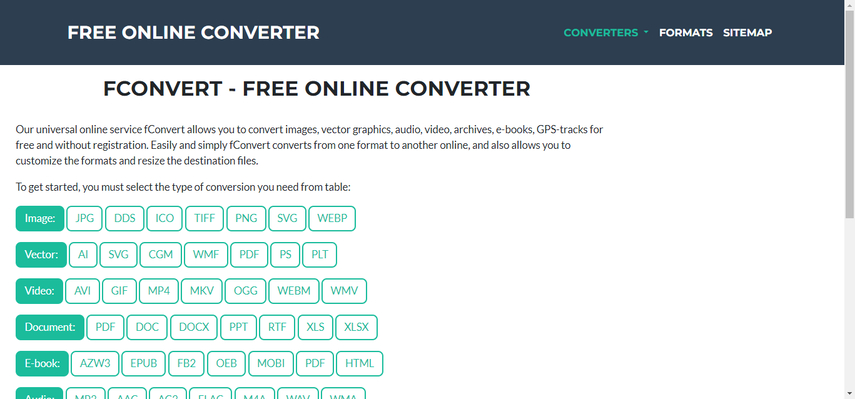
Convert is an online file conversion platform specializing in fast and efficient conversions. It supports MKA to MP3 conversion and many other formats, catering to diverse user needs.
Pros
- It offers high-speed conversions, which is ideal for users with time-sensitive requirements.
- Provides options for adjusting output settings such as bitrate and audio quality.
- It supports the conversion of large files without compromising on speed or quality.
Cons
- It has fewer advanced features compared to some other online converters.
- Interface design may need to be updated compared to modern alternatives.
These online converters provide convenient solutions for users looking to convert MKA files to MP3 format without requiring specialized software. Each platform offers unique features and functionalities, allowing users to choose the one that best suits their requirements.
Conclusion
In conclusion, the process of converting MKA to MP3 has never been more accessible, thanks to the array of tools available. Whether you opt for the convenience of online converters like ConvertFiles, Convertio, Zamzar, and fConvert or prefer the versatility and efficiency of software solutions such as HitPaw Univd, the options cater to diverse user preferences, users can seamlessly navigate their audio conversion needs by understanding the difference between MKA and MP3 formats and recognizing the significance of compatibility and file size reduction. With these resources, you can confidently convert MKA files to MP3 easily and efficiently.












 HitPaw Video Object Remover
HitPaw Video Object Remover HitPaw Photo Object Remover
HitPaw Photo Object Remover HitPaw VikPea (Video Enhancer)
HitPaw VikPea (Video Enhancer)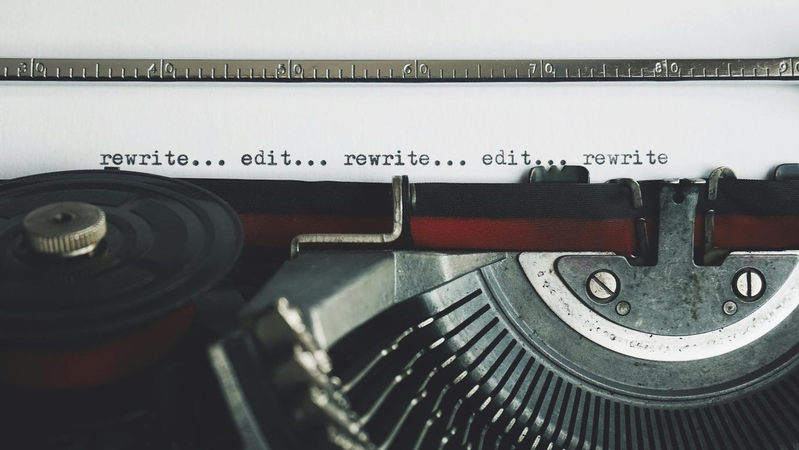

Share this article:
Select the product rating:
Daniel Walker
Editor-in-Chief
This post was written by Editor Daniel Walker whose passion lies in bridging the gap between cutting-edge technology and everyday creativity. The content he created inspires audience to embrace digital tools confidently.
View all ArticlesLeave a Comment
Create your review for HitPaw articles