[6 Ways] How to Convert OPUS to MP3 Successfully?
OPUS is a relatively new audio codec designed for the internet era and it is thriving, especially in streaming and real-time applications. In contrast, MP3 is a more established codec with enduring popularity in the digital audio landscape. If you've encountered an Opus audio file that isn't compatible with your device or software, you might need to convert it to the more universally supported MP3 format.
This guide will introduce you to the best six OPUS to MP3 converters so you can enjoy your audio files across various devices and platforms.
Part 1. The Best Way to Convert OPUS to MP3- HitPaw Video Converter
OPUS to MP3 includes quality compression, security problems, and file corruption. Therefore, you need a reliable converter. HitPaw Video Converter is a trustworthy solution with robust features to address potential challenges. It preserves audio quality and integrity throughout the process.
With support for over 1000 websites for downloading both video and audio content, HitPaw Video Converter is the ideal choice for converting various types of videos and audio.
Why Choose HitPaw Video Converter to Convert MP3
- It swiftly converts video/audio URLs to MP3, saving time.
- The batch downloading capability streamlines the process for efficiency.
- Its user-friendly interface and streamlined functionality make it stand out.
- Benefit from ultra-fast audio processing, which boosts acceleration features.
- Easily trim specific sections and modify playback speed as desired.
- Convenient audio playback with its integrated media player.
Steps to Convert MP3 to Better Formats
To convert audio using HitPaw Video Converter, follow these steps:
Step 1: Download and install the software, then select “Convert” > “Converting.” Click “Add Files” and choose “Add Audio” to import your desired audio file.

Step 2: Navigate to the “Convert All” dropdown menu and select “Audio” as the output format. Choose your preferred quality and ensure the lossless conversion is enabled.

Step 3: Lastly, designate the destination folder in the “Save to” tab and click “Convert.” Once the conversion process is complete, you can access your converted audio file. That's it!
Part 2. 5 Useful OPUS to MP3 Converters You Should Know
The MP3 format is globally recognized as one of the most widely compatible audio formats across various devices. However, there are instances where songs and audio files are available in different formats like OPUS, so you might need to convert them to MP3. Let's look at some of the top free MP3 converters for 2024.
1. VLC Media Player
VLC is an easy-to-use file converter, effortlessly converting various video and audio formats, including Opus files. With VLC, you can easily convert Opus to MP3, OGG, and FLAC, among other audio presets, and even create custom profiles like WAV using its extensive codec library. Moreover, VLC provides customizable settings for adjusting specific parameters such as audio bitrate, channels, and sample rate for encoding videos. Whether you're using VLC for media playback or file conversion, it remains a versatile tool.

Pros
- It can play most formats without installing codec packs, including WMV, MP3, MKV, WebM, and so on.
- You can use it on all platforms - Windows, Linux, Mac OS X, Unix, iOS, and Android.
- It's free, and there are no ads.
Cons
- The conversion process may involve additional steps.
- Beginners may need a tutorial to guide them through the conversion process.
- Lack of support for batch conversion.
2. FFmpeg
FFmpeg is a powerful open-source file converter. It is a result of the collaborative efforts of developers worldwide. It's widely regarded as one of the most robust conversion tools available online. Even though it's free to use, it has a complex nature.
The learning curve associated with FFmpeg can be daunting, especially for those unfamiliar with codebases, audio codecs, containers, and similar concepts. If you're not familiar with platforms like GitHub, you may find it more practical to explore alternative options for your audio conversion requirements.

Pros
- Highly customizable for developers.
- Compatible with any operating system.
- Supports a vast array of file inputs and outputs.
Cons
- Not user-friendly for those lacking technical expertise.
3. CloudConvert
This OPUS to MP3 converter enables online conversion of all file types into audio. In addition to MP3, it supports formats like M4A and WMA. Users have the option to adjust sound quality and control file size. The platform also prioritizes data security.
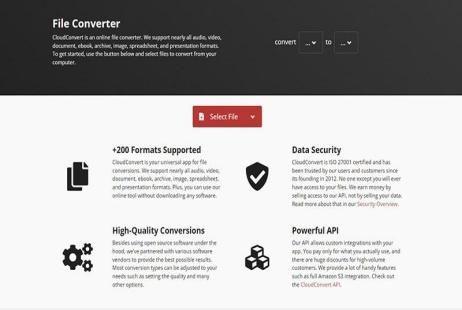
Pros
- Supports 200 additional formats for conversion.
- Offers control over audio quality.
- Features a powerful API for enhanced functionality.
Cons
- Navigation on the website can be challenging.
- Bulk conversions require selecting a plan, with options ranging from $8 to $3,283 per project or subscription.
4. Audacity
Audacity is a highly acclaimed audio processing tool compatible with Windows, macOS, Linux, and Unix-like systems. While it functions primarily as an audio converter, editor, and recorder, it offers users a comprehensive suite of tools to handle various audio tasks efficiently. Although Audacity supports a limited number of native audio file types such as WAV, MP3, Ogg Vorbis, and FLAC, Opus conversion can be initiated with the FFmpeg Import/Export Library installed, ensuring a straightforward conversion process.

Pros
- Offers numerous audio editing, recording, and conversion features at no cost.
- Supports bulk conversion, allowing users to process multiple files simultaneously.
- Offers screen recording functionality.
Cons
- Supports only a limited number of input and output audio formats.
- May pose a steep learning curve for beginners.
- Not specifically designed as dedicated audio converter software.
5. Zamzar
Zamzar is a reliable free file converter that supports a wide range of file formats. Its user-friendly interface makes it simple to use, allowing you to convert files online without the need to download any software. While it may not be the first choice for some users, it effectively accomplishes its task. If you're seeking an audio converter for a PC that doesn't require downloading, Zamzar is a suitable option.

Pros
- Works on any operating system through your web browser.
- Can convert both local and online audio files.
- Offers options to download the converted files immediately or receive them via email.
Cons
- Conversions may be slower compared to other online converters.
- Limits conversions to two per session and every 24 hours.
- Free users are restricted from converting very large files (over 50 MB).
Part 3. FAQs of OPUS to MP3
Q1. Why do we need to convert OPUS to MP3?
A1. Despite OPUS's advantages in compression and flexibility, Opus faces compatibility limitations across various operating systems, applications, browsers, media players, and audio editing programs. MP3's widespread support across devices and platforms makes it universally accessible. So you may need an OPUS converter to MP3 for broader compatibility.
Q2. Does converting OPUS to MP3 degrade audio quality?
A2. MP3 compresses audio files by removing certain parts of the audio spectrum, known as lossy compression. This results in a reduction in audio quality. The extent of data removal during MP3 encoding can significantly affect the resulting audio quality. Higher bit rates lead to larger file sizes and better audio quality, while lower bit rates result in smaller file sizes and poorer audio quality.
Part 4. Conclusion
Converting Opus to MP3 is a simple procedure that enables you to listen to your audio files on numerous devices and platforms. By utilizing a dependable conversion tool, you can effortlessly transform Opus files into the commonly supported MP3 format.
Open-source tools may require significant time to become accustomed to their intricate interfaces. So, if you are seeking a comprehensive solution with all these features integrated into one software, HitPaw Video Converter will be your optimal choice.





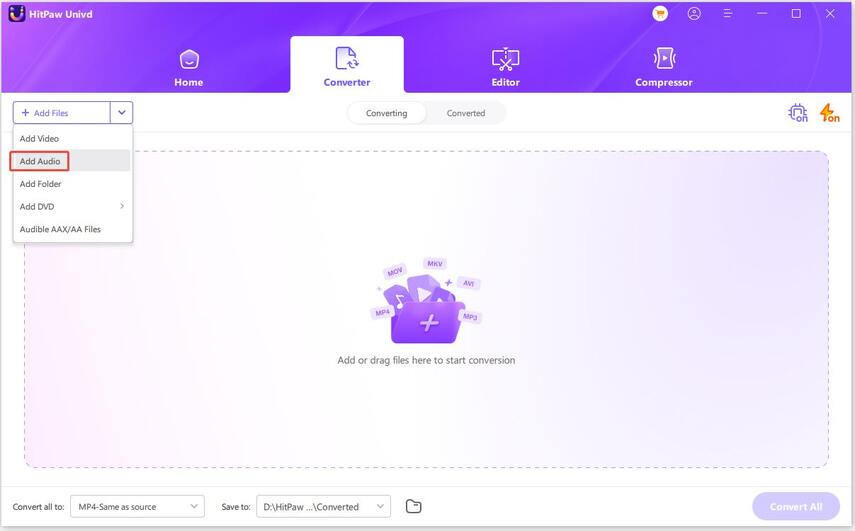
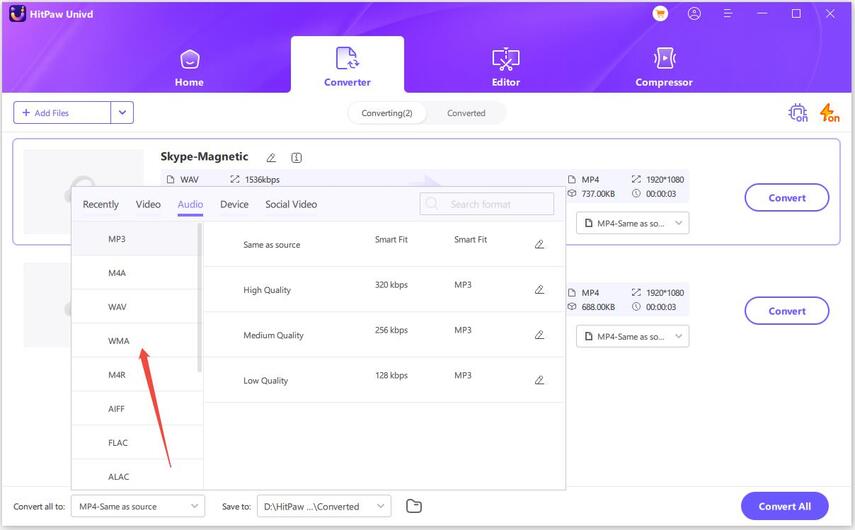

 HitPaw VikPea
HitPaw VikPea HitPaw Watermark Remover
HitPaw Watermark Remover 



Share this article:
Select the product rating:
Joshua Hill
Editor-in-Chief
I have been working as a freelancer for more than five years. It always impresses me when I find new things and the latest knowledge. I think life is boundless but I know no bounds.
View all ArticlesLeave a Comment
Create your review for HitPaw articles