Imginn – What is Imginn Instagram Downloader & Its Best Alternative
Since Instagram is getting more popular daily, the quality of content posted there is also improving. After seeing the brilliant content on Instagram, you'd have aspired to have the Instagram videos, stories, or Reels downloaded on your mobile device.
Unfortunately, there is no official way to download Instagram content, as Instagram doesn't support downloading content from different profiles. However, you can opt for the Imginn website to anonymously download Instagram content from a public Instagram website. Besides, you can use it as a user-friendly alternative to the best video editor for Instagram.
Many users have complained about the shortcomings of Imginn, so looking for Imginn alternatives makes sense. This post will introduce the best Imginn.com apart from talking about the abilities of Imginn.
Part 1. What is Imginn?
Before looking at the Imginn alternatives, it is essential to know Imginn Instagram's credentials. Imginn is a terrific website that empowers you to view or download videos, photos, stories, and Reels, from Instagram without letting the other person know about your activities. It means you can download someone's stories on Instagram, and that person won't know about them.
However, Imginn comes up with various limitations and restrictions, and you should be mindful of those restrictions and limitations.
Part 2. How to Use Imginn to Download Instagram Stories
Downloading Instagram stories and other content by using Imginn is pretty simple. Follow the step-by-step guide below to learn how to use Imginn Instagram.
Step 1.To begin with, you'll need to visit the official ye Imginn website and navigate to the search bar. Type in the keyword of a person you'd like to download the Instagram stories of.
Step 2.For instance, if you're looking to download the Instagram stories of Messi, you can type Messi in the search box.

Step 3.Locate the Instagram account and access the posts, images, stories, or videos of the Instagram account you've searched. Now, you can view Instagram stories of Messi without letting him know that you're watching his Instagram stories.

Step 4.Apart from viewing Instagram stories, videos, and other content from Instagram, you can also download the stories, videos, or posts.

Part 3. What Are the Limitations And Restrictions of Imginn
Imginn is an anonymous website that doesn't show other Instagram users that Imginn exists. However, Imginn Instagram has various restrictions and limitations, and these shortcomings of Imginn might urge you to look for alternatives to Imginn.
Here's the complete discussion of Imginn restrictions and limitations.
Limitations:
Imginn doesn't keep an eye on the private account as it only allows you to view posts, stories, or videos from a public account. Hence, if you intend to download videos, stories, or photos from a private account, Imginn doesn't help you serve your purpose. Moreover, using Imginn Instagram, you won't be able to like posts or add images or videos.
The safety of Imginn is also a concern, as the websites associated with Imginn might pose a threat to your PC. Hence, there is no guarantee that you won't make your mobile device vulnerable to a hacker or virus attack when using Imginn.
Restrictions of Imginn:
Imginn doesn't allow you to use the website if you're below 18 years of age. Moreover, Imginn is only available in a few countries, including France, Canada, Spain, Italy, Germany, and Australia.
Agreeing to the terms of service and using the pages from various companies on the Imginn profile is also essential. Imginn also wants you to make only one account, and you also have to add the Facebook friends you still need to collaborate with.
Despite not creating an Imginn account, you can access the different brands' pages but won't be able to like the brands' pages. If you're following a brand page on Imginn, liking the posts and adding comments will be impossible. After all these limitations and restrictions, if you think opting for the Imginn alternatives is worth a try, we'll reveal the best Imginn alternative.
Part 4. Is Imginn Not Working? Try This Best Imginn Alternative
If you need help downloading Instagram content through Imginn or aren't satisfied with the services of Imginn, you should look for an Imginn alternative. HitPaw Video Converter is the best Imginn.com alternative as it stimulates downloading Instagram Reels, photos, videos, and stories in original quality.
On top of that, this intelligent software also allows you to download multiple Instagram videos simultaneously, saving a lot of your time. Apart from downloading content from Instagram, HitPaw Video Converter enables you to download content from 10000+ online websites.
Here are some key features of HitPaw Video Converter:
- Compatible with Windows and Mac
- Download Instagram videos, Reels, stories, and photos
- Allows you to download the content from 10000+ websites
- Download hundreds of Instagram videos or Reels simultaneously
- Comes up with the simple user interface
- Blesses you with the terrific technical support
How to Download Instagram videos, photos, and Reel through HitPaw Video Converter?
Step 1.Get the HitPaw Video Converter installed on your Mac or PC and launch the HitPaw Video Download on your desktop. Tap on the Toolbox icon and choose the Instagram Downloader icon. Next, you'll need to copy the Instagram video or Reel and paste it into the Instagram Downloader's search box.

Step 2.Click on the Analysis icon to let the HitPaw Video Converter assess the Instagram URL you've pasted.

Step 3.Hit the ''Download'' option to download the Instagram video or Reel on your PC. Depending on the number of videos you download from Instagram, it will take only a few moments. imginn alternative

Finishing Up
Imginn can be a brilliant idea to download Instagram videos, stories, images, or other content from an Instagram profile without letting the other person know. You can skim through this guide to find the ways to download Instagram content via Imginn.
Looking at the Imginn alternatives is a good idea, and if the alternative is the HitPaw Video Converter, things could get exciting. This software allows you to download content from 10000+ online websites.
Bonus. More Frequently Asked Questions about Imginn Instagram
Q1. Is it safe to use Imginn?
A1.
Imginn is an appropriate option to download Instagram content as it doesn't ask you to create an account to serve your purpose.
Surprisingly, you don't need to create an Instagram account to download Instagram Reels or stories from an Instagram website.
Unfortunately, terming Imginn a safer option isn't possible as it works with various unknown websites, which could be a threat to the safety of this website. You can use HitPaw Video Converter's services to download Instagram videos, images, and Reels. It is a 100% safe tool and won't pose any threat to your mobile device.
Q2. Can I use Imginn to download Instagram stories from a private account?
A2. Since Imginn only allows you to access the public profiles of Instagram, downloading Instagram stories from the private account won't be possible. Thus, whenever you try to download content from your private Instagram profile, it doesn't serve your purpose. Imginn is an anonymous website that doesn't show other Instagram users that Imginn exists.

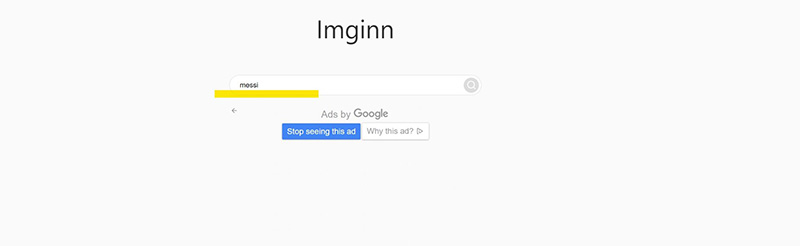
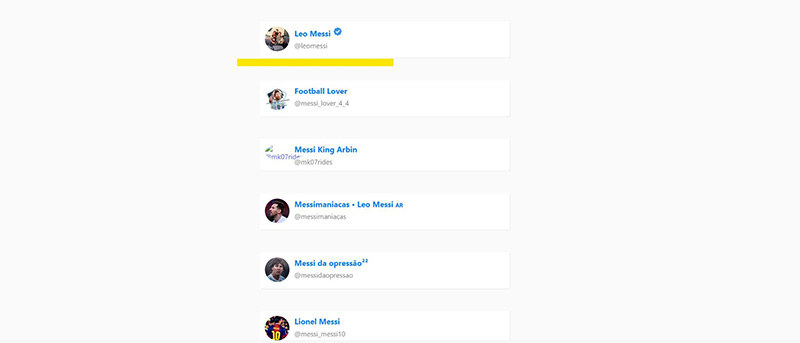
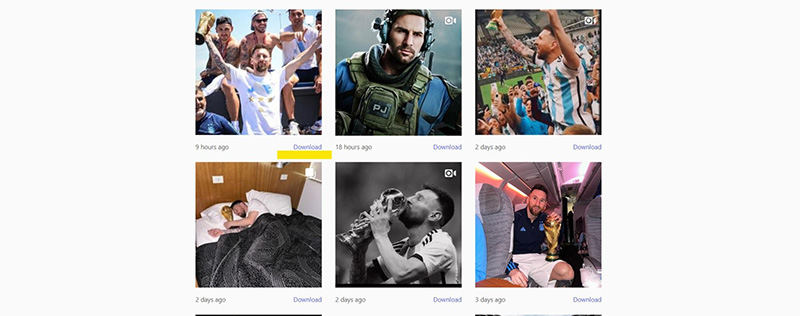




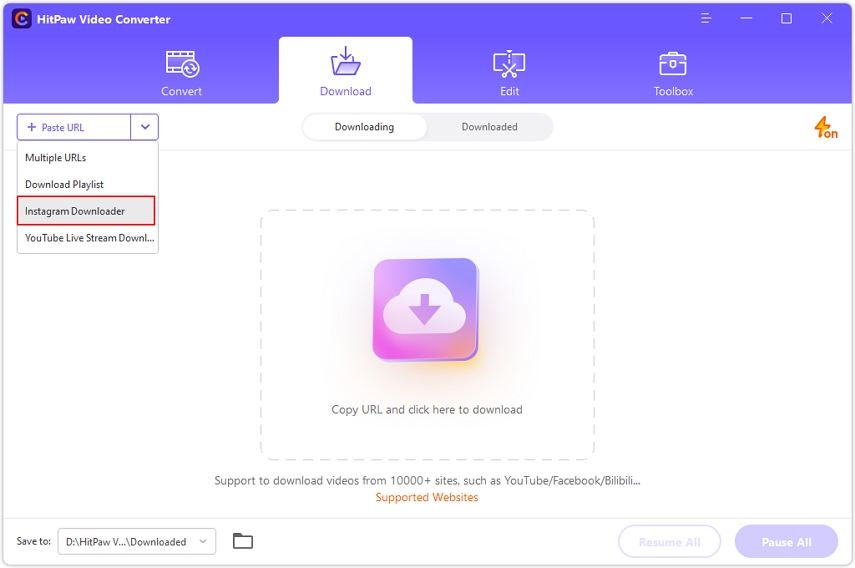
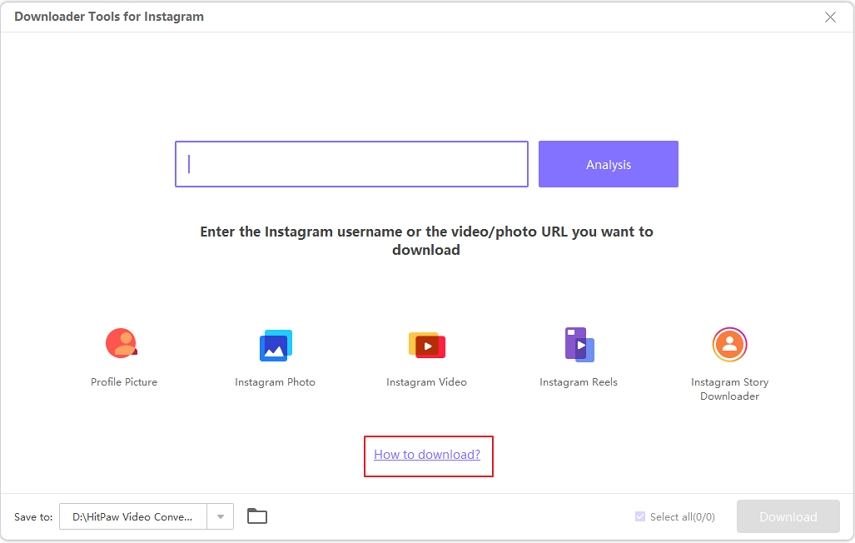
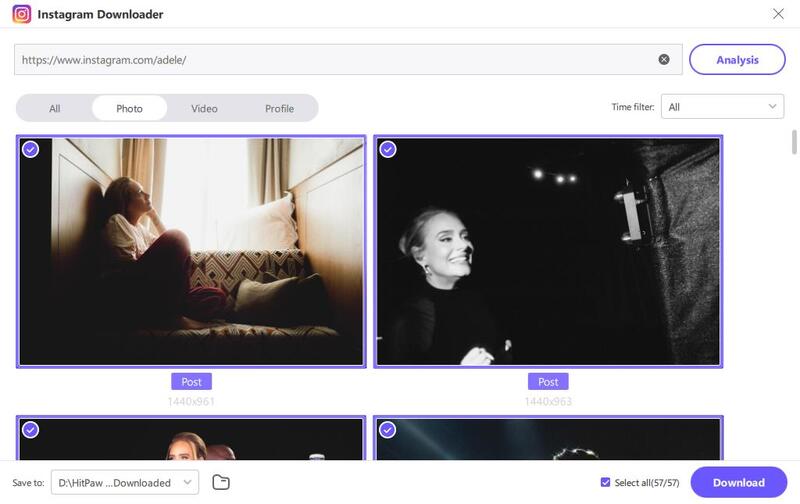

 HitPaw Video Converter
HitPaw Video Converter  HitPaw Edimakor
HitPaw Edimakor HitPaw VikPea (Video Enhancer)
HitPaw VikPea (Video Enhancer)



Share this article:
Select the product rating:
Joshua Hill
Editor-in-Chief
I have been working as a freelancer for more than five years. It always impresses me when I find new things and the latest knowledge. I think life is boundless but I know no bounds.
View all ArticlesLeave a Comment
Create your review for HitPaw articles