FlixGrab Review and Best Alternatives to FlixGrab
FlixGrab Netflix Video Downloader is a third-party premium downloading tool that helps in downloading almost any video as per users need from major OTT streaming platforms and a wide range of websites. Some of these OTT streaming platforms and websites include Netflix, YouTube, Disney Plus, Amazon Prime, Instagram, HBO, and Twitter. With this tool, you not only can download short videos but also entire movies, documentaries, TV show episodes, and pretty much any video. However, the tool comes with its own set of pros and cons and hence people are looking for a FlixGrab alternative. If you are among such users, then this article will definitely help you. Keep reading to know more.
Part 1. What Is FlixGrab?
FlixGrab is a Windows-only tool that enables users to save and download videos from the different popular video streaming platforms such as Amazon Prime, Netflix, HBO, HULU, YouTube, Disney Plus, Instagram, Facebook, and more. Users can download FlixGrab and enjoy their favorite movies and TV series offline. Even though FlixGrab provides a free version, its functionality is restricted and needs an upgrade to the paid version for advanced features.
Part 2. Pros and Cons of FlixGrab
FlixGrab is a third-party software designed to help users download movies and TV shows from Netflix for offline viewing. You should consider the potential legal and security implications before using third-party software to download copyrighted content. This section talks about the pros and cons that FlixGrab apk offers.
Pros
- Clean UI
- Download HD videos
- Enhanced audio quality
- Downloads subtitles
- Compatible file format
- Free version available
Cons
- Presently supports only Windows
- Lacks all the enhanced features
- FlixGrab+ paid version is needed to download high quality video
- Slow downloading speed
Part 3. Best FlixGrab Alternatives to Download Netflix Movies
This section talks about the best FlixGrab alternative tools that users can have.
1. HitPaw Video Converter
After having a look at advantages and disadvantages of FlixGrab, it is finally time to have look at the best alternative to the tool. HitPaw Video Converter is one such tool that comes with more enhanced features as compared to FlixGrab or any other tool presently available on the market. Similar to FlixGrab, HitPaw also support multiple video sharing platforms. It also comes with batch downloading feature and shows support for multiple language audio and subtitles. But what makes it stand out is its ability to download videos quickly with 120X faster speed.
- HitPaw can download videos in higher resolutions as compared to FlixGrab, up to 720p, 1080p.
- Download subtitles in SRT or embedded format and in multiple languages.
- Download the audio of videos in ACC format so that they can listen to the full 5.1 channel audio even when offline.
- Batch download feature to download multiple videos at the same time, thereby saving a lot of time.
- With 120X faster download speed and support for hardware acceleration, the downloads happen within fraction of a second.
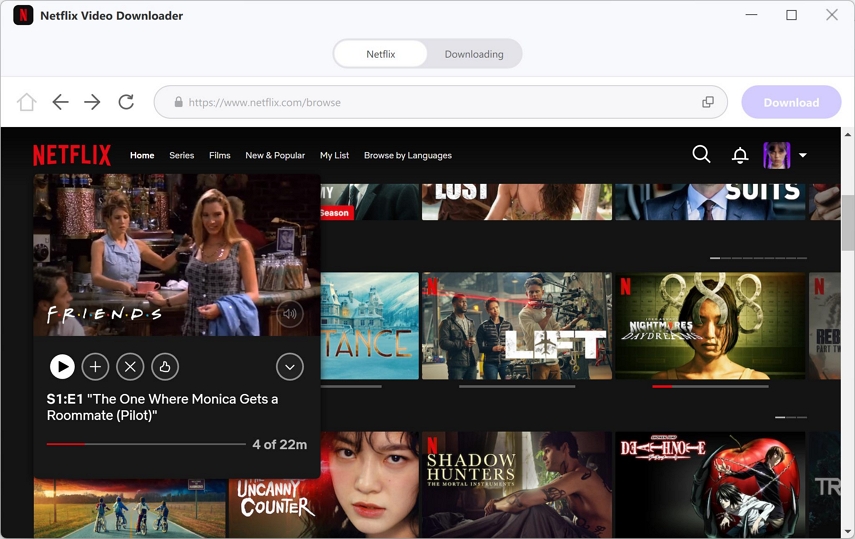
2. FlixiCam
FlixiCam is a full-featured and fast professional video downloading tool. The tool makes it easy to download Netflix videos. It smoothly integrates with the Netflix web player, which allows users to search for any videos by browsing its library or searching keywords. Next, the tool will instantly list the video or all the related content and offer users with the download option. Also, this tool is available on both Mac and Windows devices, and it supports keeping HD video, 5.1 audio, subtitles, and multi-language audio tracks.
- Clear interface
- Download video in MKV and MP4 format
- Search video using keywords
- Keep audio description, HD video quality, and 5.1 audio

3. FreeGrabApp
FreeGrabApp is a tool that allows users to download Netflix documentaries, videos, TV shows, movies, and much more, all without spending a dime. With this tool, users can download and view any Netflix video offline on any device without disrupting or buffering. The tool is helpful if users are travelling a lot as they can download the video and watch it later offline. Users just need to copy Netflix video URL and paste it to get the download link. In short, FreeGrabApp is a great downloader that users can consider for an alternative.
- Comes with automatic selection of the optimal voice quality and language based.
- Videos are downloaded in 1080p with the HQ sound and subtitles.
- Easy to use that download NetFlix with link.

4. Kigo Netflix Video Downloader
Kigo Netflix Downloader is a tool that helps users download Netflix movies, documentaries, TV shows, and short films easily. Users can use this tool to download their Netflix videos and watch them offline anytime and that too offline. Users can download the videos with surround sound support in the highest quality 1080p. Users can download in other resolutions, including 720p, 360p, and 240p if your internet connection is slow or have a data limit. The subtitles are also downloaded along with the movie; hence, users do not need to download an extra file. The multilingual subtitles can be chosen beforehand. Users can select different formats while downloading, such as MKV, MOV, and MP4, which are supported by almost every platform.
- Supports different formats such as MKV, MOV, and MP4.
- Can download video in 1080p, 720p, 360p, and 240p.
- Support for multilingual subtitles.

Part 4. How to Download Netflix Movies and TV shows for Offline Watching?
You can use HitPaw Video Converter to download their Netflix videos and watch them offline anytime and that too offline. Follow the below steps to know how to use HitPaw Netflix Video Downloader.
Step 1:Begin by downloading and installing HitPaw on your device. Next, click the Netflix Video Downloader option within the tool.

Step 2:Log in to your Netflix account and search the movie or show that you need to download.

Step 3:Click Download option to download your favorite movie or show from Netflix after customizing download parameters, such as audio, resolution, and subtitle as per your needs.

Step 4:Once done, click the Save to folder to see the downloaded file.

Conclusion
With that being said, we just had a look at review of FlixGrab Netflix Video Downloader. We saw what the tool is capable of. We also had a look at its pros and cons. Additionally, it was observed that the cons outweigh the pros and users need an alternative to FlixGrab. Amongst different alternatives that we saw, HitPaw Netflix Video Downloader is the best option since it supports multiple video sharing platforms, supports multiple language audio & subtitles, comes with batch downloading feature, and downloads videos with 120X faster speed.









 HitPaw Video Enhancer
HitPaw Video Enhancer HitPaw Watermark Remover
HitPaw Watermark Remover 



Share this article:
Select the product rating:
Joshua Hill
Editor-in-Chief
I have been working as a freelancer for more than five years. It always impresses me when I find new things and the latest knowledge. I think life is boundless but I know no bounds.
View all ArticlesLeave a Comment
Create your review for HitPaw articles