What is 4:3 Aspect Ratio and How to Change Aspect Ratio to 4:3
The 4:3 aspect ratio, often referred to as the "classic" aspect ratio, is a standard used in traditional television broadcasts and early computer monitors. While widescreen formats like 16:9 dominate today, the 4:3 aspect ratio remains popular in specific fields such as retro gaming, educational content, and archival media. In this article, we'll explore what the 4:3 aspect ratio is, its resolutions, and how to convert videos to 4:3 aspect ratio.
Part 1. What is the 4:3 Aspect Ratio?
The 4:3 aspect ratio is the relationship between a video's width and height. It signifies that for every 4 units of width, there are 3 units of height. This ratio was the standard for televisions and monitors before widescreen became prevalent. Its nearly square appearance makes it well-suited for older media formats and certain professional uses.
The 4x3 aspect ratio offers a balanced and centered view, often used in photography, video production, and presentations where a traditional framing is required.
Part 2. What Are 4:3 Aspect Ratio Resolutions?
We mentioned one aspect ratio 4:3 in pixels above, but what are 4:3 aspect ratio resolutions? The 4:3 aspect ratio can be represented in various resolutions, depending on the video or display quality. Some common 4:3 aspect ratio sizes include:
| Resolution | Total Pixels | Designation |
|---|---|---|
| 640 x 480 | 307,200 | VGA |
| 800 x 600 | 480,000 | SVGA |
| 1024 x 768 | 786,432 | XGA |
| 1152 x 864 | 995,328 | XGA+ |
| 1280 x 960 | 1,228,800 | SXGA – (720P) |
| 1600 x 1200 | 1,920,000 | UXGA |
| 1920 x 1440 | 2,764,800 | 2.76M3 (1080P) |
| 2048 x 1536 | 3,145,728 | QXGA |
| 3840 x 2880 | 11,059,200 | 4K UHD |
| 4096 x 3072 | 12,582,912 | HXGA 4K (HDTV) |
Part 3. How to Convert Video Aspect Ratio 16:9 to 4:3?
While the 4:3 aspect ratio is great, not everyone prefers it. So, if you might have a video want to change to 4:3 aspect ratio, HitPaw Univd (HitPaw Video Converter) is a versatile and user-friendly tool designed for video editing and format conversion. Its intuitive interface and AI-powered features make adjusting video aspect ratios a seamless process. HitPaw ensures high-quality results, preserving the integrity of your videos while adapting them for specific platforms.
- Easily convert videos to 4:3, 16:9, 9:16, 1:1, and more using Auto Reframe.
- Automatically crops and focuses on key subjects in the frame.
- Tailor aspect ratios to meet social media requirements like YouTube and Instagram
- Supports 4K/8K HEVC, VP9, MP4, MOV, and other video formats.
- Features include trimming, cropping, rotating, denoising, and merging.
Steps of Converting Video to 4:3 and Other Aspect Ratio
-
Step 1.On the HitPaw Univd, choose the Auto Reframe function on Edit tab. This function lets you change video aspect ratio to 4:3, 16:9, 9:16, 1:1, and more.

-
Step 2.Add or drag the video into the main interface. Select Choose 4:3 or other appropriate ratio from the scale provided by the tool on the right.

-
Step 3.Click Export to start the process. The resized video will be saved in the specified folder.

Part 4. 4:3 vs 16:9 Aspect Ratio: Which is Best For Streaming?
The choice between 4:3 and 16:9 depends on the intended purpose:
4:3 Aspect Ratio: Ideal for older content, retro games, and professional presentations. It provides a classic, balanced framing.
16:9 Aspect Ratio: Best for modern streaming platforms like YouTube and Netflix, offering a wider and more immersive viewing experience.
While 16:9 is dominant in today''s streaming world, the 4x3 aspect ratio remains relevant for niche uses and retro aesthetics.
FAQs about 4:3 Aspect Ratio
Q1. What is the 4:3 aspect ratio in pixels?
A1. It can be represented by resolutions such as 640x480, 800x600, and 1024x768, maintaining the 4 3 aspect ratio size.
Q2. Is 1920x1080 the same as 4:3?
A2. No, 1920x1080 represents a 16:9 widescreen aspect ratio. A standard 4:3 aspect ratio happens to be 640 x 480 pixels.
Q3. Is 4:3 and 16:9 the same aspect ratio?
A3. No, 4:3 is more square, while 16:9 is rectangular and suited for widescreen displays.
Conclusion
4:3 aspect ratio might be one format that started in the infancy of the cinematic world, but it is a constant that has stayed even after many other trends died down.With tools like HitPaw Univd, transitioning between aspect ratios like 16:9 and 4:3 becomes effortless, allowing users to adapt their videos for any platform or purpose. Whether you're preserving nostalgia or meeting specific content requirements, the 4x3 aspect ratio remains a valuable option.

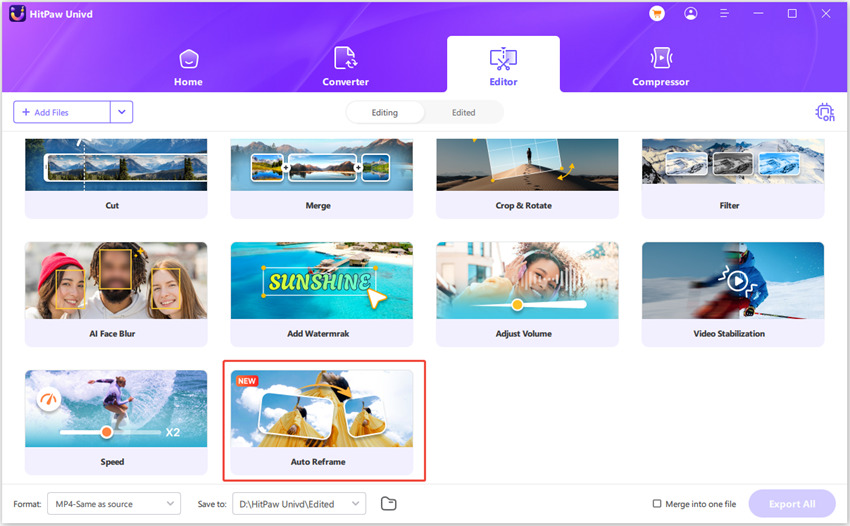
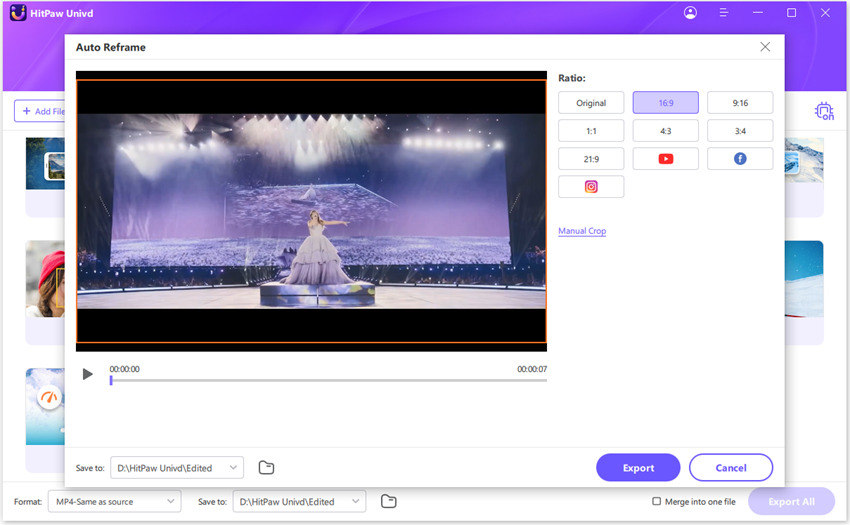
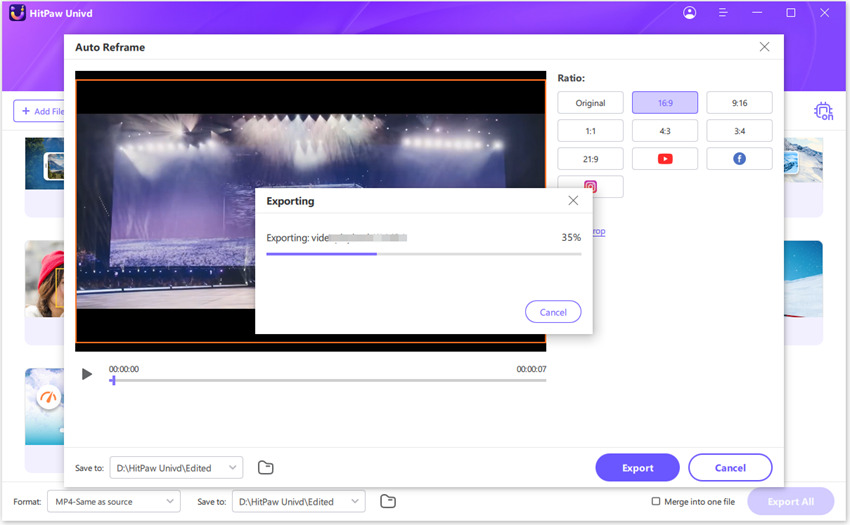





 HitPaw VikPea
HitPaw VikPea HitPaw VoicePea
HitPaw VoicePea  HitPaw FotorPea
HitPaw FotorPea



Share this article:
Select the product rating:
Daniel Walker
Editor-in-Chief
My passion lies in bridging the gap between cutting-edge technology and everyday creativity. With years of hands-on experience, I create content that not only informs but inspires our audience to embrace digital tools confidently.
View all ArticlesLeave a Comment
Create your review for HitPaw articles