Unleashing the Magic of Wes Anderson Color Grading
Unlocking the captivating world of wes anderson colour grading is like stepping into a whimsical dreamscape. Renowned for his distinct visual style, Anderson mesmerizes audiences with meticulously crafted palettes that evoke emotion and nostalgia.

Now, enthusiasts can delve deeper into this enchanting realm with HitPaw VikPea (formerly HitPaw Video Enhancer). Seamlessly blending artistry and technology, HitPaw empowers creators to emulate Anderson's iconic color grading techniques effortlessly.
From vibrant pastels to bold contrasts, HitPaw VikPea enables users to infuse their videos with the magical allure that defines Anderson's cinematic masterpieces. Embark on a journey of color and imagination with HitPaw today.
Part 1. What is Wes Anderson's Color Grading
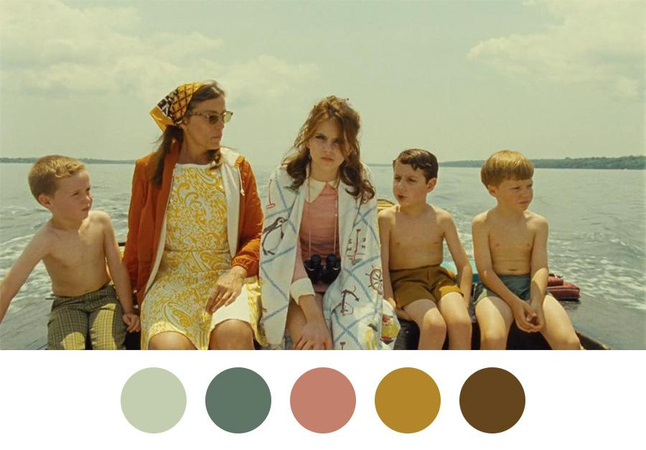
The foundation of Wes Anderson's cinematic style is his use of color grading, which creates the visual language of his movies and transports viewers to imaginative settings. Anderson, renowned for his meticulous attention to detail, uses a distinctive color scheme incorporating pastel shades, vivid primaries, and symmetrical compositions.
This thoughtful color selection is aesthetically pleasing and functions as a plot element, expressing themes, emotions, and character attributes. From "The Grand Budapest Hotel"'s fanciful pink to "Moonrise Kingdom," which has a nostalgic warmth, Anderson's color grading methods arouse feelings of wonder and nostalgia.
Color coordination and consistency are crucial for ensuring that every frame flows together harmoniously, enhancing the narrative and impacting viewers.
Part 2. Implementing Wes Anderson Color Grading Techniques
Understanding color theory is paramount to replicating Wes Anderson's iconic color grading. Anderson's films masterfully utilize hues to convey mood and narrative. Complementary and contrasting colors play a pivotal role, harmonizing scenes while evoking specific emotions.
For instance, juxtaposing warm and cool tones enhances visual interest and depth, a hallmark of Anderson's aesthetic. Color palettes, grading presets, and LUTs are invaluable tools in achieving his signature look, providing a roadmap to replicate his vibrant worlds.
By leveraging these techniques, creators can infuse their projects with Anderson's distinctive charm, elevating storytelling through the magic of color.
Part 3. Tools and Techniques for Wes Anderson Color Grading
The HitPaw VikPea emerges as the ultimate solution for enthusiasts seeking to replicate Wes Anderson's iconic color grading. Harnessing the power of advanced AI algorithms, this software transcends conventional enhancement tools, offering a comprehensive suite of features tailored to achieving Anderson's distinctive visual aesthetic.
With the latest version introducing new models such as Frame Interpolation and Stabilize, HitPaw VikPea continues leading the market, offering unparalleled color grading and video enhancement capabilities. So you can easily colorize video.Embrace the magic of Wes Anderson's visual style today with HitPaw VikPea.
HitPaw VikPea boasts an array of cutting-edge features:
- AI Enhancing Tool: Elevate video quality to stunning 8K resolution, ensuring unparalleled clarity and detail.
- Video Repair: Restore damaged video files effortlessly, salvaging precious content that might otherwise be lost.
- Mature AI Technology: With refined AI algorithms at its core, HitPaw guarantees exceptional color enhancement and restoration results.
- Simple Interface: Its intuitive and clean interface makes it accessible to users of all levels, streamlining the color grading process.
- Preview Without Watermarks: Enjoy the freedom to preview enhancements without intrusive watermarks, ensuring satisfaction before finalizing edits.
Steps
-
Step 1.Download and install the HitPaw VikPea on your computer.
-
Step 2.Upload the video you want to enhance the software.
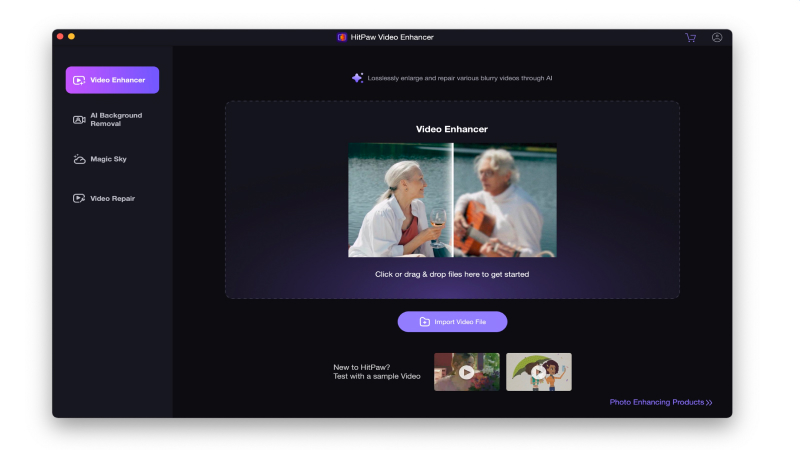
-
Step 3.Simply choose “Colorize Model”, it will help you upscale black and white video to color.
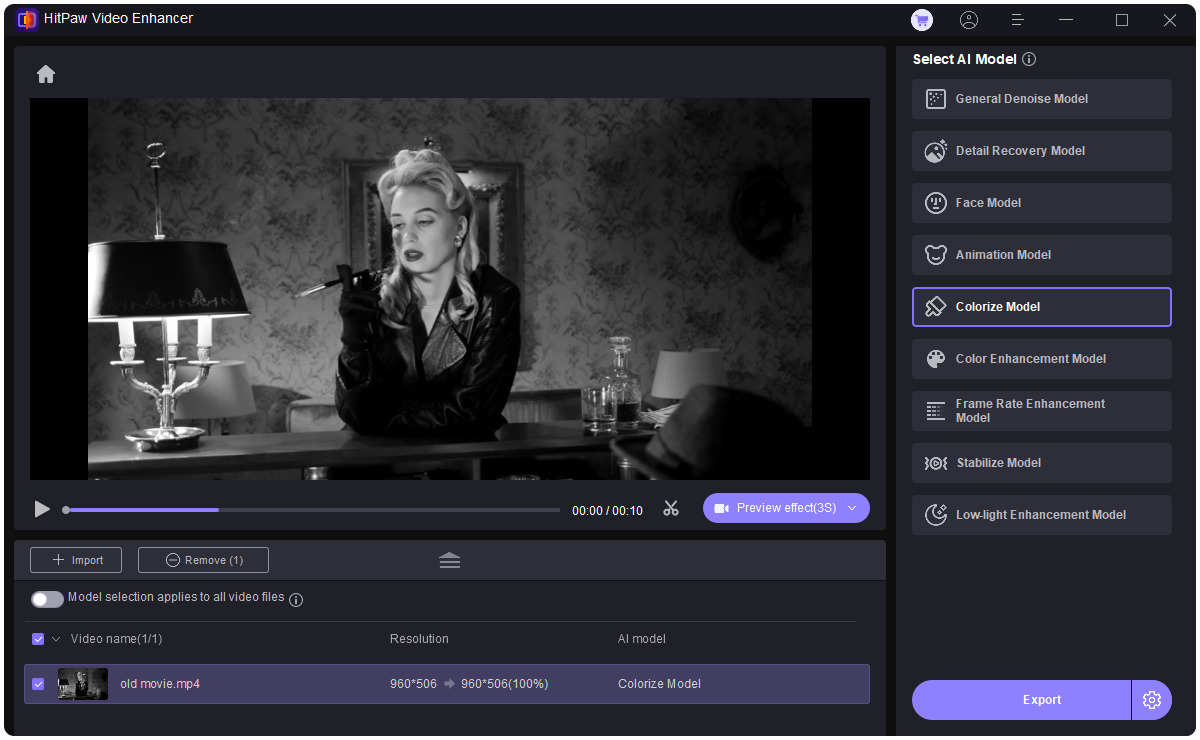
-
Step 4.Click on Preview to process the video and wait for a few seconds. Once satisfied, click the Export button to save the video file to your computer.
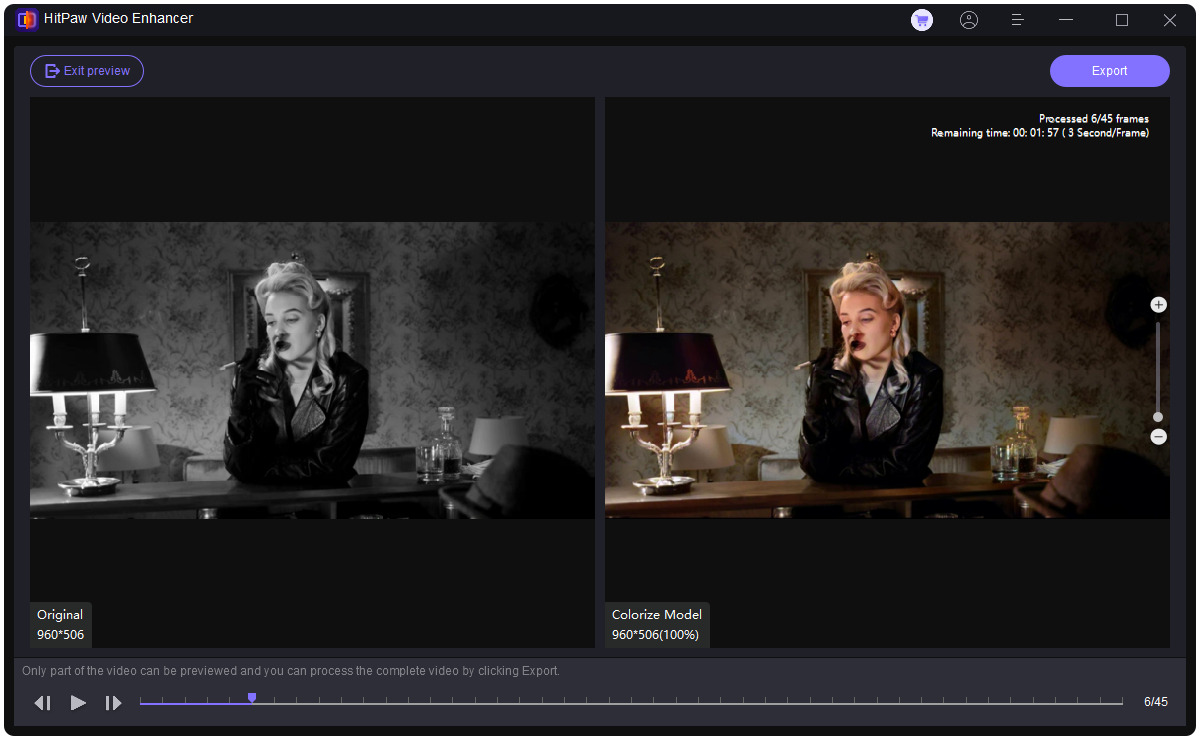
You give a modern and alluring touch to your favorite old videos with just a few clicks.
Part 4. Tips and Tricks for Perfecting Wes Anderson Color Grading
Achieving the quintessential Wes Anderson color grading style requires thoughtful planning, meticulous execution, and post-production finesse. Here are some invaluable tips and tricks to help you perfect this aesthetic:
- 1. Capture with Care: Utilize natural lighting whenever possible to achieve soft, diffused shadows and enhance the vibrancy of colors. Pay attention to details such as props and costumes, ensuring they complement the desired color palette.
- 2. Master Post-Production: Embrace the power of post-production techniques like color correction and grading to fine-tune your footage. Experiment with LUTs (Look-Up Tables) to achieve specific color tones and mood enhancements that align with Anderson's style.
- 3. Attention to Detail: Focus on creating a cohesive visual narrative by maintaining consistency in color schemes throughout your project. Every element should contribute to the overall aesthetic, from set design to costume choices.
- 4. Learn and Experiment: Use online resources, tutorials, and workshops on Wes Anderson's color grading techniques. Feel free to experiment with different tools and approaches to find what works best for your project.
By implementing these tips and delving into the intricacies of post-production, you can master the art of Wes Anderson color grading and elevate your videos to cinematic heights.
Part 5. FAQs of Wes Anderson Color Grading
Q1. What is the color theory of Wes Anderson?
A1. Wes Anderson's color theory utilizes vibrant pastels, bold primaries, and meticulous coordination to evoke specific emotions and enhance storytelling in his films.
Q2. What color does Wes Anderson use?
A2. Wes Anderson often utilizes a vibrant and carefully curated color palette in his films, including pastel hues, bold primaries, and symmetrical compositions.
Q3. What is Wes Anderson's style called?
A3. Wes Anderson's style is often called whimsical, quirky, or Andersonesque.
Bottom Line
In conclusion, mastering Wes Anderson's enchanting color grading style requires a blend of creativity, attention to detail, and the right tools. From understanding color theory to implementing post-production techniques, the journey to achieving Anderson's cinematic magic is rewarding and inspiring.
For those seeking to elevate their videos to new heights, The HitPaw VikPea is an indispensable ally, offering advanced AI technology to enhance and refine footage easily.
Embrace the allure of Anderson's visual aesthetic today by trying out HitPaw VikPea and unlock the true potential of your videos.








 HitPaw Video Object Remover
HitPaw Video Object Remover HitPaw Photo Object Remover
HitPaw Photo Object Remover HitPaw VikPea (Video Enhancer)
HitPaw VikPea (Video Enhancer)
Share this article:
Select the product rating:
Daniel Walker
Editor-in-Chief
This post was written by Editor Daniel Walker whose passion lies in bridging the gap between cutting-edge technology and everyday creativity. The content he created inspires audience to embrace digital tools confidently.
View all ArticlesLeave a Comment
Create your review for HitPaw articles