Know about DisneyPlus com Login Begin
Disneyplus offers a vast array of entertainment options, but accessing it on your TV can sometimes be tricky. In this guide, we'll walk you through the steps to activate Disneyplus on your TV using the www.disneyplus.com login/begin 8-digit code. We'll also address common troubleshooting issues and provide alternative tips for downloading videos from Disneyplus.

Recommended Disney+ Video Downloader
HitPaw Univd (HitPaw Video Converter) is one of the best Disney+ Video Downloaders. You can download Disney+ videos in high quality to watch offline. Free download it and enjoy the jouyney of watching Disney+ videos!

Part 1: Activate Disneyplus with www.disneyplus.com login/begin
Here's a detailed guide on how to input your www.disneyplus.com login/begin 8 digit code tv.
-
Step 1. Open your web browser and navigate to www.disneyplus.com/begin using your computer or mobile device.
-
Step 2. On the homepage, you'll see fields to enter your email address and password associated with your Disneyplus account. Input your credentials accurately.
-
Step 3. After entering your login details, click on the "Continue" button to proceed to the next step.
-
Step 4. Upon clicking "Continue," you'll encounter a message prompting you to enter your 8-digit activation code. This code is typically displayed on your TV screen or provided by your streaming device.
-
Step 5. Carefully type in the disneyplus.com login/begin 8 digit code into the designated field on the website. Ensure accuracy to avoid any errors.
-
Step 6. Once you've entered the activation code, click on the "Activate" button to initiate the activation process.
-
Step 7. Your account will be activated, and you'll gain access to Disney+ content for streaming.
Part 2: Troubleshooting: www.disneyplus.com Login/Begin 8 Digit Code TV
If you encounter difficulties entering your disneyplus.com login/begin code, consider the following troubleshooting steps:
1.Ensure Code Accuracy:
Double-check that you are entering the activation code accurately. Even minor errors can prevent successful activation.
2.Verify Email and Password:
Confirm that you have entered your email address and password correctly. Typos or incorrect credentials can impede the activation process.
3.Request a New Activation Code:
If you continue to experience issues, try requesting a new activation code. This option can help resolve any potential issues with the initial code.
Tips: Download Videos from DisneyPlus com Login Begin
Watch the following video to learn more details:
HitPaw Univd presents a seamless solution for downloading videos from Disney+. Its user-friendly interface makes navigating the software intuitive, enabling effortless downloads of high-quality videos. Supporting multiple video formats, HitPaw Univd ensures compatibility with various devices and playback preferences.
Its batch downloading feature enhances efficiency, allowing users to download multiple videos simultaneously. Importantly, the software guarantees downloads free of watermarks, preserving the integrity of the content. Additionally, HitPaw Univd provides an affordable premium option, making it accessible to a wider audience seeking to enjoy Disney+ content offline.
Features of HitPaw Univd
- Download the videos from Disney+, Netflix, etc.
- Offers impressive video quality
- Supports the multiple video formats
- Allows you to download the multiple video simultaneously
- Offers the 120x downloading speed
Guide on How to Download Disney+ Videos Using HitPaw Univd
-
Step 1: Download HitPaw Univd
Begin by installing HitPaw Univd on your computer. Once the installation process is complete, open the program to get started. Navigate to the Toolbox section within the interface and select the Disney+ Video Downloader feature to proceed with downloading your favorite content.

-
Step 2: Login Disney+ Account
Within the HitPaw Univd interface, log in to your Disney+ account securely. This step ensures that you have access to your subscribed content library. Once logged in, browse through the extensive collection of movies, series, and documentaries available on Disney+.

-
Step 3: Search for Videos You Want to Download from Disney+
Choose the video you intend to download from Disney+. You will see the Download button when it detects the video.

Before initiating the download process, take advantage of HitPaw Univd's customizable options. Adjust video settings such as quality and format according to your preferences and device compatibility. This ensures that your downloaded videos meet your specific requirements.

-
Step 4: Downloading Disney+ Videos
Once your video settings are configured, proceed by clicking the Download button within the HitPaw Univd. This action signals the start of the download process. Sit back and relax as HitPaw efficiently retrieves your selected Disney+ content. Upon completion, access your downloaded videos conveniently from the Downloaded tab within the program interface.

FAQs about Disneyplus.com Login begin
Q1. Why can't I connect Disney Plus to TV?
It might caused by several reasons. Firstly, ensure your TV is compatible with Disney Plus. Verify if your TV supports the Disney Plus app or if you can access it through a streaming device like Roku or Chromecast. Additionally, check your internet connection; a stable network is crucial. Update your TV's software and the Disney Plus app if available. Clear cache or reinstall the app. Lastly, verify your Disney Plus account status and subscription. Troubleshoot step-by-step to resolve connection problems and enjoy seamless Disney Plus streaming on your TV.
Q2. Can I use the same 8-Digit Code on different devices?
No, you generally cannot use the same www.disneyplus.com/login/begin 8-digit code on different devices simultaneously. These codes are usually single-use and are meant to link one specific device to your Disney+ account. Once the code is entered and accepted on the website, it typically cannot be reused on another device. If you want to activate Disney+ on multiple devices, you'll need to go through the process separately on each device, generating a unique 8-digit code for each one.
Q3. Why is my disneyplus.com login/begin 8-digit code not working?
If your disneyplus.com login/begin 8-digit code isn't working, ensure you're entering it correctly without typos. Also, check if the code has expired and if your device is compatible with Disney+. Ensure a stable internet connection and check for any server issues. Verify your account status and update your device's software. If issues persist, contact Disney+ support for assistance.
Conclusion
In wrapping up, the journey to access Disneyplus on your TV via the www.disneyplus.com login/begin 8 digit code is straightforward and seamless. However, should any obstacles arise along the way, fear not. Dive deep into troubleshooting options.
Or perhaps consider the innovative functionalities of HitPaw Univd. With versatile features, HitPaw Univd facilitates downloading and enriches your viewing pleasure. So why wait? Embark on this transformative experience today and unlock a world of endless entertainment possibilities right from the comfort of your living room.






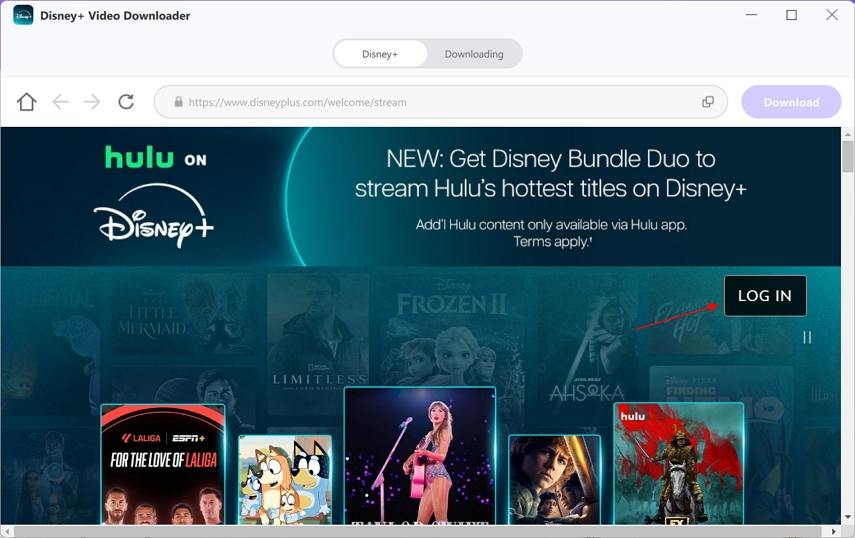
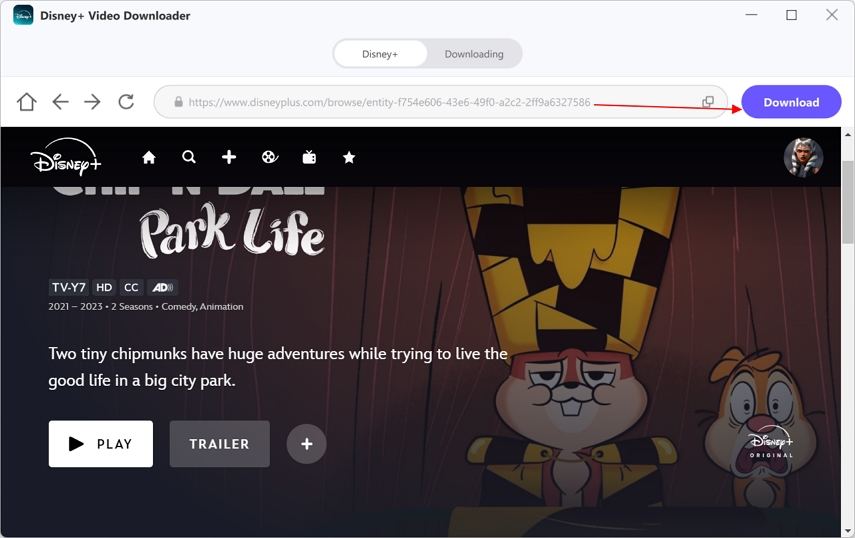
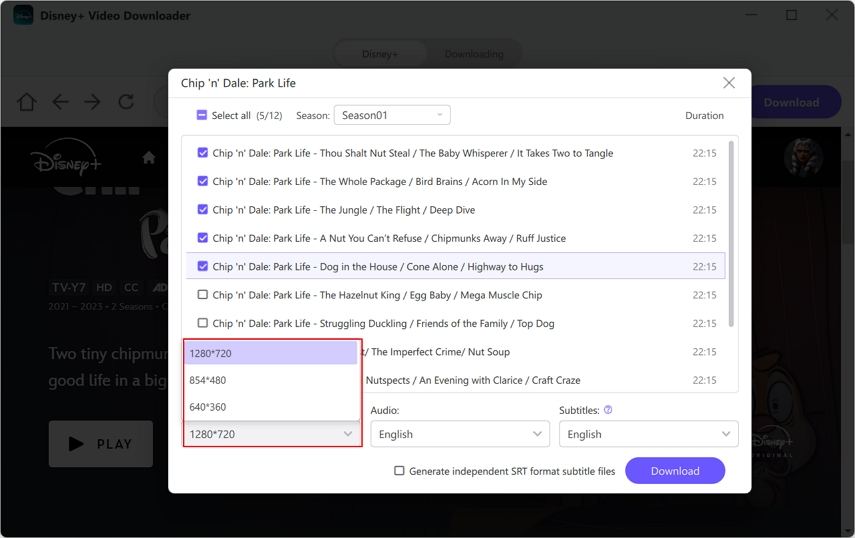
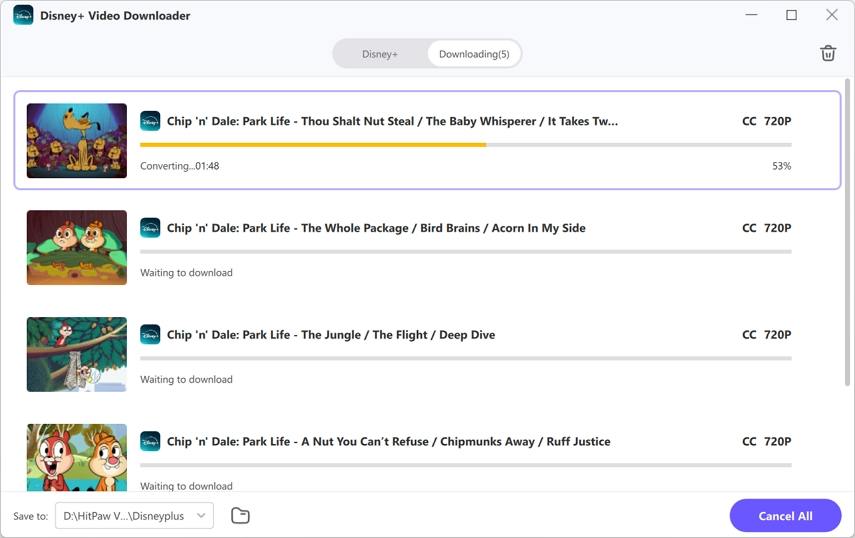

 HitPaw Edimakor
HitPaw Edimakor HitPaw Screen Recorder
HitPaw Screen Recorder HitPaw VikPea (Video Enhancer)
HitPaw VikPea (Video Enhancer)
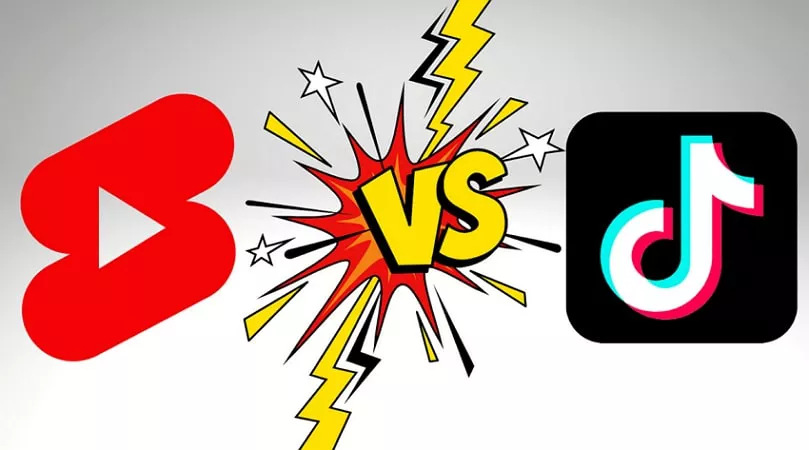


Share this article:
Select the product rating:
Daniel Walker
Editor-in-Chief
My passion lies in bridging the gap between cutting-edge technology and everyday creativity. With years of hands-on experience, I create content that not only informs but inspires our audience to embrace digital tools confidently.
View all ArticlesLeave a Comment
Create your review for HitPaw articles