How to Activate Funimation on Your Devices in 4 Ways
If you don't know anything about Funimation/activate and want to figure out how to opt for Funimation.com/activate, you've come to the right place. This post is all about helping you to do Funimation activation courtesy of several outstanding methods.
Part 1: Funimation/Activate on Any Devices
1. Activate Funimation on Samsung TV
You can also go for the Funimation.com activate Samsung on your Samsung as Funimation is coupled with the Samsung.
To finish the Funimation activate on the Samsung TV, you'll only need to act upon the following simple steps to get the things done.
Step 1: To begin with, you'll need to navigate to the Funimation official website before signing up for your Funimation streaming service. Next, you'll need to log in to the account courtesy of the password and email address.
Step 2: Launch the Funimation on your Samsung Smart TV and navigate to the app store before searching for the Funimation app.
Step 3: Once you've searched the Funimation app on your app store, you'll need it on the Samsung TV. Log in with the Funimation account credentials on your Samsung TV. Now, you'll be able to access the activation code on the TV.
Navigate to the Funimation/activate on your laptop or a mobile device and type in the activation code displayed on the Samsung. That's all you've had to finish the www.funimatiom/activate.
2. Funimation.com/Activate on Apple TV
Apple TV users have got the leverage to watch the Funimation content by opting for Funimation./activate. This way you can watch the favorite and more popular live action shows and anime on the Apple TV at any time you'd like.
Here's how to use the funimation.com/activate code via Apple TV
Step 1: Navigate to the official Apple website and launch the App Store.

Step 2: After finding the Funimation channel, you'll need to install the app. Enter the Funimation channel pass account credentials. Now, you can see the Funimation/active code along with the instructions on the Apple TV.
Next, you'll need to switch to another device, such as a mobile phone or computer, before navigating to funimation.com/activate and typing in the activation code in the space.
Step 3: Tap on the Activate button and proceed ahead by following the on screen instructions. You must use the mobile number to complete Funimation Channel Game pass application operation after using the Funimation active code.
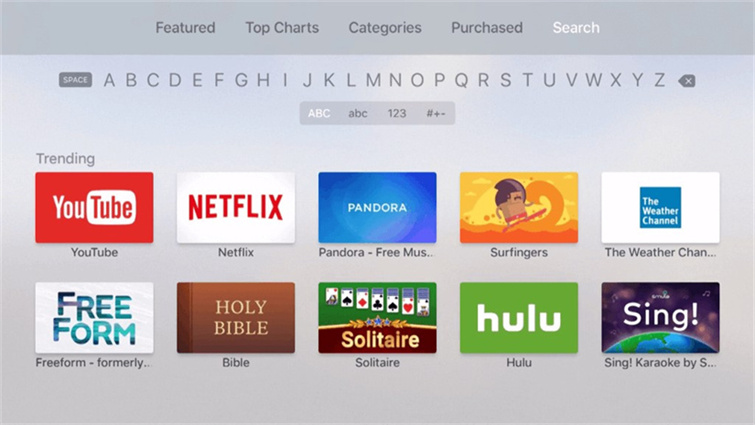
3. Funimation Activate on Xbox
Since Funimation is available on the Xbox, you'll only need to use Funimation /activate Xbox to watch your favorite content.
Step 1: Navigate to the Xbox App Store before searching for the Funimation Channel to get on with the Funimation/activate Xbox.
Step 2: Navigate to the Xbox menu and press the Activate Channel button to complete the Funimation/activate Xbox. Choose the TV provider that will make the Funimation activate code emailed to go for Funimation.com/activate.
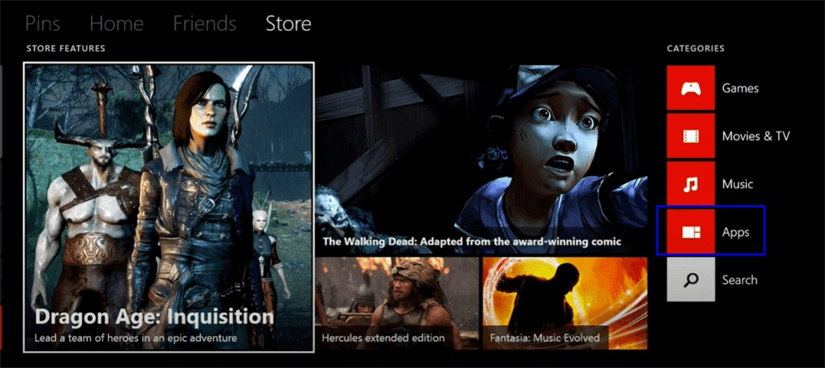
4. Funimation Activate on PS4
Funimation is now also integrated with the PS4, implying that you can use the Funimation activate code PS4 without any issue.
Step 1: Start the Funimation/activate by moving to the home screen of the PlayStation.
Step 2: In this phase, you must tap the Download button after searching for Funimation in the Apple Store.
Step 3: After installing the Funimation app, you'll need to log in with the Funimation account credentials besides going for the Funimation.activate for PS4.
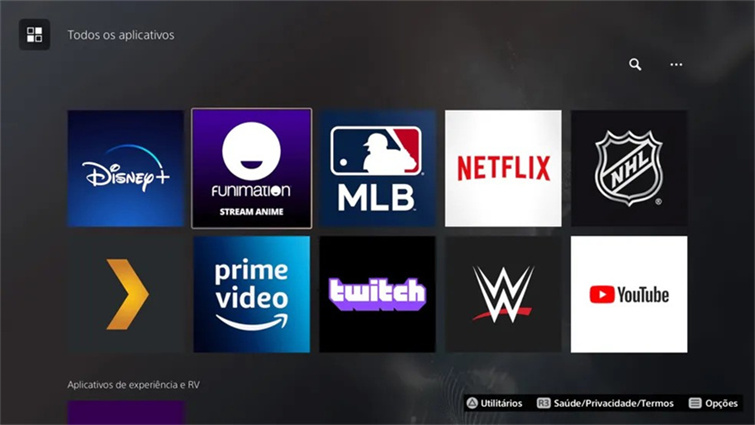
Part 2: What is Funimation?
Funimation is a brilliant dunning firm in America and is a top-rated animation marketing firm in Japan. It is also well known for offering anime shows in North America, helping anime fans watch their favorite Anime shows and dramas with ease.
However, you'll need to finish the Funimation/Activate.com on your device to begin watching your favorite Anime.
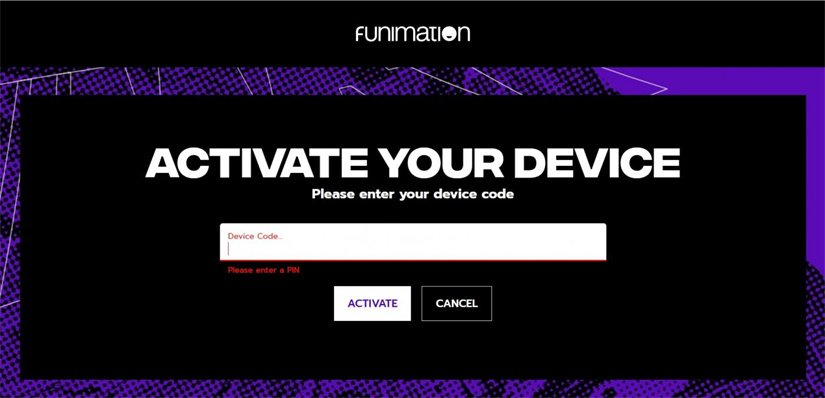
Part 3: Top 2 Funimation Alternatives
1. Crunchyroll
Crunchyroll is a prolific alternative to Funimation that empowers you to watch exciting anime shows and dramas in high resolution. With Crunchyroll, you don't have to look at procedures like Funimation.com activation, as navigating to the official website will be enough to access the majestic content.
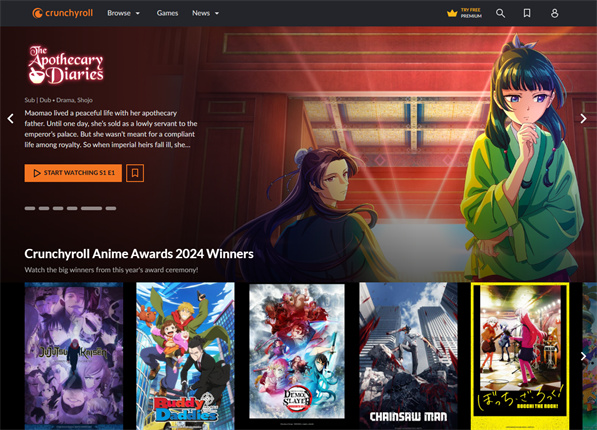
2. Gogoanime
You couldn't ask for a better Funimation alternative than Gogoanime.com. It prompts a user-friendly interface, and accessing almost all the genres of anime shows and dramas is possible.
You won't find any issue with the video quality, and it comes up with search options to help you find the most anticipated animated show quickly.
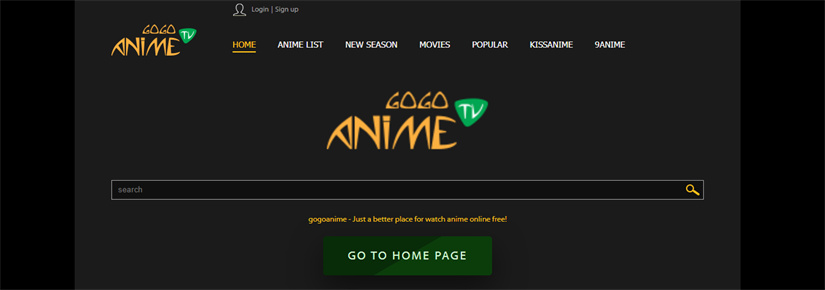
Bonus Tips: How to Download Anime from Crunchyroll for Offline Viewing
Your Crunchyroll premium is approaching its end, but you still have a lot of anime movies to watch. Can you download the Anime from Crunchyroll for offline watching?
With HitPaw Video Converter, you can download original quality videos from websites like Crunchyroll. HitPaw Video Converter is one of the best video downloaders. It enables you to download videos in various video formats and also supports batch processing.
Features
- Allows you to access anime from Crunchyroll quickly
- Doesn't tweak the quality of the Crunchyroll videos
- Prompts the simple user interface
- Allows you to download multiple video simultaneously
- Supports the 10000+ online websites
- No watermark or ads
Here's how to download Crunchyroll videos through HitPaw Video Converter.
Step 1: After installing the HitPaw Video Converter on the PC, you'll need to tap on the Crunchyroll Video Downloader before selecting the Toolbox button.
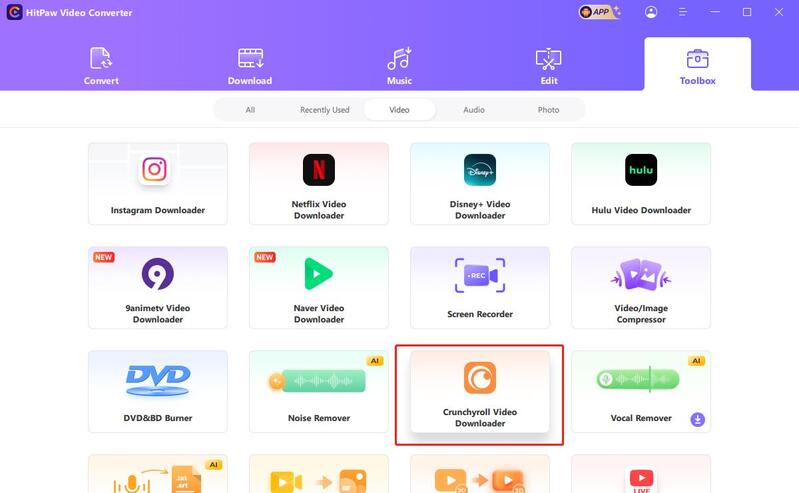
Step 2: Log in with the Crunchyroll account credentials and navigate to the video you wish to download.
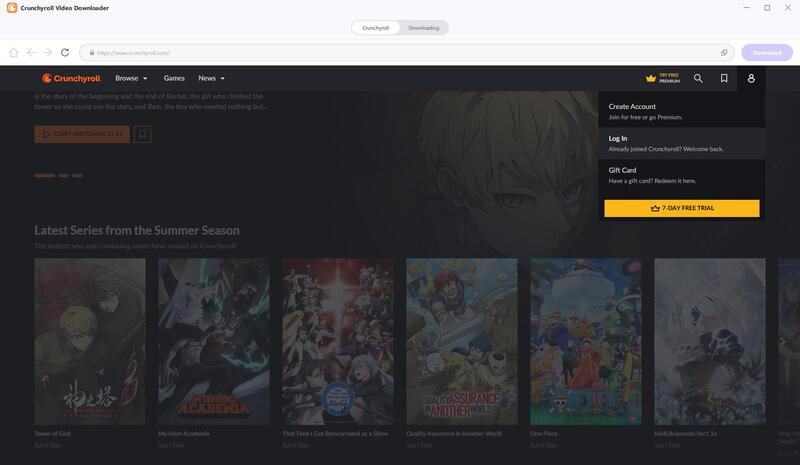
Step 3: After choosing the video you will download, press on the Download. Doing so helps the HitPaw Video Converter to analyze the URL address of the video.
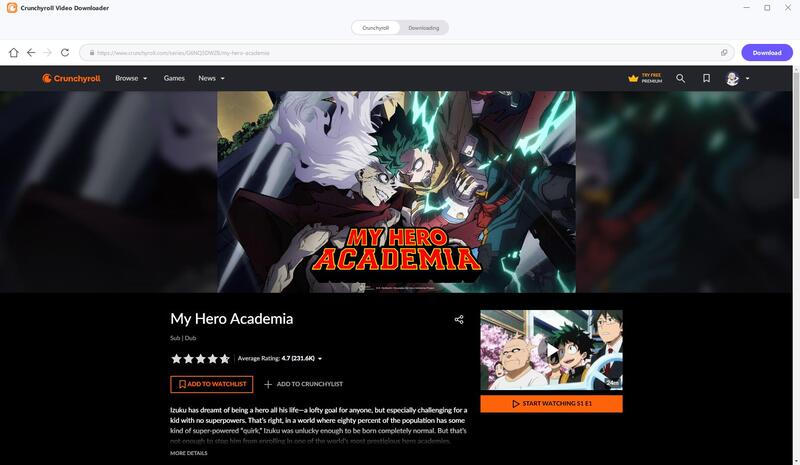
Step 4: Preview all the information regarding the video.
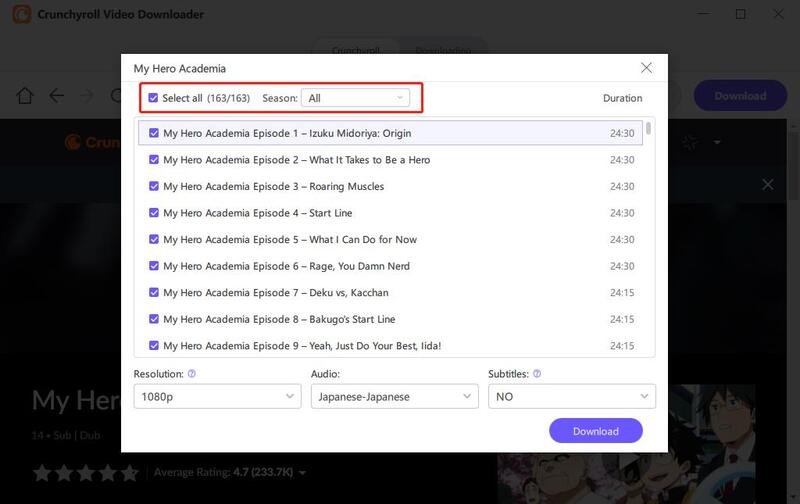
Step 5: In this phase, you'll need to select the video format you wish to transform the video into.
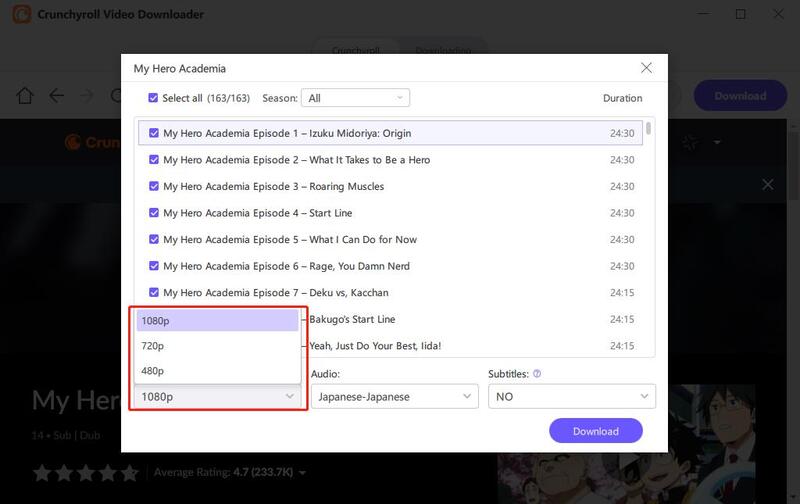
Step 6: Press the Download button to start downloading the Crunchyroll videos on the PC. After downloading the video, you must visit the Downloaded tab and access all the files you've downloaded.
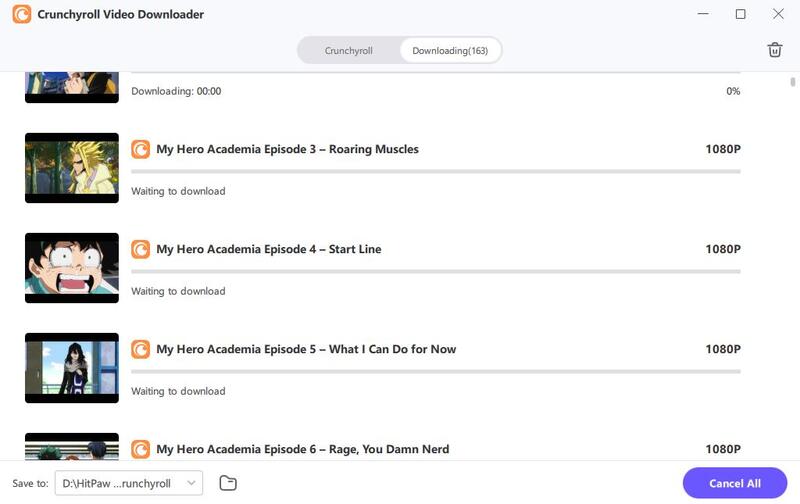
FAQs about Funimation Activate
Q1. Is Funimation not working?
A1. Funimation is working in most regions of the world. However, if Funimation isn't working in your area, you must check the Funimation server status, as it might also have been down, causing the issue.
Q2. How do I activate Funimation on my switch?
A2. Activating the Funimation on my Switch is pretty simple. To do it, you'll need to connect the Nintendo Switch system online and launch the Nintendo eShop before downloading the Funimation app. Launch the Funimation app after visiting the Nintendo Switch Home menu. You can select the Start Free Trial to start watching the videos.
Conclusion
After finishing the Funimation/activate, you can watch some of the most amazing and popular anime shows on the planet. Apart from highlighting the ways to finish the funimation.com/activate on several devices, we've also developed impressive Funimation alternatives.
HitPaw Video Converter is the best option for downloading Crunchyroll videos for offline viewing. It lets you download the videos in original quality, supporting batch downloading.






 HitPaw Video Object Remover
HitPaw Video Object Remover HitPaw Photo Object Remover
HitPaw Photo Object Remover HitPaw VikPea (Video Enhancer)
HitPaw VikPea (Video Enhancer)



Share this article:
Select the product rating:
Joshua Hill
Editor-in-Chief
I have been working as a freelancer for more than five years. It always impresses me when I find new things and the latest knowledge. I think life is boundless but I know no bounds.
View all ArticlesLeave a Comment
Create your review for HitPaw articles