Bilibili to MP4 - 5 Easy Ways to Download Bilibili Videos to MP4
Do you know Bilibili hosts some of the most thrilling videos you can download today? Not all times you'll have the data to watch videos on Bilibili directly. With the best Bilibili to MP4 downloader and converter, you can download and watch your favorite videos in MP4 format offline.
Downloading bilibili videos in MP4 format will not only occupy a small space in your storage device but you'll watch the videos on all your devices. In this article, we'll guide you through the 5 easy ways you can use to download a Bilibili video to MP4.

Part 1. Download Bilibili Video to MP4 Online
You can use Bilibili to MP4 online converters to download Bilibili videos to your computer or smartphone. Online apps are easy to interact with, free to use, and do not require installation. Below are handpicked online tools to use to download Bilibili to MP4 HD videos.
Way 1: Download Bilibili to MP4 Online Using Download4.CC Online
To easily download Bilibili videos to MP4 online for free, consider using Download4.cc. You aren't limited to Bilibili videos. With this video online downloader, you can download MP4 and MP3 files from other video sharing platforms. Whether it's from YouTube, Vimeo, TikTok, Dailymotion, and Facebook download your movies and music in any file format.

How to Download Bilibili to MP4 Videos with Download4.cc
- 1. Launch Download4.cc on your computer.
- 2. On the Bilibili.tv website, click on the video to download and copy the video URL.
- 3. Paste your video URL in the app's search box and click “Start Now”.
- 4. After analyzing the video link, wait for the app to display all the downloadable formats Select MP4 and then click on the "Download" button.

- 5. Choose the file to save your downloaded Bilibili video.
Pros
- Download Bilibili to MP4 720P for free
- Work on any devices without additional installation
- Download videos super-fast
- No ads, 100% safe
Cons
- Doesn't support batch downloads
Way 2: Download Bilibili to MP4 for FREE With Youtube4KDownloader
From the video-sharing platform icons at the bottom of the Youtube4KDownloader homepage, you can download Bilibili to MP4 videos. While most Bilibili online video downloaders can't download videos of high resolution, download videos with even 4K and 8K resolution with this app. Any entertaining video you find on video websites, Youtube4KDownloader allows you to download in any format.
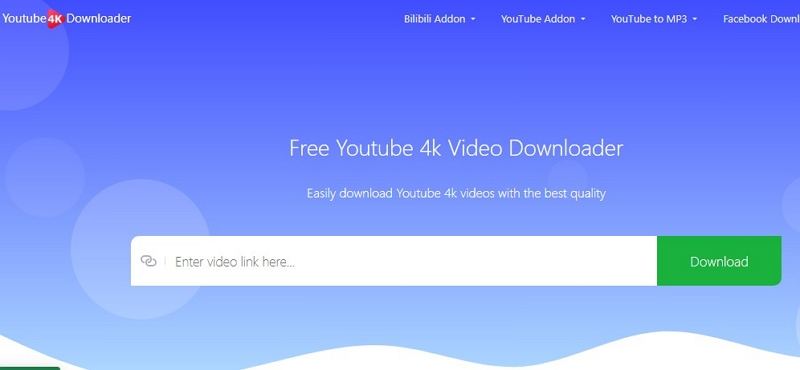
How to download Bilibili to MP4 on YouTube 4K Downloader
- 1. Open Youtube4KDownloader.
- 2. Open Bilibili.tv and using the “Category' option, search for the video to download. Copy the video URL and paste it on the downloader "Video URL" bar.
- 3. Choose your video download preferences. Lastly, click “Download”.
Pros
- Download videos from 1000+ video websites including Bilibili
- Support all the common video formats
- 100% safe and secure to use
- Download videos of all resolutions
Cons
- Too many ads in Youtube4KDownloader
Way 3: Use Onlinevideoconverter as Your Bilibili to MP4 Downloader
In only three steps, you'll have your Bilibili videos ready to watch offline. Just copy and paste the video URL link and download videos from 400+ video sharing platforms. Onlinevideoconverter is an easy-to-use Bilibili online video downloader and is 100% free to use. As an online video converter and downloader, this app converts Bilibili videos to MP4 and then automatically downloads the video to your storage device.
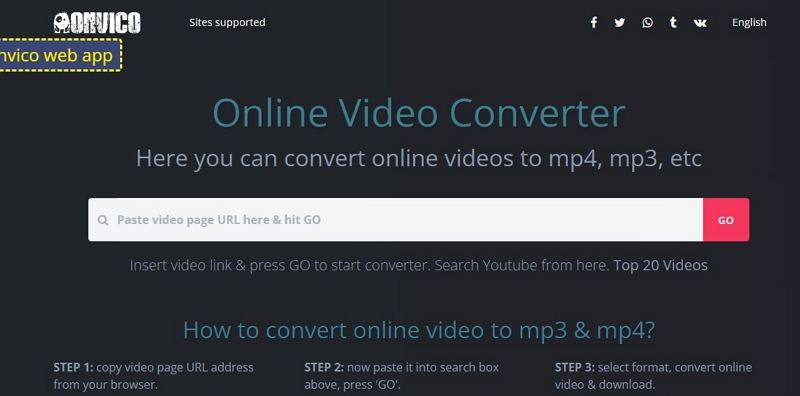
Follow these steps to download MP4 from Bilibili with Onlinevideodownloader
- 1. Go to Bilibili.tv website on your PC or Mac and click on the movie to download.
- 2. Now open Onlinevideodownloader.
- 3. Copy the Bilibili video URL you selected in Step 1, paste it on the app's “Video URL" bar, and press “GO”.
- 4. Select MP4 format and download your video.
Pros
- Free and safe to use Bilibili to MP4 online converter
- Support MP4, MP3, and other many file formats
- Expect to download a video in 1.3 seconds
- Support playlist download from social media platforms
Cons
- Limited user interaction tools
- Limited compatibility
Way 4: Use Locoloader to Download Bilibili to MP4 Online
Whether it's downloading Bilibili videos to MP4 with or without sound, Locoloader promises the best user experience. During my trial, this app proved to be ads-free and too simple to download MP4 videos with. While downloading videos online takes seconds, using the apps Chrome extension to download videos is simpler.
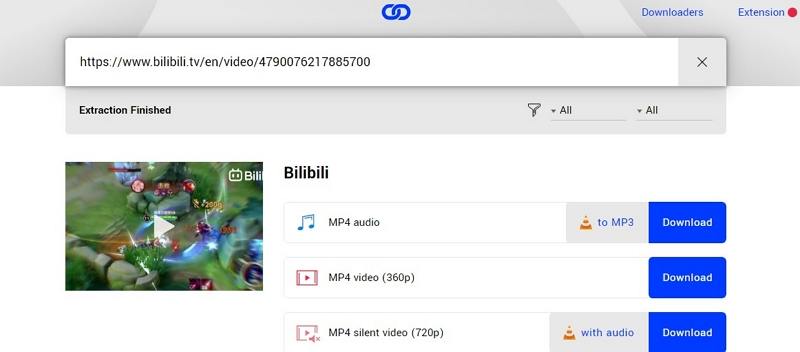
The Steps to Download Bilibili to MP4 with Locoloader
- 1. Launch Locoloader on your computer
- 2. Open the Bilibili video to download and copy its URL link.
- 3. Paste the link to Locoloader in the “Paste a link here” bar. The link will analyzed and a drop-down menu will appear below the bar.
- 4. Set your video parameters and click “Download”.
Pros
- Download videos at a super speed
- Simple user interface
- Convert files into different formats
- Download videos from many social media platforms
Cons
- Can't download videos with a resolution above 720p
- Limited download extractions
Part 2. How to Download Bilibili Video to MP4 on iPhone
Don't be misled by the name; Documents by Readdle can easily help you download videos from Bilibili on your iPhone. It is not only a superior file manager but also an excellent Bilibili video downloader for iPhone. The app features a built-in browser that allows users to download music and videos from various websites. Here are the steps to download Bilibili videos on iPhone using Documents by Readdle.
Here's How to Download Bilibili to MP4 on iPhone
- Go to the App Store, search for "Documents by Readdle," and download it on your iPhone.
- After installation, open the app and click on the compass icon at the bottom right corner to launch the built-in browser.
- Enter any online Bilibili video downloader website in the search bar, such as videotosave.com.
- Switch to the Bilibili website and copy the URL of the video you want to download.
- Return to the Documents by Readdle app, paste the URL into the blank box, and click the "Download" button.
- After the download is complete, tap on the "Documents" section on the main screen and then click "Downloads." You will see the downloaded video.
- Additionally, you can click the three dots on the video thumbnail and select “Share” to transfer the downloaded Bilibili video to the Camera Roll on your iPhone.
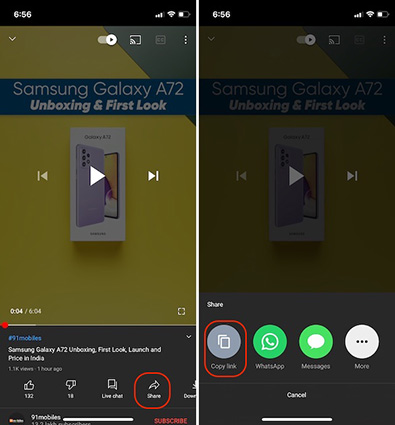
Bonus tip: The Best MP4 Converter to Convert Downloaded Bilibili Videos in Batch
Bilibili is among the fastest YouTube-like video sharing platforms in Asia. It allows its users to download and stream offline Bilibili videos on your device. While using online apps and Chrome Extensions to download Bilibili to MP4 videos is relatively easy, we recommend using the easiest way - HitPaw Univd (HitPaw Video Converter).
This super video converter isn't limited to convert MP4 file. You can also use it to convert MOV, MKV, MP3, OGG, etc.
Outstanding Features of HitPaw Univd
- Convert download Bilibili videos to a format that is compatible with different devices.
- Built-in audio converter to extract audio from Bilibili to MP3
- Burn downloaded Bilibili videos to Blu-Ray without losing the video quality
- Batch edit and export Bilibili videos at 120X faster speed
How to Convert Bilibili Videos to MKV with HitPaw Univd
Converting your favorite Bilibili videos to different formats compatible with your video player should be simple and fast when using HitPaw Univd. Here is a straightforward process to follow.
Step 1:Free download and launch HitPaw Univd on your Windows PC or Mac.
Step 2:Click “Add Video” to add Bilibili videos to the converter.

Step 3:You can edit the file name or add media metadata On the HtPaw Univd.

Step 4:If you are interested in subtitle making, you can also add subtitles to the Bilibili file.

Step 5:Then, click on the "Convert all to" and choose the target video format you need, such as MKV. And click Convert All to start the conversion task. When the conversion process is completed, you can access to the converted videos from the Converted tab.

The Bottom Line
Bilibili has become the go-to video sharing platform for the Asian community. Given the increasing number of content creators posting fresh videos every day, downloading Bilibili to MP4 videos would make you enjoy Bilibili videos even when you don't have the internet. To easily download videos from Bilibili, you can use the Downloac4.cc Bilibili to MP4 online converter to download video in batch in MP4 format. And it's wise to convert Bilibili videos to other formats with HitPaw Univd.

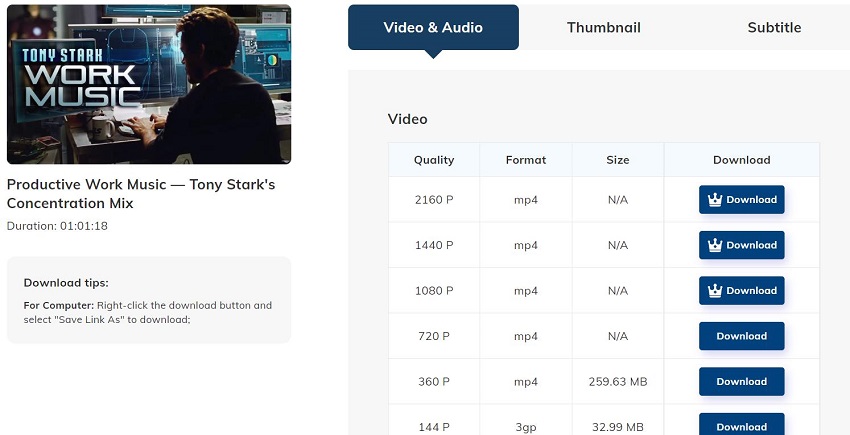









 HitPaw VikPea
HitPaw VikPea HitPaw Watermark Remover
HitPaw Watermark Remover 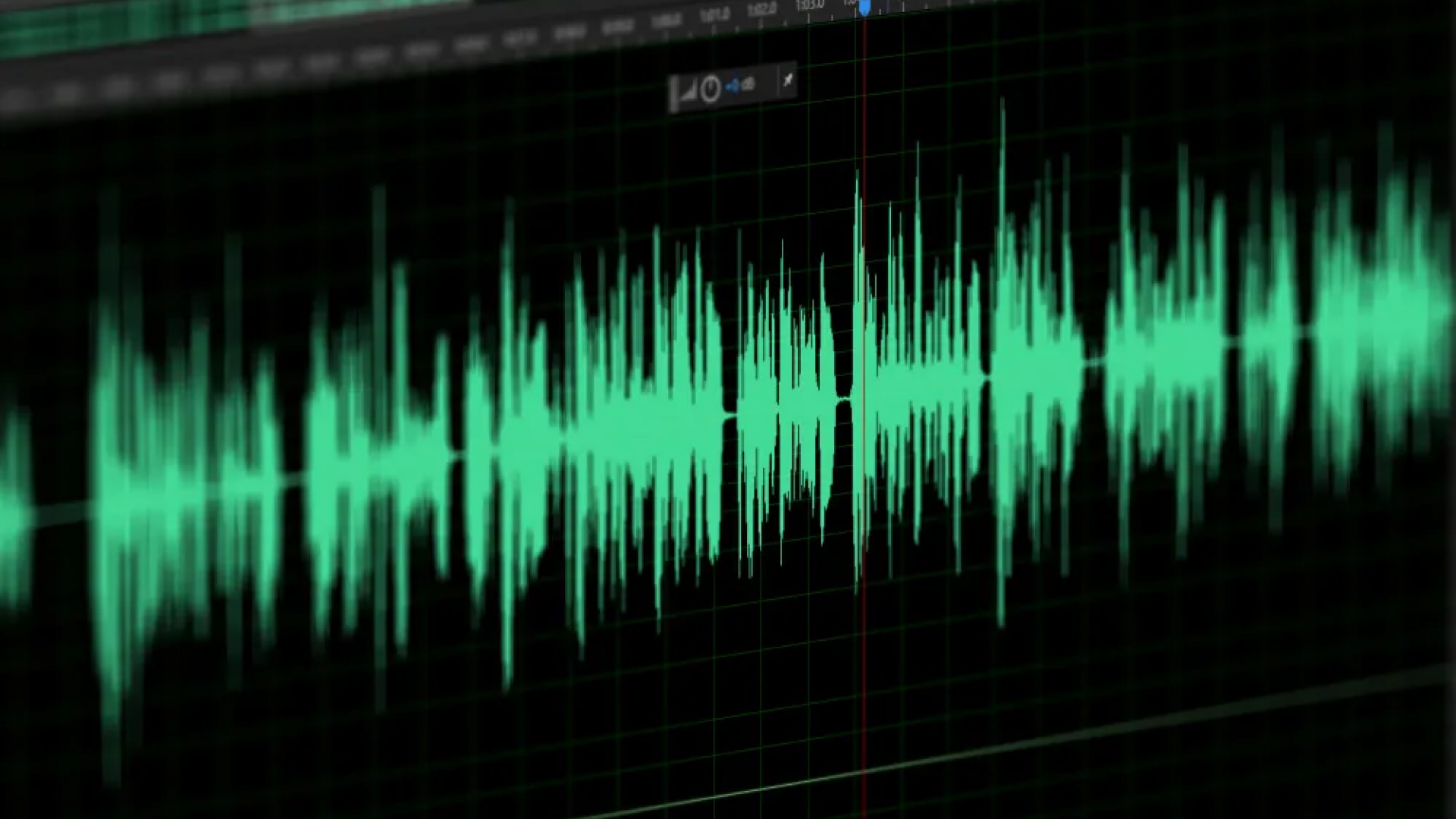



Share this article:
Select the product rating:
Daniel Walker
Editor-in-Chief
My passion lies in bridging the gap between cutting-edge technology and everyday creativity. With years of hands-on experience, I create content that not only informs but inspires our audience to embrace digital tools confidently.
View all ArticlesLeave a Comment
Create your review for HitPaw articles