Your New Ways to Download Twitter Videos with High Quality
Even though Twitter comes with a limit of 280 characters for posting, there is not limit when it comes to download Twitter video. Users can download videos from Twitter to suffice their needs. But the actual question remains, how to do download videos from Twitter. Read the below article to know more about downloading videos from Twitter.
Part 1. The Best Way to Download Twitter Video to PC and Mac
Twitter makes it notoriously difficult to download a video that was posted in a tweet. Don’t worry, HitPaw Video Downloader will extract the Twitter video links from the tweet and you can save Twitter videos or audio to your computer. It is the best Twitter video download tool that users can have currently for downloading videos from different platforms such as Facebook, Twitter, and many more.
- Easily convert and download Twitter videos to MP4 or MP3
- Download video from Twitter in HD/4k/8K
- Download Twitter video as fast as lighting
- Multi-task download, download a lot of files at the same time
- Not limit the number of videos you can save for free
- Convert videos to other formats easily
- Fast download speed and lossless quality
- Works on both Windows and Mac computers
The Steps to Save Twitter Video to MP4
It is easy to use and users will be able to download videos using this tool with just a few clips. Follow the below steps to know download video from Twitter using this tool.
Step 01Download and install the tool. Select the Download section to download your Twitter video.
Step 02Open the Twitter post from which you need to download the video. Copy the URL of the video.
Step 03Go to the tool in the Download section. Click the Paste URL option present at the upper left corner of the screen.

Step 04After the link is pasted, the tool will analyze the link. Users can then save it as audio, video, or thumbnail.

Step 05User can pause and un-pause saving when they wish for. Once the process ends, users can preview the output videos on your computer from the file location. This concludes the Twitter download video process.

Part 2. How to Download Twitter Video Using an Online Twitter Video Downloader?
Download4.cc is the best Twitter video download online service that can be used to download twitter GIFs and videos to your device. The service is very easy to use and users do not have to brain storm on using this. Below are the steps that you need to follow to know how to download video Twitter online using this tool.
-
1
Go to Twitter and open the post that contains the video you wish to download.
-
2
Now, you have to get the URL or link of the tweet which have that video.
-
3
This can be done by clicking on the tweet and copying the URL from address bar of the browser.
-

-
4
Users can also click on the three dots and tap on Copy link to Tweet option to get the URL.
-

-
5
Past the URL to download4.cc and click Download to download Twitter video directly. Using this online service is very easy and is somewhat Twitter video download shortcut.
-

For your more information, you can also read compress video for twitter.
Part 3. How to Download Twitter Video by Bots?
Twitter bots are something of a new concept for some users. Users just have to reply to a video tweet that they wish to download. When replying, do not forget to tag the downloader bot account. After you have twitted the bot, users will get a reply as soon as the download link is ready. From here onwards, users just have to click on the link to open it in a browser. If the users clicks on the video, they will get the option to download video Twitter.
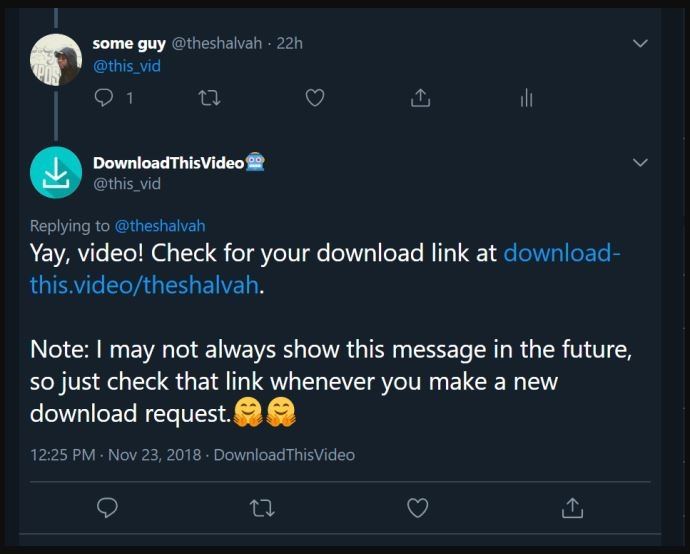
The only drawback of this method is users do not get any privacy. Other people can clearly see which videos you have downloaded or requested for download.
Part 4. How to Download a Twitter Video Using Chrome Extension?
Users can also use different Chrome extensions to know how to download a video from Twitter. Extensions can be very handy while downloading videos. Some of the Google Chrome plugin lets you to download Twitter DM videos within few click. Follow the below steps to know how to download a Twitter video using extensions.
-
1
Pin the twitter video downloader chrome extension to the browser.
-
2
Go to the desired video on Twitter.
-
3
After installing the extension, users will see that there is a download button below it.
-

-
4
All you have to do is click on the button and you will video will be saved.
Part 5. Best Apps for Saving Twitter Videos on iPhone and Android
Now that you have learned how to how to download video from Twitter to iPhone and Android, if you need to copy video from twitter on Android and iPhone. Read below to more.
1. The Best Twitter Video Download App for iPhone
MyMedia is a powerful and free app for iPhone and can be used to download private Twitter video. It is also a good file manager for your iPhone and iPad apart from downloading videos from different platforms such as Twitter, Instagram, and Facebook. The only drawback is it is not user friendly.
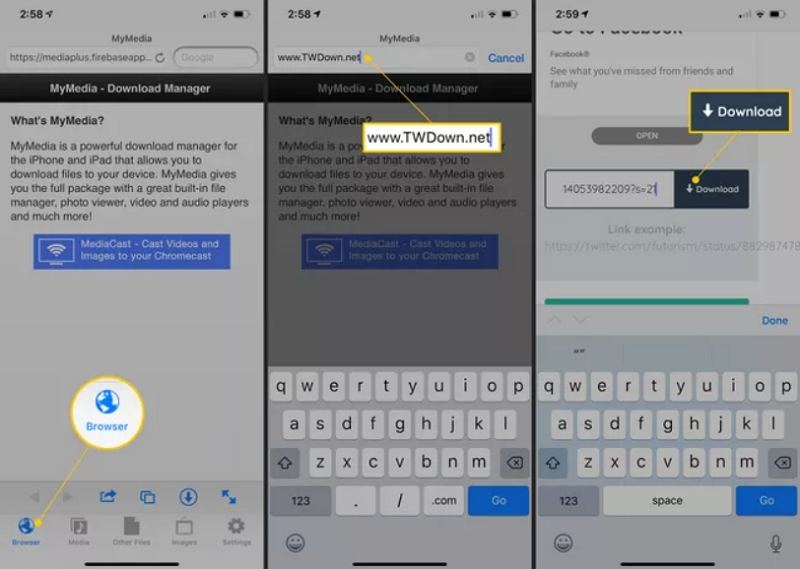
- Audio Manager
- Create playlists
- Built-in video Player
- File Manager
- Download Manager
2. The Best Twitter Video Download App for Android
Twitter Video Downloader is one of the best apps that help you to download videos and gif from Twitter easily and quickly. Users can open the video anywhere and anytime offline as well as share them with friends.
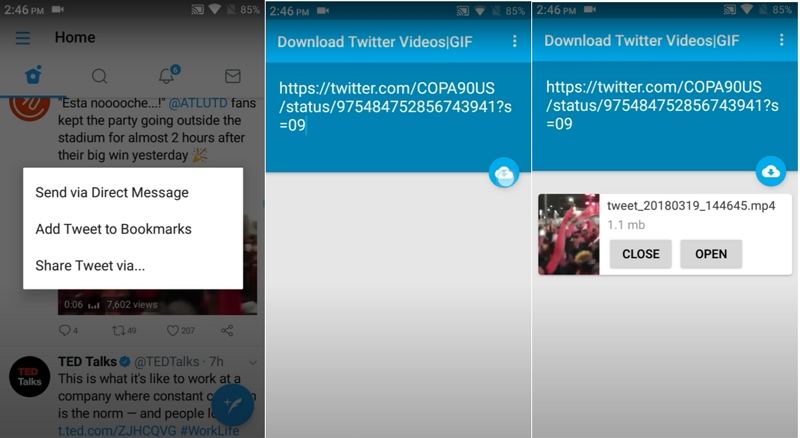
- Download Twitter videos easily and quickly
- Ability to select the video resolutions
- In-built share feature to make sharing easy on different platforms
- Ability to show the downloaded video size
More apps for downloading Twitter Video, please click best twitter download app.
Conclusion
All in all, we just had a look at how to download Twitter video. These can be done is a number of ways but the best method is to use HitPaw Video Downloader. It is the best downloader for Twitter videos. Not only from Twitter, this tool also can easily download videos from TikTok, YouTube, etc.
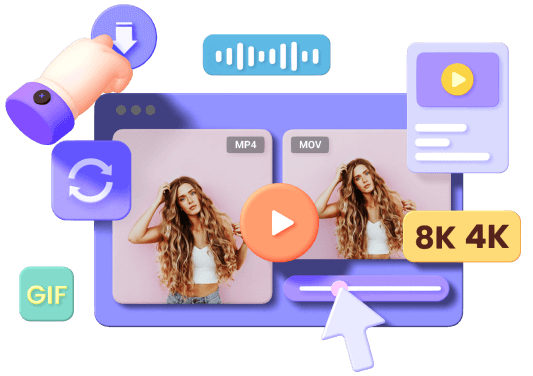







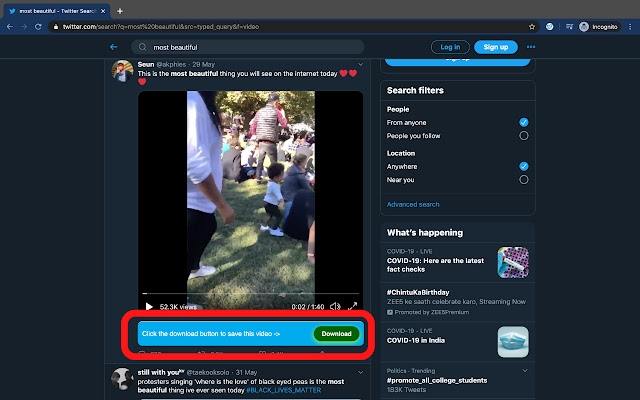

 HitPaw Watermark Remover
HitPaw Watermark Remover  HitPaw Edimakor
HitPaw Edimakor


Share this article:
Select the product rating:
Joshua Hill
Editor-in-Chief
I have been working as a freelancer for more than five years. It always impresses me when I find new things and the latest knowledge. I think life is boundless but I know no bounds.
View all ArticlesLeave a Comment
Create your review for HitPaw articles