TikTok Video Download with Watermark (No Limits)
TikTok took the world to the storm in a few years back. Since then, each and every one wants to make a TikTok video and become famous. Some users have their original ideas, while others just copy or replicate others. Such users download the TikTok video of others for reference. If you are one such user, then here is your lucky day. This article will tell you how to download TikTok with watermark. Read below to know more.
Method 1. Directly Grab and Download TikTok Videos with Watermark from TikTok App
This method is standard the TikTok video download with watermark method and well-known among user. Yet, if you are not familiar of this, the below steps will tell you how to download. The TikTok download with watermark processes are the same for both the iOS and Android versions of the social media app.
-
1
On your mobile device, open the TikTok app and find a video you wish to download.
-
2
Click the arrow icon on your screen in the lower right part, below the likes icon and comments.
-
3
Click Save video option or the download icon. Users may require to grant the permission to TikTok app to access gallery or camera roll if you have not already.
-
4
Click Done or share your downloaded TikTok video to another channel.
-
5
Your downloaded video from TikTok must now visible in the camera roll of your smartphone.
-

Pros and Cons of Downloading Videos from TikTok App
Below are some pros and cons if you the app itself to download TikTok videos with watermark. Have a look.
Pros
- The method is very simple.
- Does not need any third-party tool.
Cons
- The method only works for the app and is not applicable for the website when used on desktop.
- In addition to this, this method is useless if the video creator does not marks the video as Public.
- Apart from all this, the end video will be marked with TikTok watermark
Method 2. Batch Download TikTok Video and Add Watermark
Clearly, the drawbacks of the above method outweighs the benefits. A downloaded video will come with a watermark showing the username of the account and the app’s logo. And you can only download one video at a time. If you'd like to download TikTok video with watermark of your own. Read below to know more.
1. Batch Download TikTok Videos with HitPaw Video Downloader
HitPaw Video Downloader is one of the best tools that can be used to download TikTok videos without watermark thus you can easily add any other watermark you like to the downloaded videos. Not only this, the tool supports over 10000 video sharing and hosting platforms for downloading videos. The tool is very simple to understand and you will be able to TikTok download video up to 8k resolution. Follow the below steps to know download TikTok videos using this tool.
Step 01Download and install the tool. Select the Download section to download your video. Open the TikTok video that you want to download and copy the URL.
Step 02 Go to the tool in the Download section and click the Paste URL option present at the upper left corner of the screen. For multiple videos, you can copy and paste the link by one by.
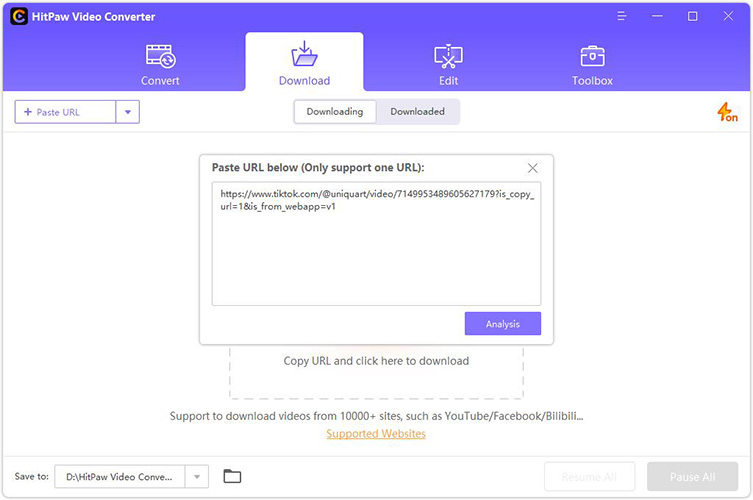
Step 03Once the link is pasted, the tool will analyze the link. Users can then save it as audio, video, or thumbnail.
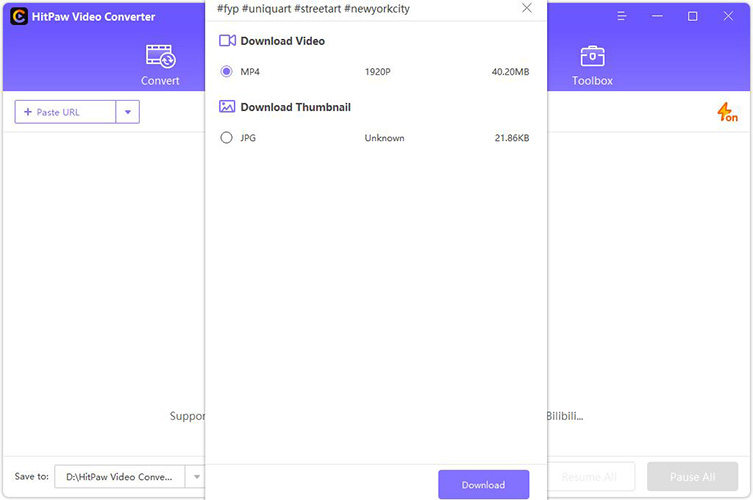
Step 04Click the Download button to start downloading TikTok videos to computer.
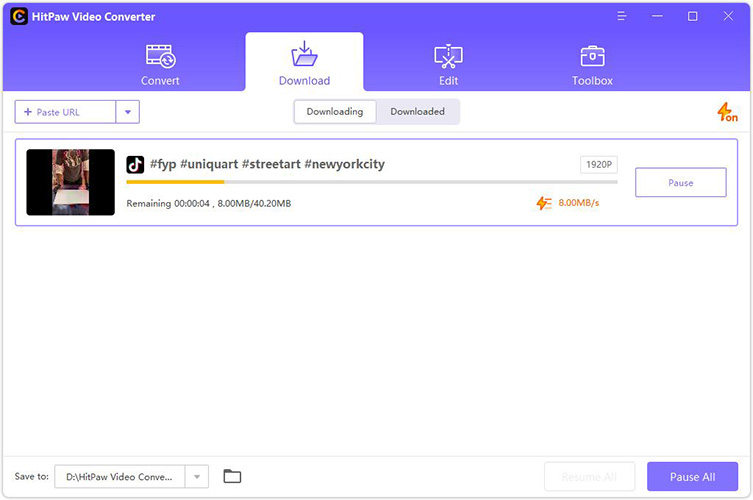
Step 05Once the process ends, users can access to the downloaded TikTok videos from the Downloaded tab. Click the edit button (scissors icon) to enter the edit window.

2.Add Any Watermark Your Like to the Downloaded TikTok Videos
In the edit window of HitPaw Video Converter, you can add a text watermark or image watermark to TikTok videos easily. This program supports adjusting the text fonts, colors, size, transparency, and styles. What is more conveniently, it supports batch adding watermarks to TikTok videos. Just tick the option "Apply all to list" option.
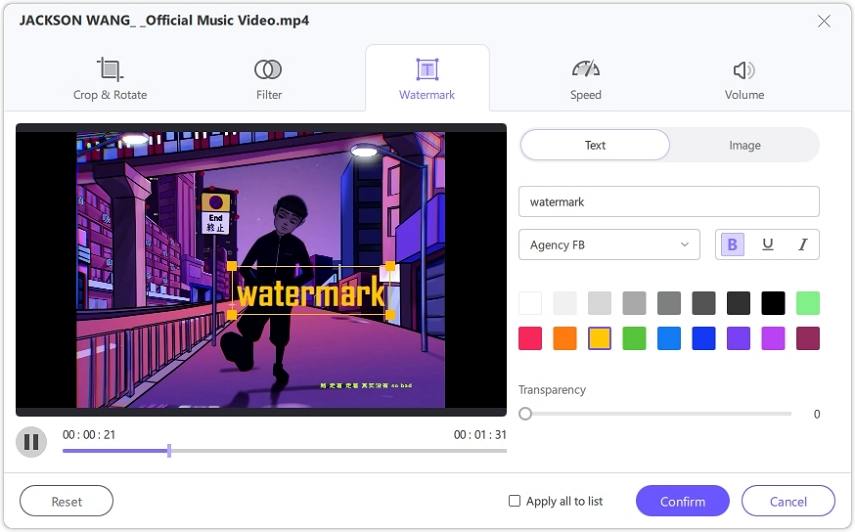
Conclusion
In a nutshell, you just had a look at different methods that can be used to download TikTok with watermark. You can easily download TikTok videos using HitPaw Video Downloader. The downloader supports batch downloading TikTok videos and adding watermarks of your own. Honestly, it supports over 10000 video sharing and hosting platforms for downloading videos and is very simple to understand.

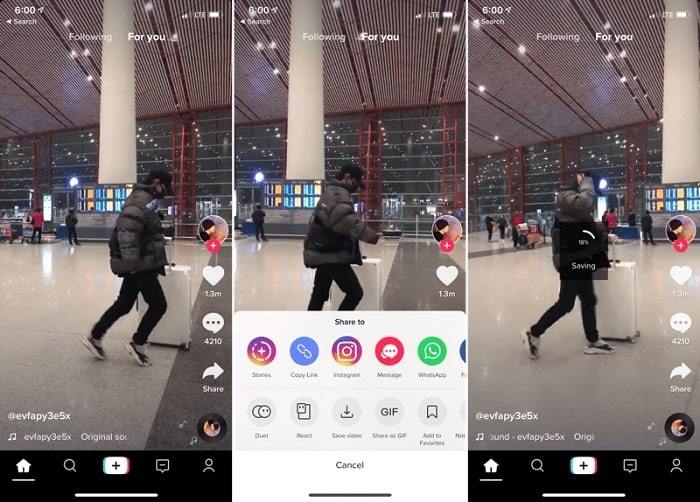





 HitPaw Watermark Remover
HitPaw Watermark Remover  HitPaw Edimakor
HitPaw Edimakor



Share this article:
Select the product rating:
Joshua Hill
Editor-in-Chief
I have been working as a freelancer for more than five years. It always impresses me when I find new things and the latest knowledge. I think life is boundless but I know no bounds.
View all ArticlesLeave a Comment
Create your review for HitPaw articles