Best YouTube Video Trimmer and Downloader in 2024
YouTube is the dominant and widely used videos sharing platform. It is used by millions of users to watch entertaining videos, tutorials, live streams, etc. However, often users struggle with one issue of YouTube, i.e., it does not allow downloading of videos to the internal storage of a phone or computer. It only lets users download videos for offline watching within the app and that too if the video uploaders (YouTubers) allow downloading. Moreover, this also restricts users from trimming the video. So, if you are also struggling with this challenge, then you are reading the right guide. Here we will discuss the best YouTube trimmer download tool and cover all other important details around this topic. So, let's get started!
Part 1. HitPaw YouTube Downloader with Trimmer: Convert and Edit Videos in Seconds
1.1 What is HitPaw Video Converter?
HitPaw Video Converter is a powerful video downloader tool that lets you instantly download videos from YouTube and 10000+ popular websites and convert them to 500+ video formats and 300+ audio formats. Once the video is downloaded, HitPaw Video Converter allows for instant trimming of the video. In short, it is an all-in-one YouTube video trimmer and downloader.
1.2 Is it the Best YouTube Downloader and Trimmer?
For the tool to be declared as the best YouTube downloader and trimmer, the tool must be offering everything that users want. So, to answer this question, let's take a look at the key highlights of HitPaw:
- It offers a user-friendly interface that downloads videos from 10000+ websites with just one click.
- It supports bulk downloading of videos at super-fast speed.
- It lets instant trimming of video and audio, so you can download part of YouTube video.
- It offers built-in support for merging videos.
- It can download any number and size of YouTube videos.
- It offers a 90x faster download and conversion rate compared to other available tools.
- It is available for both Windows and Mac.
In short, it not just offers instant downloading support for YouTube videos, but the built-in support for trimming, conversion, and editing truly make it the best YouTube video downloader and trimmer.
1.3 HitPaw YouTube Trimmer & Downloader: How to Download and Trim a Video?
HitPaw Video Converter is designed to be a click-based, user-friendly tool. That's why all its features are oriented to be easy to use and user-centric.
HitPaw Video Converter is designed to be a click-based, user-friendly tool. That's why all its features are oriented to be easy to use and user-centric.
Step 01 Download and launch HitPaw Video Converter on your computer. Click the "Download" tab from the main interface of the tool.
Step 02 Go to YouTube from your web browser, open the video you want to download, and copy its URL.
Step 03 Go back to the tool interface and click the "Paste URL" button. It will paste the URL in the search box. Afterward, click "Analysis".

Step 04 From the pop-up window, choose whether you want to download the media as video, audio, or thumbnail.

Step 05 Once done, click "Download". This way, the YouTube video will download to your computer.

Step 06 Once the video is downloaded, you can check it in the “Finished” tab. You can click the trim icon to start trimming the video right away.

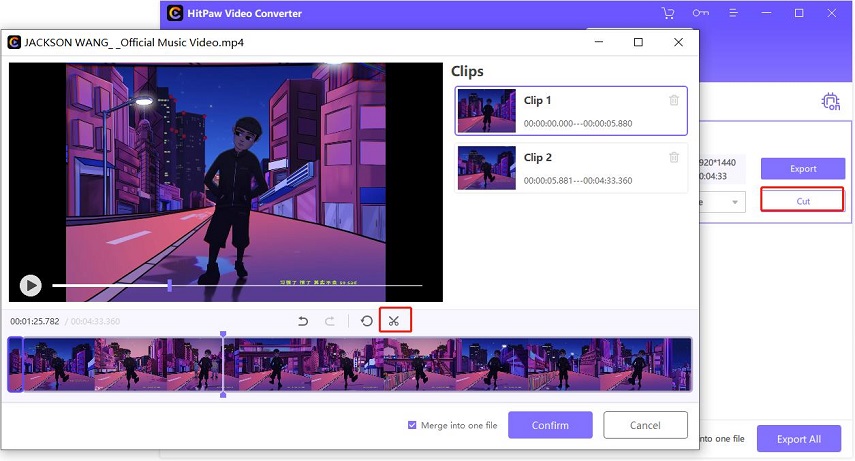
That's it! So, it just takes several quick steps to complete the download and trimming of YouTube video in any format of your choice.
Part 2. Other YouTube Trimmers and Downloaders
#1 Kapwing
Kapwing is a powerful online video editing tool that offers a single intuitive platform for recording, downloading, editing, and collaborating on videos. Users can either download and upload videos and then trim them from their browser. Some of the key features of Kapwing include adding audio to video, resizing video, trimming video, converting video, adding effects to video, etc.
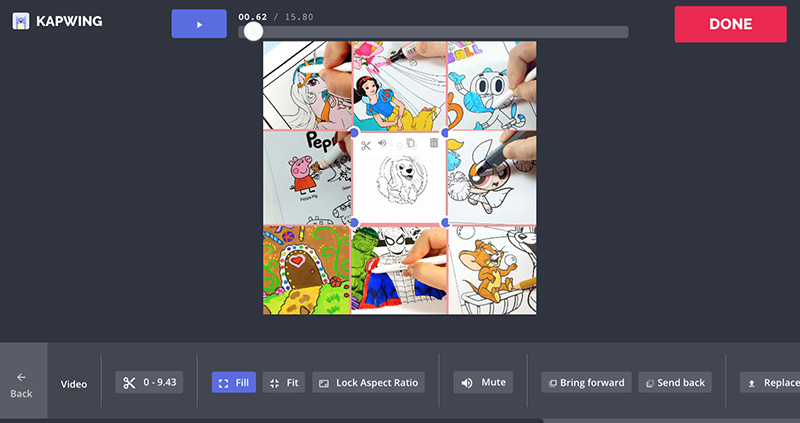
Cons of Kapwing:
- Poor Customer Service: Many users have reported a bad customer service experience.
- Technical Glitches: Users often face technical glitches suddenly that risk losing the data. Moreover, Kapwing is also found struggling with larger video files.
- Low Quality on Free Version: It provides low-quality video downloads in its free version.
- Struggling User Interface: Its user interface is a bit struggling to grab for some users.
#2 Flixier
Flixier is another online YouTube downloader and trimmer, known for its simple click-based features. It just requires a few simple clicks to download and edit the YouTube video. It allows to cut, crop, add text/images, generate voice-overs, etc. Other than YouTube videos, it can also trip any type of video.
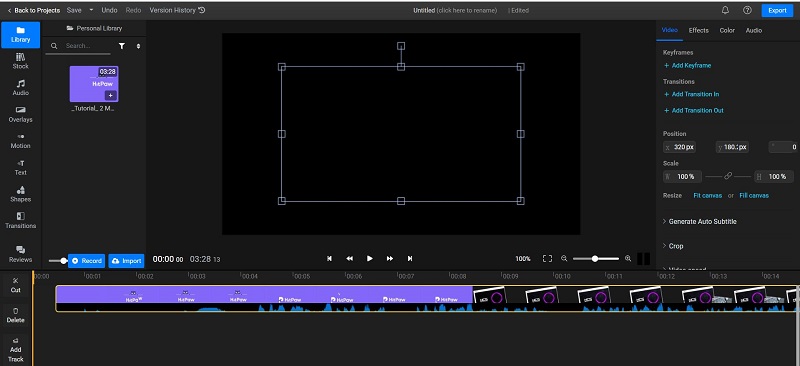
Cons of Flixier:
- Limited Storage Space: Its most expensive pro plan only offers 100 GB.
- Limited Export Time: Its maximum export time available is 600 minutes/month.
- No Unlimited Plan: There is no lifetime or unlimited plan.
- Occasional Glitches: Users sometimes complain about random glitches they face while editing a video.
#3 Download4.cc
Download4.cc is a free online video downloader that can download videos from YouTube and 1000+ websites. All it takes is pasting the video link and then clicking the "Download" button. Moreover, it can download a video in multiple qualities and even convert the video to MP3.

Cons of Download4.cc:
- No Trimming: It just downloads YouTube videos and does not support trimming.
- 1080p and Above Resolutions Not Supported Online: Its online version does not support downloading YouTube videos in 1080p or higher resolutions.
Part 3. FAQs about HitPaw YouTube Trimmer and Downloader (Video Converter)
Q1. Can it convert YouTube video to other formats?
Yes. You can convert a video to over 1000+ video/audio formats, including MP4, AVI, MKV, M4V, 3GP, ASF, TRP, WEBM, WMV, FLV, VOB, etc.
Q2. Can I merge audio into the downloaded YouTube video with it?
Yes. HitPaw YouTube video trimmer download tool allows you to merge audio into the downloaded YouTube video. To do that, click the "Edit" tab from the main interface, select the video, and then merge audio to it.
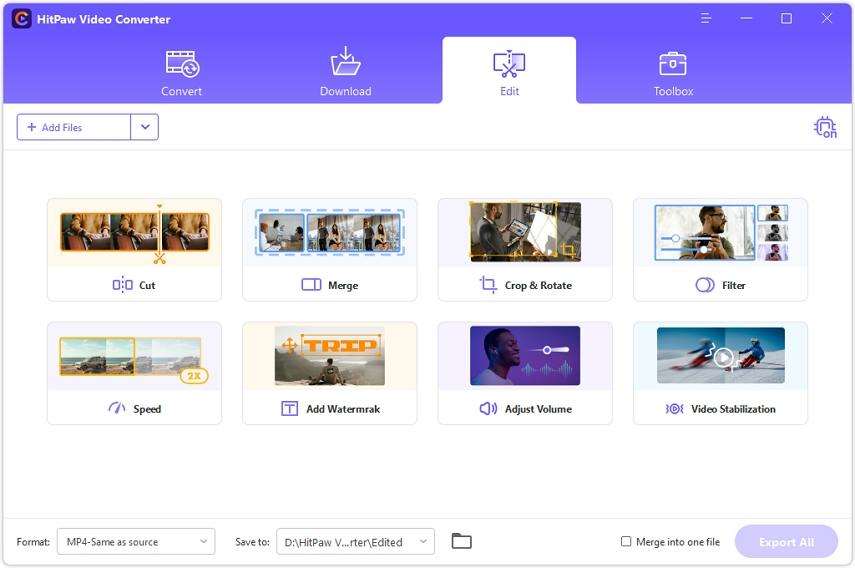
Q3. Can HitPaw Video Converter be trusted?
Yes. HitPaw is designed while keeping the user's privacy the most important thing. The dedicated security team ensures that the tool is protected from any virus, while other loopholes or glitches are addressed prior to their occurrence. Moreover, HitPaw is used by thousands of users on a regular basis, while the positive reviews of the tool are all proving the trust users have in the tool.
The Bottom Line
It is a common desire of millions of YouTube users to download and trim YouTube videos to use them for different purposes. So, this article tried to discuss multiple YouTube trimmer download tools that you can use to download and trim YouTube. However, if you want an instant and easy-to-use YouTube video downloader and trimmer, then HitPaw Video Converter is the best choice. Its intuitive interface, feature-rich offerings, and fast processes truly serve the job with zero hassle.






 HitPaw Edimakor
HitPaw Edimakor HitPaw Compressor
HitPaw Compressor



Share this article:
Select the product rating:
Joshua Hill
Editor-in-Chief
I have been working as a freelancer for more than five years. It always impresses me when I find new things and the latest knowledge. I think life is boundless but I know no bounds.
View all ArticlesLeave a Comment
Create your review for HitPaw articles