How to Download Deleted YouTube Videos with Ease
To be sure, YouTube continues to add millions of new users every day. For many people, this is the place where they save and share video clips from the things they see and do in their everyday lives.
In certain cases, videos you've saved or uploaded and downloaded are gone from your device's storage. The most common reason for a YouTube video to be removed is because of a copyright or content violation.
Fortunately, we may still retrieve and download deleted YouTube videos, regardless of the reasons for their deletion. You can easily watch and download YouTube videos that have been removed from the platform.
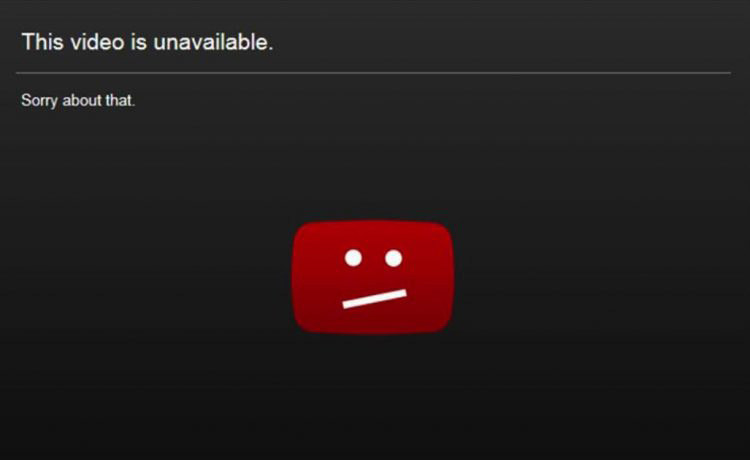
Part 1. How to Download Deleted YouTube Videos with a URL
Seeing a notification that your favorite video has been removed from your playlist is a pain. But you don't have to worry about how to download deleted YouTube videos with URL since the following way will make it simple for you to do so. It is a great deleted YouTube video downloader.
You may restore and save YouTube videos that have been erased and save them for offline viewing with appropriate URL sourcing. Downloading videos from YouTube and other streaming sites, such as Vimeo and TED.com is easy with this application. In the sections below, you'll find instructions on how to download deleted YouTube videos.
Wayback Machine is the deleted YouTube video downloader online. Web pages, books, audio and video files, images, and even software applications are all being saved by Wayback Machine employing archiving technology. It is possible to retrieve and recover a YouTube video that has been uploaded and deleted using this YouTube deleted videos downloader.

-
1
Enter the URL of the deleted YouTube video in the search box of Wayback Machine and hit "Enter" to begin searching online.
-
2
In the event that you are unable to paste the Youtube download deleted videos into the URL field, you may just enter the URL of the YouTube website and select a time period from which to search.
-

-
3
You may either save the video for later viewing or download it using internet video downloaders to watch it on your own time.
Part 2. How to Find and Watch Deleted YouTube Videos without a URL
The problem arises, though, if you don't have access to the video's original URL. In a global village, the internet connects all of us. People ask if I download a YouTube video and it gets deleted, what to do? For example, even if a YouTube video has been removed, you may still see the deleted video without a URL since users frequently duplicate and share videos with their friends and followers across many social media sites.
In order to ensure that you may view your favorite YouTube video once more, we will search the internet for deleted YouTube videos in order to locate them.You'll need to give this method your complete attention if you want to discover the video you've been searching for so long that you've landed on this page.
Here is how to recover YouTube downloaded videos:
-
1
Go to the Google search box by opening a new browser tab. Google Search Operators, a weapon in the arsenal of any SEO professional, is what we're going to use today.
-
2
Type "site:www.youtube.com + the name of the video" into Google's search bar.
-
3
Thus, Google will only search the YouTube databases for videos containing our search terms, increasing our chances of stumbling onto a long-lost video. For example, if you know the video was posted on Facebook, you may modify the site URL in the search field, substituting YouTube with Facebook or any other social networking platform.
-

-
4
As soon as you locate the video's URL, you may simply copy and paste it into the Internet Archive. You'll be able to see a removed YouTube video thanks to the archive.
Part 3. FAQs about Downloading Deleted YouTube Video
1.How to recover deleted YouTube videos from youtube support?
You can recover your deleted YouTube videos in your channel by contacting youtube support team. Just go to the YouTube Help center and click on Get support. Choose “Get Creator Support”and email your request to the YouTube.
2. What happens when a YouTube video is deleted?
Deleted videos on YouTube can no longer be accessed through any methods. The video will no longer appear in search results or playlists, and direct links to the video will indicate that the uploader deleted it.
Deleted videos on YouTube can no longer be accessed through any methods. The video will no longer appear in search results or playlists, and direct links to the video will indicate that the uploader deleted it.
Conclusion
This article provides a comprehensive introduction to how to recover deleted YouTube videos from your own channel or from the channels of other users.
If you read it, you should have a better understanding of what steps to take and what to anticipate from a piece of data recovery software.
HitPaw Univd - All-in-one Video Solutions for Win & Mac
Secure Verified. 254,145 people have downloaded it.
- Wide Format Compatibility: Converts videos & audios to/from over 1000 formats such as MP4, AVI, MOV, MP3, etc.
- Advanced Encoders: Supports advanced encoders H265, VP9, AV1 and other HD video formats.
- Lossless Conversion: Converts 8K/4K/HDR videos without losing quality.
- Diverse Editor: Trim, cut, crop, rotate, add filters, add watermarks, blur faces, etc.
- 120X Faster: Utilizes full GPU acceleration on Windows and Mac.
- Bulk Compressor: Batch compressese images and videos at the optiaml quality.
- 20+ Tools: AI speech to text, noise remover, vocal remover, etc.
Secure Verified. 254,145 people have downloaded it.

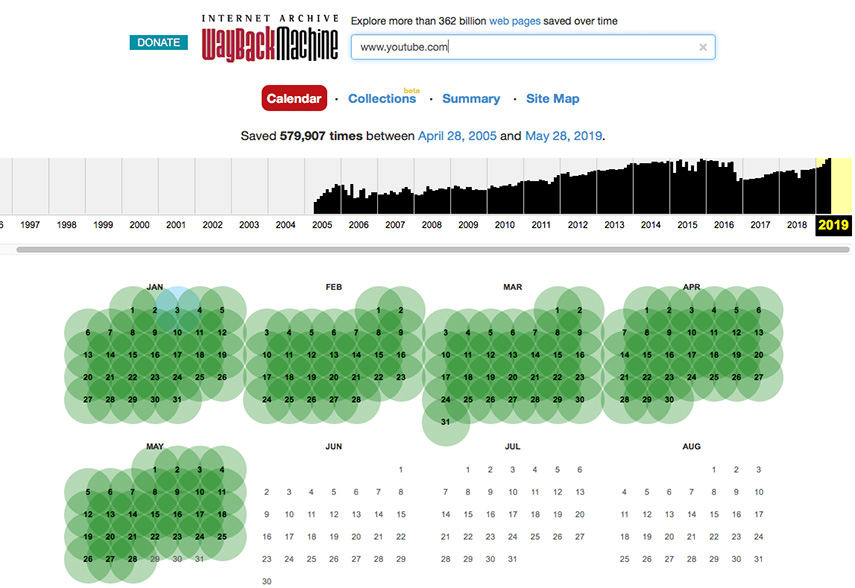
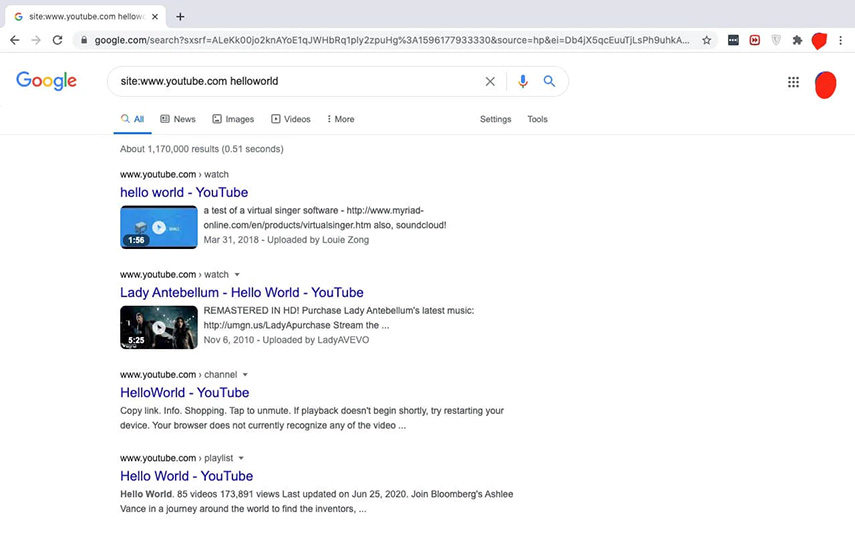


 HitPaw Screen Recorder
HitPaw Screen Recorder HitPaw Edimakor
HitPaw Edimakor


Share this article:
Select the product rating:
Daniel Walker
Editor-in-Chief
My passion lies in bridging the gap between cutting-edge technology and everyday creativity. With years of hands-on experience, I create content that not only informs but inspires our audience to embrace digital tools confidently.
View all ArticlesLeave a Comment
Create your review for HitPaw articles