How to Download YouTube Live Stream in 2025
Most of the traffic on the internet comes from streaming videos online on varied platforms. Among all, YouTube has emerged as one of the most widely used video streaming platforms. Did you know that every minute more than 400 hours of video content gets uploaded on YouTube? This goes on to show that its demographic is much higher than even cable TV. When you stream any video on YouTube again and again it starts consuming extra data. Instead of doing this, you can save up by downloading YouTube lives stream for backup or offline watching. This article highlights the different ways in which you can download live stream from YouTube.
Part 1. How to Download YouTube Livestream VLC
VLC is a popular open-source program which is integrated with Windows and Mac media players. What many users do not know is that it comes with the hidden functionality of YouTube live download from the internet. Although it supports video downloads, it is not really the best choice for downloading YouTube livestream videos. Several errors keep popping up when you try doing this and at times even the quality of the downloaded videos is compromised. If you still wish to give this method a try, you can check out the steps given below to download YouTube livestream video using VLC.
-
1
Launch VLC player on your computer.
-
2
Copy the YouTube live stream video’s URL.
-
3
In VLC, go to the Media menu from the top menus and choose Open Network Stream…
-

-
4
Switch to Network tab, and paste the URL link of the YouTube livestream video in the space provided and switch the Play button to Convert in the lower right corner.
-

-
5
Now, select a profile for the downloaded file and click Start button to start downloading YouTube stream video.
-

Part 2. How to Convert Downloaded YouTube Live Stream Videos for Easy Sharing
HitPaw Univd is a powerful, all-in-one multimedia converter designed to simplify the process of converting your downloaded YouTube live stream videos into formats that are perfect for sharing and playback across various devices. With support for over 1000 input and output formats, HitPaw Univd is engineered to preserve the quality of your videos while offering a user-friendly, one-click conversion experience. Whether you're a beginner or a seasoned creator, this tool provides all the necessary features to optimize your videos for online sharing, social media, and more.
- Convert your videos to popular formats such as MP4, MOV, AVI, MKV, FLV, and more, ensuring they can be easily shared and viewed on any device.
- Preserve the original video quality with advanced conversion technology that minimizes loss during the conversion process.
- Enjoy a modern, intuitive design that allows for one-click conversion with zero learning curve.
- Fine-tune your videos with features that let you trim, crop, adjust resolution, and customize other parameters before converting.
- Convert your downloaded YouTube live streams quickly, making it easy to share your content in no time.
Step 01 Download and install HitPaw Univd on your computer. Open the software and navigate to the Converter tab. Click the Add Video button or simply drag and drop your downloaded YouTube live stream video into the interface.

Step 02 Click on the Convert all to button to choose your preferred video format. HitPaw Univd offers a wide range of formats (e.g., MP4, MOV, AVI) to ensure maximum compatibility with the devices or platforms you intend to share your video on.

Step 03 Once you have set your desired format and settings, click Convert or Convert All to start the conversion process. The software will process your video swiftly, ensuring a quick turnaround for your conversion.

Part 3. FAQs about YouTube Livestream Download
1. How do I download and save a YouTube live video to my iPhone?
You can download YouTube stream to your iPhone in two different ways:
- Download the YouTube livestream video on your computer and then transfer the downloaded video to your iPhone.
- Install a YouTube livestream video downloader directly to your iPhone.
Although it is possible to download and save YouTube livestream videos on your iPhone, it is still not recommended to do so since it will end up consuming a lot of memory space on your iPhone.
2. Can I download my own live stream from YouTube?
Yes, you can download YouTube live video from your own livestream. Once the YouTube live broadcast is over, you need to go to “Studio” and select “Content”. Now, switch over to the “Live” tab and select your Live stream from there.
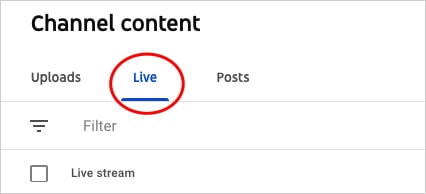
The Bottom Line
YouTube is one of the most widely used platforms for streaming online livestream videos. If you wish to download the livestream videos from YouTube but do not know how to do it, this article is perfect for you. With HitPaw Univd, converting your downloaded YouTube live stream videos for effortless sharing has never been easier. Enjoy a streamlined process that guarantees high-quality output and broad device compatibility, ensuring your content reaches the widest possible audience.

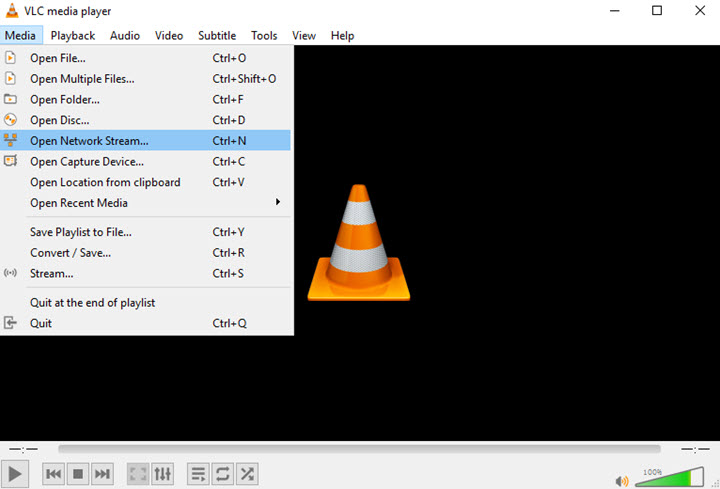
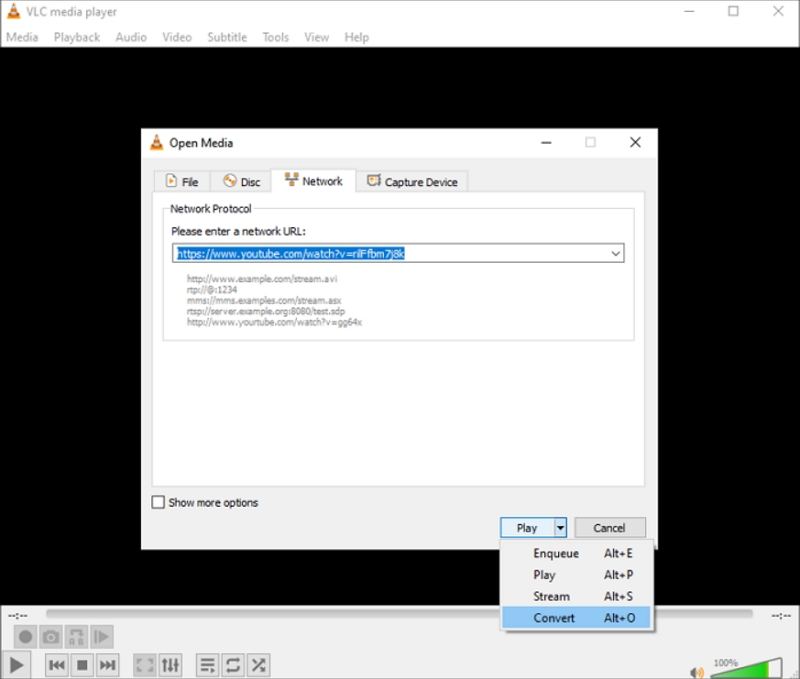
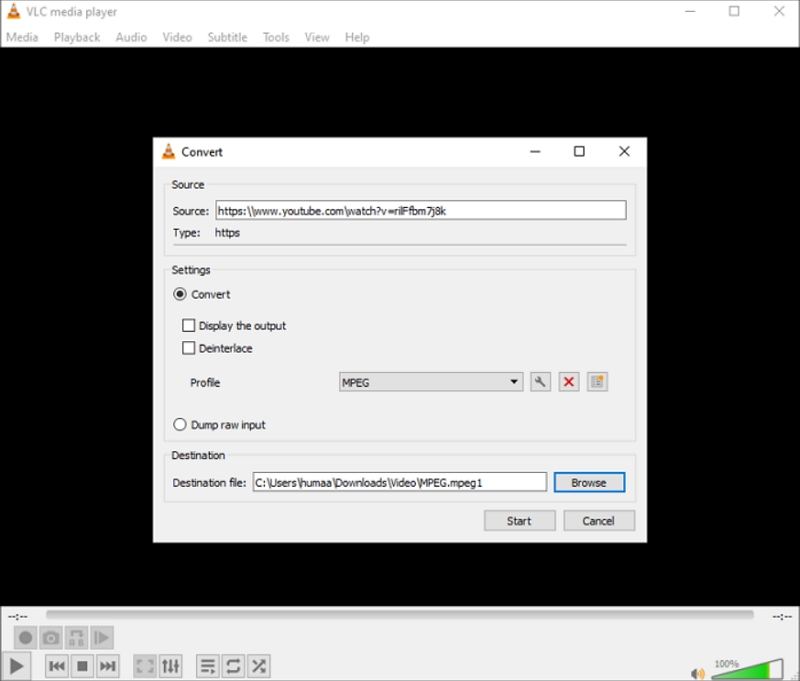





 HitPaw Screen Recorder
HitPaw Screen Recorder HitPaw Edimakor
HitPaw Edimakor



Share this article:
Select the product rating:
Daniel Walker
Editor-in-Chief
My passion lies in bridging the gap between cutting-edge technology and everyday creativity. With years of hands-on experience, I create content that not only informs but inspires our audience to embrace digital tools confidently.
View all ArticlesLeave a Comment
Create your review for HitPaw articles