Why and How to Fix Can't Download YouTube Videos
Are you frustrated by the "Can't Download YouTube Video" error when trying to save your favorite content for offline viewing? You're not alone. Many YouTube enthusiasts face this obstacle, and we're here to guide you through the most effective solutions.
In this comprehensive guide, we will explore various methods and tools to address the "Can't Download YouTube Video" issue. Whether you're using a Windows PC or an Android device or seeking online solutions, we've got you covered. Stay tuned as we unlock the secrets to enjoying your favorite YouTube content anytime, anywhere.
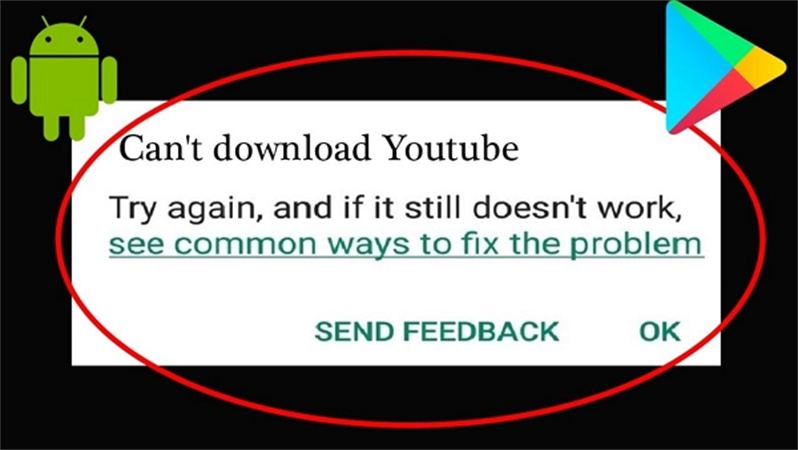
Disclaimer: Before we delve into these solutions, it's crucial to understand the rules and regulations governing video downloads. Video downloads for personal use are generally permitted, but commercial or public use is strictly prohibited. Additionally, some videos may be protected by copyright, so it's essential to obtain permission from the copyright holder before downloading and using any content. Always respect copyright and terms of service when downloading videos.
Part 1. Why Can't I Download YouTube Videos?
If you've ever encountered difficulties downloading YouTube videos, various factors could be responsible for this issue. YouTube Premium members may face problems due to:
- Expired Membership: Ensure your YouTube Premium subscription is active. If it has expired, you might lose the download feature.
- Location Restrictions: YouTube Premium may not be available in your area, preventing downloads.
- Outdated App Version: If your YouTube app isn't up-to-date, downloading can be affected.
- Wi-Fi Restrictions: Downloads might be limited to Wi-Fi on your mobile device.
When using third-party video downloaders, potential reasons for failure include:
- Poor Network Connection: A stable internet connection is crucial for successful downloads.
- Unrecognized Download URL: Sometimes, the URL you're trying to download from cannot be recognized.
- Anti-virus Software: Check if your antivirus software is blocking the downloader.
- Incorrect Format Selection: Ensure you choose the right format for the video.
- Restrictions on Paid Videos: Some videos may not be available for free download.
To resolve download issues, examine these factors one by one. With this knowledge, you can overcome any challenges and enjoy offline access to your favorite YouTube content.
Part 2. Practical Tips to Fix YouTube Videos are Not Downloading
Downloading YouTube videos for offline viewing can be a convenient way to enjoy your favorite content without an internet connection. However, sometimes, you may encounter issues where YouTube videos are not downloading as expected. In this section, we will provide practical tips to address common problems and ensure a smooth downloading experience.
1. Check that you're signed into YouTube Premium
YouTube Premium is a subscription service that offers ad-free viewing, exclusive content, and the ability to download videos. You must subscribe to YouTube Premium to be able to download videos from the platform. Ensure you have an active subscription before attempting downloads.
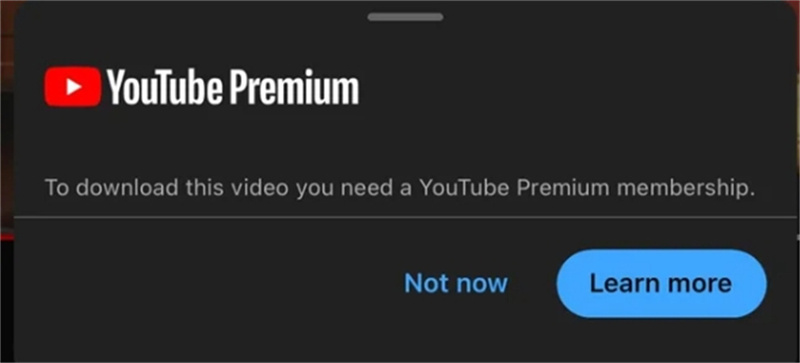
2. Check that your membership hasn't expired
If your YouTube Premium membership has expired, you may receive an error or a download failure message. YouTube Premium uses encryption to protect downloaded videos, and an expired membership can prevent you from accessing those videos. Renew your membership to resume downloads.
3. Check the network connection and your location
A stable internet connection is crucial for successful video downloads. Slow or unreliable internet can result in slow download speeds or interrupted downloads. Verify your connection is strong before downloading.
Moreover, YouTube Premium is only sometimes available. Licensing agreements with content creators vary by region. If you are in a location where YouTube Premium is not offered, you might face difficulties downloading videos intended for Premium subscribers
4. Update YouTube
Outdated apps can often cause problems with downloading videos. To rule out this possibility, visit your device's app store, search for the YouTube app, and check for available updates. If there's an update, install it to ensure that your app is running the latest version.
5. Check the download settings
If you're attempting to download videos on your mobile device, the download task might only start if you use mobile data and the video is smaller. In such cases, the YouTube app may require a Wi-Fi connection to download large files. To resolve this, follow these steps:
- 1.Open the Settings app on your phone.
- 2.Navigate to "App" or "Application Info”
- 3.Locate your downloader app or the YouTube app.
- 4.Toggle off the option that says "Download only on Wi-Fi”.
- 5.By turning off this setting, you can download videos using mobile data. Just be aware of your data plan limitations.
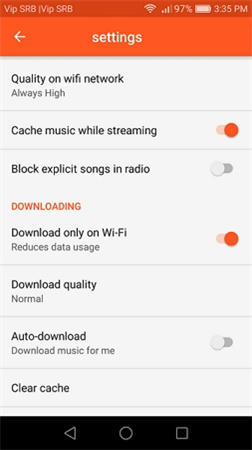
Remember that the availability of these settings may vary slightly depending on your device's operating system and version.
6. Disable the anti-virus program temporarily
Some antivirus programs may block downloads from untrusted sources, potentially interfering with legitimate YouTube video downloads. Temporarily turn off your antivirus and attempt the download. If successful, add exceptions or whitelist YouTube to prevent future blocks.
Part 3. Best YouTube Video Downloader without Premium
If you find yourself unable to download YouTube videos via YouTube Premium; or you are wondering how to download videos without Premium subscription, you can turn to a reliable third-party YouTube video downloader like HitPaw Video Converter to save your favorite content and enjoy it offline.
Introducing HitPaw Video Converter: The Ultimate Video Download Solution
HitPaw Video Converter is your go-to tool for downloading videos from various platforms, including YouTube and over 10,000 other popular websites like Bilibili, SoundCloud, Facebook, Amazon, Instagram, and more. It's a versatile and user-friendly application that empowers you to grab your desired content in high-definition quality.
- Save videos from YouTube and other online sites to MP4 up to 8K resolution
- Extract audio from videos directly as MP3
- Download YouTube playlist and channel with a URL only
- Download subtitle and thumbnail along with videos
- Batch download videos at 120x faster speed
- Convert videos to any other format
- Edit videos after download
Step 1: Launch HitPaw Video Converter
Begin by launching the HitPaw Video Converter on your computer. Once you've got it up and running, navigate to the 'Download' tab, which is the gateway to your video-downloading journey.Step 2: Copy the Video URL
Visit YouTube website and open the video, music video, playlist or channel that you want to download. Copy its link from the browser address bar.
Step 3: Paste the URL and Choose the Format
Return to the HitPaw Video Converter application and click on the 'Paste URL' sign. This action will automatically paste the video URL you've copied into the interface.
HitPaw Video Converter will initiate an automatic analysis of the link. After analysis, you can preview all videos in the playlist, select an output format, quality, and subtitle.
Step 4: Downloading YouTube Video
With your preferred settings in place, simply click the 'Download' button to start saving YouTube video.
Step 5: Save and Edit
Once the download is complete, you'll find the video listed in the Downloaded tab. Here, you can play it using the built-in player, open the output folder to review your converted files, or even initiate editing on the downloaded video(s) should you desire it.
The Bottom Line
In this comprehensive guide, we've explored the most effective ways to resolve the frustrating issue of not being able to download YouTube videos. We've covered various methods and solutions for both Windows and Android platforms that can come to your rescue. It's important to remember to respect copyright and the terms of service when downloading videos.
One highly recommended solution to overcome this challenge is HitPaw Video Converter. It's a user-friendly software that simplifies the downloading process, ensuring you can enjoy your favorite YouTube content offline hassle-free. With this best YouTube video downloader, you can conquer the "Can't Download YouTube Video" problem and have your videos ready for offline viewing.






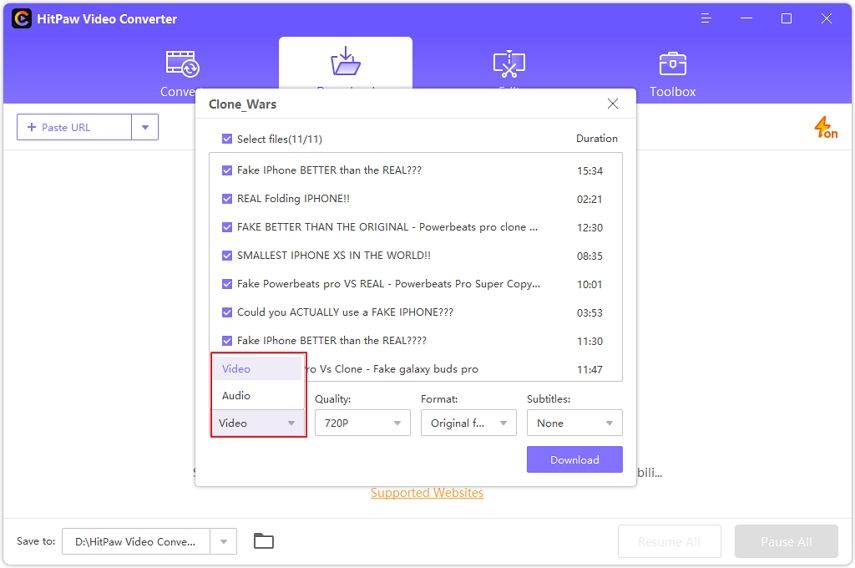
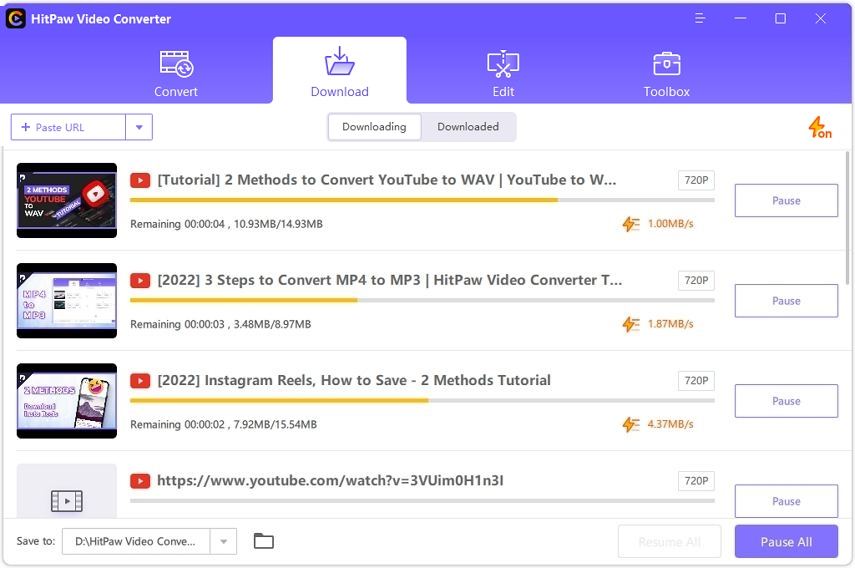
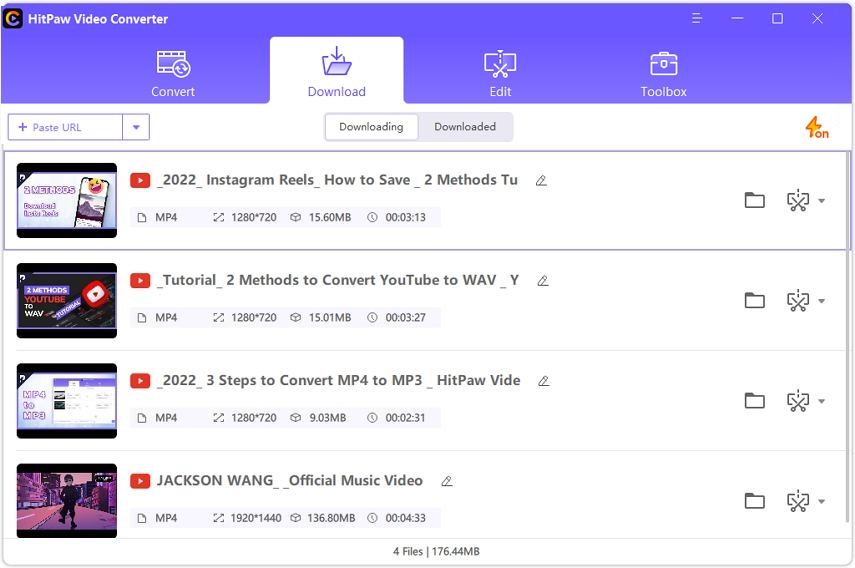

 HitPaw Watermark Remover
HitPaw Watermark Remover  HitPaw VikPea (Video Enhancer)
HitPaw VikPea (Video Enhancer)



Share this article:
Select the product rating:
Joshua Hill
Editor-in-Chief
I have been working as a freelancer for more than five years. It always impresses me when I find new things and the latest knowledge. I think life is boundless but I know no bounds.
View all ArticlesLeave a Comment
Create your review for HitPaw articles