6 Useful Free YouTube Downloader for Windows 10
In a world where streaming platforms reign supreme, having the ability to download YouTube videos can be a game-changer. If you're on Windows 10 and searching for the perfect YouTube downloader that's both free and efficient, you're in luck! We've compiled a list of six top-notch options to cater to your downloading needs. From user-friendly interfaces to robust downloading capabilities, these tools offer versatility without breaking the bank. Dive into our roundup to discover the best free YouTube downloaders for Windows 10 and elevate your offline video experience effortlessly.
Best Free YouTube Downloader for Windows 10
Looking for the ultimate YouTube Video downloader for PC Windows 10? Look no further than HitPaw Video Converter ! This versatile tool not only lets you effortlessly download your favorite YouTube videos but also offers a plethora of features to enhance your video experience. Here are some key features of HitPaw Video Converter
- 1. High-Quality Downloads: HitPaw Video Converter ensures that your downloaded videos retain their original quality, allowing you to enjoy crisp visuals and clear audio.
- 2. Wide Format Support: Whether you prefer MP4, AVI, MKV, or any other format, HitPaw Video Converter has you covered. It supports a wide range of video formats for your convenience.
- 3. Batch Downloading: Save time by downloading multiple YouTube videos simultaneously. HitPaw Video Converter enables batch downloading, making it efficient and convenient.
- 4. Built-in Editor: Customize your downloaded videos with HitPaw's built-in editor. Trim, crop, add subtitles, apply effects, and more to personalize your videos according to your preferences.
- 5. Fast Download Speeds: With its advanced technology, HitPaw Video Converter ensures fast download speeds, allowing you to get your favorite videos quickly and efficiently.
- 6. User-Friendly Interface: Designed with simplicity in mind, HitPaw Video Converter features an intuitive interface that makes downloading and converting YouTube videos a breeze for users of all levels.
Experience seamless YouTube video downloading and conversion with HitPaw Video Converter, the best free YouTube downloader free download for Windows 10.
Step-by-Step Guide
HitPaw Video Converter makes it easy to save videos from over 10,000 popular sites like YouTube, Bilibili, SoundCloud, and more. Here's how to convert a YouTube video to MP3 or MP4 in HD quality:
Step 1:Open HitPaw Video Converter and go to the Download tab. Copy the URL of the YouTube video you want to download.

Step 2:Return to HitPaw Video Converter, and click the Paste URL button to automatically paste the link. Alternatively, you can drag and drop the video URL into the box.

Once you've pasted the URL, HitPaw Video Converter will analyze it and show you information about the video and its audio. You can even download videos up to 8K quality! Choose the file type, subtitles, and whether to download the cover thumbnail.

HitPaw Video Converter can convert YouTube videos to high-quality MP3 files at 320kbps.

Step 3:Click the Download button to start saving the YouTube video as MP4 or MP3. You can pause and resume the download whenever you want.

Step 4:After the download is complete, you can find your video in the Finished tab. You can play it using the built-in player, open the output folder to find the converted files, or start editing the downloaded video if needed.

Other 5 Professional YouTube Downloader for Windows 10
Here are the top 5 free YouTube Video Downloader for PC Windows 10.
1. iTubeGo
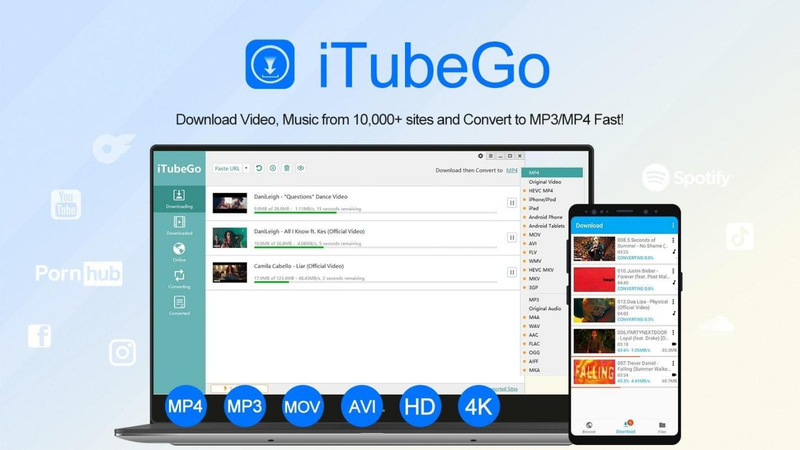
iTubeGo YouTube Downloader for Window 10 for free is a versatile video downloader that supports downloading videos from various websites including YouTube, Facebook, Instagram, and more. It also offers conversion capabilities, allowing users to convert videos to different formats.
Pros
- User-friendly interface
- Supports multiple websites
- Batch downloading feature
- Video conversion options
Cons
- Free version may have limitations
- Occasional download errors
2. Free YouTube Download
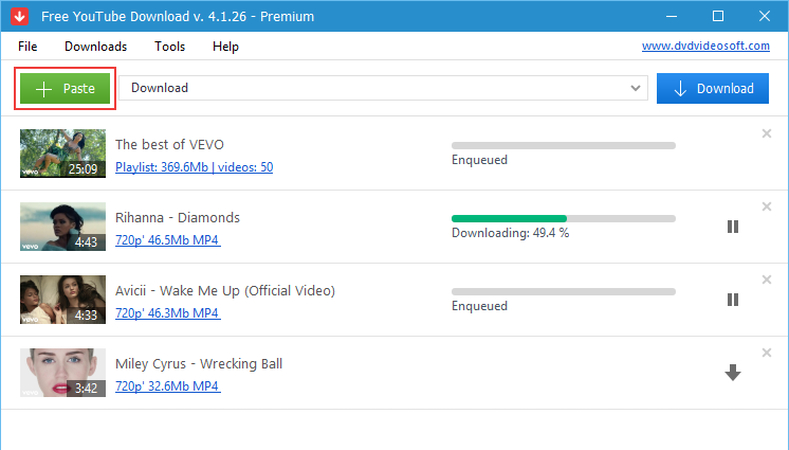
Free YouTube Download is a straightforward tool designed specifically for downloading videos from YouTube. It allows users to download single videos or entire playlists.
Pros
- YouTube Video Download for Window 10 offers simple interface
- Supports bulk downloading
- Offers various video formats
Cons
- Limited features compared to premium versions
- Occasional ads
- May have download speed limitations
3. By Click Downloader
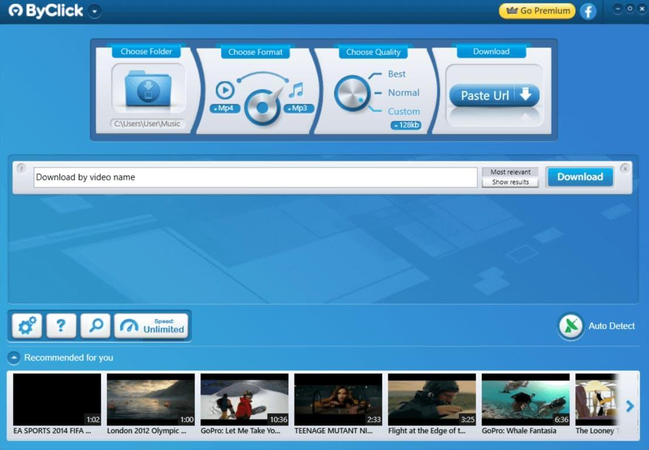
By Click Downloader YouTube Downloader for Window 10 PC is a user-friendly tool that supports downloading videos from multiple websites including YouTube, Facebook, and Vimeo. It also offers a browser extension for quick access.
Pros
- Easy-to-use interface
- Supports various video formats
- Browser extension available
Cons
- Free version may have limitations
- Occasional download errors
4. YTD Video Downloader
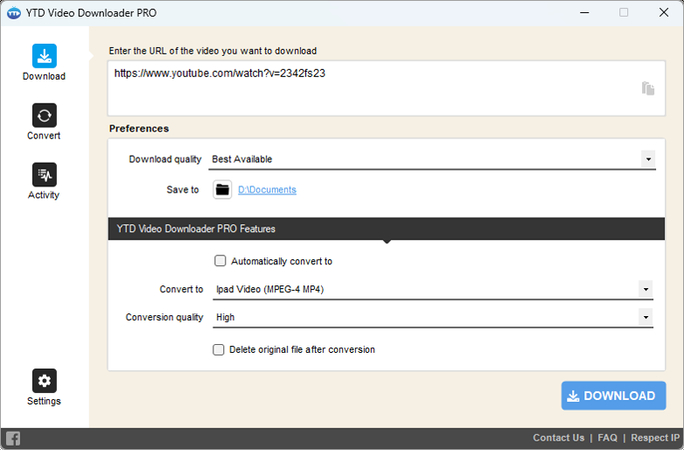
YTD Video Downloader is a simple tool that allows users to download videos from YouTube and other websites. It is one of the best YouTube downloader free download for Windows 10.
Pros
- Supports batch downloading
- Converts videos to various formats
- Simple interface
Cons
- Free version may have limitations
- Occasional ads
- Download speed can be slow
5. 4K Video Downloader

4K Video Downloader is a free YouTube Downloader software for Windows 10, allowing users to download videos, playlists, channels, and subtitles from YouTube, Facebook, Vimeo, and other video sites in high quality.
Pros
- High-quality downloads up to 8K resolution
- Supports downloading entire playlists and channels
- Cross-platform support
Cons
- Free version may have limitations
FAQs of YouTube Downloader
Q1. Is it Legal to Download Videos from YouTube Using a Downloader Tool?
A1. Yes, it is legal to download YouTube videos for personal use only. However, it is important to respect copyright laws and terms of service of the content you are downloading.
Q2. Can I Download Copyrighted Videos or Music using YouTube Downloader Tools?
A2. It is generally not recommended to download copyrighted content without permission from the owner. While some YouTube downloader tools may allow you to do so, it is important to be aware of the legal implications and potential copyright infringement.
Q3. Are there Any Limitations to Downloading Videos using YouTube Downloader Tools?
A3. The limitations may vary depending on the specific downloader tool you are using. Some free versions may have limitations on video quality, format options, or the number of videos you can download at once. It's important to check the features and limitations of each tool before using it.
Final Thought
In conclusion, having a reliable YouTube downloader for Windows 10 free download tool can greatly enhance your online video experience by allowing you to save and enjoy your favorite content offline. While there are several options available, HitPaw Video Converter stands out for its user-friendly interface, versatile features, and high-quality downloads.
With support for a wide range of websites, batch downloading capabilities, and video conversion options, HitPaw Video Converter is the best YouTube downloader software for Windows 10 and perfect choice for anyone looking to effortlessly download and enjoy online videos. Whether you're a casual viewer or a content creator, HitPaw Video Converter is sure to meet your downloading needs with ease and efficiency.








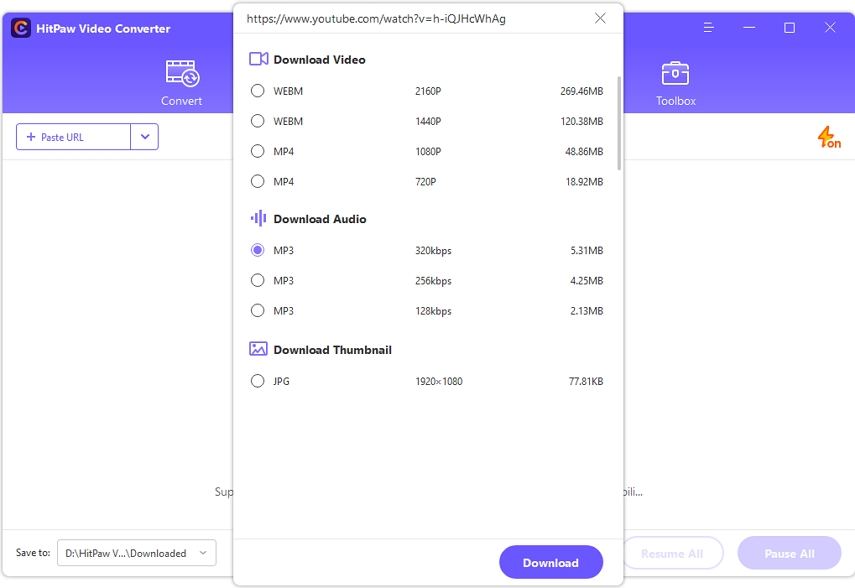



 HitPaw VikPea
HitPaw VikPea HitPaw Watermark Remover
HitPaw Watermark Remover 



Share this article:
Select the product rating:
Joshua Hill
Editor-in-Chief
I have been working as a freelancer for more than five years. It always impresses me when I find new things and the latest knowledge. I think life is boundless but I know no bounds.
View all ArticlesLeave a Comment
Create your review for HitPaw articles