How to Compress Video for Twitter on PC,Mac and Online
Have you ever wondered why your videos on Twitter sometimes face hurdles in the uploading game? It's because Twitter, now known as X, has its own set of rules! As the 7th most-loved social media platform globally, it's essential to understand the nitty-gritty details of video uploading.
If you've been through the video-sharing ropes on platforms like YouTube and Instagram, you know the drill – different sites, different video specs. In this guide, we'll unravel the art of compressing videos for Twitter.

Part 1. What Size should the Twitter Video Be?
When sharing videos on Twitter, it's essential to get the size right. The maximum length is 512 MB. And ensure your resolution falls between 32 x 32 pixels and a maximum of 1920 x 1200 pixels.
Twitter values brevity, so limit your video duration to 140 seconds. Keep it concise and engaging. Twitter supports only two video extensions: MP4 and MOV. Make sure your video is in one of these formats for seamless sharing.
Consider the video style; Twitter supports both Portrait and Landscape. The recommended aspect ratios range from 1:2.39 to 2.39:1. Experiment with these styles to find what suits your content best. By adhering to these guidelines, you'll optimize your Twitter videos for a better viewing experience.
Part 2. Best Twitter Video Compressor - Batch Process
In the realm of video compression for Twitter, HitPaw Univd (HitPaw Video Converter) emerges as the ultimate solution, offering a seamless blend of efficiency and versatility. This all-in-one software not only excels in compressing videos but also seamlessly converts them into Twitter-compatible formats.
Highlights of HitPaw Univd's Features
- Reduce video size for different purposes
- Compress video to different quality level: high, medium, and low
- Compress video without quality loss
- Real-time preview
- Convert video to different format and device
- Batch compress videos of different formats
The Steps to Compress Video for Twitter without Losing Quailty
Step 1:Download and launch the HitPaw Univd on your computer. Navigate to the Toolbox and select the Video/Image Compressor feature.

Step 2:Click "Add Video" on the Video tab to import your video(s). Rename files using the pen icon if needed.

Step 3:Click the gear icon to access compression settings. Choose the compression level and quality for each file. The format options include "Original" and "MP4." Preview compression effects with the "Preview" button.

Step 4:Click Confirm to save your compression settings. Finally, click the "Compress" button to compress a specific file or "Compress All" to batch-process all files. Track progress as HitPaw efficiently reduces file sizes.

Step 5:Once compression is complete, find the compressed videos in the designated output folder. Enjoy smaller file sizes without sacrificing video quality.
HitPaw Univd ensures a hassle-free experience, simplifying the process of compressing and converting videos for optimal Twitter sharing. Upgrade your Twitter game with this versatile and user-friendly tool.
Part 2. How to Compress Video for Twitter Online
There are online video compressors for Twitter. The online tools are easy to access without needing to install any third-party apps. In the meanwhile, the online tools require internet connection and most of them do not provide batch compress feature.
In this segment, we'll explore three user-friendly online tools for compressing videos for Twitter.
1. Clideo
Clideo is a straightforward online Twitter video compression tool compatible with various formats, excluding YouTube uploads. It supports files from local storage, Google Drive, or Dropbox, with an automatic compression feature.
Pros
- Simple interface,
- multiple format support
- automatic compression upon upload.
Cons
- Adds a watermark to compressed videos
- compression speed can be slow.
- 1.Open Clideo Video Compressor.
- 2.Choose Files and upload your video (max 500MB).
- 3.Clideo auto-compresses the video.
- 4.Preview and download the compressed video.

2. VEED.IO
VEED.IO is a free and efficient online video editor with a fast and easy-to-use video compressor. It operates in the cloud, eliminating the need for high-end hardware.
Pros
- Cloud-based, supports various formats,
- fast compression, and includes video editing features.
Cons
- Limited control over compression settings.
- 1.Go to VEED's online video compressor.
- 2.Upload your video.
- 3.Choose compression quality and resolution.
- 4.Click "Compress Video" and download the file.
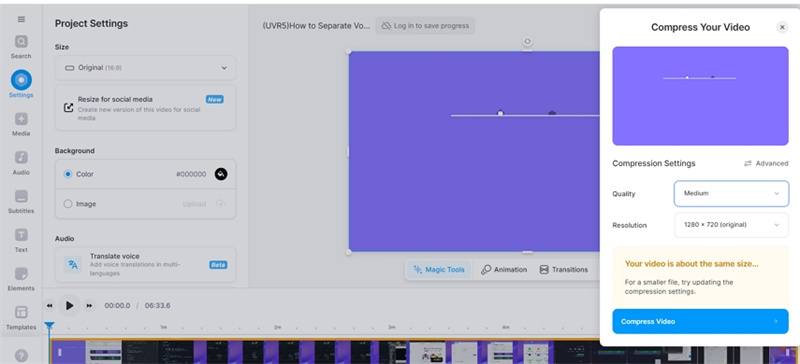
3. Compress2Go
Compress2Go is a web-based free file compressor handling images, documents, and videos, including the creation of archive and zip files.
Pros
- Web-based
- supports multiple file types
- creates archive files.
Cons
- Requires an active internet connection for access.
- 1.Launch Compress2Go on your browser.
- 2.Choose File and add your video from your computer, Dropbox, or Google Drive.
- 3.Set the preferred file size.
- 4.Click START to compress and Download to save the compressed file.
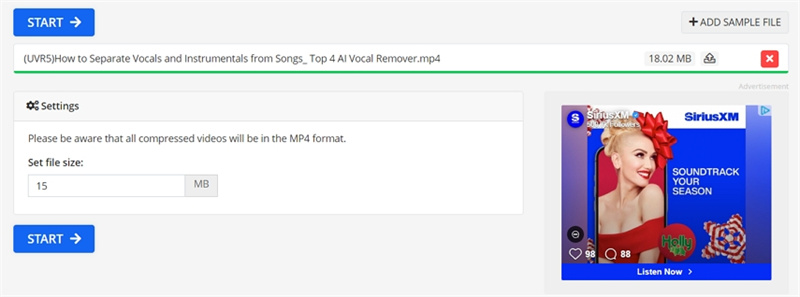
FAQs
Q1. Can I Compress Videos Directly on Twitter?
A1. Twitter has limitations on video file sizes. It's advisable to compress your video beforehand using the methods outlined in this guide for optimal results.
Q2. Are Online Compression tools Safe?
A2. Yes, reputable online tools ensure the security of your files. Stick to well-known platforms, and always read user reviews before using any online compression service.
Q3. Is Video Compression Quality Loss Significant?
A3. Modern compression techniques strive to maintain quality while reducing file size. HitPaw Univd utilizes the most cutting-edge technology to compress video with the best quality kept.
The Bottom Line
In this topic, we share different options for Twitter video compression. If you have batches of videos to compress for Twitter, HitPaw Univd provides batch process and GPU acceleration. This user-friendly tool streamlines the process, making it easy to compress and convert videos for seamless sharing on Twitter.









 HitPaw Edimakor
HitPaw Edimakor HitPaw VikPea (Video Enhancer)
HitPaw VikPea (Video Enhancer)


Share this article:
Select the product rating:
Daniel Walker
Editor-in-Chief
My passion lies in bridging the gap between cutting-edge technology and everyday creativity. With years of hands-on experience, I create content that not only informs but inspires our audience to embrace digital tools confidently.
View all ArticlesLeave a Comment
Create your review for HitPaw articles