Best 6 Free Tools for WEBM Compress Online in 2026
WEBM is a popular video file format developed by Google, primarily used for online streaming and sharing. It's known for its high-quality compression and compatibility with various web browsers. However, despite their advantages, WEBM files can sometimes be too large, making them cumbersome to upload, share, or store. Now, let's explore the best tools available for compressing WEBM files online and for free.
Part 1. Compress WEBM Video without Quality Loss on Windows and Mac
Better quality always means larger sizes when it comes to video formats. HitPaw Video Compressor is the ultimate solution for compressing WEBM videos effortlessly while preserving their original quality. Available for both Windows and Mac, this tool reduces video file sizes without any noticeable loss in resolution or detail. With its advanced compression algorithms, HitPaw ensures fast processing and maintains the perfect balance between file size and video quality, making it ideal for sharing, uploading, or storing your WEBM videos with ease.
Why Choose HitPaw WEBM Video Compressor?
- Compress WEBM videos without any loss in quality. The advanced algorithm retains the original clarity and resolution, providing a seamless viewing experience.
- Compress multiple WEBM files at once with batch compression feature, making it ideal for handling large video libraries efficiently.
- Compresses WEBM videos in just a few clicks, saving you time without sacrificing quality.
- Provides adjustable settings for video quality, resolution, and compression ratio, allowing you to fine-tune the output according to your preferences.
- Available for both Windows and Mac and offers flexibility for users across different operating systems, ensuring smooth compression on any device.
- Simple and intuitive interface makes it easy for anyone, from beginners to experts, to compress WEBM videos quickly. No technical skills are required.
Guide on How to Compress WEBM Files with HitPaw Video Compressor
-
Stpe 1. Download and install HitPaw Univd (HitPaw Video Converter) on your PC. Then, open the Video Compressor from the toolbox.

Step 2. On the Video tab, click "Add Video" to add WEBM video to the program. You can rename the video title by clicking the pen icon.

-
Step 3. Select the desired compression settings, such as resolution and bitrate.

-
Step 4. Once the compression is complete, you can preview the compressed files and choose the output location for saving.

By using HitPaw Univd, you can efficiently compress WEBM files on your PC without compromising on quality or performance.
Part 2. Reduce WEBM Video Files Size with Free WEBM Compressor
VLC Media Player can compress WEBM videos, but its compression options are somewhat limited compared to specialized video compressors. While VLC is primarily a media player, it does offer basic video conversion and compression features. Let's see how it works to compress WebM videos.
Guide to Compress WEBM Files with VLC
-
Stpe 1. Open VLC and go to Media > Convert/Save. Click on Add to select your WEBM video. Then tab the Convert/Save button.

Step 2. Under Profile, choose the video profile type as WEBM. Click on the Settings (wrench icon) to adjust the bitrate and other compression options.

-
Step 3. Choose a destination file and click Start to proceed WEBM compression process.
While VLC can compress WEBM videos, it doesn’t offer the same advanced features (like lossless compression or fine-tuned quality adjustments) as dedicated video compressors like HitPaw Video Compressor. VLC's compression is more suited for basic conversions and file size reductions. For higher-quality compression or better results, you might want to explore other tools designed specifically for video compression.
Part 3. Compress WEBM Video Files Online for Free (Smaller than 100MB)
1. HitPaw Online Video Compressor
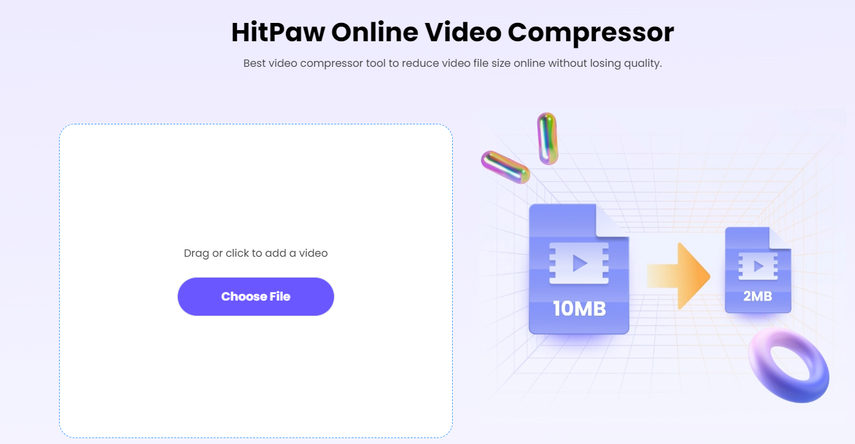
HitPaw Online Video Compressor offers a simple yet powerful solution to compress WEBM files. With its intuitive interface, users can quickly upload their files and adjust compression settings to achieve the desired file size. The tool supports various video formats, including WEBM, and allows users to preview the compressed file before downloading it. While HitPaw provides excellent compression results, larger files may take a bit longer to process.
Features of Hitpaw Online Video Compressor
- Compress WEBM video size online without loss qulity
- Multiple video format supportive, including WEBM
- Optimizing WEBM video sizes for storage, sharing, or online upload
- No downloading is required
- Reduce WEBM file size losslessly in bulk
2. VideoSmaller
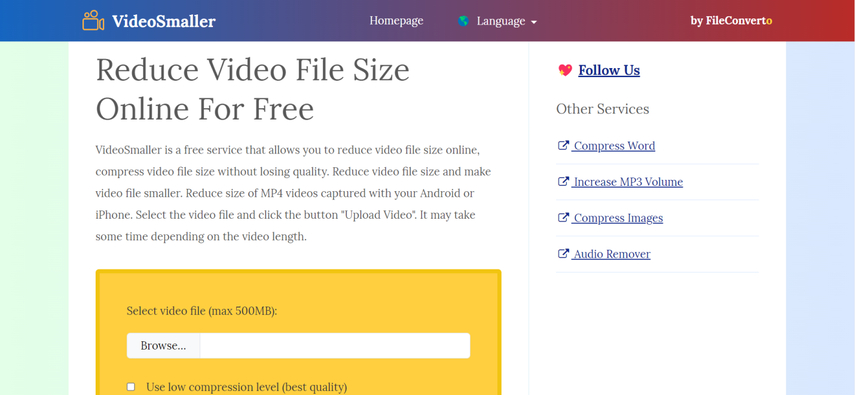
VideoSmaller is a straightforward online tool to compress WEBM video. It has a minimalistic interface and requires no sign-up or installation. Users can simply upload their files, choose the desired compression level, and download the compressed file instantly. While VideoSmaller is quick and easy to use, it may not offer as many customization options as other tools on this list.
Pros
- Simple interface.
- Quick compression process.
Cons
- Limited control over compression settings.
3. Compress.com
Compress.com offers a comprehensive solution for compressing various file formats, including WEBM. It supports batch processing and provides options to adjust video settings, such as resolution and bitrate. Additionally, Compress.com offers cloud storage integration, allowing users to save and share their compressed files directly to platforms like Google Drive and Dropbox. However, some users may find the interface slightly outdated compared to newer tools.
Pros
- Supports multiple video formats.
- Fast compression speed.
Cons
- May compromise on video quality for a significant size reduction.
4. PS2PDF
PS2PDF is a reliable online tool for WEBM compression. It offers a simple interface and supports a wide range of video formats. Users can adjust compression settings such as resolution and bitrate to achieve the desired file size. PS2PDF also provides options to convert videos to other formats if needed. However, users may experience longer processing times for larger files.
Pros
- Comprehensive video processing tools.
- Good balance between compression and quality.
Cons
- It might be overwhelming for users only looking to compress videos.
FAQs about Compress WEBM
Q1. Can HandBrake compress WEBM Video?
A1. No, HandBrake does not natively support the WEBM format for compression or conversion. HandBrake primarily handles popular video formats like MP4, MKV, AVI, and MOV, but it doesn't include direct support for WEBM files. If you want to compress a WEBM video using HandBrake, you would need to convert it to a supported format (such as MP4) first, and then apply the desired compression settings.
Q2. Does WebM lose quality?
A2. Yes, WebM can lose quality depending on how it is encoded or compressed. WebM is a video format that uses the VP8 or VP9 video codecs, which are designed to offer high-quality video compression at smaller file sizes. However, like any video format, WebM files can experience quality loss. To avoid significant quality loss in WebM videos, it's important to choose the right balance between compression and video settings (bitrate, resolution, etc.). Tools like HitPaw Video Compressor help to compress WebM videos efficiently while minimizing quality loss.
Conclusion
In conclusion, WEBM compression is essential for optimizing storage space, improving upload and download speeds, and enhancing the overall user experience. In this blog post, we've explored the top 6 free online tools to compress WEBM files online, as well as an extra tip for compressing files on your PC using HitPaw Univd. But remember, when it comes to WEBM compress, quality should always be a top priority. So why wait? Start compressing your WEBM files today and enjoy seamless sharing and storage!


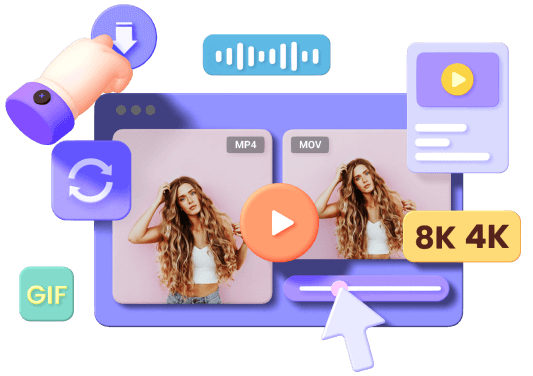








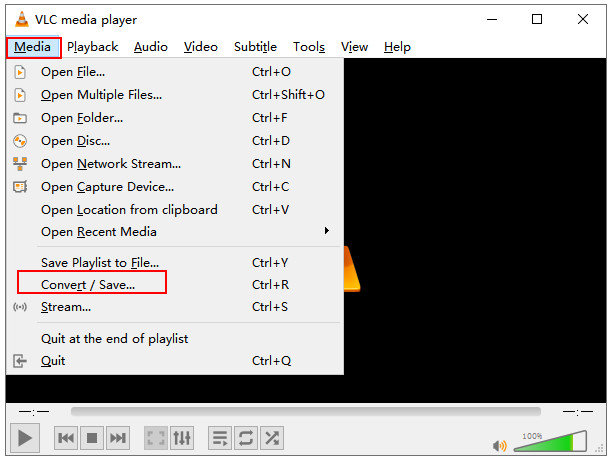
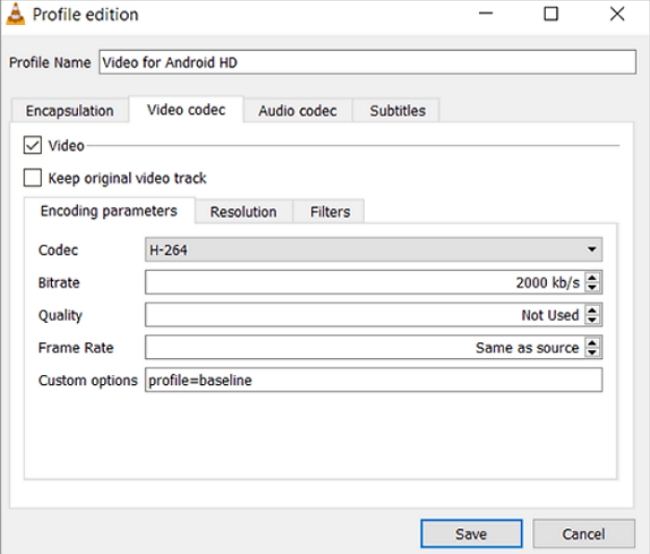

 HitPaw Video Object Remover
HitPaw Video Object Remover HitPaw Photo Object Remover
HitPaw Photo Object Remover HitPaw VikPea (Video Enhancer)
HitPaw VikPea (Video Enhancer)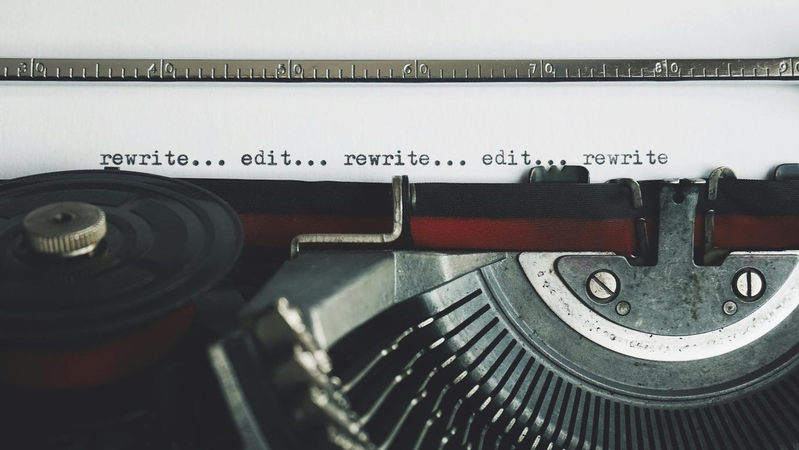

Share this article:
Select the product rating:
Daniel Walker
Editor-in-Chief
This post was written by Editor Daniel Walker whose passion lies in bridging the gap between cutting-edge technology and everyday creativity. The content he created inspires audience to embrace digital tools confidently.
View all ArticlesLeave a Comment
Create your review for HitPaw articles