How to Compress WAV File in 2 Ways
As an audio enthusiast or creative professional, you likely work with WAV files - the go-to lossless format for high-quality sound. However, those uncompressed audio files come at a cost: large file sizes that take up significant device storage space.
Thankfully, you can employ a WAV compressor to reduce file size without sacrificing audio fidelity. The right compressor decreases file bloat while maintaining 100% of the original data. This lets you work more efficiently when sharing, storing and editing projects.
In this article, we’ll explore 3 leading WAV compression software options to compress WAV audio file. We’ll focus on usability, efficiency and retention of pristine WAV quality.
Part 1: Best Way to Compress WAV File Size: Convert WAV File to MP3 Format
HitPaw Univd (HitPaw Video Converter) offers an AI-powered solution for converting WAV files to MP3 to lower WAV file size. This specialised software can shrink inflated files and decrease wav file size while retaining 100% of the pristine quality.
As an advanced audio encoder and decoder, it provides extensive format support beyond everyday MP3s. Users can losslessly convert from and to WAV, FLAC, Apple Lossless (ALAC), AAC, and more. This enables broad compatibility across devices when sharing and playing files.
Features- 120X AI converter - transcodes ALL media types at wild speeds
- Lossless audio compression - compress wav file without losing quality
- Grab downloads from streaming sites - expand your offline remix catalogue
- Creative editing tools - customise audio with pro-level post-production punches
- Wide format support - output the perfect file type for any application
Step 1:Import WAV Files into HitPaw Univd

Step 2:Choose the output format for your file compression. You can keep the output format as “Original” and adjust the compression level with the help of a slider.

Step 3:Execute the compression process by clicking “Convert All”

Step 4:Export the compressed files to your device.

Part 2: Compress WAV Audio File with Online Compressor
2.1 ClipCompress
Compress WAV online using ClipCompress. For those seeking a simplified web-based solution to WAV reduction, ClipCompress offers a free and accessible option.
ClipCompress won't meet professional demands; its one-click functionality grants easy WAV optimisation to shrink wav file size for personal audio files.
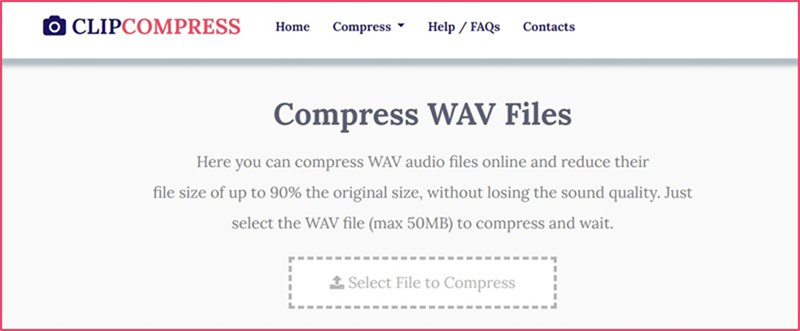
- 1.Navigate to clipcompress.com
- 2.Upload WAV file (50MB max)
- 3.The system rapidly compresses audio
- 4.Download the optimised file when complete
Pros
- Compress WAV without losing quality
- Fast processing speeds
- No software installation required
- Reduce WAV size
Cons
- File size limited to 50MB
- Few tuning options to control compression
- Must upload/download each file individually
2.2 Compress.com
Compress WAV file online with Compress.com. With robust controls and expansive format support, Compress.com is an advanced file compressor WAV to the web. For those needing to routinely compress WAV with precision across devices, Compress.com delivers customisable WAV optimisation in a versatile web application.
Compress WAV to MP3 using the following steps:1.Visit compress.com, select "Audio"
2.Configure encoding parameters

3.Upload source WAV file
4.Download compressed files or export them to cloud drives

Pros
- Tweak sample rate, bitrate and quality
- Queue batch audio files
- Output directly to cloud services
- Multilingual interface
- Compress audio wav
Cons
- Requires reliable internet connection
- Manual optimisation takes more effort
- The free tier has strict monthly limits
FAQs about Compressing WAV File
Q1. Why is my WAV file so big?
A1. WAV files are significantly larger than other audio formats like MP3 and AAC because they use absolutely no compression or data removal - WAVs preserve audio in its raw, native form. This uncompressed "lossless" method retains every single sample and bit depth captured initially while recording.
Q2. Can I compress WAV without losing quality?
A2. Fortunately, yes, codecs like FLAC or Apple Lossless (ALAC) can help you compress WAV without losing quality. These encoders compress WAV by identifying and removing duplicate data patterns in the file while retaining 100% of the audio information. You can try HitPaw Univd to convert WAV to FLAC and enjoy the high audio quality.
Conclusion
And there you have it, friends, we took an ear-to-ear look at 2 champion WAV compressors and one converter to reduce audio file size WAV: HitPaw Univd for desktop power and web apps ClipCompress & Compress.com for easy online optimization and to compress MP3 to WAV.
Each solution packs clever tech to mercilessly shrink exorbitant WAVs while perfectly preserving every frequency and nuance that makes them shine. Pretty ingenious! Now comes the fun part – take your newfound audio wisdom out for a spin!












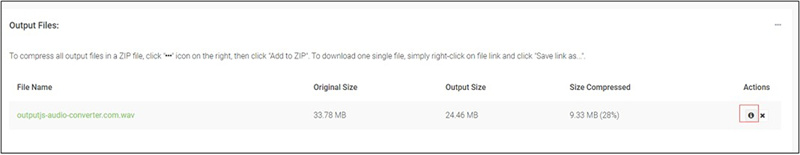

 HitPaw Watermark Remover
HitPaw Watermark Remover  HitPaw Photo Object Remover
HitPaw Photo Object Remover HitPaw VikPea (Video Enhancer)
HitPaw VikPea (Video Enhancer)
![How to Convert GIFV to GIF or MP4 Format [Step-by-Step Guide]](https://images.hitpaw.com/videoconverter/topics/covers/gifv-to-gif-converter.jpg)


Share this article:
Select the product rating:
Daniel Walker
Editor-in-Chief
This post was written by Editor Daniel Walker whose passion lies in bridging the gap between cutting-edge technology and everyday creativity. The content he created inspires audience to embrace digital tools confidently.
View all ArticlesLeave a Comment
Create your review for HitPaw articles