Mastering Lossless Video Compression: Preserving Quality
Delves into the intricate art and science of maintaining the highest possible video quality while reducing file size through compression techniques. This topic explores the fundamental principles, advanced methodologies, and cutting-edge technologies behind lossless compression, ensuring that video content retains its original clarity, color accuracy, and detail throughout the compression process.
By mastering lossless video compression, content creators, media professionals, and technology enthusiasts can optimize video files for various platforms and applications without compromising visual fidelity, thus enhancing viewing experiences and facilitating seamless content distribution in the digital landscape.
Part 1. What is Lossless Video Compression?
Lossless video compression is a method used to reduce the file size of a video without losing any of its original quality. Unlike lossy compression, which sacrifices some data to achieve smaller file sizes, lossless compression preserves all the information present in the original video file.
Lossless video compression formats algorithms work by identifying and eliminating redundancy within the video data. This redundancy often exists in the form of repeating patterns, unnecessary data, or inefficiencies in how the video is encoded. By removing this redundancy while ensuring that all essential information is retained, lossless compression reduces the overall file size without compromising the visual quality of the video.
Overall, lossless video compression provides a valuable tool for maintaining the integrity and fidelity of video content while optimizing file sizes for storage, distribution, and transmission.
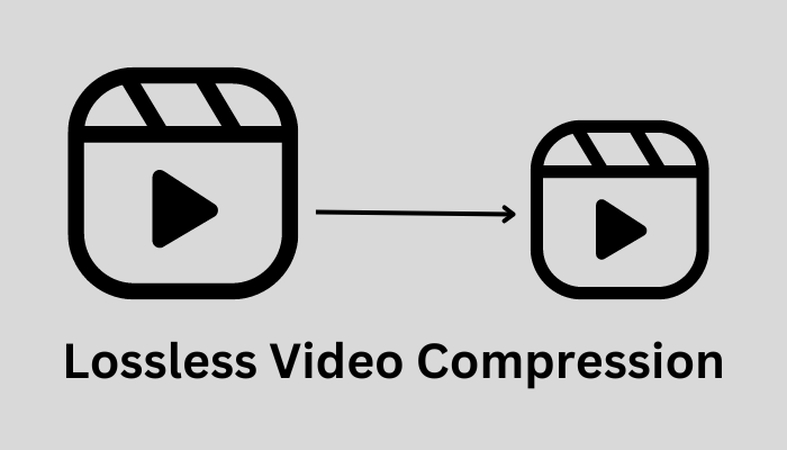
Part 2. Why Choose Video Lossless Compression?
When it comes to video compression, maintaining the utmost quality is often non-negotiable. Lossless compression emerges as the go-to solution in such instances, ensuring that every pixel and nuance of the original video is retained while efficiently reducing file sizes. This approach is a testament to technological advancements, enabling content creators, professionals, and enthusiasts alike to optimize video files without compromising visual integrity. Below are some compelling reasons why opting for lossless compression can be advantageous:
Benefits:
1. Preservation of Original Quality:
Lossless compression techniques faithfully preserve every detail of the original video, including colors, textures, and fine nuances. This preservation is crucial in scenarios where maintaining the highest quality is imperative, such as professional video editing, archival purposes, or content distribution in high-definition formats.
2. No Generation Loss:
Unlike lossy compression methods, which discard some data during compression, lossless compression eliminates redundancy without any loss of information. This absence of generation loss means that the video can be compressed and decompressed multiple times without degrading its quality, making it ideal for workflows that involve frequent editing or transcoding.
3. Optimized for Critical Applications:
Lossless compression is well-suited for applications where visual fidelity is paramount, such as medical imaging, scientific visualization, or digital forensics. By preserving every detail with precision, lossless compression ensures that the integrity of critical visual data remains intact, enabling accurate analysis and interpretation.
4. Future-Proofing Content:
As technology evolves and higher display resolutions become the norm, lossless compression ensures that video content remains compatible and relevant over time. By retaining the original quality of the video, lossless compression future-proofs content against advances in display technologies, ensuring that it can be enjoyed in its full glory on upcoming platforms and devices.
5. Enhanced User Experience:
High-quality video content enhances the viewing experience by immersing audiences in stunning visuals and lifelike scenes. Lossless compression facilitates the delivery of such content across various channels, from streaming platforms to digital cinemas, ensuring that viewers can enjoy a cinematic experience without compromise.
Part 3. The Best Tool to Compress Videos with HitPaw Video Converter
If you are grappling with hefty video files destined for social media stardom, look no further than HitPaw Video Converter to come to the rescue, becoming the best lossless video compression tool! This intuitive tool boasts a sleek interface and formidable compression prowess, effortlessly condensing your videos while keeping their brilliance intact.
With HitPaw's magic at your fingertips, bid farewell to cumbersome uploads and hello to lightning-fast sharing. Not only does it support a plethora of video formats, but its batch processing feature lets you tackle multiple files in one fell swoop, saving you precious time and energy.
Features
- Effortlessly compress multiple videos at once for efficient processing.
- Select from Small, Medium, and Normal settings to suit your compression needs.
- Tailor compression options to diverse requirements, ensuring optimal results.
- Compatible with a variety of formats, including MP4, MKV, MTS, TS, MPEG, and more.
- Access a suite of versatile tools, including video conversion, downloading, editing, GIF creation, image editing, Spotify Music conversion, and iTunes Music conversion.
- Seamlessly compress both videos and images with ease, all within a single platform.
How to compress video through HitPaw Video Converter?
Step 1: Install HitPaw Video Converter on your computer for free. Next, select the Video/Image Compressor option from the Toolbox section.

Step 2: Launch the application and add your videos. For example, to build the MP4 files, load them into the software.

Step 3:: Click the gear icon to view the compression settings. You choose the appropriate video quality and compression level. If you're compressing multiple videos at the same ratio, select a compression level from the list of choices.

Step 4: Click "Compress" or "Compress All" to start the compression process after making any necessary adjustments to the settings. Keep your cool and let HitPaw Video Converter reduce the size of video files without compromising on quality.

Part 4. FAQs of Lossless Video Compression
Q1. Is MP4 lossy or lossless compression?
A1.
MP4 lossless compression video typically utilizes lossy compression techniques. While the MP4 container format itself
can support both lossy and lossless compression for video and audio streams, the most common codecs used within MP4
files, such as H.264 (AVC) and H.265 (HEVC), employ lossy compression methods to achieve smaller file sizes.
Lossy compression works by discarding some of the original data during the compression process, which can result in a
reduction in quality, particularly with repeated compressions or at higher compression ratios.
Q2. Is lossless compression better?
A2. Lossless compression excels in preserving the original quality of data without any loss. This makes it ideal for applications where maintaining fidelity is paramount, such as professional video editing or archival storage. However, its effectiveness in reducing file size may be limited compared to lossy compression methods, which sacrifice some quality for greater compression. Ultimately, the choice between lossless and lossy compression depends on the specific requirements of the task at hand, balancing quality preservation with considerations of file size and efficiency.
In Conclusion
We've delved into the realm of lossless video compression, uncovering its ability to retain the original quality of video data without compromise. We've highlighted its importance in scenarios where fidelity is paramount, such as professional video editing and archival storage. By preserving every detail with precision, lossless compression ensures that the integrity of the content remains intact, enhancing viewing experiences and facilitating seamless content distribution.
When it comes to harnessing the power of lossless compression, we recommend leveraging reliable HitPaw Video Converter. Its ability to perform batch compression streamlines the process, allowing for the efficient handling of multiple videos at once. Whether you're a content creator, a business professional, or an enthusiast, investing in a quality video converter ensures that your videos maintain their brilliance while optimizing file sizes for a variety of applications.






 HitPaw Watermark Remover
HitPaw Watermark Remover  HitPaw Photo Object Remover
HitPaw Photo Object Remover HitPaw VikPea (Video Enhancer)
HitPaw VikPea (Video Enhancer)



Share this article:
Select the product rating:
Joshua Hill
Editor-in-Chief
I have been working as a freelancer for more than five years. It always impresses me when I find new things and the latest knowledge. I think life is boundless but I know no bounds.
View all ArticlesLeave a Comment
Create your review for HitPaw articles