Quick Ways to Convert WebP to SVG: Top Online Converters Reviewed
As the digital landscape continues to evolve, the need for efficient image file conversion tools becomes increasingly apparent. WebP and SVG are two popular formats utilized for various purposes, but they serve different functions. While WebP is known for its efficient compression and quality for web images, SVG (Scalable Vector Graphics) is favored for its scalability and flexibility in web design and graphics. In this guide, we'll explore the process of converting WebP to SVG, unveiling the best online converters available for seamless and rapid conversions.
Part 1: Is WebP the Same as SVG?
WebP and SVG are two distinct image formats with different purposes and characteristics. WebP is a raster image format developed by Google, known for its efficient compression and support for lossy and lossless compression modes. On the other hand, SVG is a vector image format based on XML markup language, designed for scalable graphics and web-based applications. While both formats have their unique advantages, they serve different purposes and are not interchangeable.
Part 2: Best Online Text to SVG Converter
When it comes to converting WebP to SVG format, utilizing online converters can offer a convenient and efficient solution. Here are some of the best online converters reviewed:
1. Convertio WebP to SVG (Online & Free)
Convertio WEBP to SVG is a versatile online conversion tool that offers users a seamless and cost-effective solution for converting WebP images to SVG format. With its user-friendly interface and efficient conversion process, Convertio simplifies the task of transforming raster graphics into scalable vector graphics (SVG), catering to the needs of web designers, graphic artists, and digital content creators. By leveraging Convertio's capabilities, users can unlock new creative possibilities, enabling them to edit, scale, and manipulate their images with ease.
Pros
- User-friendly interface facilitates easy navigation.
- Supports batch conversion for increased efficiency.
Cons
- Limited customization options may restrict design preferences.
- File size limitations could pose constraints for larger files.

2. FreeConvert WebP to SVG Converter
FreeConvert WebP to SVG Converter provides users with a convenient online platform for converting WebP images to SVG format without any cost. This converter boasts a straightforward interface and swift conversion process, allowing users to effortlessly obtain high-quality SVG outputs from their WebP files. With no registration required, FreeConvert offers a hassle-free solution for individuals seeking to transform their raster graphics into scalable vector graphics (SVG) for various digital projects.
Pros
- No registration required, ensuring swift access to conversion services.
- Fast conversion speed enables quick turnaround times.
Cons
- Limited customization features may hinder creative flexibility.
- Presence of advertisements on the website might disrupt user experience.
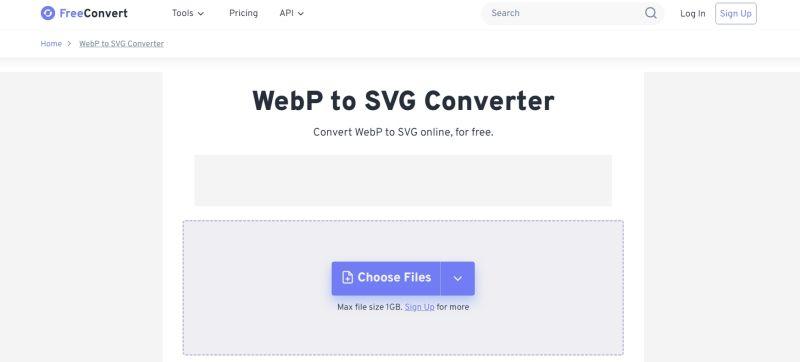
3. Pixelied WebP to SVG Converter Online
Pixelied WEBP to SVG Converter Online is an integral component of the Pixelied design platform, offering users advanced editing features and comprehensive conversion capabilities. This converter stands out for its intuitive interface and robust functionality, enabling users to customize their WebP to SVG conversions with precision. Whether you're a seasoned designer or a novice user, Pixelied empowers you to elevate your digital creations by transforming WebP images into scalable vector graphics (SVG) effortlessly.
Pros
- Offers advanced editing features, enhancing design possibilities.
- Supports a wide range of file formats for comprehensive conversion capabilities.
Cons
- Requires registration for full access to features, potentially deterring some users.
- Complexity of the platform may overwhelm beginners seeking a straightforward conversion process.

4. WEBP to SVG - online-convert.com
WEBP to SVG - online-convert.com provides users with a reliable online conversion tool for transforming WebP images into SVG format. With its simple yet effective interface, this converter offers a hassle-free solution for individuals seeking to convert raster graphics into scalable vector graphics (SVG) for various digital applications. Whether you're a web developer, graphic designer, or content creator, online-convert.com caters to your conversion needs with its efficient and user-friendly platform.
Pros
- Simple and intuitive user interface streamlines the conversion process.
- Provides additional conversion options for enhanced versatility.
Cons
- Limited support for certain file types may restrict conversion options.
- Conversion speed may vary depending on server load, affecting efficiency.
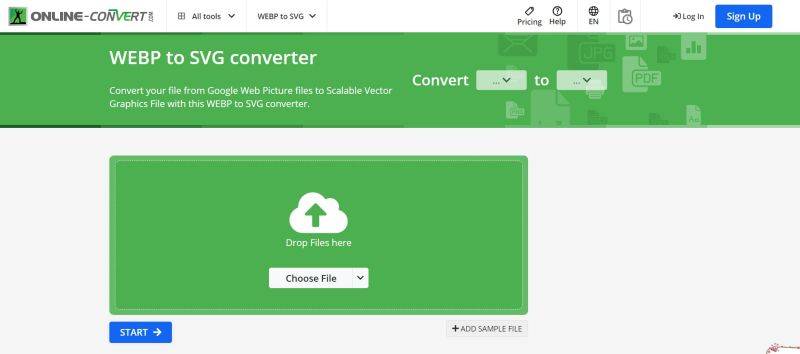
5. MConverter WebP to SVG Converter
MConverter WEBP to SVG Converter offers users a fast and efficient online solution for converting WebP images to SVG format. With its intuitive interface and versatile conversion capabilities, MConverter simplifies the task of transforming raster graphics into scalable vector graphics (SVG), catering to the diverse needs of digital content creators. Whether you're looking to resize, edit, or manipulate your images, MConverter provides a seamless conversion experience without any hassle.
Pros
- No file size limitations ensure compatibility with larger files.
- Supports a wide range of input and output formats for comprehensive conversion needs.
Cons
- Limited customization options may restrict users seeking finer control over output.
- User interface may appear basic compared to more feature-rich platforms.
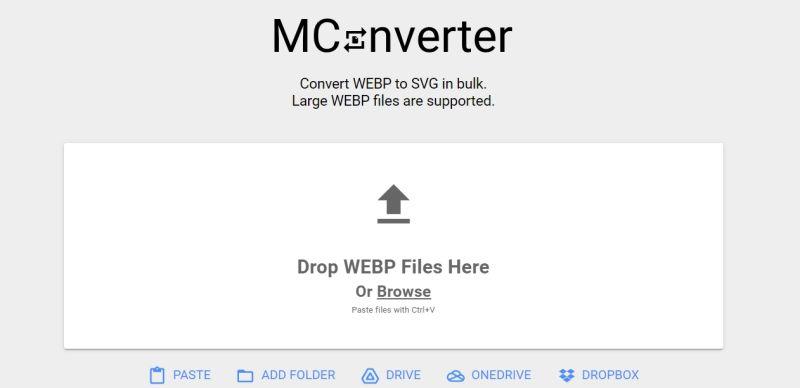
6. Aspose Convert WebP to SVG Online
Aspose Convert WEBP to SVG Online is a reliable conversion tool that empowers users to transform WebP images into SVG format with ease. With its advanced features and high-quality conversion results, Aspose stands out as a preferred choice for individuals seeking professional-grade conversions for their digital projects. Whether you're a developer, designer, or content creator, Aspose offers a comprehensive solution for converting raster graphics into scalable vector graphics (SVG) effortlessly.
Pros
- High-quality conversion results ensure fidelity in output SVG files.
- Offers API integration for developers, allowing seamless integration into existing workflows.
Cons
- Subscription-based model may deter users seeking free conversion services.
- Lack of advanced features in free version may limit functionality for occasional users.

7. Aconvert WebP to SVG
Aconvert WEBP to SVG provides users with a straightforward online platform for converting WebP images into SVG format. With its intuitive interface and efficient conversion process, Aconvert offers a hassle-free solution for individuals seeking to transform their raster graphics into scalable vector graphics (SVG) for various digital applications. Whether you're a beginner or an experienced user, Aconvert caters to your conversion needs with its user-friendly platform.
Pros
- No registration required, ensuring quick access to conversion services.
- Supports a wide range of file formats, offering flexibility in conversion needs.
Cons
- Limited customization options may hinder users seeking personalized output.
- File size limitations may pose constraints for larger files, necessitating alternative solutions.
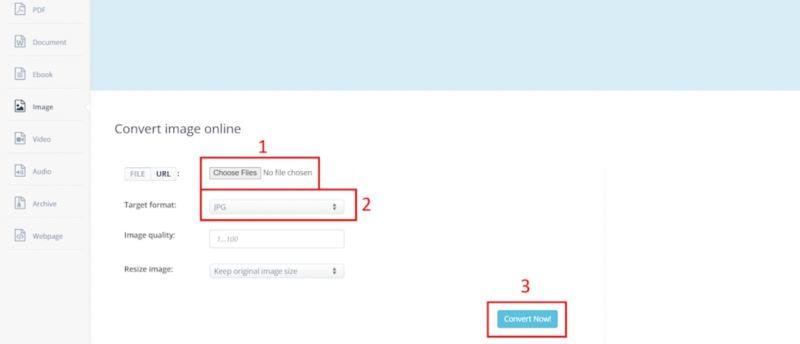
8. Image to STL Convert WebP to SVG
Image to STL Convert WEBP to SVG offers users a reliable online solution for converting WebP images to SVG format. With its fast conversion process and user-friendly interface, Image to STL Convert simplifies the task of transforming raster graphics into scalable vector graphics (SVG) for various digital projects. Whether you're a designer, developer, or content creator, Image to STL Convert provides a seamless conversion experience, enabling you to unlock new creative possibilities with ease.
Pros
- Supports multiple input and output formats, ensuring compatibility with diverse file types.
- Fast conversion process facilitates quick turnaround times for users.
Cons
- Limited customization options may limit creative possibilities for users seeking finer control over output.
- Lack of advanced features may deter users with more complex conversion needs.

Conclusion
Converting WebP to SVG format is a straightforward process, thanks to the availability of numerous online converters. Whether you prefer a simple and fast conversion or require advanced customization options, the reviewed online converters offer a range of features to suit your needs. By leveraging these tools, you can effortlessly convert WebP images to SVG format in seconds, enhancing your design projects and digital creations with scalable vector graphics. If you want to convert WebP to PNG/JPG, HitPaw Video Converter offers a top-notch image converter that ensures high-quality conversions to transparent PNG format without compromising on quality.






 HitPaw Video Enhancer
HitPaw Video Enhancer HitPaw Watermark Remover
HitPaw Watermark Remover 
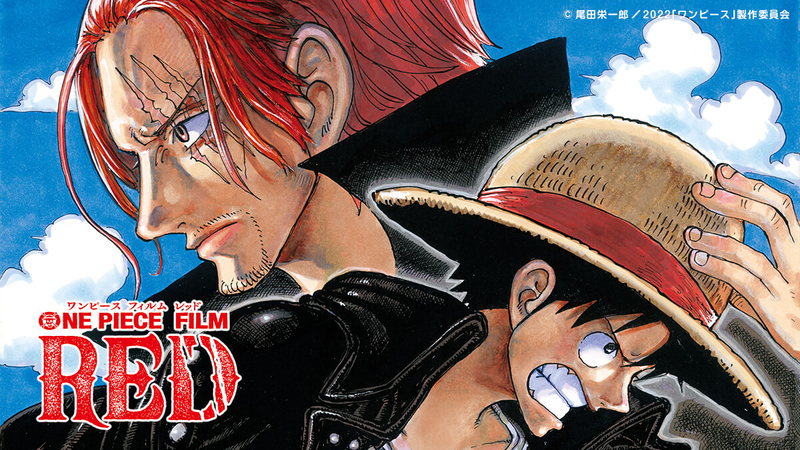
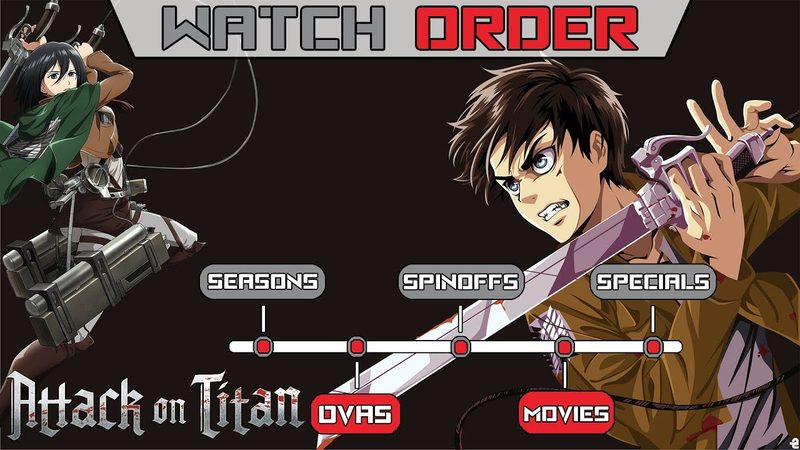

Share this article:
Select the product rating:
Joshua Hill
Editor-in-Chief
I have been working as a freelancer for more than five years. It always impresses me when I find new things and the latest knowledge. I think life is boundless but I know no bounds.
View all ArticlesLeave a Comment
Create your review for HitPaw articles