How to Download Instagram Photos Easily
In the digital era, Instagram reigns supreme as a hub for captivating imagery, ranging from breathtaking landscapes to delectable culinary creations. With such an abundance of visual inspiration, it's natural to want to preserve these moments for future enjoyment or personal collection. However, Instagram lacks a built-in feature for downloading photos directly from the platform.
Here, we will get into various methods and tools to facilitate effortless Instagram photo downloads across desktop browsers, mobile devices, and even batch downloading for multiple images.

Part 1: How to Download Instagram Photos in Google Chrome
While Instagram doesn't offer a native download option, you can still procure individual photos using your desktop browser, particularly Google Chrome.
Here's a detailed breakdown of the process:
- Navigation: Launch Google Chrome and head to Instagram.com to begin your photo downloading journey.
- Locating the Photo: Once on Instagram, navigate to the photo you wish to download. This could be a post from your feed, a story, or even a profile picture.
- Image Opening: Right-click on the desired photo and select "Open image in new tab" from the context menu that appears. This action will open the image in a new browser tab.
- Saving the Image: With the image now in a separate tab, right-click on it once more and choose the "Save image as" option. Select your preferred destination on your computer and click "Save" to store the image locally.
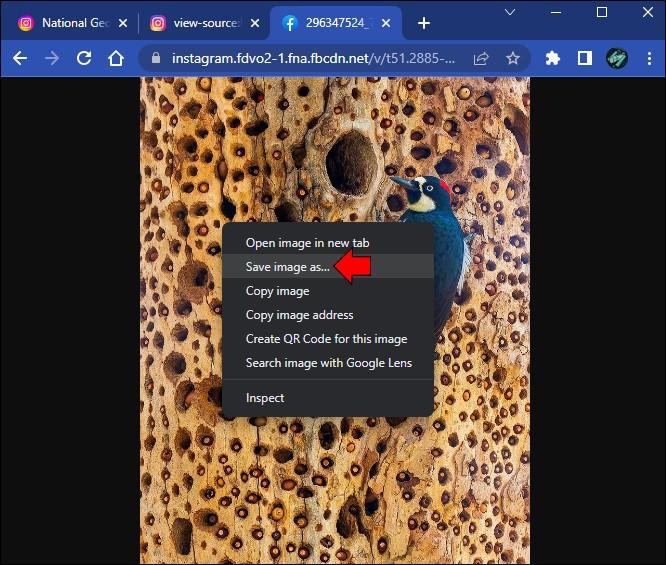
While effective for individual downloads, this method can become cumbersome when dealing with multiple photos.
Part 2. Online Instagram Image Downloader Tools
For a more efficient and hassle-free experience, consider leveraging online Instagram image downloader tools. These platforms eliminate the need for software installation and provide a seamless downloading process. Here are two noteworthy options:
InstaDownloader
This user-friendly online tool simplifies the process of downloading images from Instagram. Copy the URL of the desired Instagram photo, paste it into InstaDownloader's designated field, and voila! Your download link is ready for action.
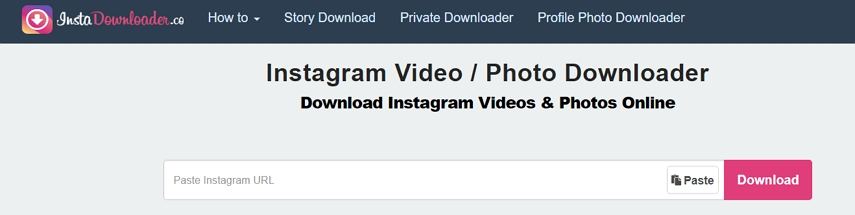
The Steps to Download IG Photo with InstaDownloader
- Copy the photo's URL from your browser or Instagram app

- Paste the copied link in the text box
- Click Download to start downloading Instagram photo
DownloadGram
Another reliable option is DownloadGram. DownloadGram is one of the best Instagram image downloader. It operates on the same principles as InstaDownloader. Paste the Instagram photo URL into the provided space, and DownloadGram will swiftly generate a downloadable link for your convenience.
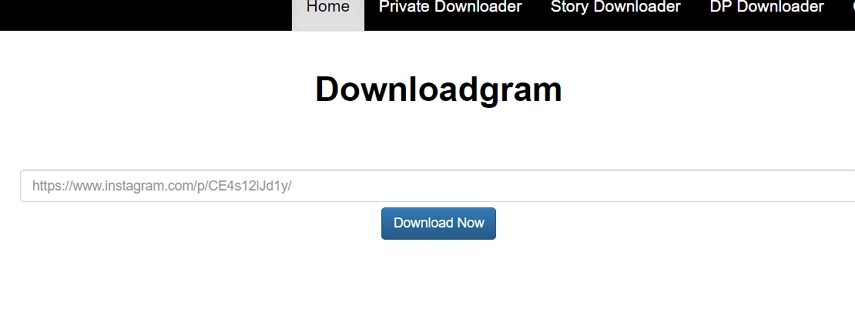
Part 3. How to Download Instagram Photos on iPhone and Android
Unfortunately, Instagram doesn't provide an official way to download photos directly from the app on iOS devices. However, you can rely on third-party apps like Snapinsta to fill this gap. Snapinsta offers a safe and user-friendly solution for downloading Instagram photos on your iPhone. Here's how to use it:
- Copy the Photo URL: Start by navigating to the Instagram app on your iPhone and finding the photo you want to download. Tap on the three-dot menu icon on the top-right corner of the photo and select "Copy Link" from the options provided. This will copy the photo's URL to your device's clipboard.
- Open Snapinsta: Next, launch the Snapinsta app on your iPhone. If you haven't already installed it, you can download it from the App Store. Once the app is open, you'll see a field where you can paste the Instagram photo URL.
- Paste the URL and Download: Tap on the designated field within the Snapinsta app and paste the copied photo URL. Then, simply tap the "Download" button, and Snapinsta will initiate the download process. Within moments, you'll have the Instagram photo saved to your iPhone's camera roll, ready to be accessed anytime, anywhere.
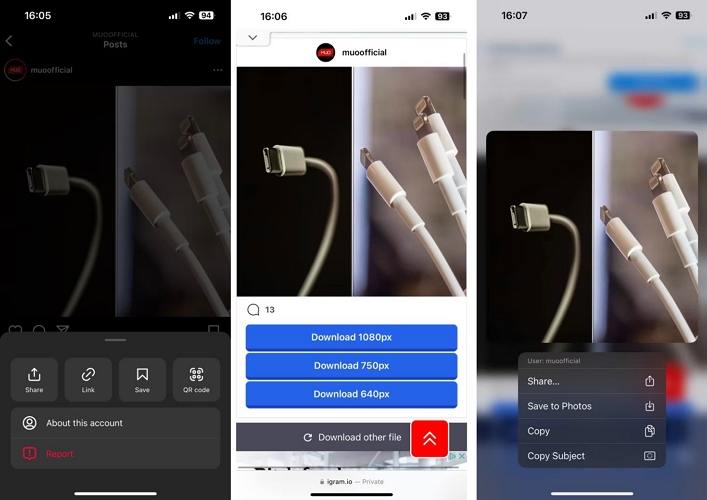
Snapinsta provides a convenient and secure way to download Instagram photos on mobile phone without compromising your account security or violating Instagram's terms of service. Plus, it's free to use and doesn't require any complicated setup.
Part 4: Batch Download Instagram Photos with HitPaw Video Converter
Tired of tediously downloading Instagram photos one by one? Look no further than HitPaw Video Converter. Our powerful tool offers a game-changing feature: the Instagram downloader. It is one of the best bulk image downloaders. With this functionality, you can effortlessly batch download a plethora of Instagram content, from profile pictures to photos, videos, and even stories. Say goodbye to manual downloads and hello to efficiency. With HitPaw Video Converter, curating a comprehensive collection of your favorite Instagram visuals has never been easier. Try it out today and revolutionize the way you save Instagram photos.
Step 1: Choose Instagram Downloader Feature
First, download and install HitPaw Video Converter on your PC or Mac computer. Once installed, launch the software. Navigate to the Toolbox tab and select Instagram Downloader.
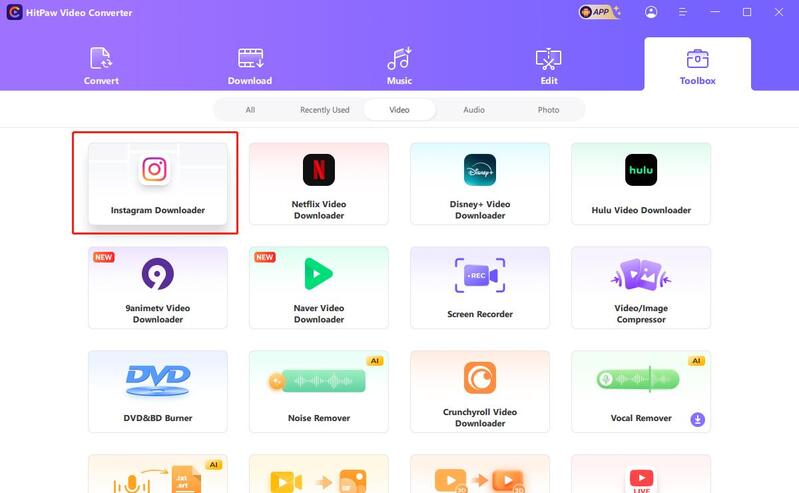
Step 2: Enter Instagram Username or URL
In the Instagram Downloader interface, you'll find a search box where you can enter the Instagram username or the URL of the photo/video you wish to download. If you need assistance, simply click on "How to download" to access an online tutorial.
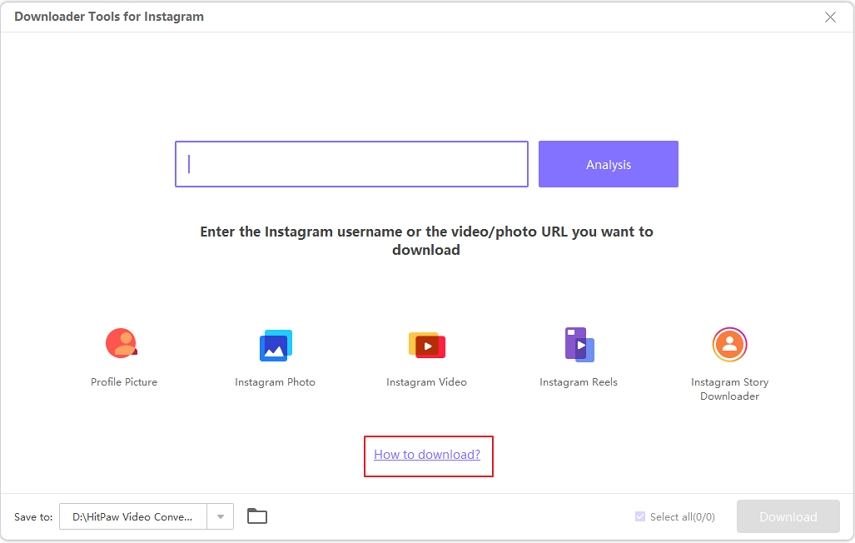
Step 3. Analyze and Preview IG Photos
When entering a username, HitPaw Video Converter will analyze the profile picture and Instagram stories associated with it.
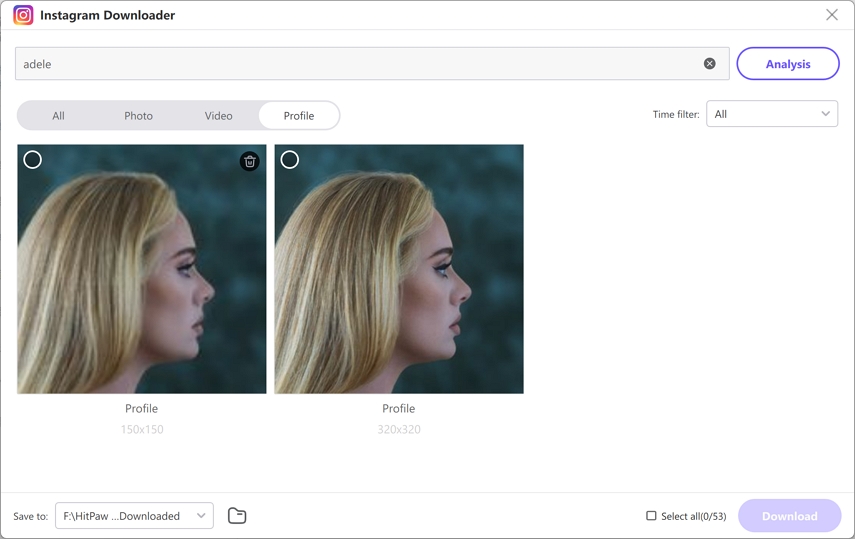
If you enter a video/photo URL, the program will analyze all posts, photos, and videos linked to that URL.
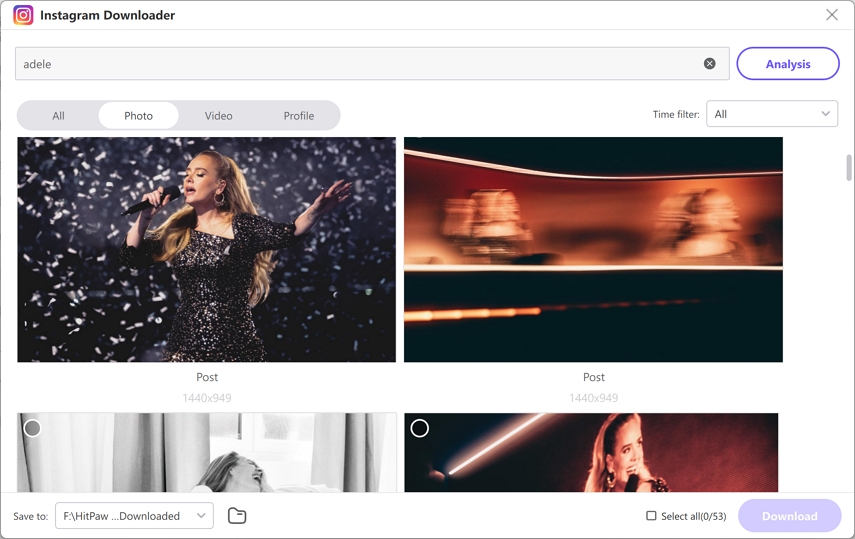
Step 4: Download Instagram Photos, Profile, Videos, Stories, etc.
Once the analysis is complete, you'll see a list of available content, including profile pictures, photos, videos, reels, and stories. Simply select the items you want to download and click the "Download" button. If you wish to download everything that has been analyzed, you can use the "Select all" option for convenience.
Conclusion
Downloading Instagram photos is a straightforward endeavor with the right tools and techniques at your disposal. Whether you're navigating desktop browsers or mobile platforms, there are numerous avenues to procure your favorite Instagram imagery. From conventional methods to online tools and specialized applications like HitPaw Video Converter, the possibilities are endless. So don't hesitate, embark on your Instagram photo downloading journey today and curate a personalized gallery of visual inspiration that's uniquely yours.







 HitPaw Watermark Remover
HitPaw Watermark Remover  HitPaw Edimakor
HitPaw Edimakor HitPaw VikPea (Video Enhancer)
HitPaw VikPea (Video Enhancer)
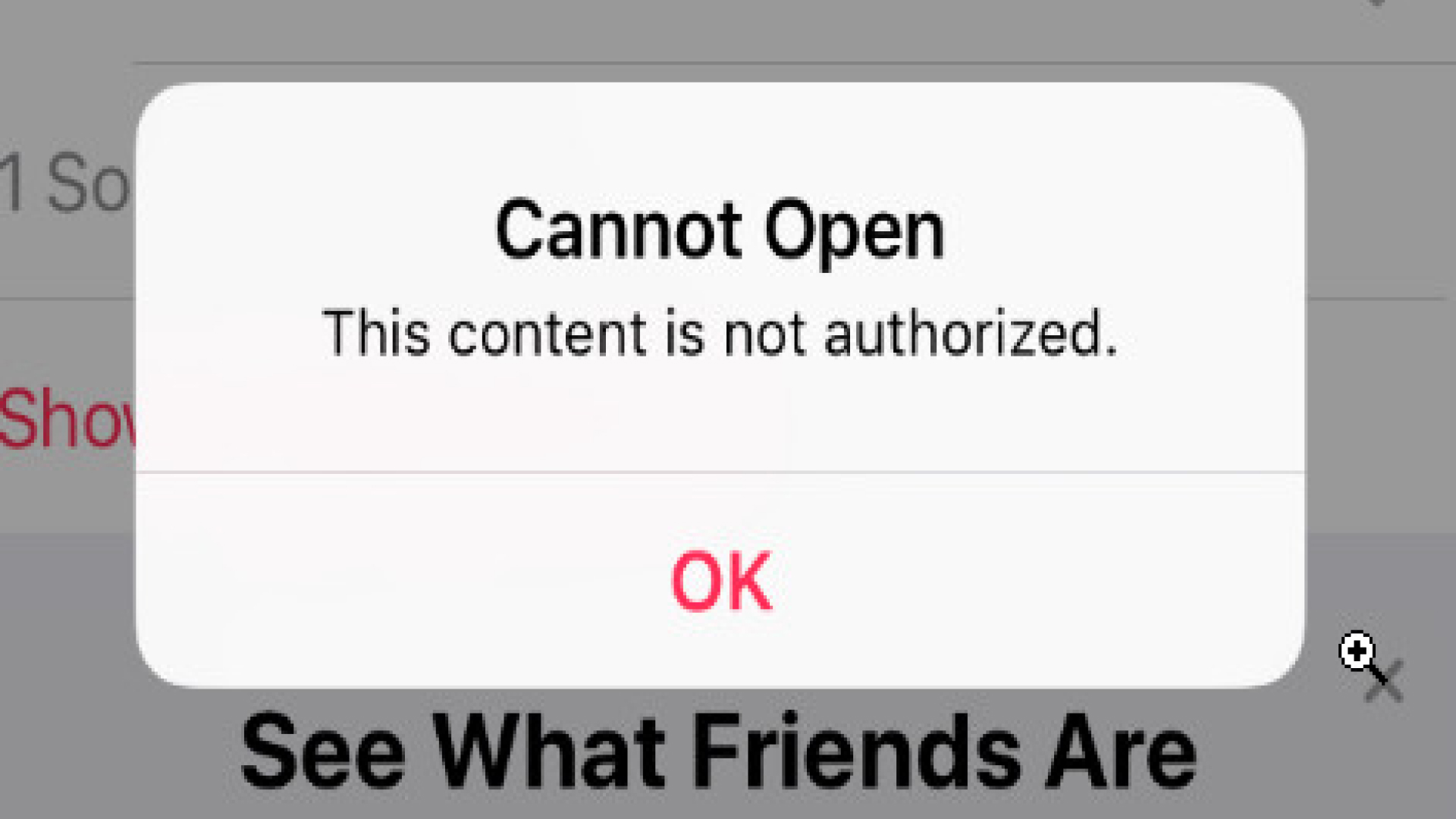
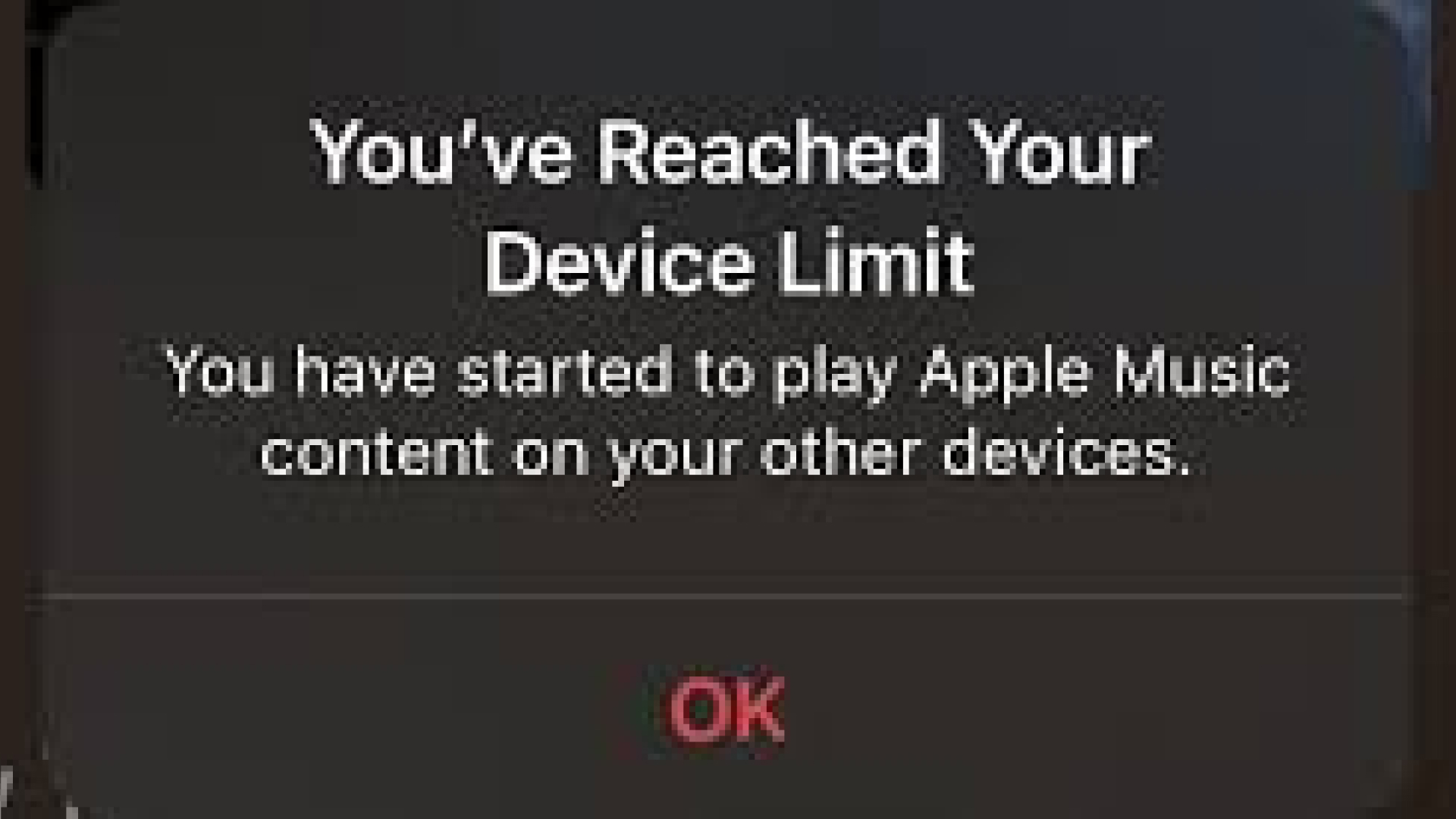

Share this article:
Select the product rating:
Joshua Hill
Editor-in-Chief
I have been working as a freelancer for more than five years. It always impresses me when I find new things and the latest knowledge. I think life is boundless but I know no bounds.
View all ArticlesLeave a Comment
Create your review for HitPaw articles