Download All TikTok with TikTok Bulk Downloader
It’s no secret that TikTok is one of the top social media platforms of today. From hilarious lip-syncing videos to creative dance challenges, the app is full of content that people love.
But sometimes, you don’t just want to watch a video, and you want to save it for later. That’s where a TikTok video downloader comes in. With a TikTok bulk downloader, you can grab all the TikToks you want at once and save them for later.
So, whether you’re a fan of funny videos or want to keep some of your favorite dance clips forever, read on and find out how.
Part 1. TikTok Bulk Downloader without Watermark?
One of the biggest issues when downloading TikTok videos is the watermark. TikTok’s official way of saving or downloading videos will have a TikTok logo stamped on it. HitPaw Video Converter supports batch saving TikTok videos without a watermark.
Just copy and paste the links of the videos you want to download, and the program will do all the work for you.
Key Features of HitPaw Video Converter
- Download videos from TikTok, Bilibili, Facebook, YouTube, and other 10000+ sites
- TikTok batch download
- Save videos as HD video up to 8k resolution
- Extract audio from videos as MP3 320kbps
- Convert videos to any format and device
- Edit videos after downloading
- Remove vocals from video
- Remove background noise from video and audio
This desktop software works on both Windows and Mac systems. It offers free downloads and tests.
How to Download All TikTok Videos at Once with HitPaw Video Converter
Below is a tutorial to demonstrate how to download multiple TikTok videos using HitPaw Video converter.
Step 1. Free download and install HitPaw Video Converter to a computer.
- Step 2. Visit TikTok from a browser and open the video that you’d like to download. Copy its link.
Step 3. Launch HitPaw Video Converter and switch to the Download tab. Click the Multiple URLs.

Step 4. Now, paste the copied TiKTok video link to the box. You can add as many as video URLs you want.

Step 5. You can select an output format and quality for the downloaded videos.

Step 6. Finally, click the button all TikTok videos batch download in one click.

Step 7. After downloading, you can access to the downloaded TikTok videos from the Downloaded tab. These videos can be played within the program player directly or open with any other media player on your computer.

And that’s it! It’s really that simple. With HitPaw Video Converter’s download feature, you can batch download TikTok videos and save them forever. Apart from TikTok, you can also download YouTube playlist, Instagram profile, Bilibili videos, etc.
Part 2. How to Download All TikTok Videos on iOS and Android?
Now that you know how to batch download TikTok videos on computer, what about mobile devices? Don’t worry, and there’s an easy way to download videos from the official TikTok app. Or you can refer to down TikTok videos on iPhone.
For iOS and Android users, simply follow these steps:
- Open the Tiktok app and search for the video you want to download.
- Click on the video once you have found it, and then tap on the Share icon.
Your phone will produce a pop-up with several options. Choose Save Video.

You’ll be presented with several options of selecting where to save the video depending on your phone and system.

- The video will be downloaded to your Camera Roll, and you can watch it from there.
Use HitPaw Video Converter for Android
Step1. Download HitPaw Video ConverterVisit the videos you want to download via HitPaw Video Converter
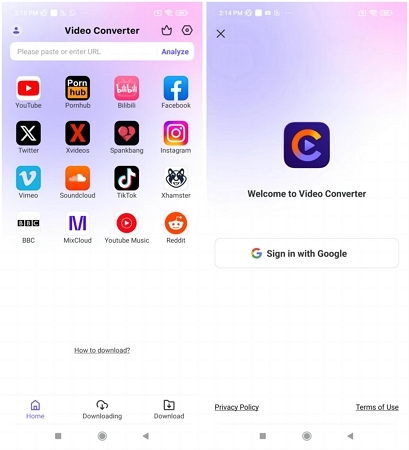
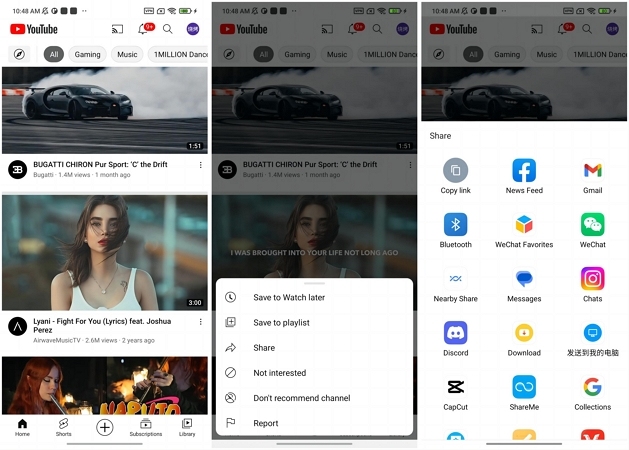
Step3. Launch HitPaw Video Converter for Android
It will automatically start analyzing the video link you've just copied.
After the analysis, you can select the file type (video or audio) and quality that you desire.
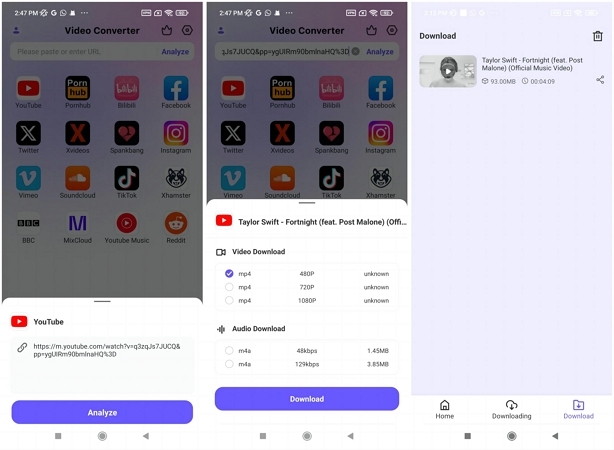
Part 3. FAQs about TikTok Bulk Downloader
1. How to Download TikTok Videos without Watermark?
Watermarks can be really annoying when you’re trying to save a TikTok video. To avoid them, we recommend using HitPaw Video Converter to batch download TikTOk videos without a watermark.
2. How Can I Download TikTok Videos Online?
For those in need of a quick and easy TikTok video downloader online, ssstik.com is your best bet. This free online TikTok downloader can help you download TikTok videos online without installing any third-party software.
All you have to do is to copy and paste the URL of the TiKTok video and press the DOWNLOAD button. It’s that easy.
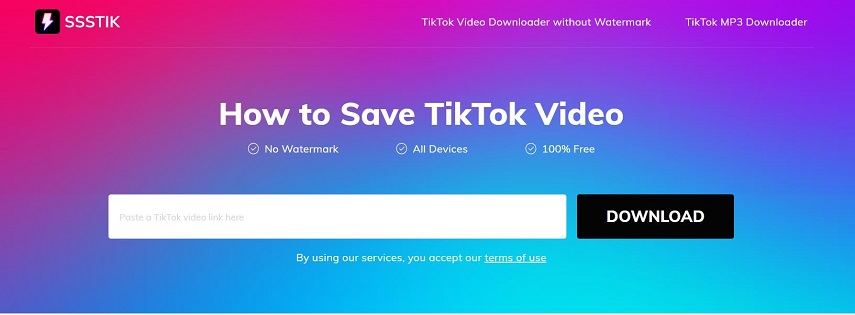
After analysis, you can download the video with watermark or without watermark to satisfy your different requirements.
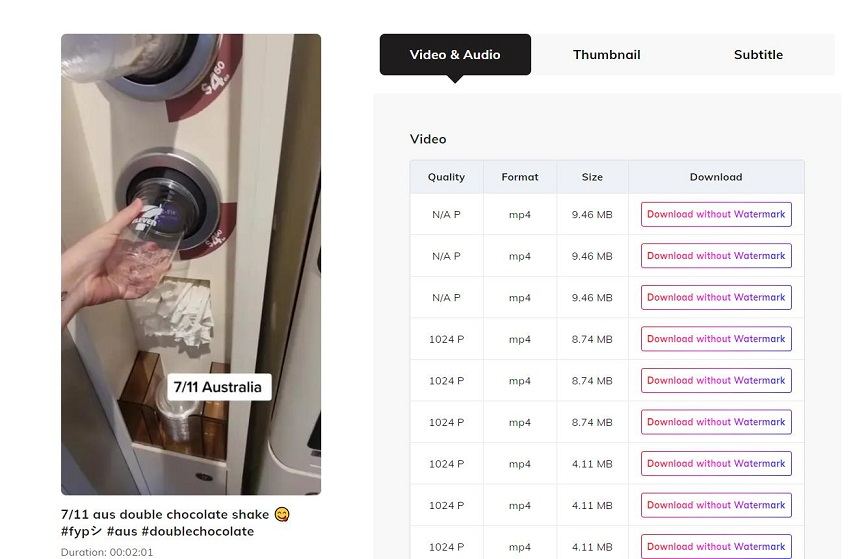
The Bottom Line
TikTok videos can be fun to watch and share, but downloading them is not always easy. From watermarks to limited download options, it can be a hassle.
But not anymore! With HitPaw Video Converter, you can batch download all TikToks from a user easily by entering the video URLs. The downloaded videos do not contain the watermark.
So, what are you waiting for? Download this robust video downloader to save videos from TiKTok and other websites.





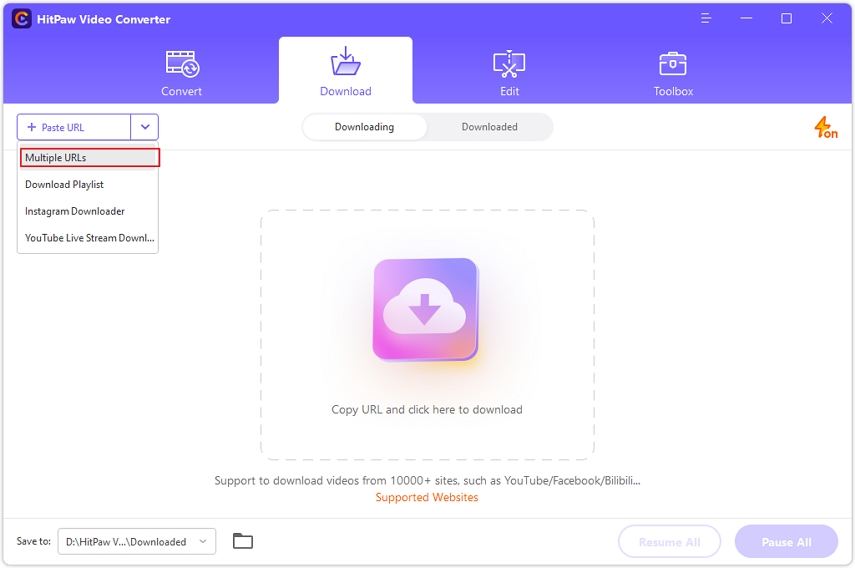
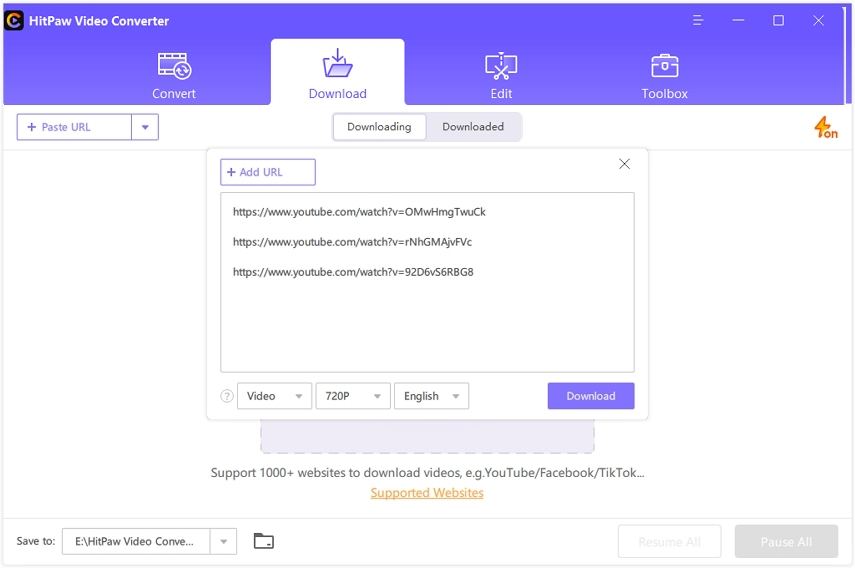

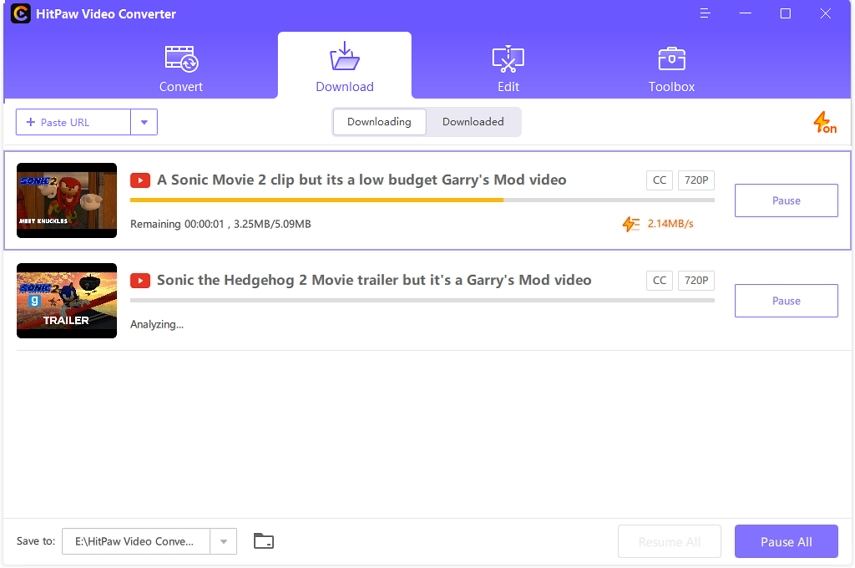
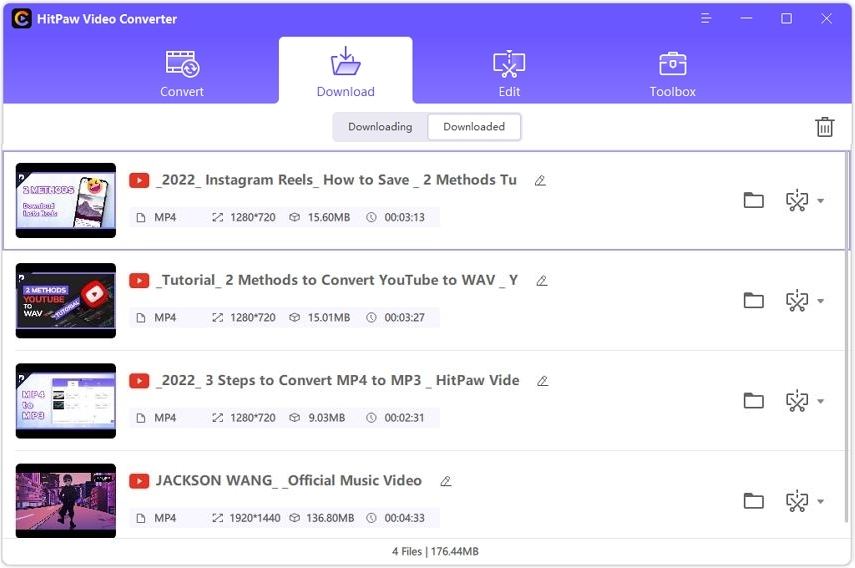
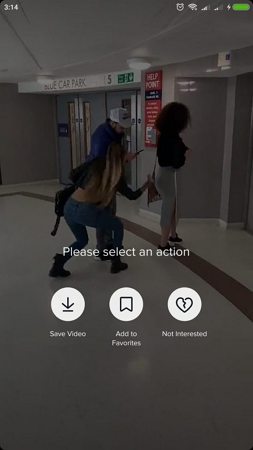




 HitPaw Watermark Remover
HitPaw Watermark Remover  HitPaw VikPea (Video Enhancer)
HitPaw VikPea (Video Enhancer)


Share this article:
Select the product rating:
Joshua Hill
Editor-in-Chief
I have been working as a freelancer for more than five years. It always impresses me when I find new things and the latest knowledge. I think life is boundless but I know no bounds.
View all ArticlesLeave a Comment
Create your review for HitPaw articles