What Is the SoundCloud Banner Size in 2024?
If you have a profile on SoundCloud, then it is important for you to get the banner size right. Getting the correct SoundCloud banner size is very essential since it is biggest image on your profile on SoundCloud. The banner is the face for your music and gives a small glimpse of what to expect from your profile to the potential listeners. This article helps in knowing the right banner sizes and offers different tips in creating a good banner. Keep reading to know more.
Part 1. What Is the Perfect SoundCloud Banner Size?
In this section we will have a look at the ideal size for SoundCloud banner and other elements on your profile. Keep reading to know more.
1. SoundCloud Banner Size
Your banner size SoundCloud ideally must be 2480 x 520 pixels with a roughly 5:1 ratio. This size allows users display their music style and brand personality without getting pixelated or cut off. To ensure your pic appears perfect on all devices, keep the file size below 2 MB and save it in either JPG or PNG format. In addition to this, avoid leaving space on the left side of the banner for your profile picture and using too much text.

2. SoundCloud Profile Picture Size
The ideal size of the profile picture is 1000 x 1000 pixels with a 1:1 ratio. While users can go smaller than 1000 by 100 pixels, it is not recommended as the platform will enlarge the image relying on the screen your profile is being seen on. Similar to the banner, the profile picture must be less than 2 MB in size and saved as either a JPG or PNG.
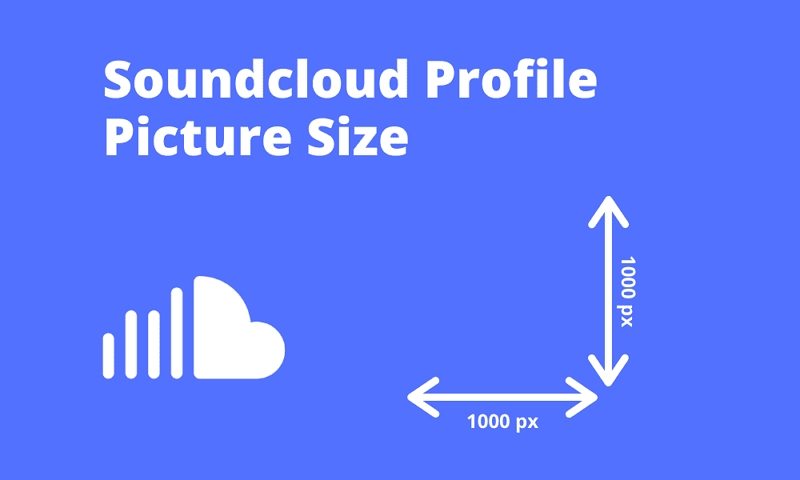
3. SoundCloud Album Cover Art Size
The ideal album cover size for SoundCloud is 800 x 800 pixels, which offers a high-quality and clear image without hampering the loading speed. It is also essential to remember that the album cover must be optimized for mobile devices, hence it appears great on all screens.
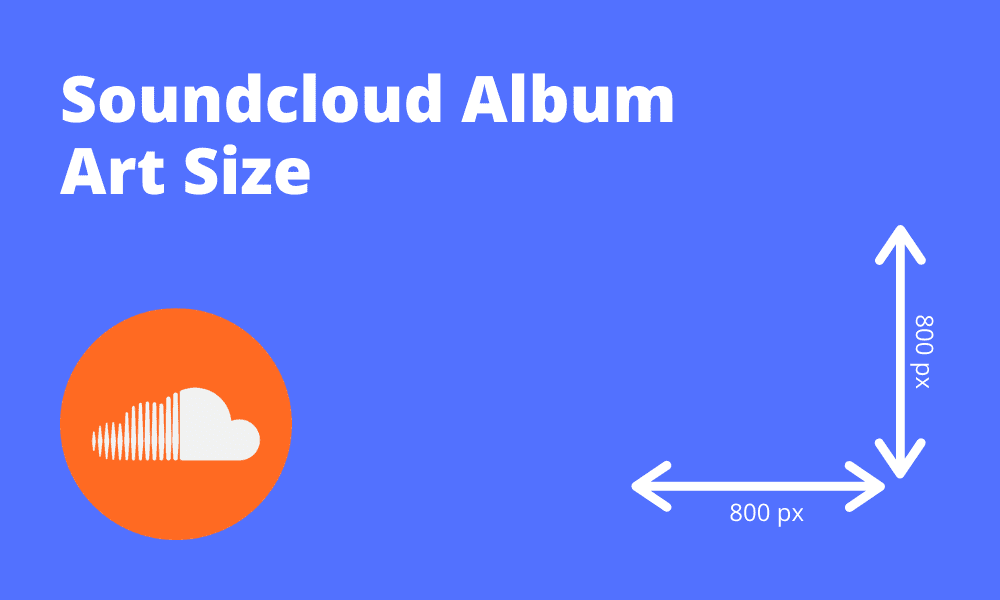
Part 2. How to Add/Change SoundCloud Header Banner?
Now that you know the ideal size of Soundcloud banner, it is necessary to edit the banner and upload a new one. Follow the below steps to know how to add or change the header banner on SoundCloud.
- Step 1: Log in to your SoundCloud account.
- Step 2: Click your profile name on the main page in the upper-right.
Step 3: Next, in the subsequent dropdown menu, select Profile.

- Step 4: On the profile page, users will their banner image and profile picture displayed.
Step 5: To change your banner, search for the Upload header image option on the screen in the upper-right corner.

- Step 6: Tap this option, locate your new banner image, and upload it to your profile.
- Step 7: Users can now adjust the position and size of the new banner image to ensure that it appears just as per their needs.
- Step 8: When done, click Save.
Part 3. How to Make an Eye-Catching SoundCloud Profile Banner?
Follow the below tips to know how to make and eye-catching profile banner on SoundCloud.
1. Relevant Visuals
If your profile is having some of the SoundCloud songs, then it is necessary that your banner reflects its. You can add visuals of your work and not just text. As the saying goes, a picture is worth a thousand words. Hence, make sure that your banner is not just text but also relevant visuals of your work.
2. Keep it Simple
It is not necessary that users should always go for complicated designs. Sometimes, simple is the best. Try to keep it as simple as possible so that your banner is not misread by the potential listeners. Keeping this simple is a complicated job these days.
3. Make it Branded
While thinking of your new banner, make sure to consider how it will reflect your brand. Use visuals that reflect your work as an artist and select fonts that match your music style. It is also essential to use the same fonts, colors, and images across all of your pics including banner, album cover, and profile picture for consistency. This assists users to create a unified picture for your potential listeners and makes it simpler for them to recognize you as they are searching for something new and similar.
4. Highlight the Hottest Release
Make sure that your banner has info about your latest or upcoming releases. This will keep the audience excited and will also act a medium of marketing your work.
Part 4. Recommended Examples for SoundCloud Banner
1. Meditation Station
The Meditation Station SoundCloud banner is one of the best example of keeping things simple. A pink-shade color scheme and minimal text. The banner also keeps their branding and name in the highlight. This is effective as it will lower the amount of noticeable compression to almost zero, keeping the image high utility, sharp, and professional-looking.
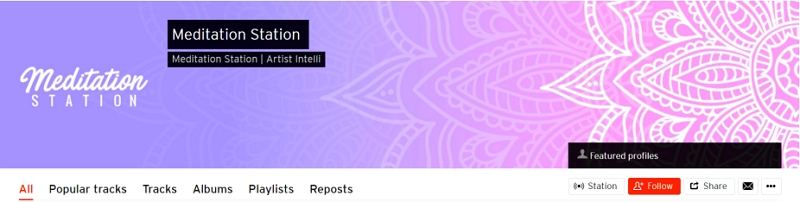
2. Buunshin
This banner has an appealing font and consistent color theme, thereby making it one of the best example of an ideal banner.

3. Strange Fruits
Strange Fruits, as the name suggests, has the banner that displays fruits. This banner is an ideal example of how to keep the banners brand-focused.

4. BAFTA
The BAFTA banner is a smart piece of work. If you observe the font and design, the banner shows the award ceremony from within the fonts, thereby keeping it brand-focused with relevant visuals.
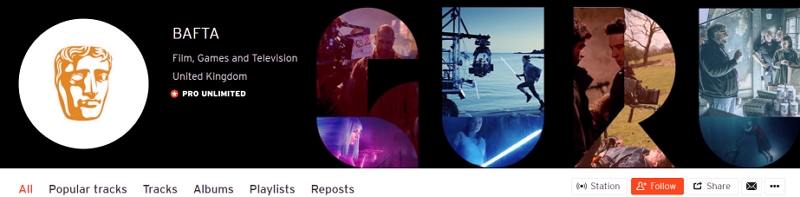
5. British Comedy Guide
As the name suggests, this banner highlights the Comedy genre with the icons and design.

Bonus Tip: How to Remove Watermark from Stock Photos for SoundCloud Banner?
Most of the time, you will find a stock image that best fits your brand and is ideal for the SoundCloud banner. However, this picture might contain watermark and you will need to spend money to remove the watermark. What if we told you that you can easily remove the watermark from the image without shelling a penny.
Yes! This is possible with the help of HitPaw Watermark Remover. The tool comes with built-in AI that detects and removes the watermark automatically. In addition to this, the tool not only removes watermarks, but also get rids of unwanted objects, timestamps, people, and much more. Follow the below steps to know how to get rid of watermark using this tool.
Step 1: Download, install, and launch this tool on your device. Now, import the image you need to remove the watermark from.

Step 2: Adjust the selection box to choose the watermark you wish to delete and select the remove modes based on your preferences.

Step 3: Preview the effect in real-time as see if it fits your needs. Lastly, click Remove and Export option to remove image watermark.

Conclusion
In short, we just had a look at the ideal SoundCloud banner size. In addition to this, we also had a look at the correct size for the profile picture and album cover. We also saw how to add or change the banner as well as tips on creating an ideal banner. If you wish to remove watermark from an image, which you wish to use as a banner, HitPaw Watermark Remover might help you. HitPaw comes with built-in AI that detects and removes the watermark automatically. It not only removes watermarks, but also get rids of unwanted objects, timestamps, people, and much more.

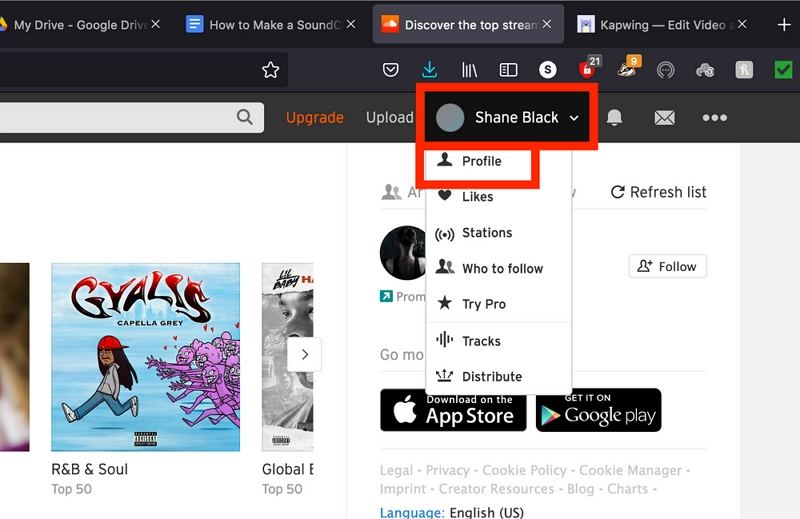
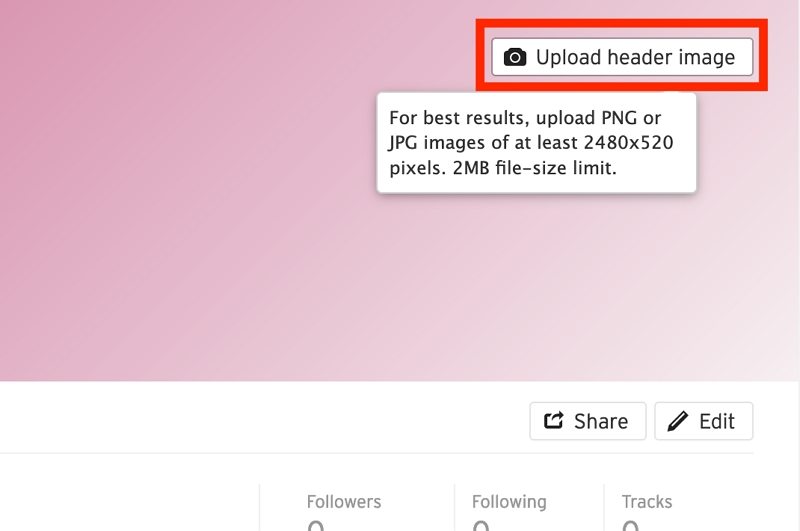








 HitPaw Video Converter
HitPaw Video Converter  HitPaw VikPea (Video Enhancer)
HitPaw VikPea (Video Enhancer)



Share this article:
Select the product rating:
Joshua Hill
Editor-in-Chief
I have been working as a freelancer for more than five years. It always impresses me when I find new things and the latest knowledge. I think life is boundless but I know no bounds.
View all ArticlesLeave a Comment
Create your review for HitPaw articles