A Pro-Detailed Guide on DivX Plus Web Player
Ever found yourself wanting to enjoy high-quality videos directly from your web browser without the hassle? That's where DivX Plus Web Player comes into play. This tool is a game-changer for streaming online videos with crisp, clear visuals and a suite of advanced features to enhance your viewing experience.
Whether you're diving into the latest movies or catching up on your favorite series, DivX Plus Web Player ensures you get the best out of your online video streams.
Part 1. What Is DivX Plus Web Player?
DivX Plus Web Player is a powerful software enabling users to watch high-quality videos in their web browsers. It's designed to provide a seamless streaming experience, supporting various video formats including HD and 4K.
This tool is perfect for anyone who enjoys watching video content directly on the web without the need to download additional media players. It works across different operating systems, ensuring accessibility for a wide audience.
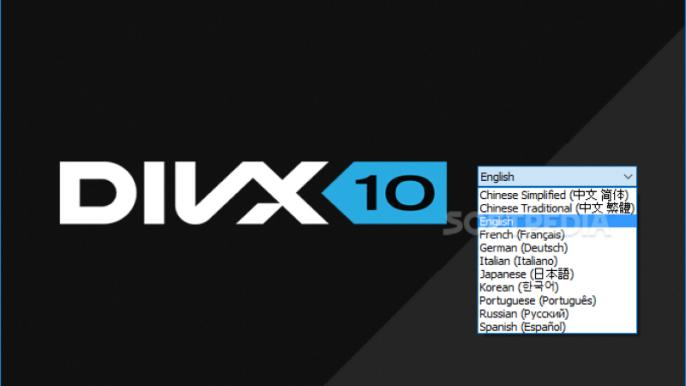
Key Features of DivX Plus Web Player
- Advanced Codecs: Supports H.264 and HEVC for superior video quality.
- Multi-Format Compatibility: Plays video formats like AVI, MP4, MKV, and more.
- HD and 4K Streaming: Delivers high-definition viewing experiences.
- Subtitles and Audio Tracks: Offers support for multiple subtitles and audio tracks.
- Chromecast Support: Allows video casting to TVs.
- DRM Support: Enables playback of DRM-protected content.
- Snapshot Feature: Captures still images from videos.
- Theater Mode: Provides a cinema-like viewing experience
Part 2. How to Use DivX Plus Web Player?
Using DivX Plus Web Player is straightforward, enhancing your video streaming experience with high-quality playback directly in your web browser. Here's an easy-to-follow guide to get you started:

Step 1. Installation: First, download the DivX Plus Web Player from the official website or a trusted software distributor. Ensure your system meets the requirements, such as Windows or macOS compatibility.
Step 2. Opening Videos: After installation, you can start streaming videos in supported formats (like MKV and DivX) directly in your browser. The player automatically takes over video playback on websites that offer DivX content.
Step 3. Using Advanced Features: Take advantage of features like DirectX Video Acceleration (DXVA) for smoother playback, and enjoy videos with multiple audio tracks, subtitles, and 5.1 channel AAC audio for an immersive experience.
Step 4. Customization and Settings: Dive into the settings to customize your viewing experience. You can adjust video effects, manage playlists, bookmark important scenes, and even capture snapshots from videos. The player also supports Chromecast, allowing you to cast videos on your TV.
Step 5. Enjoying Content: With everything set up, you're ready to enjoy high-quality video content directly in your web browser. Whether it's movies, TV shows, or user-generated content, DivX Plus Webplayer delivers a seamless streaming experience.
Part 3. The Best PC Alternative of DivX Plus Web Player-HitPaw Univd (HitPaw Video Converter)
When DivX Plus Web Player users face lagging and other issues during web browsing, making DivX video playback cumbersome, HitPaw Univd emerges as a potent alternative.
It not only plays DivX videos smoothly but also converts them into various formats like MP4, enhancing their preservation and compatibility across devices.
Why It Is the Best PC Alternative of DivX Plus Web Player?
- Versatile Format Support: Converts videos to and from over 1000 formats, ensuring wide compatibility.
- High-Speed Conversion: Utilizes GPU acceleration for rapid video processing.
- Quality Preservation: Offers lossless conversion to maintain the original video quality.
- Comprehensive Downloading: Downloads videos from over 10,000 sites, including YouTube, for offline viewing.
- Editing and Customization: Features built-in editing tools for trimming, merging, and enhancing videos before conversion.
Steps to Play DivX Files with HitPaw Univd
Step 1. Install HitPaw Univd: Download and install the software to your computer.
Step 2. Open HitPaw and Load Your DivX File: Launch the program and drag your DivX file into the interface.

Step 3. Enjoy Watching: Hover over the video thumbnail and click the play icon above.

Pro-Steps to Use HitPaw Univd to Convert DivX File
Step 1. Add Your DivX File: Start HitPaw and add your DivX file by dragging it into the program.

Step 2. Select Your Desired Output Format: Choose the format you wish to convert your file into, along with the destination folder for the converted file.

Step 3. Convert: Hit the convert button to start the process. For multiple files, use the "Convert All" option.

HitPaw Univd stands out as a robust alternative to DivX Plus Web Player, offering a seamless experience for playing and converting DivX videos, backed by a suite of powerful features and a user-friendly interface.
Part 4. FAQs of DivX Plus Web Player
Q1. Are DivX and AVI the same?
A1. No, DivX and AVI are not the same. DivX refers to a video codec used within the AVI file format, among others, to compress and decompress video files, whereas AVI is a container format that can hold video and audio encoded in various codecs, including DivX.
Q2. Is DivX lossy or lossless?
A2. DivX is a lossy compression codec, designed to compress video content in a way that reduces file size significantly while maintaining a high visual quality, but with some loss of detail compared to the original source.
The Bottom Line
In this article, we've explored DivX Plus Web Player and its functionalities, while also addressing common questions and presenting HitPaw Univd as a robust alternative.
For those seeking an efficient, versatile tool for video playback and conversion, free from lag or compatibility issues, HitPaw Univd emerges as a highly recommended solution. Its user-friendly interface, wide format support, and high-quality output make it an excellent choice for enhancing your multimedia experience.






 HitPaw Watermark Remover
HitPaw Watermark Remover  HitPaw VikPea (Video Enhancer)
HitPaw VikPea (Video Enhancer)



Share this article:
Select the product rating:
Daniel Walker
Editor-in-Chief
My passion lies in bridging the gap between cutting-edge technology and everyday creativity. With years of hands-on experience, I create content that not only informs but inspires our audience to embrace digital tools confidently.
View all ArticlesLeave a Comment
Create your review for HitPaw articles