Make Cocomelon Birthday Video Invitation Free and Easy and
If you are a kid or have one at home, you must have been familiar with the sound of the Cocomelon. It is a famous YouTube channel for children featuring poems. The sound and music are so catchy that even adults start repeating it after a while. Read this article to create a captivating Cocomelon birthday video. It will discuss online and offline methods of using Cocomelon video invitation maker.
Part 1. What is Cocomelon Video Invitation?
With our lives being on the internet via different platforms in the form of vlogs, it has become a race of views. Personalized videos and video invitations have become popular for gaining audience attention. One of the methods to do this is via a free Cocomelon birthday invitation video. Since children enjoy Cocomelon so much, creating birthday invitations using this theme is a creative method.
This involves the use of Cocomelon’s punch line and music behind your video. Users can create such invitations via online or offline video editors. This idea would be perfect for children’s birthday invitations since it’s engaging and attractive. The use of Cocomelon video invitation maker cannot only insert a sound but also enhance your video.

Part 2. Best Way to Create Cocomelon Birthday Video Invitation Free
You will be able to make a captivating invitation video by the end after reading this section. Here, we will show you an incredible Cocomelon video invitation maker named HitPaw Edimakor. It’s an AI-powered editing platform that can make attractive videos effortlessly with plenty of resources. To explore its prominent features, you should read the given points.
- 1. AI Text-to-Speech:With this option, you can create a compelling script for a birthday invitation. In this regard, insert invitation details and choose the script language and vibe of the video.
- 2. AI Audio Editor:From the audio library of this platform, you can browse birthday background music. It lets you change your voice and extract audio from a video with one click.
- 3. Video Stickers:HitPaw Edimakor offers an extensive sticker library. Using it, you can add cute cartoons for kids-centered invitation videos. Besides, users can animate those stickers with animations offered by this platform.
- 4. Auto-Subtitle: It can generate subtitles for Cocomelon birthday videos in over 120 languages. You can add fonts and animations to subtitles, resulting in visually appealing videos for kids.
From these brief facts, you might know that HitPaw Edimakor can elevate your videos by all means. So, without further delay, create a Cocomelon video invitation free with these steps:
-
Step 1: Generate Invitation Video with AI
Download the latest version of HitPaw Edimakor and continue to launch it across your computing device. For a seamless video editing experience, proceed to the Start a new project option.

-
Step 2: Import Respective Cocomelon Birthday Media Content
Once you are in the editing interface, select the + button on the left side of the window to import your Cocomelon birthday video. After importing all related media for creating a Cocomelon birthday video invitation free, drag all media to the timeline.

-
Step 3: Add Music to Your Cocomelon Birthday Video
Continue to the Audio section to add the music of your choice. While you can utilize your personalized sounds and import them into Edimakor, you can also utilize its Audio/Video Downloader service. Get the option of downloading the best birthday audio songs to add to your video.

-
Step 4: Personalize Cocomelon Birthday Video and Export
Once you have made specific changes to your video, continue to make it more visually aesthetic. Lead to the Stickers section to add your favorite birthday stickers. Furthermore, you can also make the best use of Transitions, Filters, Effects, and Subtitles to personalize your birthday invitation video. Once done, click on the "Export" button on the top right to finalize your birthday video creation.

Part 3. Create Cocomelon Birthday Video Invitation Online
If you want to share your created video globally through just a link, go for online tools. In this regard, you can use the HitPaw Online video editor. It’s an online platform with all essential video editing tools like cutting, merging, cropping, and rotating videos. Besides, you can add birthday music to your created Cocomelon birthday video invitation for free.
Unleash the true potential of your video projects with HitPaw - a tool tailored for creators. Let's uncover some of the key functionalities that make the HitPaw Online video editor a good tool:
- 1.Cut Video: This tool has a timeline editing panel with a cutting feature to remove age-sensitive clips from invitation videos. It helps users to refine videos in the right manner.
- 2.Change Video Speed: Use the ultimate pre-built speed change option to change your video's speed. It can change the video playback speed to create slow or fast motions through sliders.
- 3.Merge:Boost creativity in invitation videos by merging your kids’ best shots with HitPaw’s online merge functionality. When you merge video clips, you can apply the same filters and effects. It brings uniformity to your videos and creates smooth video invitations.
- 4.Watermark Remover: Create the perfect videos with this tool while keeping the birthday theme intact. The watermark remover analyzes the specific area and removes the watermark from it.
As you have learned some great features about HitPaw Online, get a clear overview of editing a Cocomelon birthday video using its finest tools:
-
Step 1: Access the editing screen of the HitPaw online video editor through its official site. There, import your media after tapping the Choose File button or dragging the file to the center of the editing window.

-
Step 2: After importing the Cocomelon birthday video, go to the left side panel and hit the second last icon of Music. Later, you will be navigated to the right side to choose the Add Audio button. Import your saved birthday audio clip appropriate with the Cocomelon video theme and press the Save button. Before that, you can adjust the audio and video volume using sliders.

-
Step 3: As you tap the Save button, you will return to the editing screen. You can use Add Watermark and Subtitle in your birthday video if desired. Otherwise, click the Download or Share Button to export the video on your device or share it online via a link.

Conclusion
This article has highlighted how to craft a free Cocomelon birthday invitation video using HitPaw. This is a multipurpose tool with diverse features to assist users. Moreover, the tool is compatible across platforms and offers both online and offline services. In addition, it offers editing tools to adjust the audio quality, enhance visuals, and make your birthday invitations captivating.







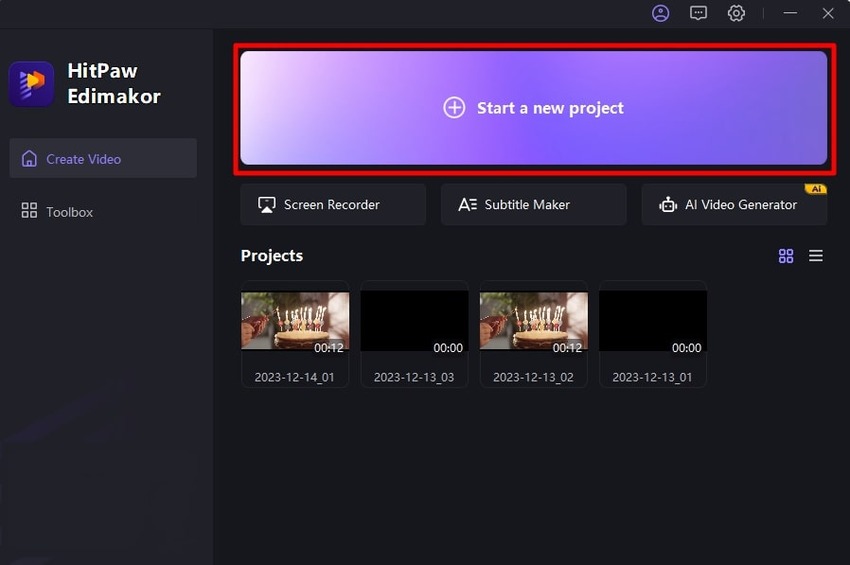
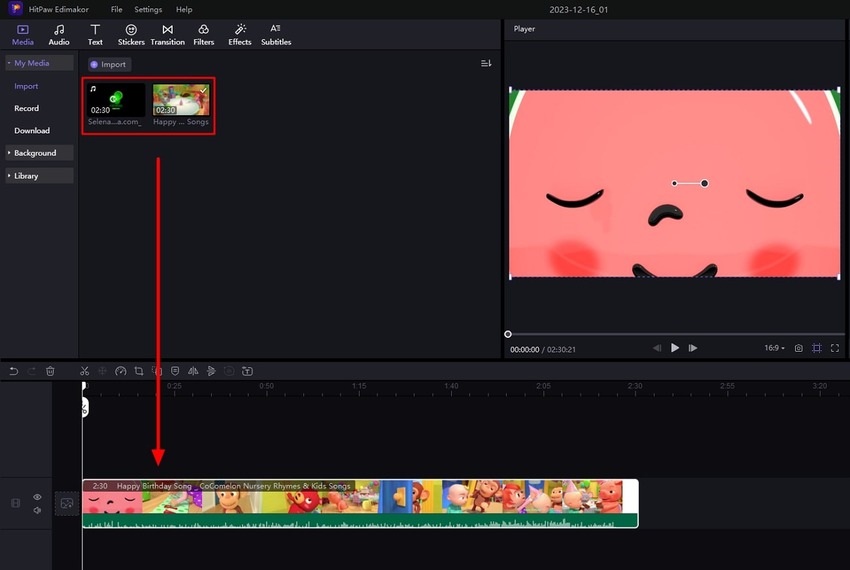
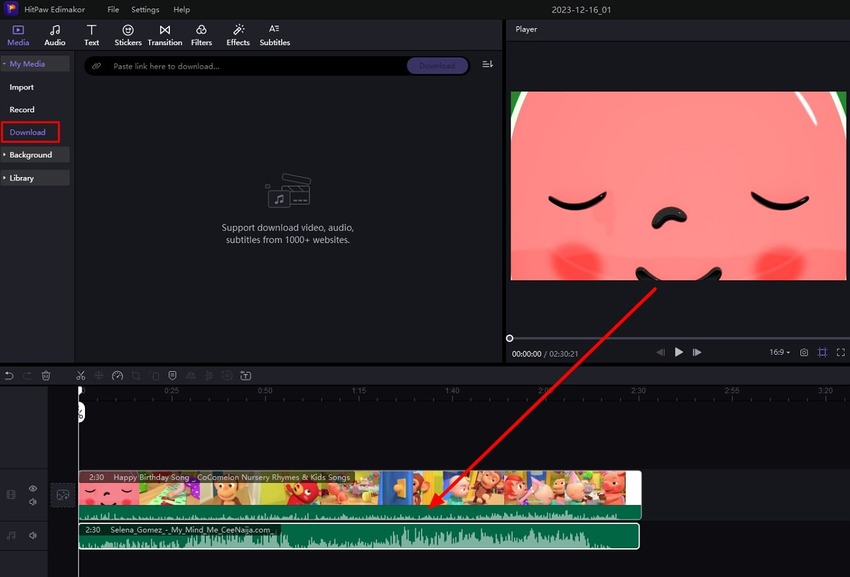
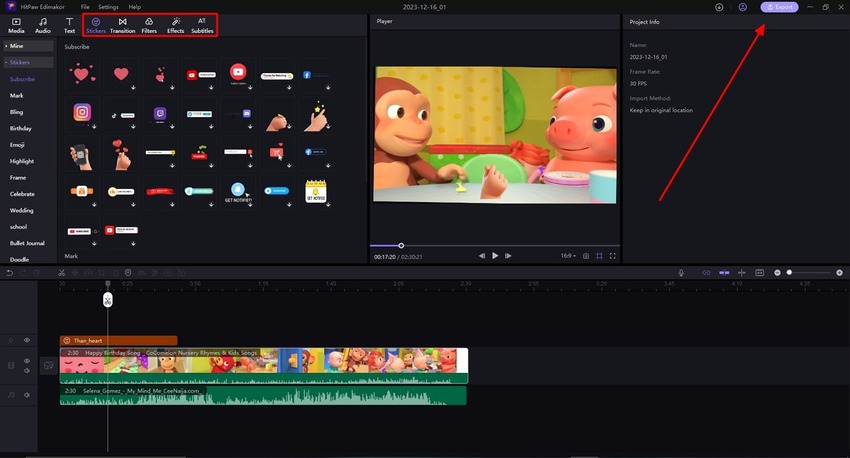
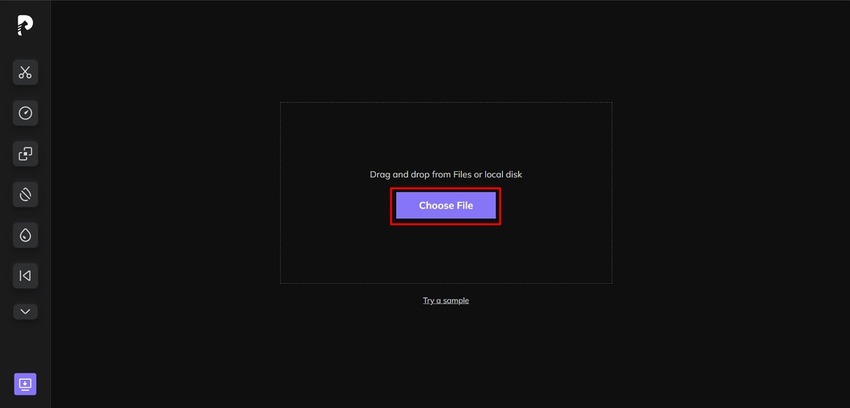
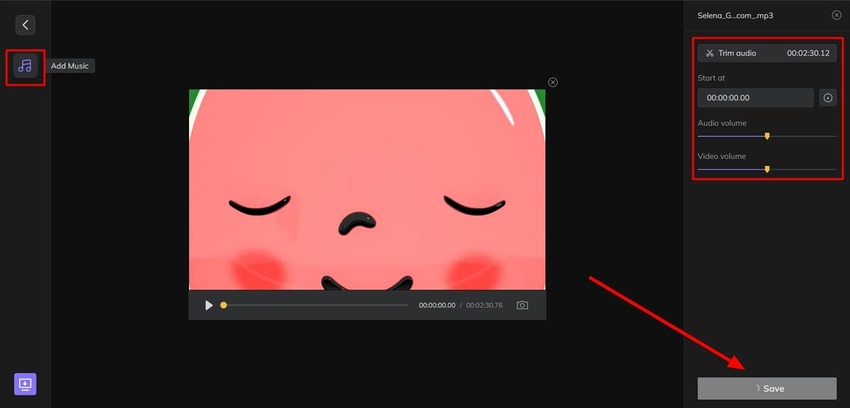
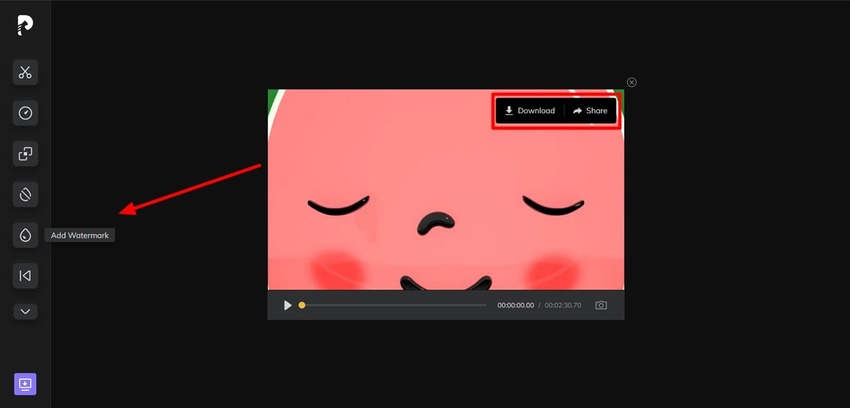
 HitPaw VikPea (Video Enhancer)
HitPaw VikPea (Video Enhancer) HitPaw Screen Recorder
HitPaw Screen Recorder

Share this article:
Select the product rating:
Daniel Walker
Editor-in-Chief
This post was written by Editor Daniel Walker whose passion lies in bridging the gap between cutting-edge technology and everyday creativity. The content he created inspires audience to embrace digital tools confidently.
View all ArticlesLeave a Comment
Create your review for HitPaw articles