Best GIF Makers: Top 5 Picks for Windows and Mac
GIFs have become an integral part of modern communication, adding humor, emotion, and expression to our digital interactions. While there are many online tools and apps available for creating GIFs, opting for desktop GIF maker software provides a host of benefits, including offline accessibility, enhanced features, and better integration with your system. If you're on the lookout for the best GIF maker software for Windows and Mac, look no further. Here are our top 5 best GIF maker app.

1. HitPaw GIF Converter
HitPaw GIF Converter offers a convenient and efficient way to convert videos into GIFs with ease. It is super easy to use and help you to make unique GIFs from any video.
Operating Systems: Windows, macOS
Best for: Video to GIF maker
Pros of HitPaw Video Converter
- User-friendly interface designed for easy navigation and efficient GIF creation.
- Convert videos of various formats into GIFs quickly and easily.
- Edit individual frames of GIFs to fine-tune animations and enhance visual appeal.
- Customize GIF settings including frame rate, resolution, and size for optimal output.
- Preview GIFs in real-time to ensure desired results before finalizing.
- Support for batch processing enables the creation of multiple GIFs simultaneously for increased efficiency.
- Maintain high-quality resolution and smooth animation transitions in the resulting GIFs.
Cons of HitPaw Video Converter
- Does not support image to GIF maker
How to Make GIFs from Videos with HitPaw Video Converter
Whether you're using a PC or Mac, follow this step-by-step guide to create GIFs from your videos using HitPaw Video Converter.
Step 1:After installing HitPaw Video Converter, launch the program on your computer. Once opened, navigate to the Toolbox tab located at the top menu bar. From the toolbox options, select the "Video to GIF" feature.

Step 2:With the Video to GIF feature selected, proceed to add the target video that you wish to convert into a GIF.
Step 3:In the Settings tab, you have the option to customize various output parameters for your GIF file. Adjust the output resolution, frame rate, and size according to your preferences.

Step 4:Utilize the drag bars located on the timeline to select the specific segment of the video that you want to convert into a GIF. Once satisfied, click the "Create GIF" button to generate the GIF file. HitPaw Video Converter supports batch creation of GIFs, allowing you to select multiple segments from the video and create separate GIF files.

Step 5:Once you have created all the GIFs you need from the video, proceed to export them by clicking the Export button located in the lower right corner of the interface.

With these simple steps, you can effortlessly convert your videos into high-quality GIFs using HitPaw Video Converter. Enjoy creating personalized GIFs from your favorite videos with ease and convenience, and unleash your creativity in sharing animated moments with others.
2. GIMP (GNU Image Manipulation Program)
Operating Systems: Windows, macOS, and GNU/Linux
Best for: Comprehensive image editing
GIMP, short for GNU Image Manipulation Program, is a powerful open-source image editor that doubles as an excellent GIF maker. While it has a steep learning curve, it offers refined image editing tools and robust functionality akin to Adobe Photoshop, making it a top choice for creating GIFs with intricate designs.
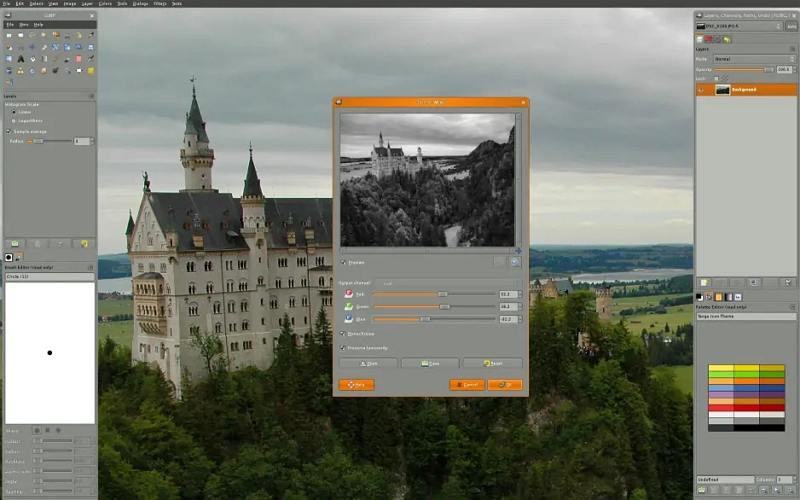
Pros
- Extensive image editing capabilities
- Free and open-source
- Versatile for various design projects
- Wide platform compatibility
Cons
- Complex to learn and master
- Not as intuitive as some other options
3. SSuite Gif Animator
Operating System: Windows
Best for: Simple interface
SSuite Gif Animator is a straightforward and lightweight GIF editor software designed for simplicity. With its minimalistic user interface, it's perfect for users who want to create GIFs quickly without dealing with complex features. Despite its simplicity, it offers essential tools for basic GIF creation and slideshows.
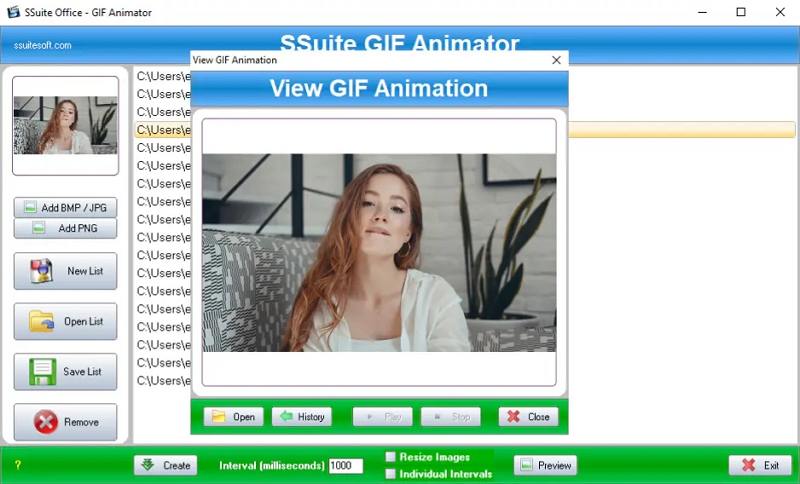
Pros
- Lightweight and resource-efficient
- Easy to use with minimal learning curve
- No registration required
- Offers an online edition for convenience
Cons
- Limited functions and control over output
- Supports only a few image formats
4. GiftedMotion
Operating Systems: Windows, macOS, and GNU/Linux
Best for: Saving hard drive space
GiftedMotion is a lightweight GIF maker that excels in simplicity and efficiency. As a Java-based application, it doesn't require installation and is ideal for users looking to create GIFs quickly without consuming much disk space. With its straightforward interface and preview function, it's a hassle-free solution for basic GIF creation.
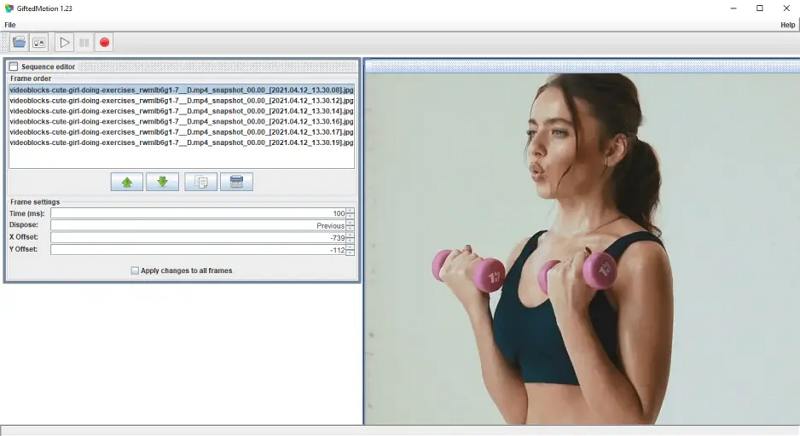
Pros
- Minimal learning curve
- Preview function for real-time feedback
- No installation required (Java-based)
- Supports multiple platforms
Cons
- Limited support for image formats
- Slow loading for large files
5. ScreenToGif
Operating System: Windows
Best for: Screen recording-based GIF creation
ScreenToGif offers a unique approach to GIF creation by allowing users to record their screen, webcam, or sketchboard directly into GIF format. With its built-in screen recorder and basic editing tools, it's perfect for capturing on-screen activities and converting them into GIFs seamlessly.
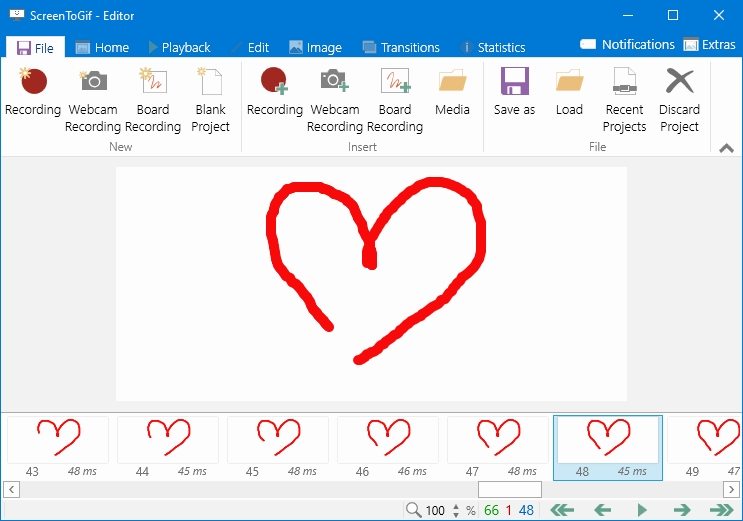
Pros
- Flexible screen recording options
- Export to various formats including GIF, video, and image
- Available in multiple languages
- Open-source and portable version available
Cons
- Moderate learning curve for beginners
- Limited to Windows platform only
Final Words
Whether you're a Windows or Mac user, there's a GIF maker software that suits your needs and preferences. When choosing the right GIF editor software for you, consider factors such as ease of use, feature set, and platform compatibility to find the perfect fit for your GIF-making endeavors. Try HitPaw GIF Converter to create GIF from any videos and create captoavting content.






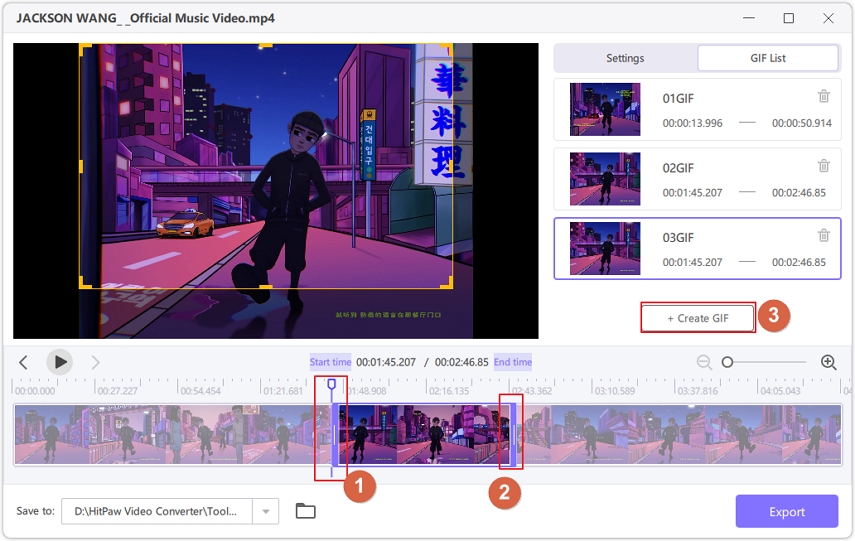


 HitPaw VikPea
HitPaw VikPea HitPaw Watermark Remover
HitPaw Watermark Remover 



Share this article:
Select the product rating:
Joshua Hill
Editor-in-Chief
I have been working as a freelancer for more than five years. It always impresses me when I find new things and the latest knowledge. I think life is boundless but I know no bounds.
View all ArticlesLeave a Comment
Create your review for HitPaw articles