6 Methods to Convert GIF to WEBP Quickly
GIFs have long been popular for their animated nature, but when it comes to web optimization, WEBP stands out with its efficient compression and support for animation. In this guide, we'll explore various methods to convert GIF to WEBP seamlessly, helping you enhance your web content with smaller file sizes and improved performance. Let's dive in!
Part 1. Top 3 GIF to WEBP Converters
1. Convert GIF to WEBP with The Best Converter - HitPaw Univd (HitPaw Video Converter)
Converting GIF to WEBP demands a reliable tool to ensure seamless transition without compromising quality or encountering stability issues. HitPaw Univd stands out as the optimal solution, offering efficient conversion with minimal hassle and superior output quality.
HitPaw Univd boasts a user-friendly interface that caters to both novice and experienced users alike. Its intuitive design and straightforward workflow streamline the conversion process, eliminating confusion and ensuring a seamless user experience.
Why Choose HitPaw Univd to Convert GIF to WEBP
- HitPaw Univd ensures swift and efficient conversion of WEBP files to MP3 format, saving you time and effort.
- Apart from GIF, HitPaw Univd supports a wide range of audio formats, providing flexibility for your conversion needs.
- Maintain the audio quality of your files throughout the conversion process, ensuring a superior listening experience.
- Convert multiple GIF to WEBP simultaneously, enhancing productivity and convenience.
- Its intuitive interface makes the conversion process accessible to users of all levels, minimizing the learning curve.
Steps to Convert GIF to WEBP
Step 1: Launch HitPaw Univd on your Mac or Windows system.
Step 2: Switch to the Toolbox tab. Choose Image Converter function to import the Bitmap files you want to convert.

Step 3: When you point to a file, there will be a magnifying glass icon. You can preview the image by clicking the image.

Step 4: In the “Convert all to” option, you can choose an output format for all the imported images.

Step 5: Click the Convert All button to batch convert image to WEBP in high speed.

Watch the following video to learn more details:
2. Convert GIF to WEBP with CloudConvert
CloudConvert is a versatile online conversion tool that supports a wide range of file formats, including GIF to WEBP conversion. It offers a user-friendly interface and provides various customization options for conversion settings.

Pros
- User-friendly interface: CloudConvert offers a simple and intuitive interface, making it easy to upload and convert files.
- Wide format support: CloudConvert supports a vast array of file formats, allowing users to convert GIF to WEBP and many other formats.
- Cloud storage integration: Users can directly save converted files to cloud storage services like Google Drive and Dropbox.
Cons
- Limited free usage: CloudConvert offers limited free conversions per day, with additional charges for higher volumes.
- Privacy concerns: Users may have privacy concerns when uploading sensitive files to an online conversion service.
3. Convert GIF to WEBP with Convertio
Convertio is another popular online conversion platform that supports GIF to WEBP conversion and various other file formats. It provides a simple and intuitive interface for users to upload and convert files seamlessly.

Pros
- Easy-to-use interface: Convertio offers a user-friendly interface that simplifies the process of uploading and converting files.
- Multiple file formats: Convertio supports a wide range of file formats, allowing users to convert GIF to WEBP and vice versa, along with many other formats.
- Fast conversion speed: Convertio boasts fast conversion times, allowing users to quickly obtain their desired output files.
Cons
- Limited free usage: Convertio imposes limitations on free conversions per day, with additional charges for increased usage.
- File size restrictions: Convertio may impose file size restrictions for free users, limiting the size of files that can be converted without a premium subscription.
Part 2. Top 3 Software to Convert WEBP to GIF
1. GIMP
GIMP, or GNU Image Manipulation Program, is a powerful open-source image editing software that offers a wide range of features for editing and manipulating images.

Here are the steps to convert WEBP to GIF using GIMP:
- 1. Open GIMP on your computer.
- 2. Go to the "File" menu and select "Open" to import the WEBP file you want to convert to GIF.
- 3. Once the GIF file is open, go to the "File" menu again and choose "Export As".
- 4. In the export dialog box, choose GIF as the file format.
- 5. Adjust the export settings if necessary, such as quality and compression level.
- 6. Choose the destination folder where you want to save the converted GIF file.
- 7. Click "Export" to convert and save the WEBP file as GIF.
Pros
- Free and open-source software.
- Offers a wide range of image editing features.
- Available for multiple platforms including Windows, macOS, and Linux.
Cons
- May not support some advanced features found in other image editing software.
- Steeper learning curve compared to some other image editors.
2. ImageMagick

ImageMagick is a command-line program for creating, editing, composing, or converting bitmap images. It is open-source and available for free, making it widely used for various image-processing tasks. ImageMagick supports a plethora of image formats and offers a wide range of functionalities for image manipulation and conversion.
Pros
- Command-line interface allows for batch processing and automation.
- Supports a wide range of image formats.
- Offers extensive documentation and community support.
Cons
- Command-line interface may not be user-friendly for beginners.
- Steeper learning curve compared to some graphical image editors.
3. Photoshop

Adobe Photoshop is a premier raster graphics editor developed by Adobe Inc. It offers a comprehensive set of tools for editing, retouching, and enhancing images. Photoshop is widely used by professionals and hobbyists alike for various creative purposes, including photo editing, digital painting, graphic design, and more.
Pros
- Extensive range of advanced features and tools for image editing and manipulation.
- High-quality results and professional-grade output.
- Integration with other Adobe Creative Cloud applications for seamless workflow.
Cons
- Expensive subscription-based pricing model.
- Steeper learning curve, especially for beginners.
Part 3. FAQs of GIF to WEBP
Q1. Can I only extract one frame of the GIF when converting GIF to WEBP?
A1. Yes, you can extract a single frame from a GIF during the conversion process to WEBP using various software tools or online converters.
Q2. How can I edit a GIF?
A2. GIFs can be edited using specialized software such as Adobe Photoshop, GIMP, or online GIF editors, allowing users to modify frames, add text, apply filters, and more.
The Bottom Line
In conclusion, converting GIF to WEBP offers enhanced compression and quality benefits. HitPaw Univd stands out as a reliable tool for seamless conversion processes, making it an ideal choice for users seeking efficient and effective GIF to WEBP conversion solutions.






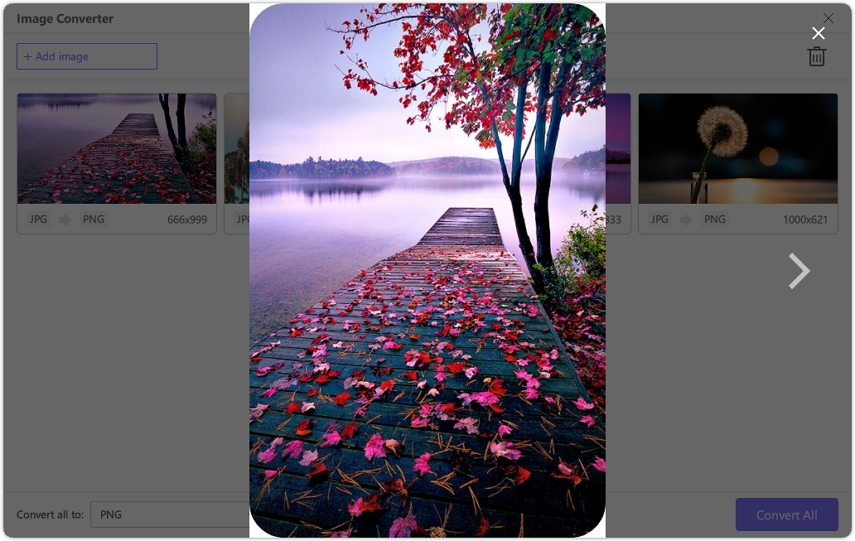



 HitPaw Edimakor
HitPaw Edimakor HitPaw VikPea (Video Enhancer)
HitPaw VikPea (Video Enhancer)



Share this article:
Select the product rating:
Daniel Walker
Editor-in-Chief
My passion lies in bridging the gap between cutting-edge technology and everyday creativity. With years of hands-on experience, I create content that not only informs but inspires our audience to embrace digital tools confidently.
View all ArticlesLeave a Comment
Create your review for HitPaw articles