What Are WebP and WebM and How to Convert WebP to WebM
WebP is an image format that offers superior compression and quality, while WebM is a video format designed for high-quality streaming. There are times when you might need to convert WebP images into WebM videos, especially for creating animations or video content from a series of images. This article will guide you through the process of converting WebP to WebM using various online tools, ensuring you can choose the best method that suits your needs.
Part 1. What are WebP and WebM Formats?
WebP and WebM are two such formats developed by Google, each serving different purposes but both aimed at optimizing web performance. Below we will show you what are WebP and WebM formats, and the pros and cons of WebP and WebM formats.
What Is WebP Format?
WebP is a modern image format developed by Google that provides superior lossless and lossy compression for images on the web. By using WebP, webmasters and web developers can create smaller, richer images that make the web faster.
Pros
- WebP images are significantly smaller in size compared to JPEG and PNG.
- Flexibility to choose the type of compression.
- Supports alpha transparency, similar to PNG.
- WebP can replace GIFs with better compression and quality.
Cons
- Not all browsers and image viewers support WebP.
- Often requires conversion for use in various applications.
2. What Is WebM Format?
WebM is an open, royalty-free media file format designed for the web, developed by Google. It is primarily used for video streaming and sharing online. WebM files consist of video streams compressed with the VP8 or VP9 video codecs and audio streams compressed with the Vorbis or Opus audio codecs.
Pros
- Provides high-quality video streaming.
- No licensing fees, making it accessible for all.
- Optimized for the web, providing efficient video compression without significant loss of quality.
Cons
- Not universally supported across all devices and platforms.
- Requires proper encoding settings to achieve the best results.
Part 2: How to Convert WebP to WebM Free Online
Converting WebP images to WebM videos can be easily done using various online tools. These tools are convenient as they don't require any software installation and are generally free to use. Below, we will explore four reliable online converters that you can use to perform this conversion efficiently.
1. Ezgif Animated WebP to WebM Converter
Ezgif is a popular online tool known for its simplicity and efficiency. It provides various image and video editing services, including converting WebP to WebM. The tool is user-friendly and requires no registration. It supports batch processing, making it ideal for converting multiple WebP files into a single WebM file, which can be particularly useful for creating animations from a series of images.

2. MConverter WEBP to WEBM Converter
MConverter is a straightforward and efficient tool to convert WebP to WebM. It offers a clean interface that is easy to navigate, making the conversion process quick and hassle-free. MConverter supports batch conversion, allowing users to convert multiple files at once, saving time and effort. This tool is especially useful for those who need to handle large numbers of files and require a reliable, fast solution.
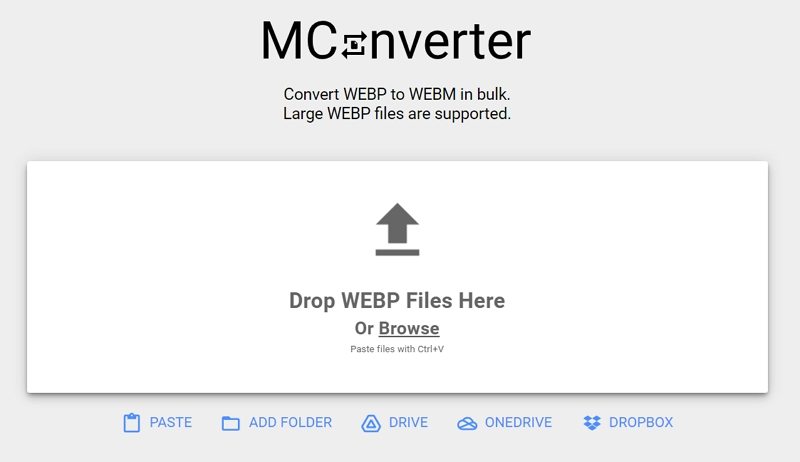
3. Online-Convert WEBP to WEBM
Online-Convert is a versatile conversion tool that supports a wide range of file formats. It allows users to convert WebP to WebM online with customizable settings for optimal results. This tool is ideal for users who need more control over their conversion process, offering various options to tweak video settings such as bitrate, resolution, and frame rate. Online-Convert also supports batch processing, making it a comprehensive solution for all your conversion needs.

4. WebP.to Convert WebP to WebM
WebP.to is dedicated to converting WebP images to various formats, including WebM. It is easy to use and provides fast conversion speeds. The platform is straightforward, designed for quick and efficient conversions without any unnecessary steps. WebP.to is perfect for users looking for a no-fuss, reliable converter that gets the job done quickly.
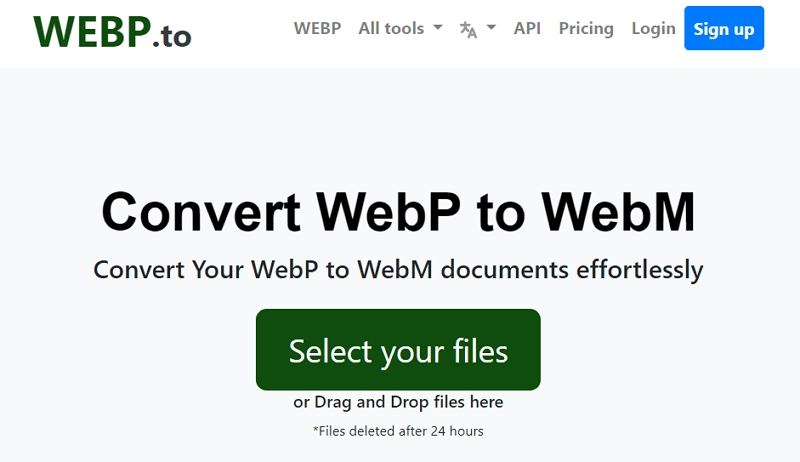
Part 3: Best WebP Converter to Convert WebP to Image/Picture (JPG/PNG)
When it comes to converting WebP files to other image formats like JPG, PNG, and BMP, HitPaw Video Converter stands out as a versatile and powerful tool. This software is not just limited to video conversion; it excels in handling image conversions with remarkable efficiency and quality. It is designed to provide a seamless experience, ensuring that users can convert their files without compromising on quality.
HitPaw Video Converter - All-in-one Video Solutions for Win & Mac
Secure Verified. 254,145 people have downloaded it.
- Lossless Quality: Convert WebP files without any loss in quality.
- Supports Multiple Formats: Convert to JPG, PNG, JPEG, TIFF, WEBP, and BMP.
- Built-in Image Editor: Add watermarks, effects, rotate, or mirror images.
- Smart Compression: Compress images while maintaining optimal quality.
- VBatch Conversion: Save time by converting multiple files at once.
Secure Verified. 254,145 people have downloaded it.
Steps to Convert WebP Files Using HitPaw Video Converter:
Step 1:Open HitPaw Video Converter after installing it and switch to the Toolbox tab. Choose Image Converter function to import image(s)

Step 2:Add your WebP files and select the desired output format (JPG, PNG, BMP, etc.).

Step 3:Click the convert button to start the conversion process.

Part 4. Frequently Asked Questions about WebP to WebM
Q1. Is WebP a WebM?
A1. No, WebP is not WebM. They are two different file formats developed by Google, with WebP primarily for images and WebM for videos.
Q2. Why is WebP not popular?
A2. WebP is less popular due to limited browser and platform support, hindering widespread adoption for both image and video content.
Q3. Is WebM better than MP4?
A3. WebM and MP4 have different strengths; WebM is known for its open standard and efficient compression, while MP4 boasts broader compatibility across devices and platforms.
Bottom Line
Converting WebP to WebM is a straightforward process with the right WebP to WebM converter. Whether you choose an online WebP to WebM converter or a dedicated software like HitPaw Video Converter, you can easily manage your file formats for various applications. Understanding the pros and cons of WebP and WebM formats helps in making informed decisions about their use.






 HitPaw Watermark Remover
HitPaw Watermark Remover  HitPaw FotorPea
HitPaw FotorPea HitPaw VikPea (Video Enhancer)
HitPaw VikPea (Video Enhancer)
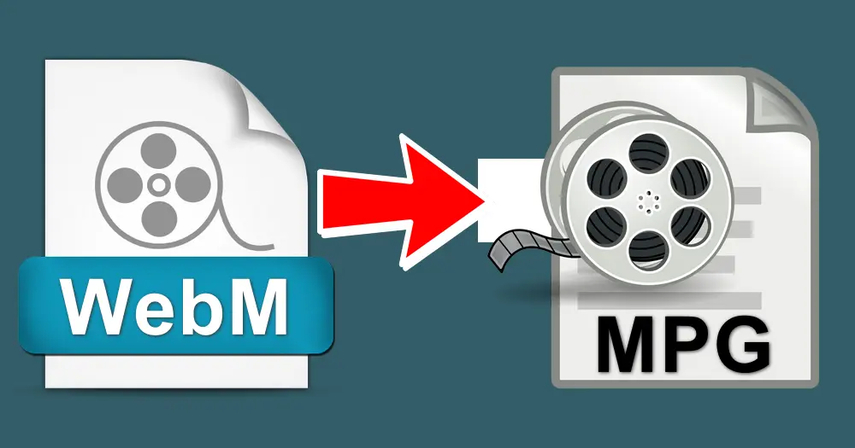


Share this article:
Select the product rating:
Joshua Hill
Editor-in-Chief
I have been working as a freelancer for more than five years. It always impresses me when I find new things and the latest knowledge. I think life is boundless but I know no bounds.
View all ArticlesLeave a Comment
Create your review for HitPaw articles