How to Convert WEBP to JPG Quickly and Successfully
Are you looking to convert WEBP to JPG quickly and effectively? Look no further! In this guide, we'll explore the top 10 ways to seamlessly convert your WEBP image to JPG format for easy accessibility and compatibility across various platforms.
Part 1. What Is WEBP and JPG?
WEBP is a modern image format developed by Google that offers superior compression and quality compared to JPG. It supports both lossy and lossless compression, making it ideal for web use. On the other hand, JPG, or JPEG, is a widely used image format known for its compatibility and relatively small file sizes. Both formats offer distinct advantages, catering to different needs in image compression and quality.
Features
1. WEBP
- Superior compression capabilities
- Supports lossy and lossless compression
- Ideal for web use due to smaller file sizes

2. JPG
- Widely compatible across various platforms and devices
- Established format with widespread support
- Offers a balance between image quality and file size

Part 2. Best Convert WEBP to JPG with HitPaw Univd (HitPaw Video Converter)
Looking for a reliable and efficient WEBP to JPG converter? HitPaw Univd emerges as the optimal choice, offering a plethora of features to streamline the conversion process.
HitPaw Univd boasts unparalleled performance in various aspects, including functionality, security, and stability. Its user-friendly design ensures a seamless experience for users of all skill levels, making it the go-to solution for converting WEBP to JPG effortlessly.
Why HitPaw Univd Is The Best WEBP to JPG Converter
- Comprehensive functionality, supporting a wide range of file formats beyond WEBP and JPG.
- Fast and efficient conversion process, ensuring minimal loss of image quality.
- Intuitive user interface, making it accessible to users with varying levels of technical expertise.
- Enhanced security features to safeguard user data and privacy during the conversion process.
- Regular updates and technical support, ensuring compatibility with the latest operating systems and file formats.
Steps to Convert WEBP to JPG
Step 1:Launch HitPaw Univd on your Mac or Windows system.
Step 2:Switch to the Toolbox tab. Choose Image Converter function to import the WEBP files you want to convert.

Step 3:When you point to a file, there will be a magnifying glass icon. You can preview the image by clicking the image.

Step 4:In the “Convert all to” option, you can choose an output format for all the imported images.

Step 5:Click the Convert All button to batch convert image to JPG in high speed.

Part 3. Alternative 9 Ways to Convert WEBP File to JPG
Converting WEBP to JPG is a common necessity for many users, whether for compatibility reasons or simply for preference. Fortunately, several tools offer solutions to accomplish this task efficiently. Below, we introduce three popular options, each with its own unique features and capabilities.
1. XnConvert
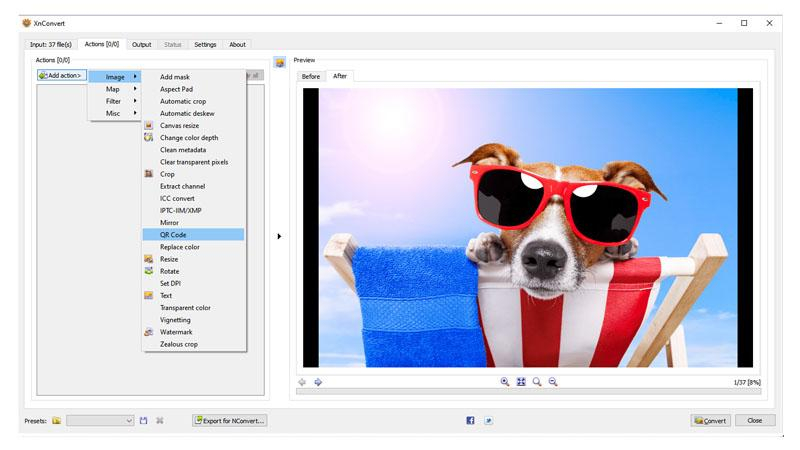
XnConvert stands out as a comprehensive and feature-rich tool to save WEBP as PNG and various other formats. Its intuitive interface and extensive range of customization options make it a favorite among users seeking flexibility and efficiency in their conversion processes.
Pros
- Supports batch processing
- Offers a wide array of editing features
- Available for multiple platforms
Cons
- Some advanced features may require additional configuration, potentially complicating the conversion process
- Processing large batches of files may lead to occasional performance issues or slowdowns
2. IrfanView
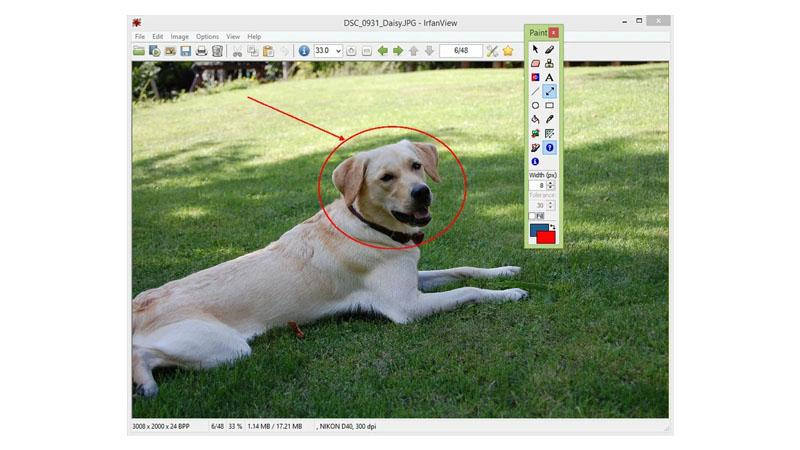
IrfanView is a lightweight and nimble image viewer and converter known for its simplicity and efficiency. While it may lack the extensive feature set of other tools, its straightforward interface and essential editing and conversion capabilities make it a popular choice for users seeking a hassle-free experience.
Pros
- User-friendly interface
- Supports a broad range of image formats
- Provides essential editing features
Cons
- Lacks batch processing functionality
- Only available for Windows operating systems, potentially limiting accessibility for users on other platforms
3. Zamzar
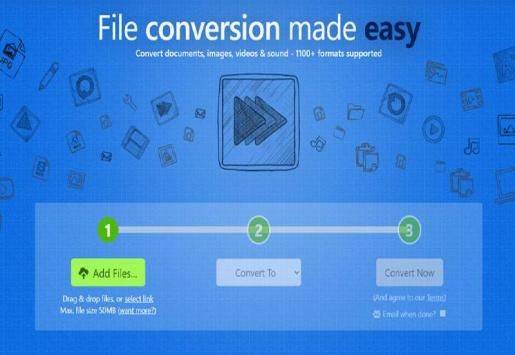
Zamzar is a versatile online file conversion platform that caters to users seeking quick and hassle-free solutions to change WEBP to JPG and other formats. With its cloud-based approach, users can perform conversions without the need for software installation, offering convenience and accessibility.
Pros
- No software installation required
- Supports a vast range of file formats
- Offers a straightforward and intuitive conversion process
Cons
- Limited customization options
- May have file size limitations and slower processing speeds compared to local software solutions
4. GIMP (GNU Image Manipulation Program)

GIMP is a powerful and feature-rich open-source image editing software widely used for various graphic design tasks, including converting WEBP to JPG. With its extensive toolkit and customizable interface, GIMP offers users a comprehensive platform for image manipulation and conversion.
Pros
- Robust set of editing tools and features
- Cross-platform compatibility
- Extensive community support with numerous tutorials, plugins, and resources available online
Cons
- Steeper learning curve
- Resource-intensive application, especially when working with large files or complex projects
5. Convertio

Convertio is an online file conversion platform that provides users with a convenient and accessible way to convert WEBP files to JPG format. With its simple and intuitive interface, Convertio offers users a hassle-free solution for converting images quickly and efficiently.
Pros
- No software installation required
- Supports a wide range of file formats
- Offers batch conversion capabilities
Cons
- May have file size limitations for free users
- Limited customization options compared to desktop software solutions, with fewer editing features available
6. CloudConvert

CloudConvert is a cloud-based file conversion platform that offers users a convenient and efficient way to convert WEBP files to JPG format. With its user-friendly interface and extensive format support, CloudConvert simplifies the conversion process for users of all skill levels.
Pros
- Platform-agnostic, accessible from any internet-connected device with a web browser.
- Supports a vast array of file formats
- Offers advanced customization options
Cons
- Free tier may have limitations on file size and number of conversions, with premium plans offering additional features
- Processing times may vary depending on file size
7. FileZigZag

FileZigZag provides an online platform for convenient file conversion, including WEBP convert to JPG. Users can upload files easily and access a range of format conversion options.
Pros
- Online Convenience
- Supports Multiple Formats
- Free Service
Cons
- Limited Customization
- Privacy Concerns: Uploading files to an online platform may raise privacy and security issues
8. Adapter

Adapter is a versatile conversion tool compatible with both Windows and macOS platforms. It offers a user-friendly interface and supports batch processing for efficient conversion of multiple files.
Pros
- Cross-Platform Compatibility
- Intuitive Interface
- Batch Processing
Cons
- Limited Editing Features
- Potential Bugs: Some users may encounter occasional bugs or glitches during operation
9. ImBatch

ImBatch offers advanced image editing and conversion features, including WEBP to JPG conversion. It provides extensive customization options and supports batch processing for efficient workflow management.
Pros
- Advanced Editing Capabilities
- Batch Processing
- Customizable Workflows
Cons
- Windows Compatibility Only
- Learning Curve: Users may require time to familiarize themselves with the software's functionalities and settings
The Bottom Line
While each of these converters offers unique features, the HitPaw Univd stands out for its comprehensive functionality, ease of use, and reliable performance. With HitPaw Univd, users can efficiently convert WEBP images to JPG format, enjoying a seamless experience with high-quality results.








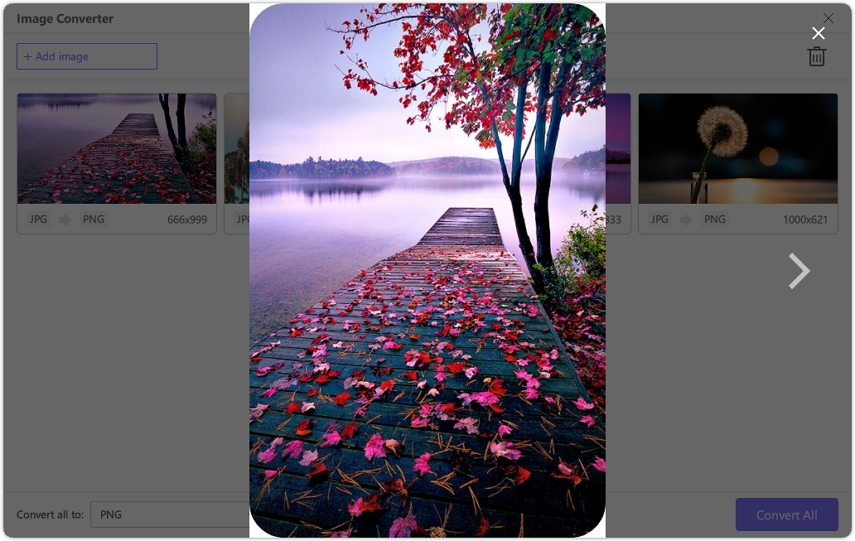



 HitPaw Edimakor
HitPaw Edimakor HitPaw Watermark Remover
HitPaw Watermark Remover  HitPaw VikPea (Video Enhancer)
HitPaw VikPea (Video Enhancer)



Share this article:
Select the product rating:
Daniel Walker
Editor-in-Chief
This post was written by Editor Daniel Walker whose passion lies in bridging the gap between cutting-edge technology and everyday creativity. The content he created inspires audience to embrace digital tools confidently.
View all ArticlesLeave a Comment
Create your review for HitPaw articles