The Ultimate Guide to GIF Compression for Discord Users 2026
Many Discord enthusiasts find it difficult to compress their GIFs. But not anymore! We brought everything you need to take your GIF game to the next level in 2024. We know that every Discord member loves GIFs because they provide a unique and personalized experience. But at times, it becomes difficult to manage things!
That's where our ultimate guide on GIF compression for Discord comes in to provide you with the right direction. You can say goodbye to the frustrating and lengthy process with this guide. We will explore different GIF compressors, their pros and cons, and HitPaw Video to GIF converter software.
Part 1. What is a GIF for Discord?
Now, let's talk about GIFs for Discord. Those fun animated images that add personality to our Discord chats are not always easy to handle. The size of the file matters a lot on Discord. It only allows you to upload files of a specific file size.
If your GIF is larger than 8MB, compress it before sharing it. It is where Discord GIF compressors come in. You can use these compressors to reduce file size and make it usable for Discord.
On the other hand, Discord's maximum file size for free users is 8MB, but on the Discord Nitro plan, the file size goes up to 50 MB.
Part 2. Compress GIF Using 8 GIF Compressors for Discord
Certainly! Let's take a closer look at GIF file size Reducer for Discord, along with their pros and cons.
1. FreeConverter
FreeConverter is an excellent GIF compressor for discord. It is a good platform for beginners who want to spice up their conversation on Discord.
Following are the pros and cons of using FreeConverter.
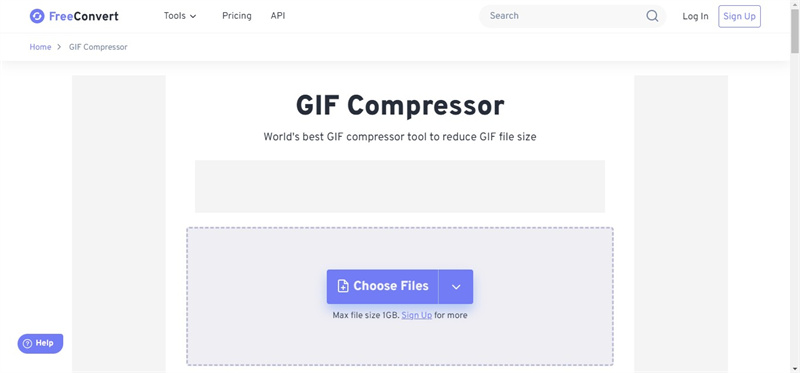
Pros
- It is completely free to use.
- Accessible for everyone.
- User-friendly interface
- Ideal for beginners.
- Decent compression capabilities without significant loss of quality.
Cons
- Limited advanced features,
- Not satisfy users looking for more customization.
- Compression quality might not match that of some premium tools.
2. Zamzar
It is a good quality compressor for beginners as well. You can press GIF for discord with ease on Zamzae. The following are the pros and cons.
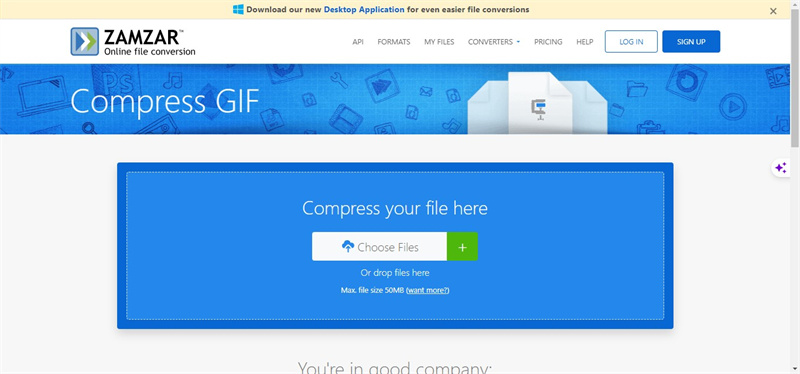
Pros
- It supports a wide range of file formats.
- It is secure to use.
- Simple and intuitive interface.
- Reliable compression quality.
Cons
- The free version has limitations on file size.
- Requires an email address to receive the converted files.
3. iLoveIMG
You can compress GIFs with the best quality in iLOVEIMG. It is a great gif optimizer for discord and it will help reduce the file size of several files as well. You need not process every single file separately.
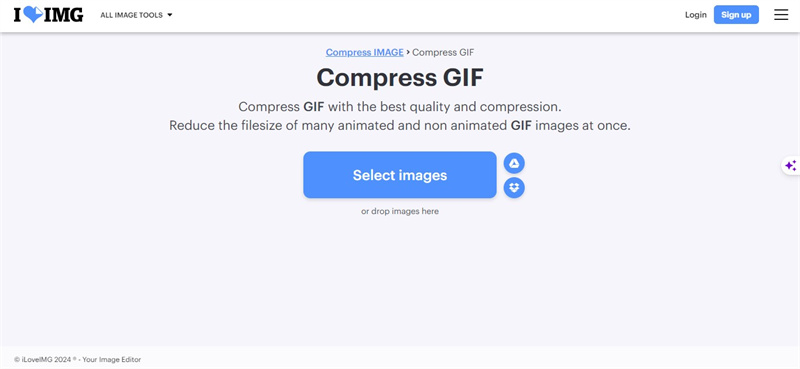
Pros
- Extremely user-friendly
- Perfect for quick and hassle-free compressions.
- No need to download any software, as it's entirely web-based.
Cons
- The compression may result in a noticeable quality drop for some images.
- Limited customization options for advanced users.
4. XConvert
XCONVERT is another GIF compressor discord that helps you compress GIFs at a faster pace. There are a lot of customization features available to use.
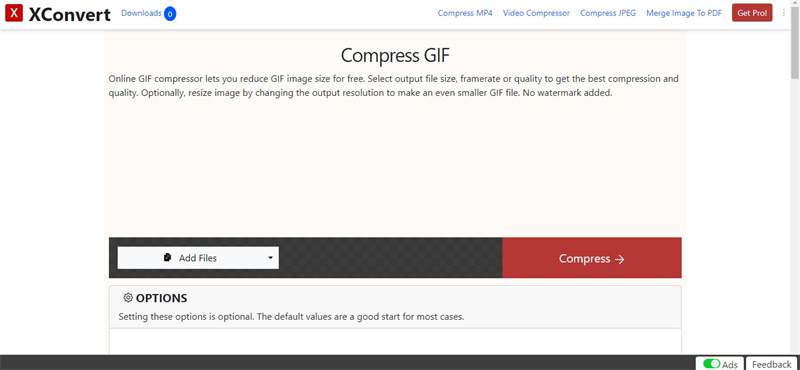
Pros
- Offers a simple and clean interface.
- Suitable for all users.
- Provides good compression ratios without significant loss of quality.
- Supports various formats.
Cons
- The free version has certain limitations.
5. EZGIF
EZGIF is an advanced GIF compressor for discord emoji. It helps pro GIF editors to compress long and complex GIFs. Beginners can also use it with a bit of knowledge. You will surely enjoy its multiple features.
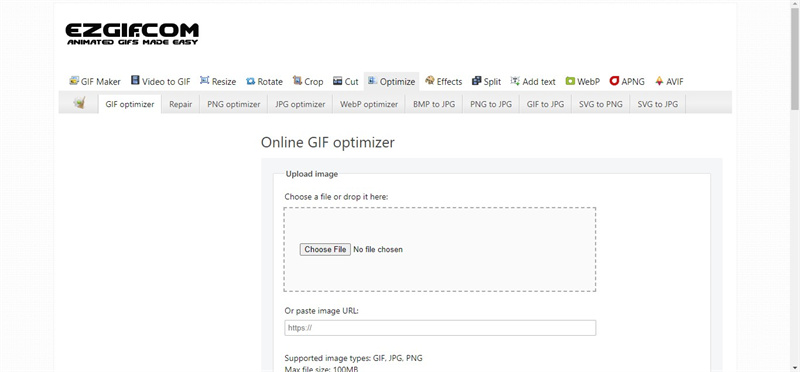
Pros
- Offers multiple compression methods including Lossy GIF compression.
- It can reduce file size by 30%-50% with adjustable levels.
- Includes a Color Reduction tool to decrease the number of colors in each frame.
- Giving you several variations to choose from.
- Provides a Frame Drop option to remove frames for long GIFs with high frame rates.
Cons
- The interface might be a bit overwhelming for beginners due to the variety of options.
- Some compression methods may lead to noticeable quality degradation.
6. Online Converter
Online Converter is a versatile tool that compresses and optimizes large GIF animated images.
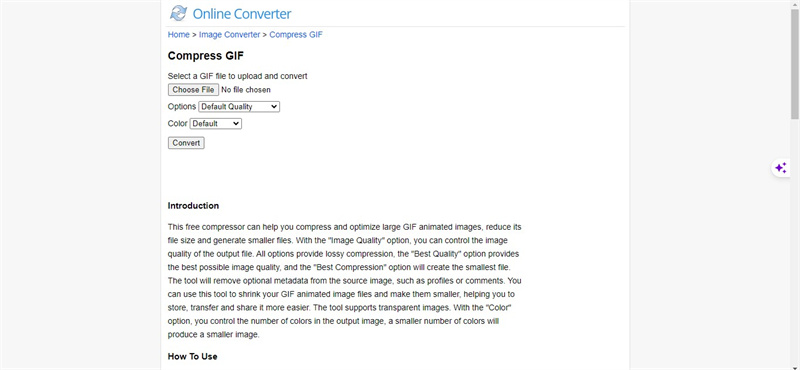
Pros
- Offers an "Image Quality" option to balance the quality and file size of the output.
- Supports lossy compression with adjustable settings.
- Removes unnecessary metadata from GIFs to further reduce file size.
- It can also handle transparent images and allows you to control the color depth.
Cons
- The maximum file size for upload is 200 MB, a limitation for very large files.
7. GIF Compressor
This online tool makes GIF smaller file size for discord efficiently. It can support files up to 50MB.
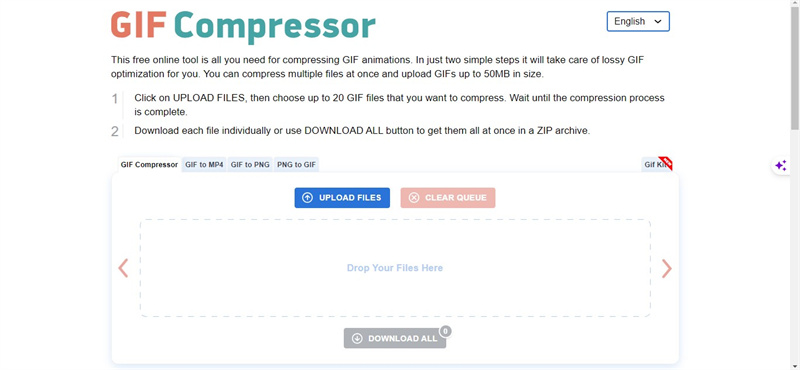
Pros
- It allows compressing multiple files at once.
- User-friendly: just upload your GIFs and let the tool do the rest.
Cons
- It may not offer as many advanced options for fine-tuning the compression process.
8. Compress Or Die
Compress or Die is tailored for creating the smallest file sizes at the best quality. It is a great tool to compress a GIF for discord. Discord emojis, or ad banners.

Pros
- A state-of-the-art compression algorithm for optimal results.
- It offers support for lossy GIF compression.
- It allows changing frame rates for tailored outcomes.
Cons
- The technical complexity might be overwhelming for beginners.
- The maximum file size for uploads is limited to 8 MB.
Bonus tips: Best Way to Make GIFs for Discord - HitPaw Univd (HitPaw Video Converter)
HitPaw Univd is an excellent Video Converter. It is a tool that simplifies the process of creating GIFs from videos. It is designed for both PC and Mac. You can convert multiple videos into GIFs in one go.
Main Features of HitPaw Univd- Supports to convert videos to GIFs efficiently
- Batch conversion is supported
- User-friendly interface
Steps of Using HitPaw Univd to convert video to GIFs
Step 1: Launch HitPaw Univd and Switch to Toolbox
Launch the HitPaw Univd after installing it on the computer. Then, switch to the Toolbox tab on the top menu. Choose the Video to GIF feature.
Step 2: Add a Video to the HitPaw Univd
They choose the video to import into the program. The video will be displayed, and you can click the play button to preview the video as well.
Step 3: Set GIF Output Parameters
You can customize your GIFs completely in the ‘Settings' tab. You can adjust the resolution and other details.
Step 4: Create GIF from Videos
In HitPaw Univd, adjust your GIF's start and end times using the two drag bars on the timeline. Preview the segment; if satisfied, click "Create GIF" to produce the GIF from your selected clip.
Step 5: Export GIFs
After creating GIFs you can click the Export button in the lower right corner to export the GIFs.
FAQs about Compress GIFs for Discord
Q1. How do I get my GIF to work on Discord?
A1. You must know the file size if you want your GIFs to work on Discord. Your file size should not exceed 8MB if you are a free user. If you are a Discord Nitro user, you can use GIF file sizes up to 50 MB.
Q2. How do I make GIFs smaller enough for Discord?
A2. You can choose the compressor you like and compress your GIFs to make them usable on Discord. It is a simple process.
Conclusion
The world of GIF compression for Discord contains many difficulties. But with the right tools and knowledge, you can compress any video to Gif and enjoy. The key is to balance file size and quality. We recommend you try HitPaw Univd to create GIFs from your videos. It is an excellent tool for converting videos to GIFs. It is a perfect converter for adding that personal touch to your Discord conversations. So experiment with these compressors and HitPaw Univd to elevate your Discord experience!








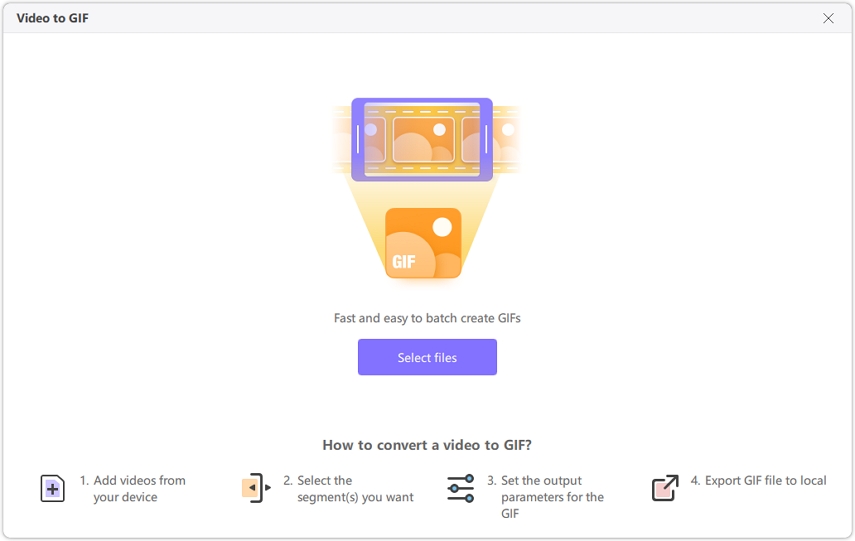
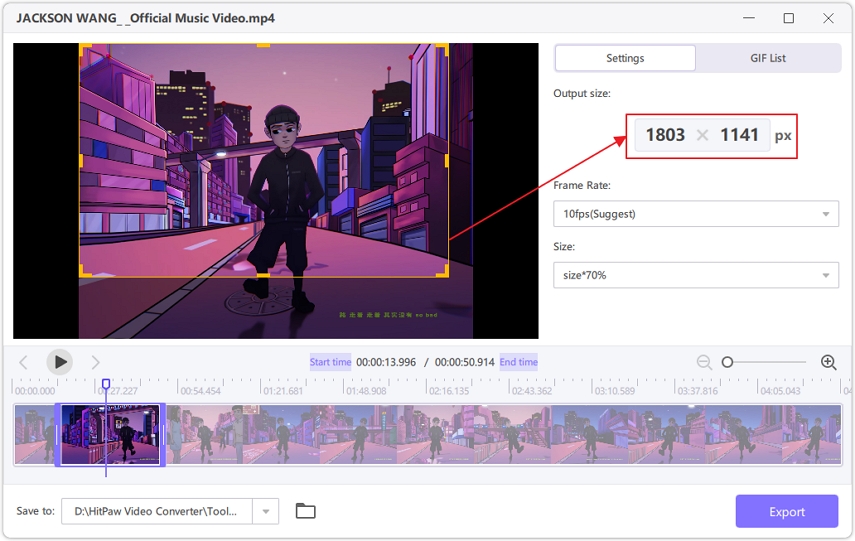
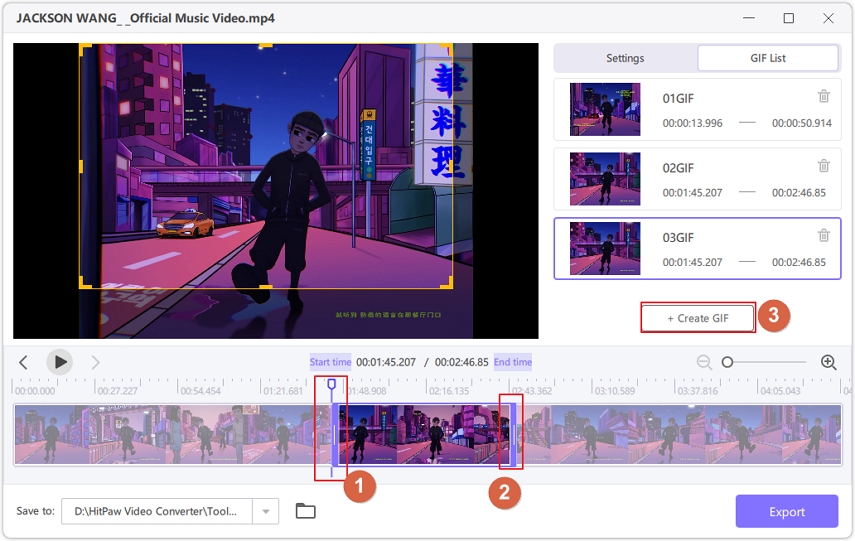


 HitPaw Edimakor
HitPaw Edimakor HitPaw Watermark Remover
HitPaw Watermark Remover  HitPaw VikPea (Video Enhancer)
HitPaw VikPea (Video Enhancer)


Share this article:
Select the product rating:
Daniel Walker
Editor-in-Chief
This post was written by Editor Daniel Walker whose passion lies in bridging the gap between cutting-edge technology and everyday creativity. The content he created inspires audience to embrace digital tools confidently.
View all ArticlesLeave a Comment
Create your review for HitPaw articles