Everything You Need to Know about Tidal Web Player
Is there a Tidal Web Player? Well, surprisingly, the answer to this question is yes. It is a popular streaming music platform that provides tons of tracks and different exclusive videos. In addition to this, users can also stream all their favorite songs on this web player. Users can also watch almost 350,000 high quality video songs, events, and live streams, among others. Keep reading to know more about this web player.
Part 1. What Is Tidal Web Player?
Tidal Web Player is a music streaming service that allows users to listen to music, watch videos, and attend events directly through a web browser on Windows, Mac, iOS and Android. The web player uses peer-to-peer technology to stream music.
It is a music streaming platform that was rolled out in 2014 andbecome popular in 2015 by imposing the artist-based approach and collaborated with musicians to create high-quality content for the music streaming service. The streaming platform differentiates itself from other music platforms by providing lossless high-quality audio quality (16 bit/44.1 kHz) and high fidelity (Up to 24 bit/96 kHz) for all its paid members (Hi-Fi Plus subscribers).
Part 2. What Is the Difference between Tidal Web Player and Desktop App?
Many people are keen to know the differences between the Tidal desktop app and Tidal music Web Player, especially its streaming quality. Streaming on a desktop application and a web player is not the same.
The Tidal web player is limited to Tidal Hi-Fi sound quality while the Tidal desktop app offers the best audio quality, including Tidal Master Quality audio (MQA). The Tidal desktop app also offers: Unmatched sound, Smooth connectivity, Undisrupted music.
Hence, if you have comparatively high needs for music sound quality, use the Tidal desktop app instead of the Tidal web browser player or the mobile phone app.
Part 3. How to Listen to Music on Tidal Web Player?
Tidal Web Player login allows users to get their hands on their favorite tracks directly from the website without any installation of the app. Follow the below steps to know how.
- 1.Begin by visiting the tidal.com Web Player (https://my.tidal.com/login) and look for the Login option.
- 2.Tap on the Login option and enter the username or email on the next page. Users can also sign in with your Apple, Facebook, or Twitter account.
- 3.Now, tap the Continue option.
- 4.Next, navigate to the My collection tab on the screen at the bottom.
- 5.Choose the playlist or album that you want to listen.
- 6.Tap the Play option to hear your album or playlist on the Tidal website.
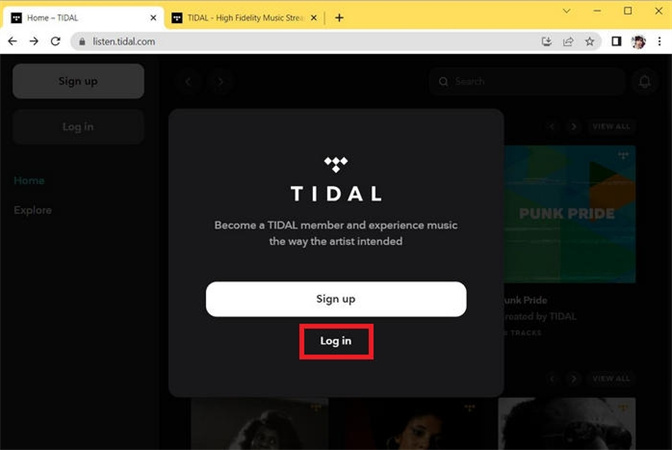
Part 4. How Download Tidal Music for Playing on Anywhere without Limits
In some cases, you may not have a good network connection to stream music online. But downloading Tidal music requires a premium account and Tidal songs are encrypted. If you want to download Tidal Music for playing offline, HitPaw Video Converter can be the best tool for you. It can download high-quality Tidal music from the web player and play it on any machine for all Tidal users, including Tidal Free, Tidal Hi-Fi, and Tidal Hi-Fi Plus.
- Download any Tidal content, including songs, albums, playlists, and artists
- Save Tidal tracks as local Lossless, MP3, WAV, AAC, M4B
- All ID3 tags and lossless metadata information will be remained
- Easily personalize the bit rate, audio codec, sample rate, etc.
- 120X faster rate while downloading and converting Tidal music
- Using HitPaw Video Converter to Download Music from Tidal Music Web Player
HitPaw Video Converter offers high-quality output from Tidal Web Player. All you have to do is download and install the HitPaw on your device. Next, sign in to TIDAL website player with your Tidal account.
Step 1:Download, install, and launch HitPaw on your machine. Now, choose TIDAL Converter from the Toolbox.

Step 2:Open the TIDAL song you want to download and copy the link from the address bar.

Step 3:Paste the TIDAL link to the search box and click Analysis button. The tool will begin analyzing the tracks.

Step 4:Check the song and select an output format for all the music files.Click the Convert option to start downloading and converting Tidal tracks.

Conclusion
With that being said, we just had a look at the detailed information on Tidal Web Player and how does it work. We also saw that HitPaw Video Converter can be used to download music from Tidal Web Player and save the tracks as local Lossless, MP3, WAV, AAC, M4B, and different other output formats.






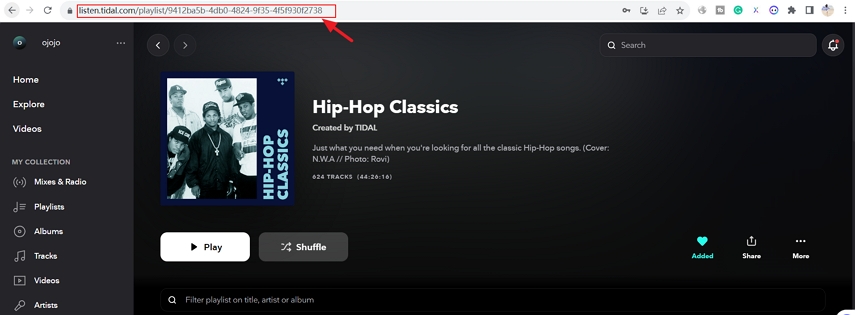

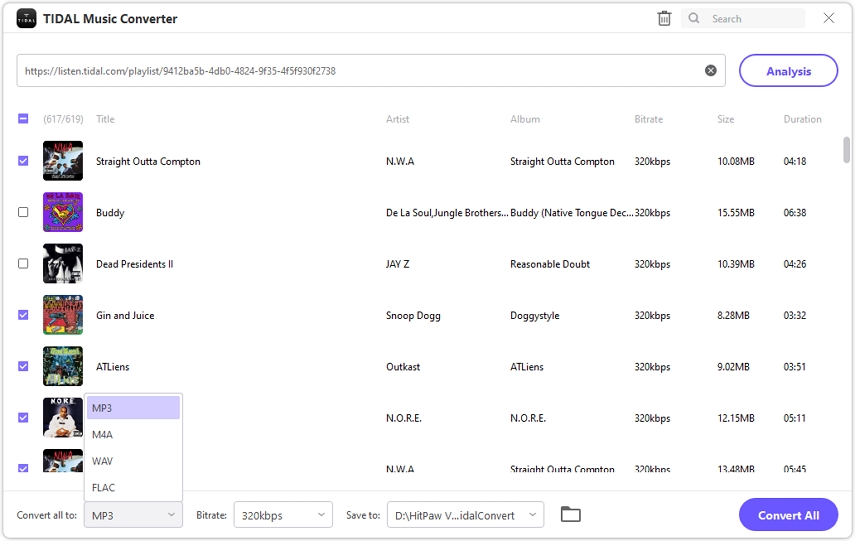

 HitPaw Photo Object Remover
HitPaw Photo Object Remover HitPaw Video Object Remover
HitPaw Video Object Remover HitPaw VikPea (Video Enhancer)
HitPaw VikPea (Video Enhancer)



Share this article:
Select the product rating:
Joshua Hill
Editor-in-Chief
I have been working as a freelancer for more than five years. It always impresses me when I find new things and the latest knowledge. I think life is boundless but I know no bounds.
View all ArticlesLeave a Comment
Create your review for HitPaw articles