Everything You Need to Know About Facebook AI Photo in 2026
Facebook AI Photo generated a lot of buzz when it was unveiled in early 2023. The AI system can generate high-quality images from text prompts. Still, Facebook AI Photo remains an exciting development in AI technology with huge potential.
In this article, we will provide everything you need to know about Facebook AI Photo this year - from a recap of what it is to the latest trends, controversies, and predictions for where it could go in the future. With AI image generation advancing rapidly, 2023 looks set to be a landmark year for Facebook's system and similar AI photo tools.
Part 1. How to Make Your Own Facebook AI Photo?
1. Generate AI Photos Facebook with Lensa AI
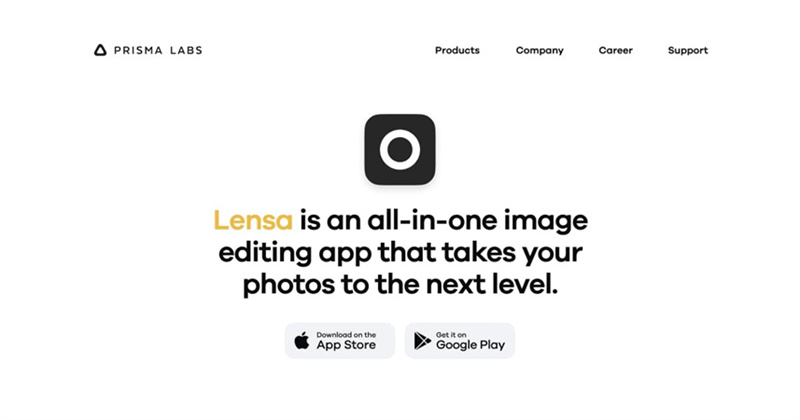
Lensa AI is a popular app that can transform your selfies into unique AI-generated photos. With just a few selfies, Lensa creates a diverse range of photos featuring your face in different styles, from glamour shots to space scenes.
Pros
- User-friendly mobile app interface
- Create stunning ai photos facebook
- Produces high-quality, visually impressive photos
- Massive variety and customization in generated photos
- A fun way to get creative AI photos of yourself
Cons
- Requires paid subscription after free trial
- Some features like magic avatars locked behind subscription
2. Get Facebook AI Photos with Craiyon
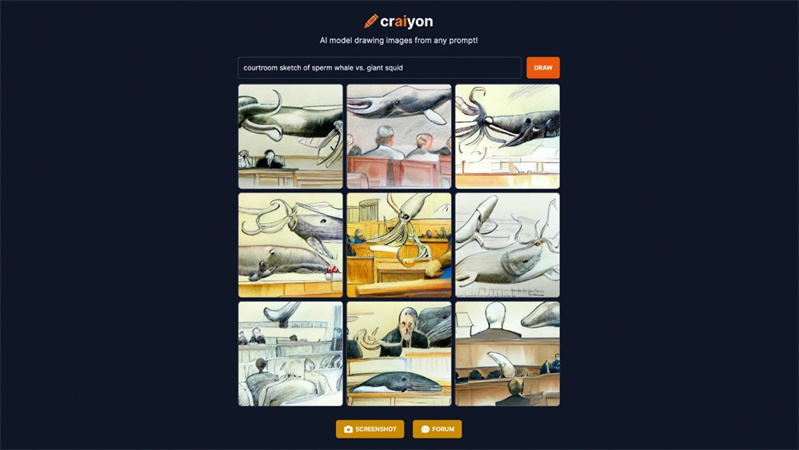
Craiyon is a free AI image generator that can create any photo you describe with a text prompt. You can generate facebook ai photos of yourself by describing images in detail.
Pros
- Completely free to use
- A simple text interface allows detailed image descriptions
- Can create realistic or abstract AI photos
- No account or app is required; use from the browser
Cons
- Takes trial and error to compose good prompts
- Photo quality less consistent than paid services
3. Generate AI Facebook Photo with Freepik
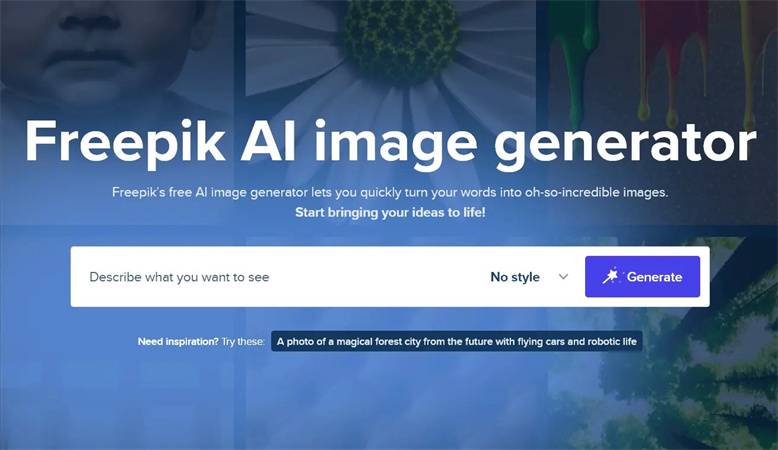
Freepik offers an AI image generator integrated with their stock media site. You can get Facebook-style photos by searching and filtering AI images or using prompts.
Pros
- Search and filter a huge library of existing ai photo facebook
- Use prompts to customize images to your needs
- Download in any size or format needed
- See the original prompt used to create an image
Cons
- Requires paid subscription for prompt access
- More limited customization compared to generative apps
Part 2. The Best PC Tool to Retouch Photos with HitPaw FotorPea
While AI image generators can create fun stylized photos, you may also want tools to enhance and retouch actual photos. HitPaw FotorPea is a powerful AI-powered photo editing software for Windows and Mac that can take your real photos to the next level.
HitPaw FotorPea utilizes cutting-edge AI technology to automatically improve image quality with just one click. It can enlarge photos without losing quality, reduce noise and blurriness, sharpen details, and correct colors. The software includes specialized AI models to enhance different types of ai photos on facebook from landscapes to portraits.
FeaturesKey features of HitPaw FotorPea include the following:
- AI-Powered - Uses AI models to automatically enhance photos
- One-Click Enhancing - Improves overall photo quality with a single click
- Photo Enlarging - Upscales images up to 8K resolution without losing quality
- Deblurring - Reduces blur and makes photos look sharper
- Noise Reduction - Removes graininess and discoloration from photos
- Face Retouching - Perfects skin, removes blemishes and wrinkles on portraits
- Old Photo Restoration - Repairs damage and colorizes black and white photos
- Customizable - Manual editing tools to fine-tune enhancement
- Batch Processing - Enhances multiple photos at once
- User-Friendly - Simple interface for easy photo editing
- Cross-Platform - Available on both Windows and Mac OS
- Step 1:Go to the HitPaw website and download the Photo Enhancer for your Windows or Mac OS. Install the software by following the setup prompts.
Step 2:Open HitPaw FotorPea and click "Choose File" to select a photo you want to enhance. You can also drag and drop images directly into the interface. HitPaw supports JPG, PNG, TIFF, and other common formats.

Step 3:HitPaw includes specialized AI models for different enhancement tasks. Choose "General" for overall improvement, "Face" to retouch portraits, "Denoise" for noise reduction, etc.

Step 4:Hit the "Preview" button, and HitPaw will automatically enhance your photo with the chosen AI model. Wait a few seconds to see the improved version.

Step 5:If satisfied with the results, click "Export" to save the AI-enhanced photo. You can enhance batches of photos by importing multiple images at once.

Part 3. FAQs of Facebook ai photo
Q1. What is the AI photo thing everyone is using?
A1.
The AI photo phenomenon sweeping social media is mainly driven by apps like Lensa AI and services like Craiyon. These use cutting-edge AI image generation technology to transform regular selfies into unique, stylized photos and avatars. Users are sharing the funky, eye-catching results all over platforms like Instagram, Facebook, and Twitter.
The ai facebook photos add artistic filters, fantasy scenes, and fictional characters into photos in response to text prompts. It allows everyday people to easily create vivid, professional-looking images just by using their smartphones.
Q2. What is the AI thing on Facebook?
A2. The new AI capability on Facebook is an image generation system called Facebook AI Photo. Unveiled in 2022, it uses advanced artificial intelligence to create original images and art from text descriptions. Users can describe a desired scene or character to the AI, which will then generate a custom image matching the prompt.
Takeaways
Facebook photo AI and similar AI image generation tools allow everyday users to easily create unique stylized photos through text prompts. While these can produce fun, fictional images, you may also want to enhance actual photos.
HitPaw FotorPea provides powerful AI photo editing right on your desktop. It goes beyond filters to actually repair and enhance image quality. With just one click, it can upscale resolution, reduce blurriness, fix color issues, and refine details. The specialized AI models optimize enhancement for different photo types, from landscapes to portraits.



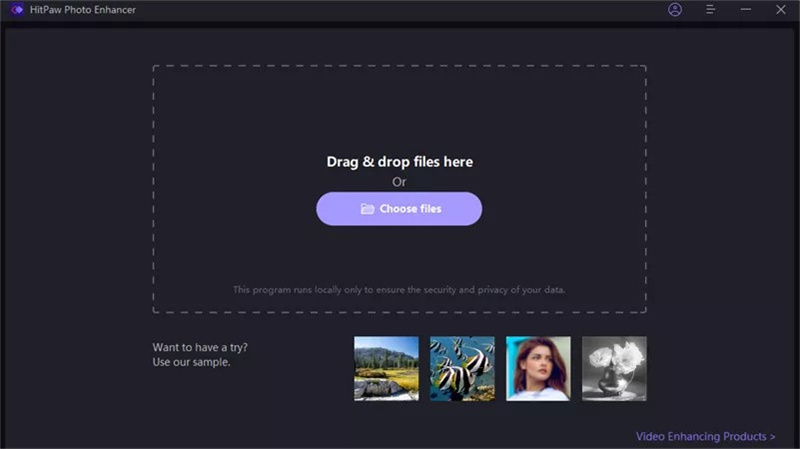
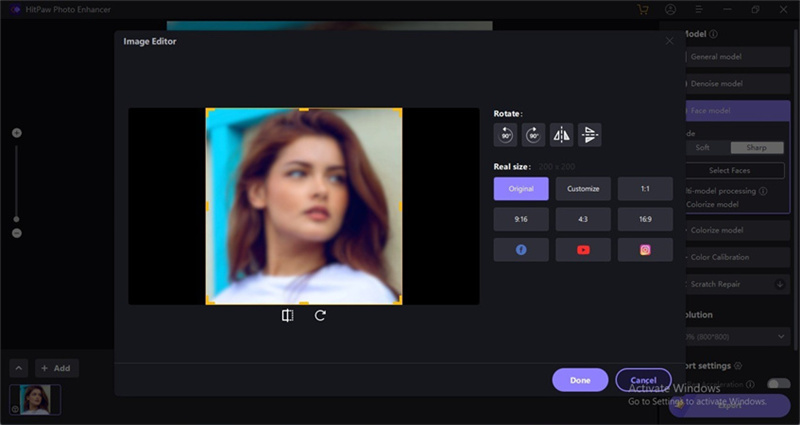







 HitPaw Univd (Video Converter)
HitPaw Univd (Video Converter)  HitPaw VikPea (Video Enhancer)
HitPaw VikPea (Video Enhancer)![[Solved] How to Resize photo for Facebook Profile](https://images.hitpaw.com/topics/covers/resize-photo-for-facebook-profile-cover.jpg?w=675&h=450)
![[100% Useful] 7 Outstanding Apps to Resize Photo on iPad](https://images.hitpaw.com/topics/covers/resize-photo-on-ipad-cover.jpg?w=674&h=450)

Share this article:
Select the product rating:
Daniel Walker
Editor-in-Chief
This post was written by Editor Daniel Walker whose passion lies in bridging the gap between cutting-edge technology and everyday creativity. The content he created inspires audience to embrace digital tools confidently.
View all ArticlesLeave a Comment
Create your review for HitPaw articles