[Solved] How to Resize photo for Facebook Profile
Facebook is one of the most used social media platforms that offers amazing and eye catching features. Since the profile picture of Facebook holds a lot of significance, you might intend to resize photo for Facebook profile. Resizing the profile picture by cropping it will indeed cause image quality loss.
Dive into this post to explore the best solutions to resize photo for Facebook profile without crop.
Part 1. How to Resize photo for Facebook Profile?
You can opt for the resize photo for Facebook profile online free tool in the shape of the MindOnMap Free Image Upscaler Online. It is an outstanding online tool that stimulates resizing images automatically.
The appropriate thing about this online tool is that it allows you to resize a photo for Facebook profile without compromising the quality of the images. Since it is a web based tool, you can easily access it from any web browser, including Mozilla Firefox, Microsoft Edges, Internet Explorer, Opera, Safari, and more. Another thing to like about the MindOnMap Free Image Upscaler Online is that it doesn't prompt the text, logos, or watermark on the edited image.
Here's the step by step guide to learn how to resize a photo for Facebook profile through MindOnMap Free Image Upscaler Online.
1.Navigate to the official website of the MindOnMap Free Image Upscaler Online and hit the ''Upload Images'' button to import the photo you'd like to resize.

2.After uploading the image into the tool's timeline, you'll need to access the magnification options. Now, you select the appropriate magnificent ion option, including the 8x, 6x, 4, 2x.

3.If you're satisfied with the results, you can hit the Save button to download the image to your desired location.

Part 2. The Best PC Tool to Resize Photos with HitPaw FotorPea
You can try out various options to resize photo for Facebook profile, but the issue here is that the photo is bound to lose resolution upon being resized. Luckily, HitPaw FotorPea is the rare exception that doesn't tinker with the resolution of the images, and you can resize the pictures automatically.
HitPaw FotorPea doesn't stop here as apart from allowing you to customize the size of the images automatically, HitPaw FotorPea is also capable of automatically improving the quality of images. With the 6 mesmerizing AI models and effortless user interfaces, HitPaw FotorPea doesn't ask you to put in the hard yards to enhance the image quality.
Instead, launching the HitPaw FotorPea and importing the photo will be enough to improve the image quality or resize the image.
Features- It allows you to resize the images automatically.
- HitPaw FotorPea allows you to enhance the resolution and quality of the images automatically.
- It helps you to eliminate the noise and blur from the images.
- HitPaw FotorPea enables you to upscale and enlarge the photos without compromising the quality of the images.
- It supports Mac and Windows.
- You can upload multiple images simultaneously as HitPaw FotorPea supports batch processing.
- It allows you to colorize the black and white images.
- It has an effortless user interface, making it simple for newbies.
Here's the detailed guide below to learn how to resize a photo for Facebook profile or how to enhance the quality of the images through HitPaw FotorPea.
Resizing the photo through HitPaw FotorPeaStep 1:Get straight into the official website of the HitPaw FotorPea and then click on the Download button to install the HitPaw FotorPea. After installing the HitPaw FotorPea on your computer, you'll need to tap the Choose File button to upload the photo you'd like to resize. Since HitPaw FotorPea supports batch processing, you can import multiple photos simultaneously.

Step 2:Tap on the Resize bar in the front of the timeline of the HitPaw FotorPea and select the appropriate parameters. Now, you can select the preferred aspect ratio to ensure that the original size of the image gets customized.


Step 3:Before downloading the image, you'll need to hit the Preview button to review your changes. Once you're satisfied with the results of the images, you can hit the Export button to download the image.

Step 1:After visiting the official website of the HitPaw FotorPea, you'll need to install the software and launch it afterward. Tap the Choose File button to import the photo you'd like to improve the quality. HitPaw FotorPea supports multiple image formats to upload photos in various formats, including TIFF, WEBP, JPG, PNG, etc.

Step 2:HitPaw FotorPea offers 6 amazing AI models, including color calibration, general, face, and Denoise models. You can select the most appropriate AI model from there to ensure that the image quality improves.

Step 3:After applying the AI Model and improving the quality of the image, you'll need to hit the Preview button to review the change. Once you're satisfied with the outcome of the photo, you'll need to hit the Export button to get the image downloaded on the computer.

Part 3. FAQs of Resize photo for Facebook Profile
Q1. How to upload a full size profile picture on Facebook from mobile?
A1.
Uploading the full size picture on Facebook using a mobile device is possible.
1. Launch the Facebook app and tap on the profile icon. Next, you must choose the desired image you'd like to post on Facebook.
2. Select the ''Set as Profile Picture'' and this way, you'll be able to upload the full size picture on Facebook.
Q2. What size is Facebook profile picture for all devices?
A2. The display size of the Facebook profile picture on the mobile device is 128 x 128. If you're setting the profile picture on the mobile device, the photo will carry 32 x 32 pixels.
Final Words
You can resize photo for Facebook profile automatically courtesy of this inspirational guide. We have highlighted two ways to assist you in resizing a photo for Facebook profile without cropping and compromising the images' quality.
Looking at the online tool to resize photo for Facebook profile online free makes sense but, HitPaw FotorPea remains the best and most reliable option. It enables you to resize the images and enhance the quality of photos in a few clicks courtesy of AI powered technology.



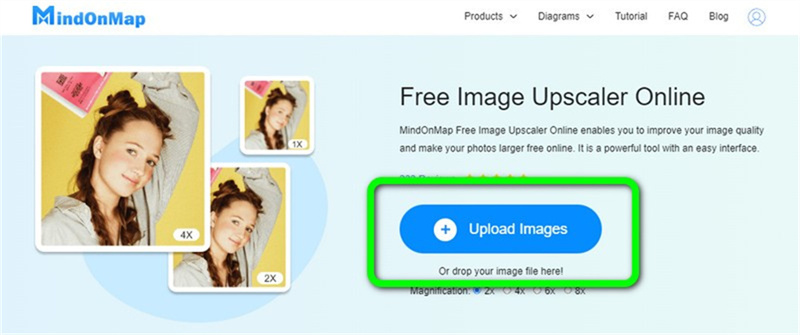
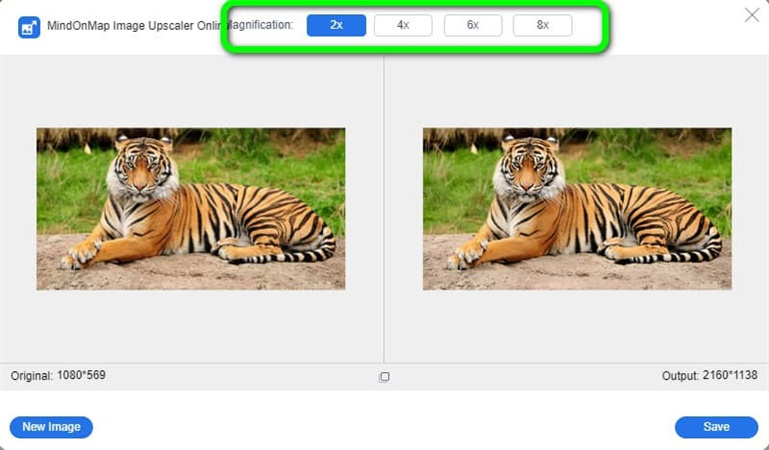
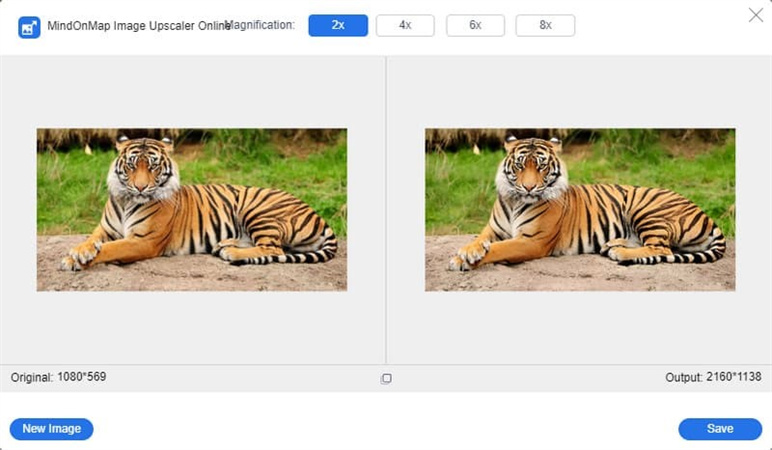





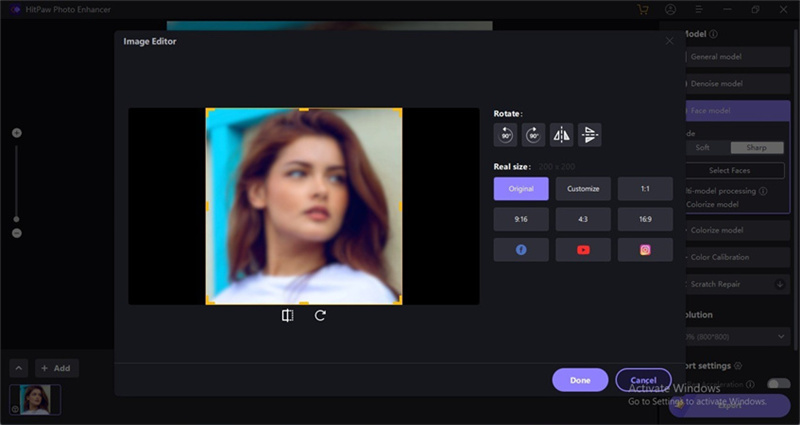
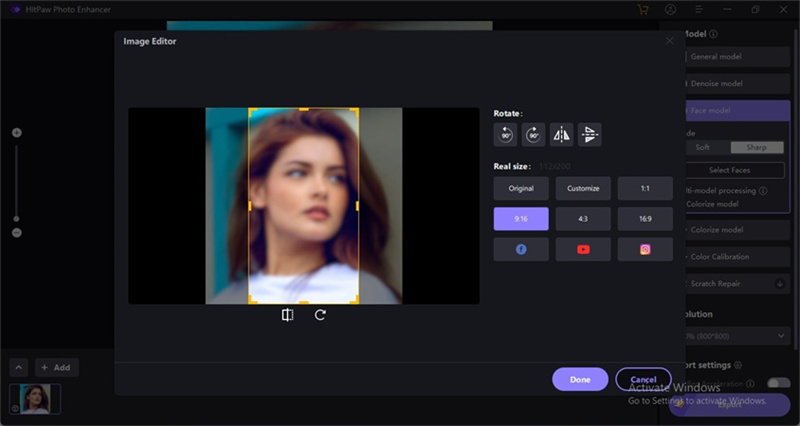
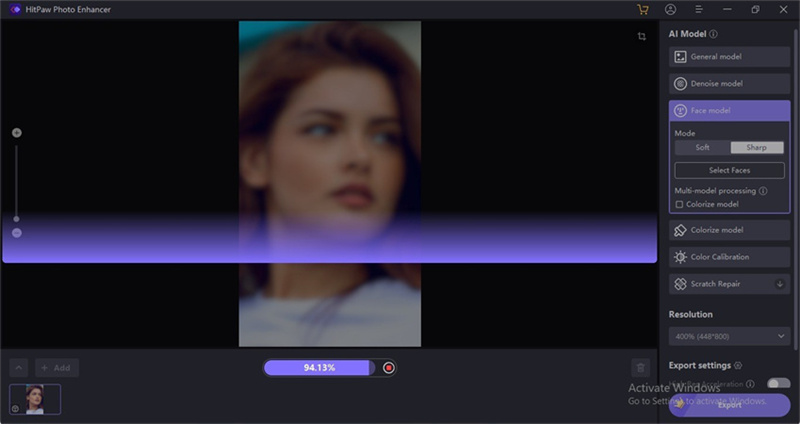



 HitPaw Edimakor
HitPaw Edimakor HitPaw VikPea (Video Enhancer)
HitPaw VikPea (Video Enhancer)![[100% Useful] 7 Outstanding Apps to Resize Photo on iPad](https://images.hitpaw.com/topics/covers/resize-photo-on-ipad-cover.jpg?w=674&h=450)
![[Step-by-step Guide] How to Change Google Profile Photo](https://images.hitpaw.com/topics/covers/google-profile-photo-cover.jpg?w=337&h=450)

Share this article:
Select the product rating:
Daniel Walker
Editor-in-Chief
This post was written by Editor Daniel Walker whose passion lies in bridging the gap between cutting-edge technology and everyday creativity. The content he created inspires audience to embrace digital tools confidently.
View all ArticlesLeave a Comment
Create your review for HitPaw articles