Top 6 MP4 Players for Windows 11/10/8 and Mac
MP4 is one of the most common video formats, and most video players support playing MP4 files. However, what is the best free MP4 player? How to choose between these MP4 players? If you are having the same questions, you have come to the right place. This article will show you what you need.
MP4 File Not Playing on Your Windows/Mac?
HitPaw Video Converter can fix MP4 playback issue by converting it to any other format. It supports converting videos between 1000+ formats at 120x faster speed.

Part 1. Best Free MP4 Player for Windows and Mac
In this part, we will be listing the top 5 Free MP4 players for PC and Mac, and also summarize the upsides and downsides of each one, so that you will be able to make a decision.
1. VLC Media Player - Best Free MP4 Video Player
VLC Media Player is a free MP4 player, which is a open-source software across various platforms, including Windows. macOS, Linux, Android, and iOS. So you can play all your MP4 files cross different devices.
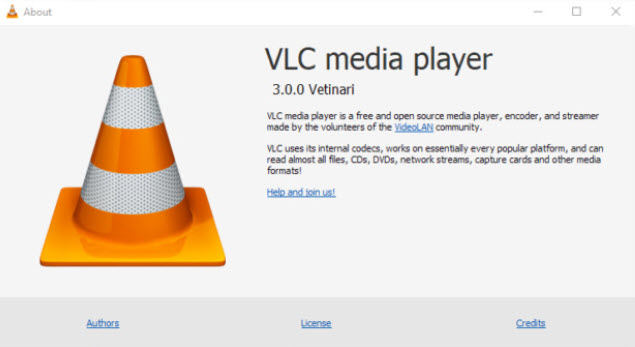
Pros and Cons of VLC
- It is an open source video player that allows you to customize your program and settings.
- It supports plenty of audio and video formats.
- It takes up little space while installing, which is very lightweight to use.
- It is available on most common operating systems.
- It features basic video editing features.
- The user interface looks old-stylish.
- It becomes lagging interacting with the video editing features.
- You can not speed up playing videos in 2.0x or 3.0x or so.
Overall. It is a great software if you take VLS as a video player (or MP4 media player), and it would basically meet your needs. But if you want more from it, it may disappoint you sometimes.
2. PotPlayer
PotPlayer supports multimedia video playing, and it is designed for Windows operating system (Windows 10, 8.1, 7, XP, and Vista). it can offer you a smooth and flawless video play experience, while the hardware acceleration guarantees you the best out of what you have.
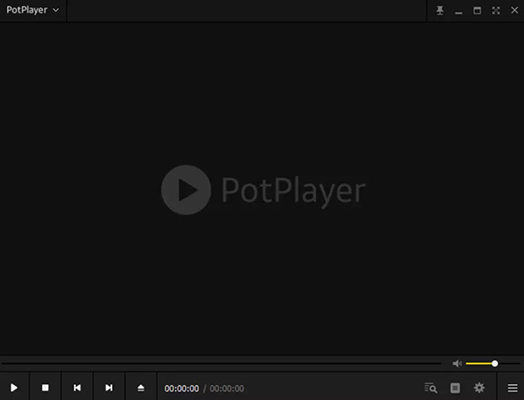
Pros and Cons of PotPlayer
- PotPlayer is free to use
- PotPlayer allows you to watch your videos with any types of 3D glasses
- It supports various video formats, MP4 included
- It has lots of subtitle formats, so you can choose whatever subtitles you feel the most comfortable with
- It supports video files from local disks, FTP servers, URLs, DVDs, and Blurays
- It is only available for Windows users
- It eats up high processor usage
- The menu bar isn’t working sometimes
- A number of quantity of settings makes it a pain and confusing
3. GOM Player
GOM player is an extraordinary excellent video player that is developed by a Korean company. GOM player is famous with its user-friendly user interface and the ability to play broken files and find the missing codecs. So without any doubts, it is one of the best MP4 players.

Pros and Cons of GOM Player
- GOM player is a free video player supporting AVI, MP4, MKV, FLV, WMV, MOV, DVD and Audio CD.
- 360 VR playback allows you to enjoy a great experience for 360-degree videos.
- GOM Player is super easy to use as it has an intuitive UI.
- You can play broken files with GOM Player and it will find missing codecs for your videos.
- It is free.
- The installation file contains unwanted programs.
- GOM Plus is a paid software that comes with ads-free version and better performance.
4. 5KPlayer
5KPlayer is an all-in-one media player that supports almost all file formats, whose main functions are music player, free UHD video player, AirPlay, DLNA streamer, and online downloader. That is to say, you can not only play MP4 files using 5KPlayer, but also do lots of such as downloading videos online using this software.
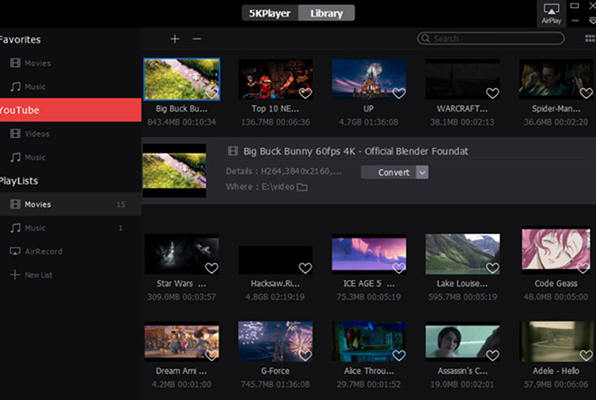
Pros and Cons of 5KPlayer
- It covers lots of features in one software, so it saves your time and patience to install other programs to use these features.
- 5KPlayer can download videos online with its URL, and convert online video soundtrack to MP3.
- It provides with many playback options.
- It is available on Windows and macOS.
- It can stream video via AirPlay and DLNA flawlessly.
- Many people find it difficult to uninstall the program.
- The software is sluggish to run and click the buttons.
- 5KPlayer can cause PC freezing sometimes.
5. KMPlayer
KMPlayer is a media player since 2002, with a large user base around the world. KMPlayer is a perfect HD video player, with which you can play high quality videos including 4K, 8K, and UHD.
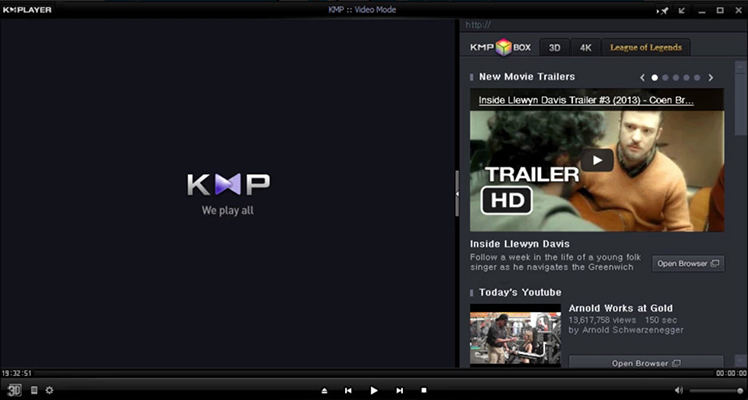
Pros and Cons of KMPlayer
- It is a free software.
- KMPlayer allows you to add external codecs to the program, so it can decode various video formats.
- You can choose a filter from a variety of filter templates when playing videos.
- You can download videos from Facebook, Twitter, and YouTube with KMPLayer.
- The program is not that friendly to beginners as it contains lots of features that are difficult to figure out.
- There is no English manual, so it would be hard to start using the program.
6. QuickTime Player for Mac
QuickTime Player is a versatile multimedia player developed by Apple Inc., and it supports the playback of MP4 files among other formats. QuickTime Player features a user-friendly interface that makes it easy for users to open and play MP4 files. Users can navigate through the player's controls to start, pause, rewind, and fast-forward the video.

Pros and Cons of QuickTime Player
- Supports a variety of multimedia formats, including popular ones like MOV, MP4, M4V, AAC, and more.
- QuickTime Player has an intuitive and user-friendly interface.
- The player includes basic editing functionalities, allowing users to perform simple edits like trimming and cutting directly within the application.
- QuickTime Player is not available for Windows.
- Lacks more advanced video editing capabilities.
Part 2. Bonus Tips: Free MP4 Player and Converter
MP4 format is one of the most common format, and you may have a video file that you'd like to convert it to MP4 or not know how to do so. HitPaw Video Converter is a handy format conversion software that supports super fast conversion of video, audio, photo, DVD and other digital files.
Advantages of HitPaw Video Converter
- Can be used as a free video player for MP4, MOV, AVI, MP3 and any other video and audio files
- Convert video to/from MP4 with lightning speed
- Use AI technology to keep the best quality after conversion
- Batch process of videos
- Available on both Windows and Mac computers
Disadvantages of HitPaw Video Converter
- The free version converts 1/3 length of a video file
How to Convert Video to MP4 in HitPaw Video Converter
-
1.Open the program on computer, and add the video(s) that you want to convert.

-
2.Click the playback window to open the embedded player. You can play the video without additional video player.

-
3. Choose an output format for the video from the format list.

-
4. Click the Convert button to start converting video(s) to MP4 with fast speed.

-
5. You'll find the converted videos from the Converted tab. Here, you can click the playback window to play the video, or open it from the output folder.

People Also Ask
1. Which MP4 Player is the Best
There are lots of MP4 players out there. If you want to know the best MP4 players and understand further of each one, this article will tell you the 5 best MP4 players and how to choose between them: VLC Media Player, PotPlayer, GOM Player, 5KPlayer, and KMPlayer.
2. Can Windows Media Player Play MP4?
Yes, Windows Media Player (WMP) can play MP4 files. However, Windows Media Player relies on the installed codecs on your system to play different file formats. In the case of MP4, it typically supports files encoded with H.264 video codec and AAC audio codec. If your MP4 file uses different codecs, you may need to install additional codecs or use alternative media players.
3.Can Xbox 360 play MP4?
The Xbox 360 has limited support for playing MP4 files. Specifically, the Xbox 360 supports MP4 files that are encoded with H.264 video codec and AAC audio codec. If your MP4 file meets these specifications, there's a good chance that it will play on an Xbox 360. You can always use HitPaw Video Converter to convert video for MP4 in H.264 codec.
The Bottom Line
In this topic, we've reviewed the best MP4 players for PC and Mac. You can play MP4 videos with most player successfully. If you have issues playing a MP4 file, please check the codec compatibility. Of course, you can play MP4 file totally free with HitPaw Video Converter, which is a free player as well as a versatile converter of videos.











 HitPaw Edimakor
HitPaw Edimakor HitPaw VikPea (Video Enhancer)
HitPaw VikPea (Video Enhancer)


Share this article:
Select the product rating:
Joshua Hill
Editor-in-Chief
I have been working as a freelancer for more than five years. It always impresses me when I find new things and the latest knowledge. I think life is boundless but I know no bounds.
View all ArticlesLeave a Comment
Create your review for HitPaw articles