[Updated!] Top 8 Tools to Generate AI Photo for Your Creative Projects
The use of AI to generate and edit photos has exploded in recent years. With new advancements in deep learning, AI tools can now create photorealistic images and seamlessly retouch portraits. In this article, we'll highlight 8 of the leading AI photo generation and editing tools available today.
From mobile apps like Picsart to web-based platforms like HitPaw FotorPea (formerly known as HitPaw Photo Enhancer and HitPaw Photo AI), these tools allow anyone to transform their snapshots into works of art.
We'll explore how each tool taps into AI to morph faces, generate art, convert photos to different styles, and retouch images with just a few clicks. Whether you're a creative professional or a casual user, these 8 AI tools can enhance your photos in amazing new ways.
Part 1. Top 6 Tools to Generate AI Photos
The following are the top 6 ai photo apps for you:
1. Get AI Photo with Fotor
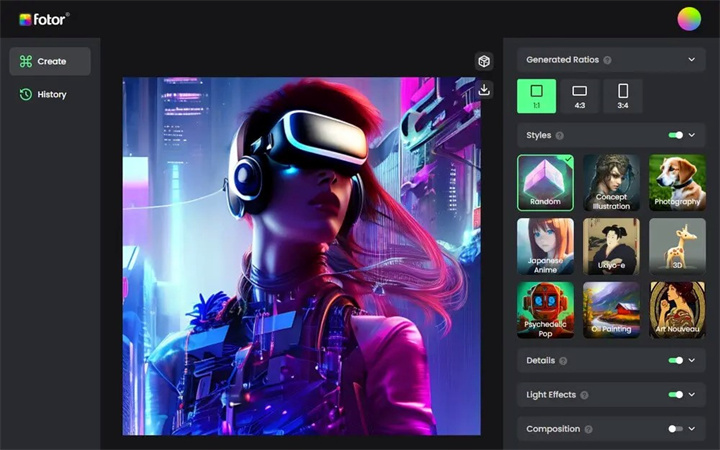
Fotor is a free online photo editor that utilizes AI to generate photos from text prompts. With just a few words, you can get unique AI-generated images. It is the best way if you are wondering how to get the ai photos.
Pros
- User-friendly interface
- Wide range of templates and fonts
- Additional editing tools like filters
- Browser-based, so works on any device
Cons
- Limited control over image generation
- Lower resolution images
2. Generate Photo AI with Canva
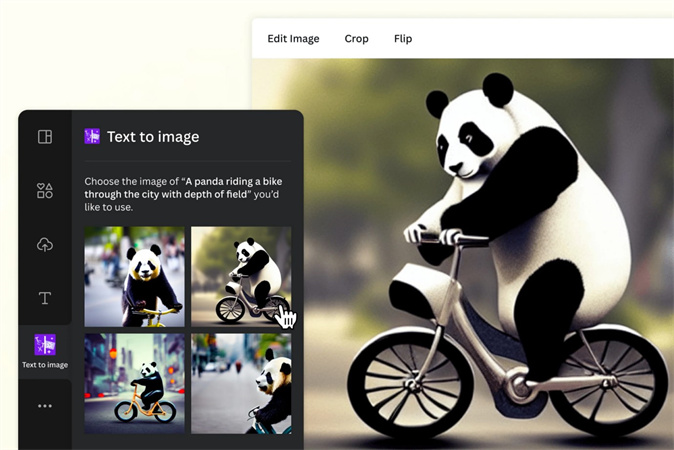
Canva is a popular graphic design platform that recently launched AI image generation capabilities. By describing a photo, you can produce unique pictures.
Pros
- Intuitive design interface
- Massive library of templates, fonts, images
- Customizable image sizes
- Ability to refine and edit AI photos
Cons
- Must pay for a Pro subscription to use the AI photo generator
- More limited generation capabilities than other tools
3. AI Photo App with Photo AI

PhotoAI is a dedicated AI photo generation mobile app that allows you to turn text into imaginative photos through AI.
Pros
- Made specifically for photo ai creation
- Simple and easy to use
- Save generated photos to the camera roll
- Works completely offline
Cons
- Only available as a mobile app
- Smaller selection of image styles
4. AI for Photos with Hotpot.ai
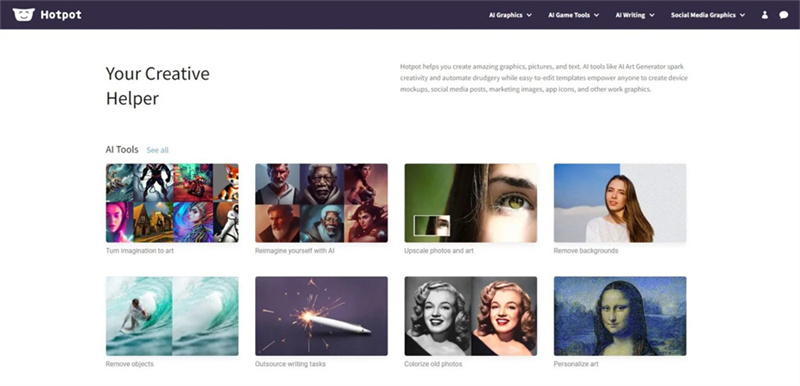
Hotpot.ai leverages AI to generate photos from text descriptions. You can get creative images tailored to your needs.
Pros
- Create detailed AI photos with text prompts
- Download in high resolutions
- Clean and intuitive interface
- Free limited use
Cons
- Must pay for more advanced features
- Limited ability to refine images
5. Generate AI Photo with Picsart
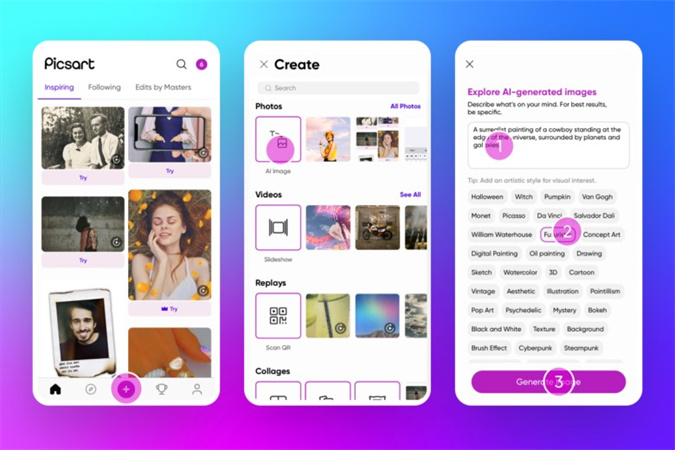
The Picsart app uses AI to transform regular photos by applying different artistic styles.
Pros
- Huge range of styles to choose from
- Additional editing tools to enhance photos
- Save generated images to the device
- Free app with premium upgrade available
Cons
- Uses existing photos rather than generating from text
- Premium subscription required for more styles
6. Get Photo to AI with Deepai
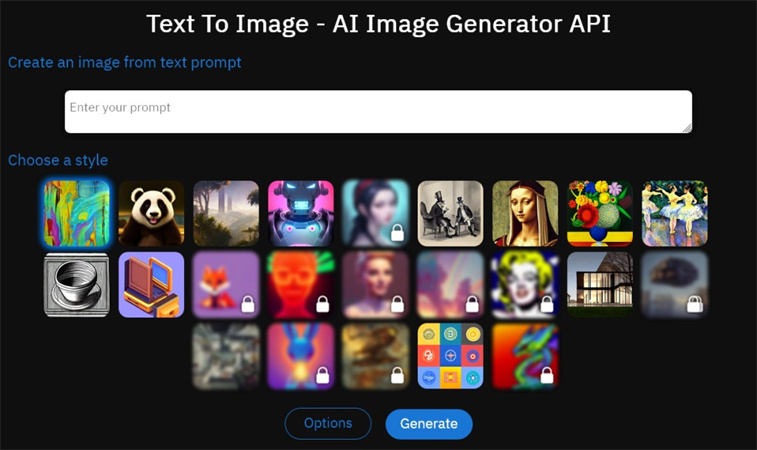
DeepAI offers an AI photo generator that can create unique images from your text descriptions. You can also convert your photo to ai.
Pros
- Simple text-to-image generation
- Customize aspects like size and style
- Download high-quality images
- Free limited usage
Cons
- The bulk of features behind the paywall
- Less control over final images
Part 2. The Best PC Effective Tool to Enhance Photos with HitPaw FotorPea
While AI photo generation tools allow you to create unique images from scratch, sometimes you want to enhance existing photos. HitPaw FotorPea is the best AI-powered solution for retouching and improving your photos with just one click.
HitPaw FotorPea is an automatic ultra-quality AI photo enhancer for Windows and Mac. It utilizes four powerful AI models to enhance image quality, increase resolution, restore old photos, remove noise and blur, and retouch faces.
With advanced AI technology, HitPaw can enlarge your photos to 2K, 4K, or even 8K without any quality loss. It's the best way to remove pixelation and make blurry pictures crisp and clear. It is the best ai app for photos.
FeaturesHere are the key features of HitPaw FotorPea:
- AI-Powered - Uses 4 advanced AI models to enhance photos
- One-Click Enhancing - Automatically improves image quality with one click
- Increase Resolution - Upscale images to 2K, 4K, and 8K without quality loss
- Fix Blurry Photos - Sharpen and reduce blurriness
- Remove Noise - Get rid of distortion and graininess
- Restore Old Photos - Repair and colorize old, damaged photos
- Retouch Faces - Improve portraits by smoothing skin
- Batch Processing - Enhance multiple photos at once
- AI Image Enlarger - Enlarge photos while preserving quality
- AI Color Correction - Automatically adjust color and lighting
- AI Image Sharpener - Make images razor sharp
- AI Anime Upscaler - Increase resolution of anime/cartoons
Follow these simple steps to enhance your images with HitPaw FotorPea:
- Step 1.Go to the HitPaw website and click the download button to get the software. It's available for both Windows and Mac.
Step 2.Launch HitPaw after installing it. Click "Choose File" or drag and drop a photo you want to enhance. You can use JPG, PNG, TIFF, and other common formats.

Step 3.Choose from 6 AI models depending on your needs. The General model works for most real-life photos. Face model refines portraits. Denoise reduces graininess.

Step 4.Hit "Preview," and HitPaw will process your image. Review the enhanced photo, then export it to save the improvements.

Part 3. FAQs of AI Photo
Q1. What are ai photos?
A1.
AI photos are images generated by artificial intelligence algorithms rather than captured with a camera. They are created by feeding text prompts into AI systems like DALL-E that can generate photorealistic images. You can create ai photo of me easily.
The AI generates images that match the text description through deep learning techniques. This allows for the creation of unique photos and art that would be difficult or impossible to capture in real life.
Q2. What is the difference between AI photo and real photo?
A2.
The main difference between AI photos and real photos is how they are created. Real photos capture light physically using a camera sensor, while AI photos are generated computationally by algorithms.
Though AI photos may look convincingly realistic, they often lack finer details compared to real photos taken optically. Real photos also better capture the randomness and imperfections of real-world imagery that AI algorithms cannot easily recreate. However, AI offers creative flexibility.
Final Words
The use of AI to generate and enhance photos is exploding. In this article, we covered some of the top tools utilizing the latest AI to create images from text prompts or transform existing photos.
We also highlighted HitPaw FotorPea as a powerful option for enhancing your real-world photos. With its AI image enlarging, quality improvements, noise reduction, and more, HitPaw makes it easy to retouch and restore your images. If you're looking to take your images to the next level, I highly recommend giving HitPaw FotorPea a try.





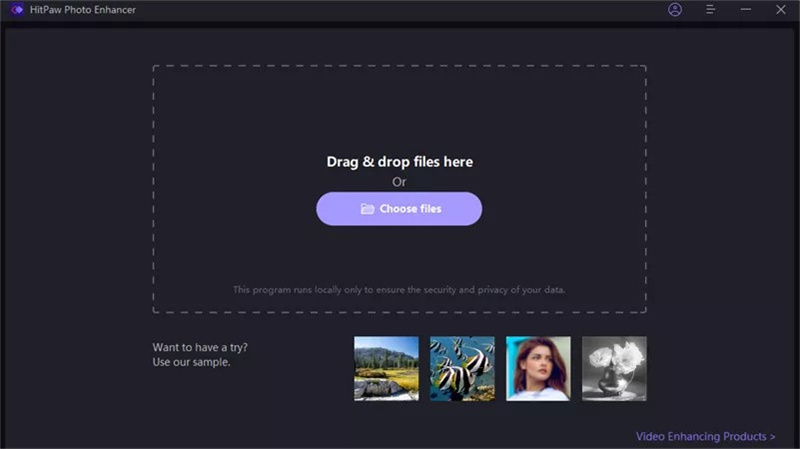



 HitPaw Video Converter
HitPaw Video Converter  HitPaw Video Enhancer
HitPaw Video Enhancer

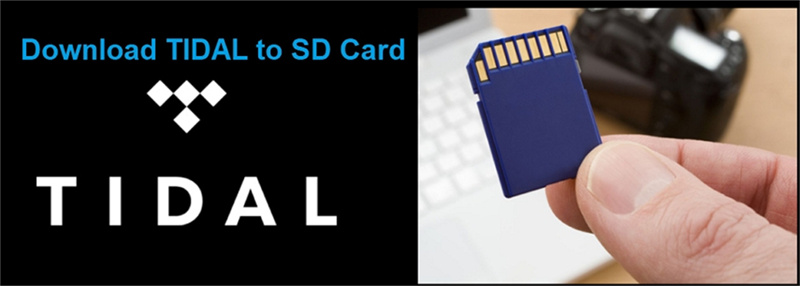

Share this article:
Select the product rating:
Joshua Hill
Editor-in-Chief
I have been working as a freelancer for more than five years. It always impresses me when I find new things and the latest knowledge. I think life is boundless but I know no bounds.
View all ArticlesLeave a Comment
Create your review for HitPaw articles