Get Noticed on Posting Instagram Full-Size Videos
In the fast-paced world of social media, where visuals reign supreme, Instagram continues to stand out as a platform of endless possibilities. Sharing your story, capturing moments, and engaging your audience through videos has never been more vital. However, mastering Instagram involves more than just creativity; it's about aligning your content with the platform's preferences, and that includes perfecting the size, dimensions, and most importantly, the quality of your videos. In this article, we'll explore the art of fitting videos on Instagram, ensuring your content shines on this visual-centric platform.
Part 1. What is Instagram Video Full Size

Instagram, with its diverse user base, offers an array of features for sharing videos. But to make your videos truly pop on the platform, understanding the ideal size and dimensions is crucial. Instagram favors vertical videos with a resolution of 1080x1920 pixels. These dimensions ensure that your video occupies maximum real estate on users' screens and appears crisp and clear.
Part 2. Fitting Videos on Instagram | Best Tools
Now that we've established the importance of the right size and dimensions, let's delve into the best tools to achieve that perfect fit for your videos on Instagram.
1. Clideo
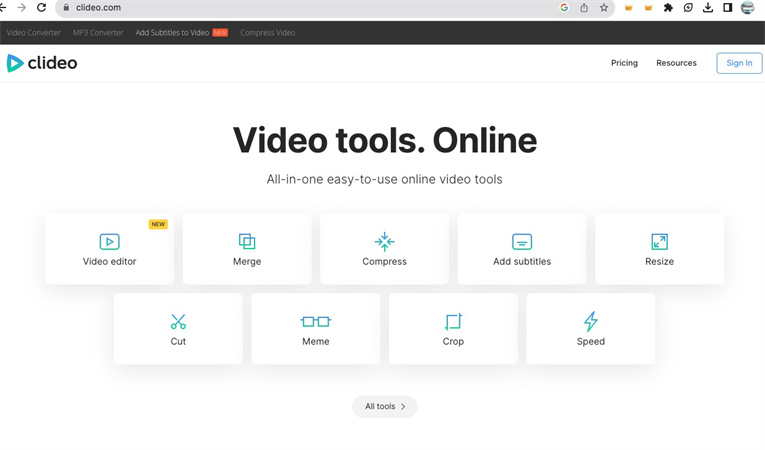
Clideo is a user-friendly online tool that makes resizing Instagram videos a breeze. With just a few clicks, you can adapt your video to Instagram's preferred dimensions. Here's how:
- Upload Your Video: Begin by uploading your video file to Clideo's website.
- Select Instagram Dimensions: Choose the Instagram-friendly resolution of 1080x1920 pixels.
- Resize and Save: Let Clideo work its magic, and once it's done, download your perfectly sized video.
2. Canva
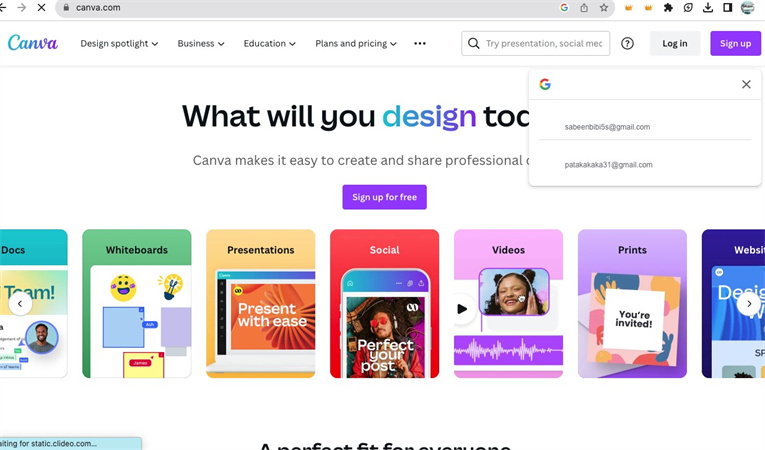
Canva is not just about graphic design; it's also an excellent tool for video resizing. Here's how you can use Canva to ensure your videos fit Instagram's requirements:
- Sign in to Canva: Create an account or log in to your Canva account.
- Start a New Project: Choose the Instagram story template.
- Import Your Video: Upload your video to the project.
- Resize and Export: Adjust the video size to 1080x1920 pixels, and export it in the desired format.
3. Animaker
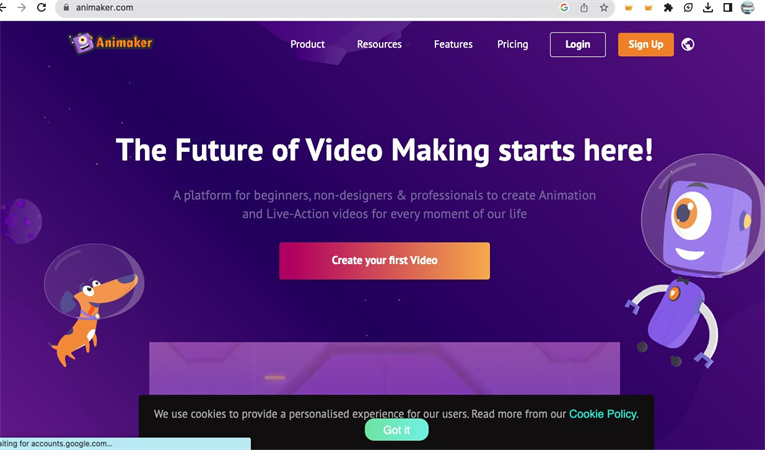
Animaker offers a unique twist for those looking to add animations to their Instagram videos. Here's a brief overview of how to use Animaker:
- Create an Account: Sign up for an Animaker account.
- Start a New Project: Choose the Instagram story format.
- Add Your Video: Upload your video to the project.
- Resize and Export: Adjust the dimensions to 1080x1920 pixels and export your video with animations intact.
Part 3. FAQs of Fitting Videos on Instagram
Q1. How do I stop Instagram from cropping videos?
A1. Instagram's cropping can be frustrating, but you can prevent it by ensuring your video's aspect ratio matches Instagram's preferred 9:16 ratio. Use the tools mentioned earlier to resize your video to 1080x1920 pixels, and you'll be crop-free.
Q2. Can I post 1920x1080 to Instagram?
A2. While Instagram primarily prefers vertical videos, you can indeed post videos with a 1920x1080 resolution. However, they will appear smaller on users' screens, and Instagram might add black bars to fill the space.
Q3. Why does Instagram not play the full video?
A3. Instagram may not play the full video if it doesn't adhere to its specified dimensions. Make sure your video is in the 1080x1920 pixel format, and Instagram should play it without any issues.
Part 4. Ultra-tips: How To Upscale Instagram Full Size Video
While we've explored some fantastic tools to resize your videos for Instagram, let's not forget about the importance of video quality. Enter HitPaw VikPea (originally named as HitPaw Video Enhancer), the ultimate solution for elevating your Instagram video game. This remarkable software, available for both Windows and Mac users, leverages AI algorithms to enhance video quality effortlessly.
Why Choose HitPaw VikPea?HitPaw VikPea distinguishes itself as an AI-enhancing tool with several standout features:
- Up to 8K Resolution: With HitPaw, you can upscale your videos to an astonishing 8K resolution, ensuring your content looks incredibly sharp and detailed on Instagram.
- Mature AI Technology: The software employs advanced AI technology that optimizes colors, sharpness, and clarity, turning ordinary videos into eye-catching masterpieces.
- Simple and Clean Interface: HitPaw's user-friendly interface makes it accessible to both beginners and experts. You don't need to be a tech guru to enhance your videos effectively.
- Preview Without Watermarks: Unlike many other video enhancement tools, HitPaw allows you to preview your enhanced video without any annoying watermarks, so you can see the results before committing.
Now, let's dive into the specific steps of using HitPaw VikPea to upscale your Instagram full-size video:
Step 1. Download and Install
Start by downloading and installing HitPaw VikPea on your Windows or Mac computer. Once installed, launch the software to begin the enhancement process.Step 2. Add Your Video
Click on the "Add Files" or "Add Video" button to import your Instagram video into the software.
Step 3. Choose Enhancement Settings
HitPaw VikPea offers various enhancement options. Select the desired settings for resolution and enhancement strength. For Instagram, aiming for higher resolutions like 1080p or 4K can make your video truly stand out.
Step 4.Preview Your Video:
Before committing to the enhancement, take advantage of the software's preview feature. This allows you to see the improvements in real-time and make any necessary adjustments. Once you're satisfied with the preview, hit the "Enhance" or "Start" button.
Now that you have an Instagram-ready video with superior quality, you can confidently upload it to your Instagram account without worrying about any loss of quality or resolution.
Conclusion
In the dynamic realm of Instagram, video quality and dimensions are paramount. We've explored various tools, from resizing options like Clideo, Canva, and Animaker to the game-changing HitPaw VikPea. To excel on Instagram, captivating content is essential. Don't settle for ordinary videos. Elevate your content with HitPaw VikPea, harnessing AI enhancements for extraordinary results.
Ready to transform your Instagram presence? Try HitPaw VikPea today! Download now and create unforgettable content that truly stands out. Your audience is waiting.









 HitPaw Watermark Remover
HitPaw Watermark Remover  HitPaw Edimakor
HitPaw Edimakor HitPaw VikPea (Video Enhancer)
HitPaw VikPea (Video Enhancer)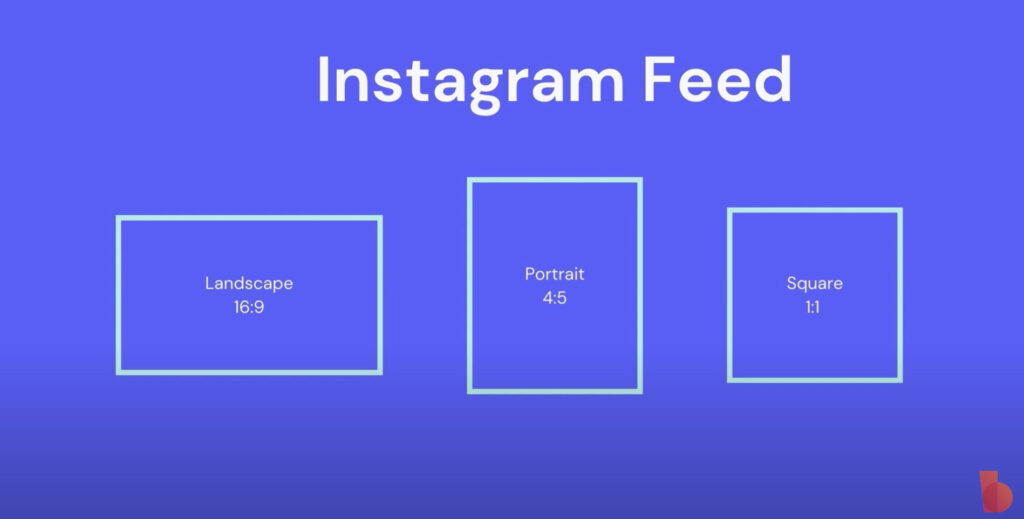
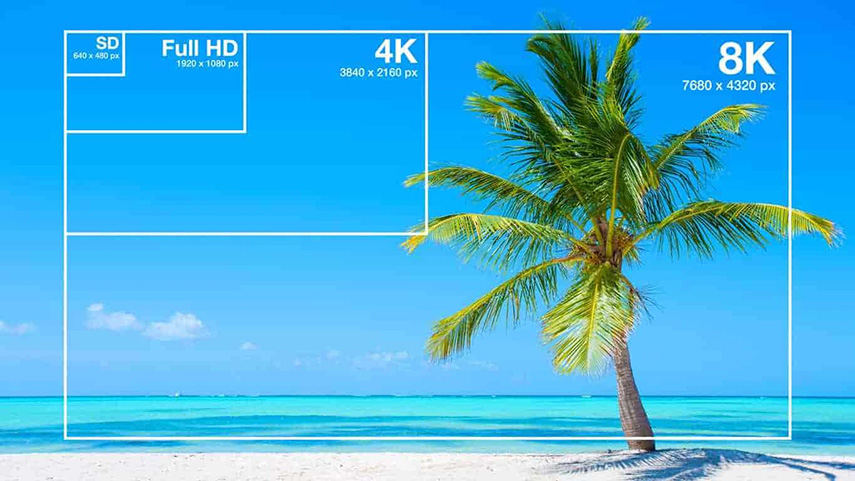
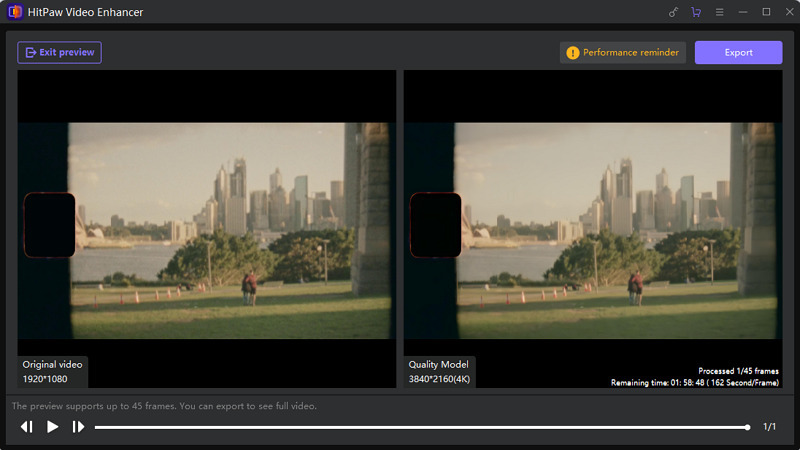

Share this article:
Select the product rating:
Joshua Hill
Editor-in-Chief
I have been working as a freelancer for more than five years. It always impresses me when I find new things and the latest knowledge. I think life is boundless but I know no bounds.
View all ArticlesLeave a Comment
Create your review for HitPaw articles