How to Convert Video/Audio/Reel From Instagram to MP3 Effortlessly
Instagram has become one of the best video-sharing and photo-sharing platforms. If you're a regular user of Instagram, you might come across Instagram audio tracks, motivational content, and more.
Unfortunately, Instagram doesn't itself allow you to download Instagram to MP3. Hence, you should take the services of a reliable Instagram downloader to MP3. This post is all set to introduce the 5 gigantic ways to download Instagram video to MP3.
Part 1. Tips and Tricks for Catching the Instagram URL
Before opting for an Instagram to MP3 converter, it is essential to know some tricks to help you turn Instagram into MP3. The URL address is the most critical aspect of downloading the Instagram video to MP3.
If you right-click your video and select the ''Copy Link Address'', Javascript code will appear rather than the Instagram URL. We recommend you perform the following task to put things in order.
Step 1.To begin with, you'll need to copy the link directly from the address bar.
Step 2.Tap the Share button on your right and select the ''Copy Link'' icon.
Part 2. How to Convert Instagram to MP3 with the Best Results[Mac & Windows]
When converting Instagram to MP3, the most crucial aspect you need to take care of is that the Instagram sound you download keeps the original quality. Unfortunately, reliable tools are few and far nowadays, but HitPaw Video Converter will satisfy you. It is a terrific tool that stimulates downloading videos and audio files from 10000+ online websites in lossless quality.
Apart from downloading the videos or audio via HitPaw Video Converter, you can also convert the audio into your preferred one, making it one of the most reliable tools. Thus, if you want to opt for a simple Instagram downloader to MP3 that also offers professional features, going for the HitPaw Video Converter will be the most terrific and reliable.
Some unique advantages of HitPaw Video Converter:
- Download Instagram Reels, videos, photos, and stories
- Allows you to convert audio and video files to 1000+ format
- Download Instagram to MP3 in lossless quality
- Get videos from 10000+ online websites
- Allows you to edit the audio, settings the parameters of Instagram audio
- 100% safe for your PC
How to download Instagram videos to MP3 via HitPaw Video Converter?
Step 1.Install the HitPaw Video Converter on your PC after downloading it from the official website. Next, launch the software and tap on Toolbox before selecting the Instagram Downloader icon.

Step 2.Now, you'll need to copy the URL of an Instagram video and then paste it to the main interface of Instagram. Click on the Analysis icon to let Instagram assess the link you've pasted there.

Step 3.Then you can click on Download to get the Instagram video you wanted.

Step 4.Once you're done downloading the link, tap on the ''Convert'' icon and select the format you'd like to turn the Instagram video into since you're looking to convert Instagram to MP3, select MP3 as the destination format.

Step 5.After selecting the MP3 as your destination format, you'll need to tap on the '' Convert All'' icon to convert Instagram to MP3. If you have a fast WiFi network, the process will only take a few moments before getting the Instagram video downloaded in your desired format.

Part 3. Other Four Ways to Convert Instagram to MP3 You Can Try
Here are other 4 ways to convert Instagram to MP3. You can have a try.
1. Any Video Converter
With supporting 50+ input formats and the ability to download content from 1000 websites, Any Video Converter might be an appropriate way to download Instagram to MP3. Although Any Video Converter might take some extra time to turn Instagram video into MP3, it is still worthy of your attention.
Here's how to convert Instagram videos to MP3.
Step 1.Copy the URL link of an Instagram video you'd want to download in MP3 format.
Step 2.Launch the Any Video Converter and press the '' Add URL (s) icon to paste the URL you've pasted.
Step 3.Navigate to the Audio Files icon in the output dropdown menu list. Next, select the MP3 audio as your destination format. Next, tap the Convert icon to turn the Instagram video to MP3.

2. MP3hub.com
Although MP3hub.com has been designed purely to download videos from different websites, including YouTube, Instagram, Vimeo, etc., it also can turn Instagram to MP3. It is a fascinating online tool that offers a brilliant balance between power and usability.
Follow the step-by-step guide below to download Instagram video to MP3.
Step 1.Copy the URL address of the Instagram video and navigate to the official website of MP3hub.com.
Step 2.Paste the URL link in the search box and click on the '' Enter'' icon. Next, tap on the '' Download arrow'' icon.
Step 3.Select MP3 as your output format from the new Window that appears and hit the Download icon to convert Instagram to MP3.

3. Snaptube
If you're an Android user and want to download Instagram video to MP3, looking at Snaptube is a good idea. Unlike other video downloaders, Snaptube also comes up with the '' Convert to audio'' option. Unfortunately, this Instagram downloader to MP3 might irritate you with the ads and low speed.
Here's how to get the Instagram video to MP3.
Step 1.Launch the Snaptube copy of the source video from Instagram you'd like to download.
Step 2.Snaptube has the reputation of detecting the pasted URL automatically.
Step 3.Typically Snaptube saves the content in video form, but you can navigate to the three dots icon and select the '' Convert to Audio'' icon.

4. AmoyShare
Finding a reliable Instagram to mp3 converter that converts Instagram to MP4 and MP3 simultaneously on iPhone takes a lot of work. However, the emergence of AmoyShare has undoubtedly given you the option to have it up on your sleeves. If you want to turn Instagram to MP3, AmoyShare is a good idea.
Here's how to opt for Instagram download to MP3.
Step 1.Launch Instagram and navigate to the video you'd want to download. Next, copy the URL of that video and open the AmoyShare on your iPhone device.
Step 2.Paste the URL video to the AmoyShare Instagram to MP3 downloader.
Step 3.When your video gets listed, select the 128k MP3 format. This way, you'll be able to download Instagram audio to MP3.

Note:
The tools we've revealed in this post are breathtaking and ensure you can download the Instagram to MP3 in excellent sound quality. But, there is no guarantee of the speed at which all the tools may operate, and many unwanted ads might pop up.
Considering all this, we won't be mincing our worDS when recommending the HitPaw Video Converter as the best Instagram to MP3 converter.
Finishing Up
We've developed excellent ways to download Instagram to MP3 and introduce the best tool. Downloading Instagram video to MP3 via free tools is an acceptable option, but if you want to convert Instagram video to MP3, opting for a third-party tool is the go-to. Using HitPaw Video Converter, you can get the Instagram Reels to MP3 in original shape and quickly.





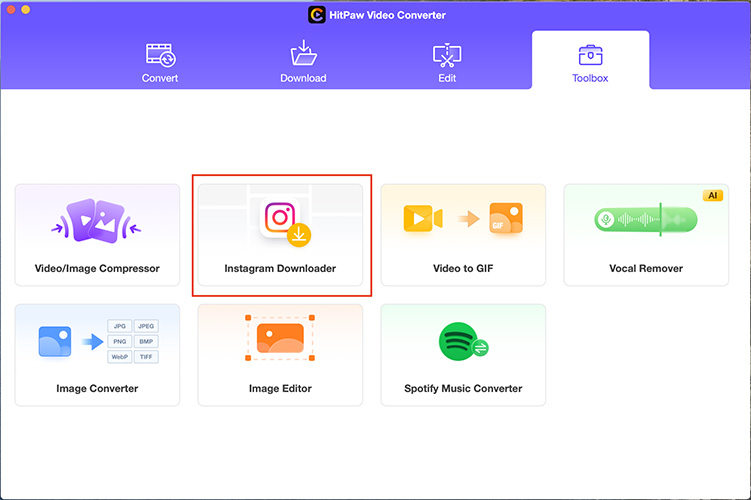

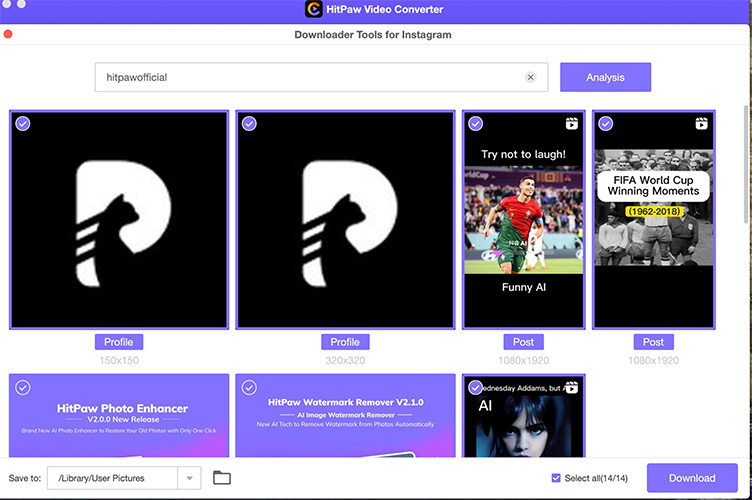
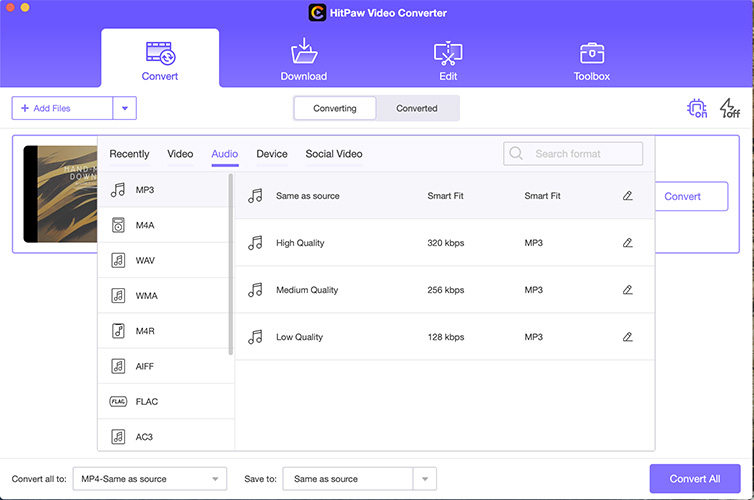
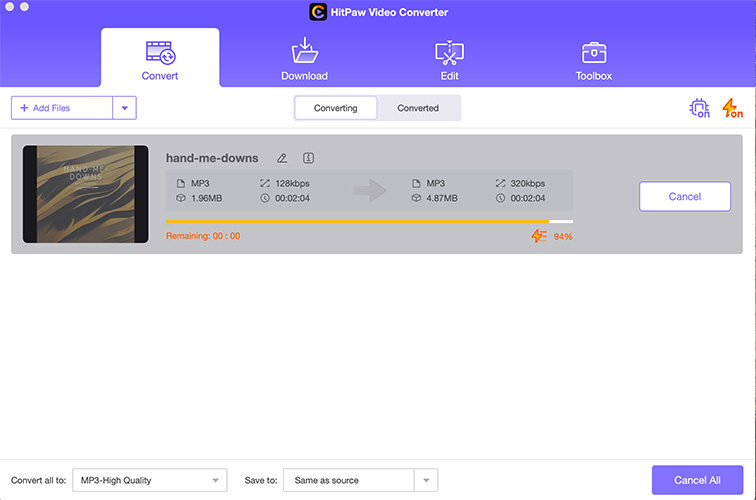
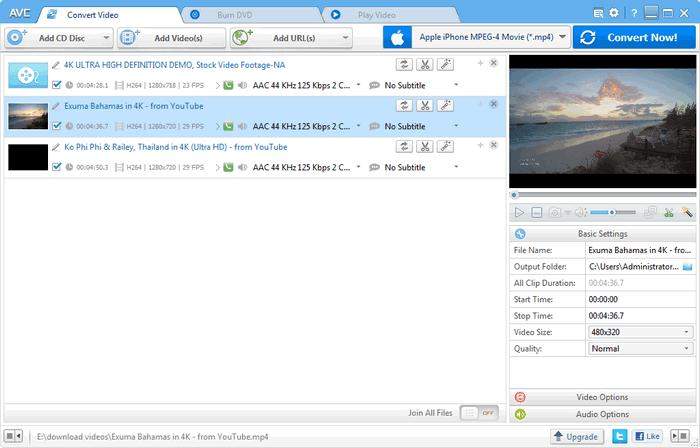
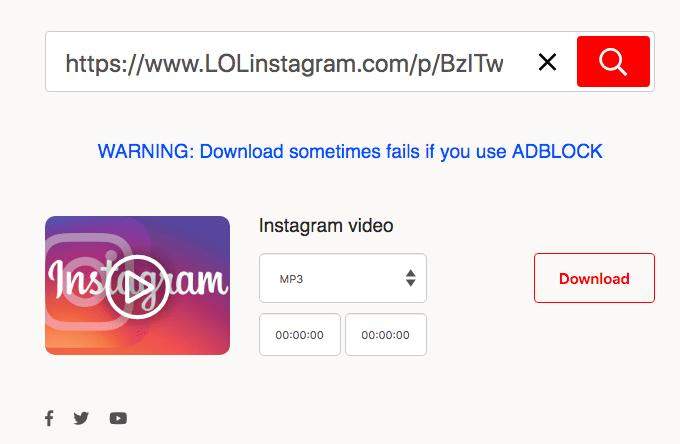
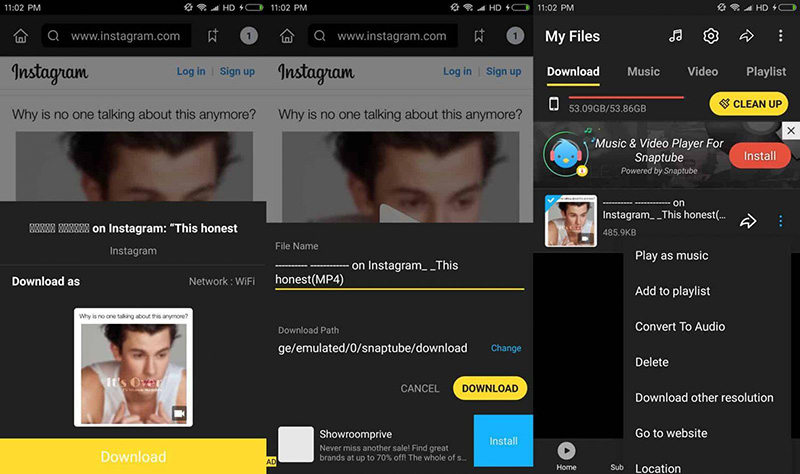
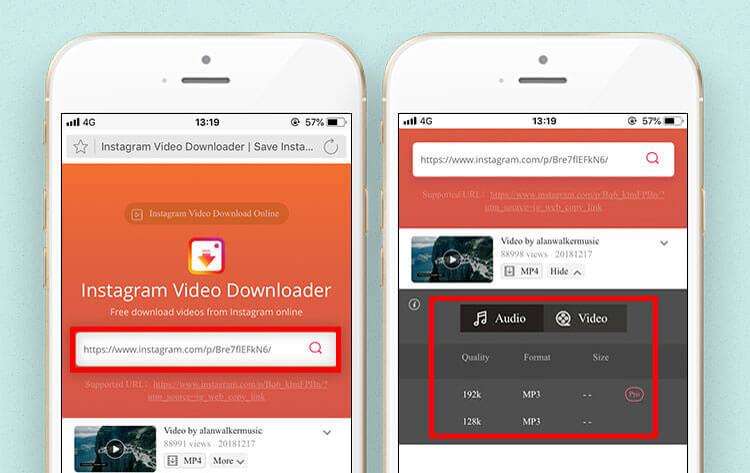

 HitPaw Video Converter
HitPaw Video Converter  HitPaw Screen Recorder
HitPaw Screen Recorder HitPaw VikPea (Video Enhancer)
HitPaw VikPea (Video Enhancer)



Share this article:
Select the product rating:
Joshua Hill
Editor-in-Chief
I have been working as a freelancer for more than five years. It always impresses me when I find new things and the latest knowledge. I think life is boundless but I know no bounds.
View all ArticlesLeave a Comment
Create your review for HitPaw articles