Instagram Video Dimensions: How to Create Stunning Videos That Stand Out on Your Feed
Instagram, the visual-centric platform, has become a powerhouse for creators, influencers, and brands alike. With its ever-evolving features, it's crucial to stay updated on the best practices to ensure your videos look their best. Whether you're posting a story, a reel, or a video on your feed, understanding the right dimensions and specifications can make all the difference. Let's dive deep into the world of Instagram video sizes and how to optimize them for the best viewer experience.
Part 1. What is Instagram Video Size?
Instagram offers a variety of video options, each with its own set of specifications. From the classic feed videos to the trendy reels, understanding the dimensions, resolution, and aspect ratios can help your content shine.
Instagram Video Specs
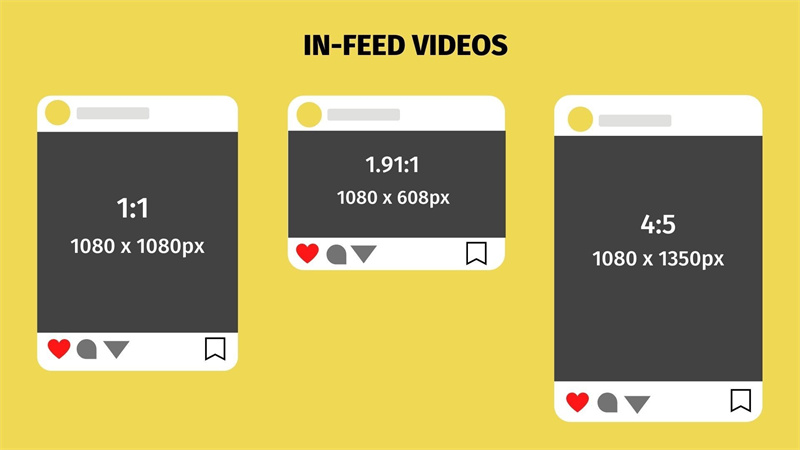
Feed Videos: These are the classic videos you post on your Instagram grid. They support a range of aspect ratios from 1.91:1 to 4:5. However, the recommended resolution is 1080 x 1080 pixels, ensuring your videos are crisp. The maximum file size is 4GB, and the video format should ideally be MP4.
Cover Image: When scrolling through the feed, the cover image is the first thing users see. It's essential to choose a captivating image that represents your video. The ideal size for this cover image is 420 x 654 pixels, fitting within the 1:1.55 ratio.
Instagram Reels Video

Reels, Instagram's answer to TikTok, allows users to create and explore short, engaging videos. The optimal aspect ratio for reels is 9:16, with a recommended resolution of 1080 x 1920 pixels. This ensures your reels play seamlessly on both feed and the dedicated Reels tab. The maximum file size for reels is 4GB.
Instagram Stories Video
Stories offer a glimpse into the daily lives of users, disappearing after 24 hours. For stories, the best video size is 1080 x 1920 pixels, fitting the 9:16 aspect ratio. This full-screen format ensures viewers are fully immersed in your content. The maximum file size for stories is 4GB, and videos can last up to 15 seconds per segment.
Instagram Live Video Size

Going live on Instagram is a fantastic way to engage with your audience in real-time. For live videos, the optimal aspect ratio is 9:16. However, since it's a live stream, the resolution can vary based on your device and internet connection. It's always a good idea to ensure you're in a location with a strong connection to avoid any streaming issues.
Part 2. What If Instagram Video Blurry|How To Enhance Using AI Video Enhancer
We've all been there: you capture a perfect moment, upload it to Instagram, and then realize the video appears blurry or not as sharp as you remember. It's a common issue, but there's a solution that's changing the game for video quality on platforms like Instagram.
Meet HitPaw VikPea (originally named as HitPaw Video Enhancer), a tool that's rapidly becoming the go-to for video enthusiasts and professionals alike. This isn't just another video tool; it's a transformative experience for your content.
Why HitPaw VikPea Stands Out- Mature AI Capabilities: Central to HitPaw VikPea's prowess is its AI-driven tech. It can upscale videos to staggering resolutions, even reaching 8K. So, even if your original footage isn't top-notch, HitPaw can elevate it to new heights of clarity and detail.
- Intuitive Design for All: The software's design is refreshingly simple, ensuring that users, regardless of their tech expertise, can easily enhance their videos without a steep learning curve.
- See Before You Save: A standout feature is the ability to preview enhanced videos without any watermarks, allowing users to witness the transformation before finalizing.
- Stay Updated with New Features: HitPaw VikPea isn't static. The team continually refines it, and the latest version boasts new models like the Frame Interpolation Model and Stabilize Model. These ensure videos are not only clearer but also smoother.
- Versatile File Support: Whether you're working with MP4, AVI, MOV, or other video formats, HitPaw VikPea supports a wide range, ensuring compatibility isn't an issue.
- Batch Processing: Time is of the essence, and HitPaw understands that. Users can enhance multiple videos simultaneously, saving precious time and effort.
- Customizable Settings: While the software offers automatic enhancements, users who prefer a hands-on approach can tweak settings to their liking, ensuring the final output aligns with their vision.
- Preview Without Interruptions: One of the standout features of this tool is its ability to let users preview their enhanced videos without any watermarks. This means you can see the magic before finalizing your video.
- Latest and Greatest Features: The recent version of HitPaw VikPea has introduced new models, including the Frame Interpolation Model and Stabilize Model. These additions ensure that your videos aren't just clear but also stable, especially if they were shot in challenging conditions.
Step 1. Setup:Visit HitPaw's official site and download the Video Enhancer. Follow the installation steps, and you're good to go.
Step 2. Get Started:Launch the software and opt for 'Choose File' to load the Instagram video you wish to enhance.

Step 3. Tailor Your Enhancements:With a plethora of enhancement options, select what suits your video best. From resolution upscaling to stabilization, HitPaw offers a comprehensive suite of tools.

Step 4. Final Checks and Save:Before committing, preview the enhanced video. If it meets your standards, save it and prepare for a quality upload on Instagram.

Part 3. FAQs Of Instagram Video Size
Q1. Is Instagram 16:9 or 4:3?
A1. Instagram has a versatile approach to aspect ratios. While it initially favored the square 1:1 ratio, it has since expanded its support. For photos, Instagram typically crops them to a 4:3 ratio, which is reminiscent of traditional photography and gives a nostalgic feel. However, for videos, the platform is more flexible, accommodating both 16:9 (widescreen) and 4:3. This flexibility allows creators to choose the aspect ratio that best suits their content and aesthetic preferences.
Q2. Should I upload 4K or 1080p to Instagram?
A2. While 4K videos offer superior clarity and detail, Instagram currently doesn't support 4K resolution. The platform compresses videos to a maximum resolution of 1080p. So, even if you upload a 4K video, Instagram will downscale it to 1080p. To ensure the best quality, it's advisable to upload videos in 1080p. This way, you have control over the video's quality before Instagram's compression kicks in. Source
Q3. Why does my 1080p video look bad on Instagram?
A3. Several factors can affect the quality of a 1080p video on Instagram. A weak internet connection during upload can lead to quality degradation. Instagram's compression algorithm, designed to optimize load times and save data, can sometimes over-compress videos, leading to a loss in quality. Additionally, the original quality of the video, the device used for recording, and any post-production edits can also influence the final output on Instagram. To ensure the best results, always ensure a stable internet connection when uploading and consider using tools like HitPaw VikPea to optimize video quality before uploading.
Bottom Line
Instagram's video platform offers a world of opportunities for creators to share their stories. However, to make the most of it, understanding the platform's video requirements is crucial. Whether you're a casual user or a professional content creator, ensuring your videos meet Instagram's specifications will guarantee a better viewing experience for your audience. And if you ever find your videos lacking in quality, remember tools like HitPaw VikPea are there to give your content the boost it needs. So, gear up, create, and let your videos shine on Instagram!









 HitPaw Edimakor
HitPaw Edimakor HitPaw Video Object Remover
HitPaw Video Object Remover HitPaw VikPea (Video Enhancer)
HitPaw VikPea (Video Enhancer)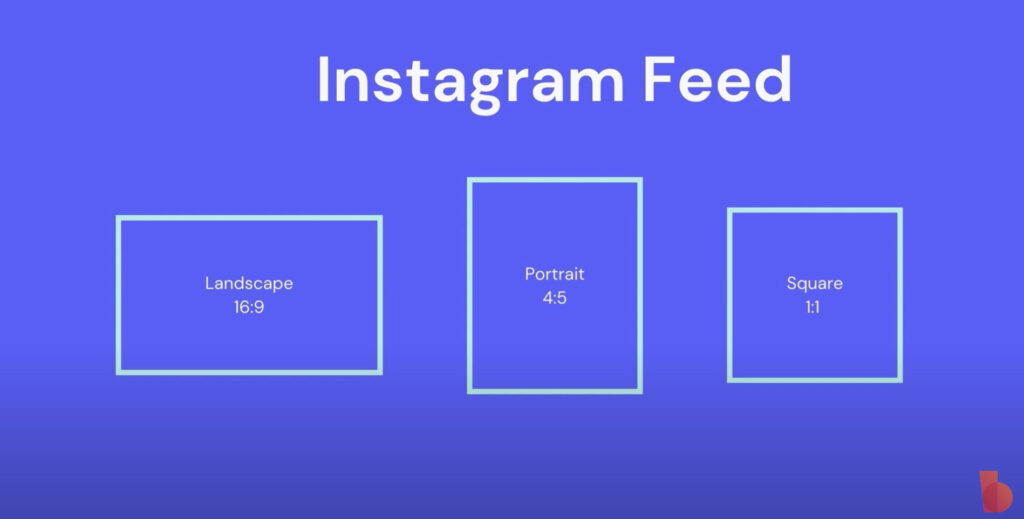



Share this article:
Select the product rating:
Joshua Hill
Editor-in-Chief
I have been working as a freelancer for more than five years. It always impresses me when I find new things and the latest knowledge. I think life is boundless but I know no bounds.
View all ArticlesLeave a Comment
Create your review for HitPaw articles