Everything You Need to Know About Instagram Portrait Video Size
In the age of social media, Instagram stands out as a platform where visuals reign supreme. Whether you are a content creator, a business owner or a service provider looking to engage with your audience, Instagram portrait videos offer a unique way to tell your story.
Everyone is striving to engage with their audience and grab their attention. For this purpose, understanding the portrait video size for instagram and creating high-quality content is important. With the increase in AI tools, creating and delivering high-quality content is easier than before.
But how do you decide between the 16x9 and 4x3 aspect ratios? And what role does AI play in enhancing your videos? This article will answer all these questions and more. But first let’s understand what portrait videos are.
What is Instagram Portrait Video?
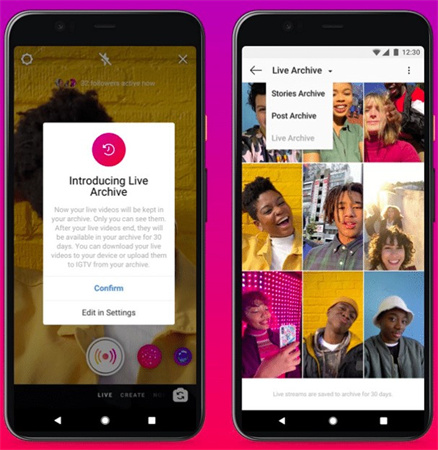
Instagram portrait videos are vertical videos designed to take up more screen real estate on mobile devices. Unlike traditional horizontal videos, portrait videos are more immersive, capturing the viewer's attention instantly. They are particularly effective for storytelling, tutorials, and showcasing products or services.
Portrait videos are like stepping into a mini-world where you're up close and personal with the content. Whether it's a heartfelt story, a trending dance move, or a quick how-to guide, portrait video makes it feel like it is just for you. It's not just scrolling through your feed; it is like diving into a whole new experience.
What is Aspect Ratio and Why Does it Matter?
Aspect ratio is the ratio of the width to the height of an image or video. It plays a crucial role in how your portrait video resolution appears on different devices. Think of it like the frame for your masterpiece.
Deciding the favorable aspect ratio for your visual content plays a vital role in capturing the audience’s attention. For this purpose, you have to understand which aspect ratio is typically used with the type of content you are producing.
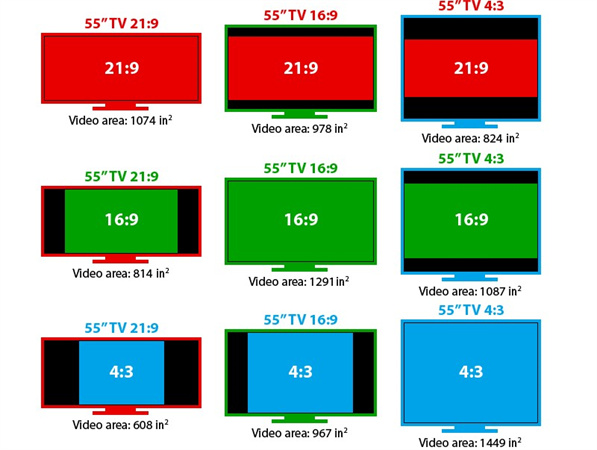
Choosing a wrong aspect ratio will leave you with awkward black bars or, worse, cropped content. On the other hand, choosing the correct aspect ratio and your content will pop on Instagram.
For Instagram, the most recommended aspect ratios are 16x9 and 4x3. Let’s look into these ratios.
16x9 Aspect Ratio:This aspect ratio is the modern standard. It is ideal for cinematic and high-action content. So, if your audience often engages via desktop, 16x9 is more suitable.
4x3 Aspect Ratio:This aspect ratio is the classic choice. It is reminiscent of older TV formats, offering a retro vibe. It allows for more content to be displayed vertically.
How To Increase Instagram Portrait Video Size Using AI Video Enhancer
AI tools are bringing revolutionizing changes in the content creation industry. If you think your video is not crisp and clear as you want it to be, you can utilize the power of an AI algorithm. HitPaw VikPea (formerly HitPaw Video Enhancer) is easy to use, just upload your video, choose your settings, and let the AI work its magic to upscale your videos to 8k resolution. You do not have to be a tech genius to understand these tools.
Using HitPaw VikPea can work like magic in a few clicks only.Step 1: Download and Install
Firstly, download and install HitPaw VikPea from the official website to download the original software.Step 2: Upload the video
Then, upload your video via the "Choose file" button or drag and drop it. The software supports multiple formats including MP4, AVI, MOV, MKV, M4V etc.
Step 3: Select the AI model
HitPaw VikPea supports 7 AI models. It allows you to:
●fix up your animated videos,
●clear up the noise and add vibrant colors in your landscape shots,
●add vivid colors to your black and white clips,
●stabilize the shaky shots.
You can choose the one preferred for your content.
Step 4: Preview and Export
Finally, it is the time to hit the preview button and have a quick look-over. This might take a few seconds, so hang tight! If you get your desired results, just click on the Export button, and you will have your crisp video saved and ready to use.
Voila! The best part, you can even edit the videos in a batch using HitPaw VikPea and that too without any watermarks.

Imagine upscaling your video in no time to make it sharper, or tweaking the lighting so it looks like it was shot during the golden hour. You can even stabilize that shaky footage. It's like having a mini-Hollywood studio right on your computer!
Frequently Asked Questions
Q1. What is the best ratio for portrait video?
A1. Without any other thought, it is 9:16. It's like the VIP section of portrait video ratios. Your video will fill up the entire phone screen, making it super immersive. Trust me, once you go 9:16, you never go back!
Q2. Is 16x9 a portrait?
A2. Nope, 16x9 is the cool kid of the landscape world. It's wide and cinematic, like you are at the movies but on your phone. If you're looking to go portrait, 16x9 is suggested.
Q3. Which is better: 16x9 or 4x3?
A3. Look, 16x9 is like the widescreen TV of aspect ratios—great for action shots and cinematic feels. But 4x3? That is your cozy, old-school vibe. It's got more vertical space, so it is like a warm hug for your content. Neither is better; it is all about the mood you're going for!
Conclusion
Choosing the right aspect ratio and enhancing your videos with AI can make a significant difference in your Instagram engagement. Whether you opt for 16x9 or 4x3, the key is to remain consistent and understand your audience's needs. HitPaw VikPea uses the latest AI technology to improve the quality of your videos by upscaling the phone portrait video resolution, improving lighting, and even enhancing facial details. Try HitPaw VikPea today and upgrade your content game and beat your competitors.










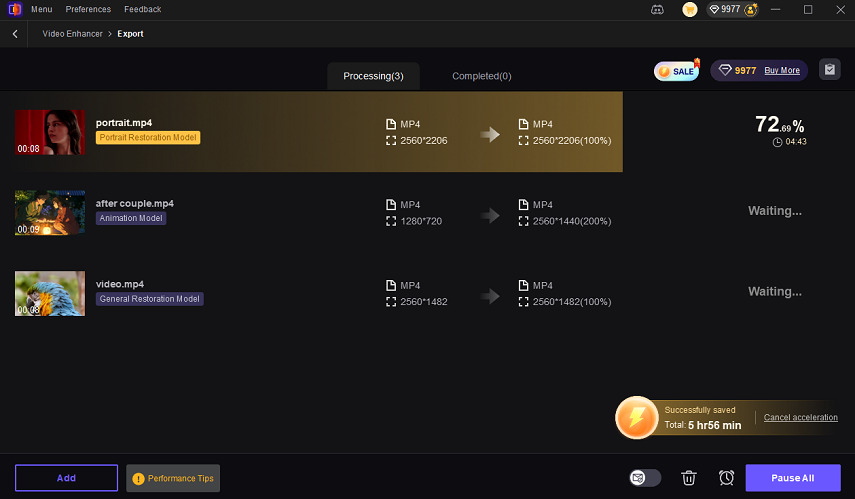

 HitPaw Edimakor
HitPaw Edimakor HitPaw Video Object Remover
HitPaw Video Object Remover HitPaw VikPea (Video Enhancer)
HitPaw VikPea (Video Enhancer)
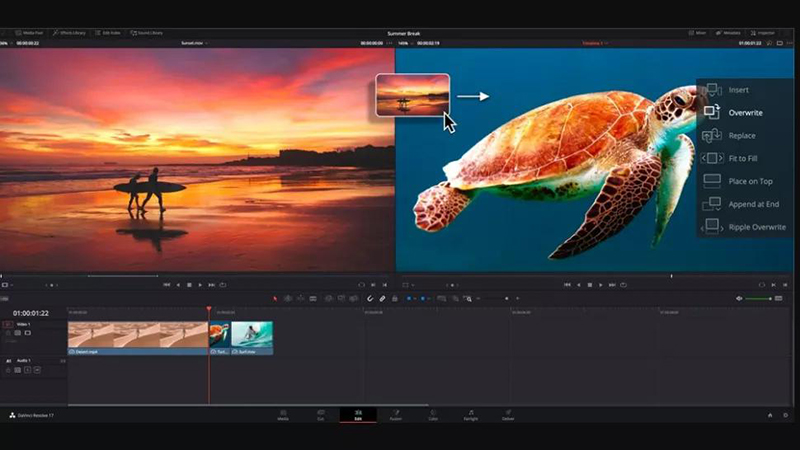


Share this article:
Select the product rating:
Daniel Walker
Editor-in-Chief
This post was written by Editor Daniel Walker whose passion lies in bridging the gap between cutting-edge technology and everyday creativity. The content he created inspires audience to embrace digital tools confidently.
View all ArticlesLeave a Comment
Create your review for HitPaw articles