[2024 Updated]: Instagram Story Ideas for AI Actors
It's no secret that Instagram stories have become a popular feature on the platform. With over 500 million users using them daily, it's easy to see why.
Instagram stories provide a great way to engage your followers and build a stronger connection with them. But what kind of content should you post in order to get the most out of this feature?
In this article, we'll discuss some of the hottest Instagram story ideas specifically for AI actors. So whether you're just getting started on Instagram or looking for ways to boost your page’s engagement, read on to find out how you can use AI-generated stories to engage with your audience.

Part 1. Instagram Story Ideas for Engagement from Audio
Adding audio to your Instagram story is one of the most powerful ways to increase engagement. Whether you’re looking for a funny voice-over or some soothing music, adding audio will give your content an extra layer of creativity that can draw in more viewers.
There are two ways to add audio to your Instagram story:
- The first is to use an in-app voice filter. This can be created by other users or provided by Instagram itself, and it'll give your story a unique twist.
- The second way is to use a third party application. Using these types app, you can create custom AI-generated voiceovers that are sure to make your stories stand out.
These two methods will allow you to add audio to your stories in a way that feels more personal and natural than just adding standard music. Plus, by using AI-generated audio, it’ll be unique each time you post it.
Part 2. Add Voiceover to Instagram Story using In-app Voice Filter
One of the simplest and most convenient ways to add audio to an Instagram story is by using an in-app voice filter. With these filters, you can choose from a range of different voices and effects to make your stories more interesting.
These voice filters are all created by other users, so they can range from funny and whimsical to serious and professional. Depending on the type of content you’re posting and the overall tone of your account, this is a great way to add some personality to your story.
To use an in-app voice filter, follow the steps below:
First, open your Instagram and right slide the screen to view the Stories page.

Next, click on the ‘Effects gallery’ option and type ''voice''.

- Choose the filter you want to use and then record your story.
- Finally, click ‘Upload to post your story with a unique voice effect.
Explore the different options and experiment with the different types of voice filters Instagram offers. From Announcer to Helium, Giant, Robot or Vocalist – find the one that best matches the tone and theme of your story.
Part 3. AI Voice Changer
Another way to include audio in your Instagram stories is by using a third-party voice changer app. With these apps, you can create funny or professional-sounding AI-generated voices for your story.
These apps are great for creating custom audio that will make your stories stand out and capture the attention of viewers. Plus, they offer a variety of effects and tones that you can use to give your story an extra layer of creativity.
There are a few different AI voice changer apps available, here I recommend HitPaw VoicePea the best real-time voice changer.
HitPaw VoicePea Outstanding Features
- Hundreds of voice effects to satisfy your needs: robot, demon, woman, man, ghostface, anime acto, etc.
- Realistic real-time voice changing
- Custom sound effects for gamers, streamers, content creator, Vtubers, etc.
- Modify pitch, tone, rhythm to transform voice into different genders, ages, accents
- High-quality voice and natural-sounding results
- Available for Windows and Mac
How to Change Voice with HitPaw VoicePea
-
1.Free download and install HitPaw VoicePea to computer. Launch it and click the Settings button to select the input and output you are using.

-
2.Select the voice and sound efffects you desire. After selecting a voice, youc can speak into the microphone to listen to the transformed sound of your voice.

-
3. Adjust the sound volume, pitch, and timbre, and turn on the options of "Voice Changer", "Hear myself" and "Noise Reduction".

-
4. Click the Connect button to apply the AI voice to other platforms: Twitch, Discord, Steam, and more.

Part 4. Instagram Story ideas for Game
Another great way to increase engagement on Instagram is by creating fun and interactive games for your stories.
An Instagram story game is a type of interactive content that engages your audience through games or quizzes within the Instagram Stories feature. It's a fun and interactive way to connect with your followers and increase engagement on your account.

Here are some tips to enhance engagement through Instagram story games:
Choose the Right Game Format
There are various game formats you can use, such as quizzes, polls, trivia, "this or that" scenarios, fill-in-the-blanks, and more. Select a format that aligns with your audience's interests and preferences.
Create Compelling Graphics
Design visually appealing and eye-catching graphics for your game. Use vibrant colors, interesting fonts, and include clear instructions on how to participate. Attention-grabbing visuals are more likely to capture your audience's attention.
Offer Prizes or Incentives
Encourage participation by offering prizes or incentives to the winners. It could be a shoutout on your page, a feature in your story, a discount code, or even a physical giveaway. People love the chance to win something, and it motivates them to engage with your game.
Incorporate Personalization
Make your Instagram story game more engaging by incorporating personalization. Ask questions that allow participants to share their opinions, preferences, or experiences. This creates a sense of connection and encourages them to interact with your content.
Keep it Short and Snappy
Instagram Stories have a limited duration, so keep your games concise and to the point. Make sure the game can be completed within a few seconds or a couple of taps. Quick and easy games are more likely to attract participation.
Encourage Sharing and Tagging
Encourage participants to share their results or tag their friends in the game. This helps to expand your reach and attract more participants. Consider creating games that are shareable and encourage viral participation.
Engage with Participants
Respond to participants' answers, comments, and direct messages related to the game. Engaging with your audience shows that you value their participation and helps build a stronger connection with your followers.
The Bottom Line
Instagram is a great platform for connecting with your audience, and one of the best ways to do this is by creating unique stories that stand out from the crowd.
Using voiceovers in Instagram stories is an effective way to add personality and creativity to your posts. Whether you use an in-app voice filter or a third-party HitPaw VoicePea can help to capture the attention of your viewers.
Also, consider creating interactive Instagram story games to engage with your followers and increase engagement on your account. With the right format, visuals, prizes or incentives, personalization, length and sharing strategies – you can create a fun experience for your audience that will keep them coming back for more.
So get creative and start exploring different ways to use audio and interactive games in your Instagram stories. You never know what type of results you might get.



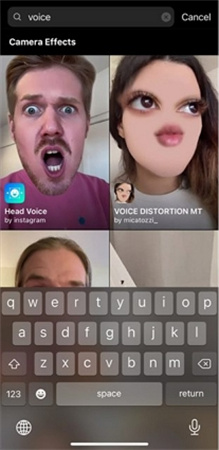









 HitPaw Video Converter
HitPaw Video Converter  HitPaw VikPea (Video Enhancer)
HitPaw VikPea (Video Enhancer)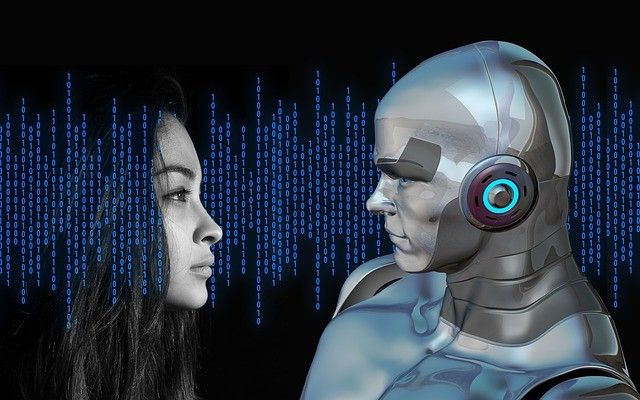

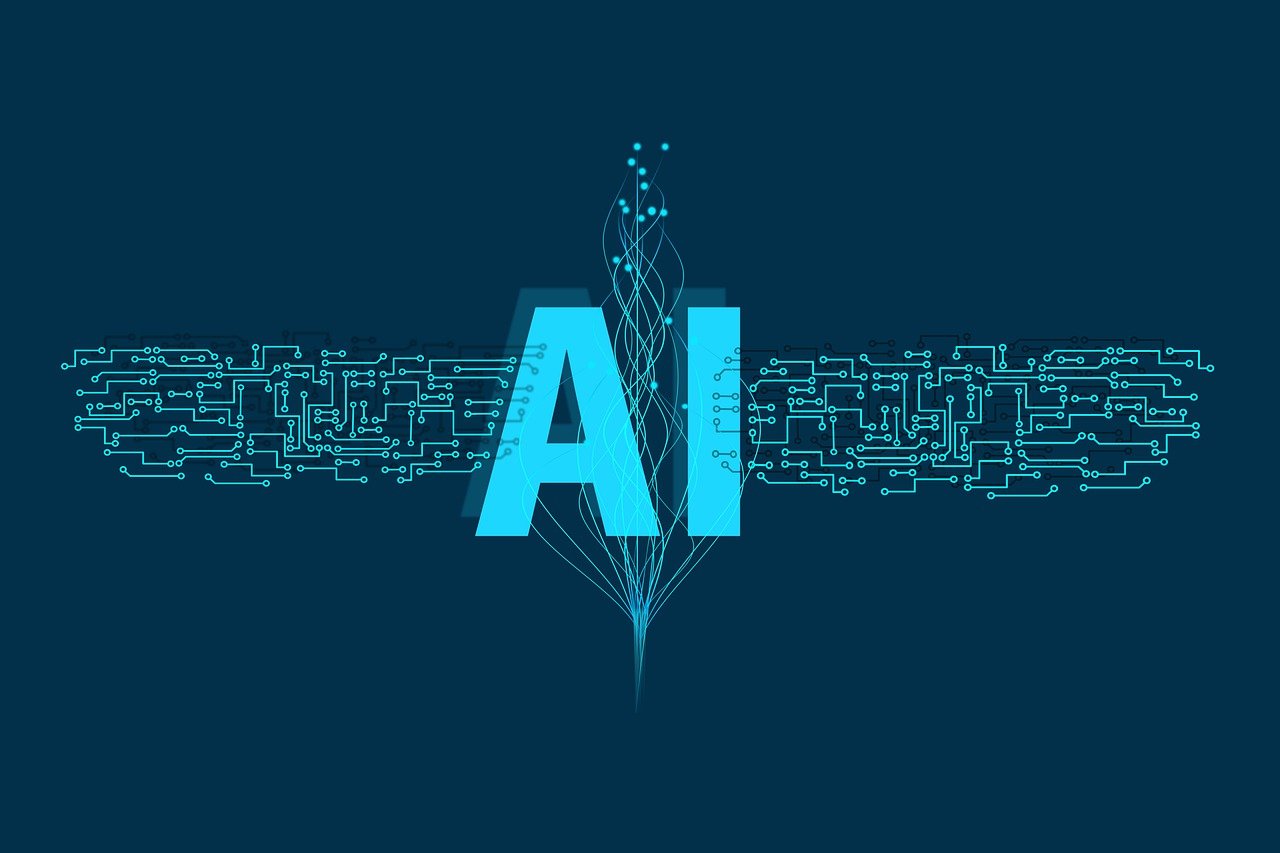

Share this article:
Select the product rating:
Joshua Hill
Editor-in-Chief
I have been working as a freelancer for more than five years. It always impresses me when I find new things and the latest knowledge. I think life is boundless but I know no bounds.
View all ArticlesLeave a Comment
Create your review for HitPaw articles