AI Photos Instagram: What's Trending on Instagram & How Can I Participate?
Instagram trends come and go, but lately, Instagram ai photo trend have exploded in popularity on the platform. From quirky avatar portraits to stunning landscape creations, artificial intelligence is enabling users to make and share one-of-a-kind visuals. In this article, we'll explore the top AI photo trends on Instagram right now and how you can jump on board to participate.
We'll introduce five user-friendly tools that allow you to create your own AI masterpieces, even if you don't have a design background. We'll also discuss an AI image enhancement tool that can take your photos to the next level through automatic retouching and effects.
Part 1. What is the Instagram AI Photos Trend?
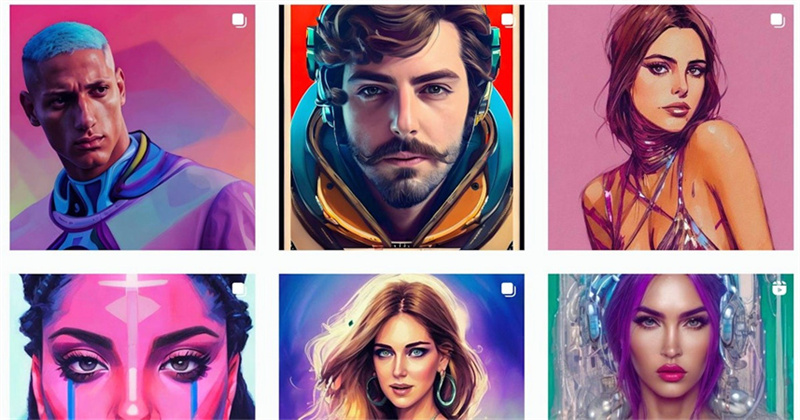
One of the hottest trends on Instagram right now is AI-generated images and art. Thanks to recent advances in artificial intelligence, specialized apps can now create incredibly vivid and unique visuals from just a text prompt. When users provide a detailed description, the AI generates a photo-realistic image reflecting the text.
These ai photos Instagram often have an abstract, surreal, or fantastical style. Common themes include space scenes, mystical landscapes, and imaginative character portraits. The AI artworks stand out with intense colors, textures, and compositions you simply can't capture from reality.
Users on Instagram eagerly post their AI image results and watch as the mesmerizing visuals quickly gain likes and comments.
Part 2. How Can I Get AI Instagram Photos?
1. Create AI Photos on Instagram with Imagine AI Art Generator
Imagine is one of the most popular ai photo generator Instagram for creating stunning images from text prompts. With an easy-to-use interface, Imagine allows you to customize images by adjusting parameters like size, artistic style, and image content.
Pros
- Huge range of creation styles and image types
- Customizable with different sizes and content options
- User-friendly interface that's easy to navigate
- Instantly generates images from text prompts
Cons
- Requires paid subscription for full access to features
- Limited free account has watermarks on images
2. Create Instagram AI Photos with Fotor
Fotor is a versatile AI image generator that can transform your photos into stunning artwork and graphics. With Fotor, you can stylize any image into various art forms like oil paintings, drawings, cartoons, and digital art. The powerful ai Instagram photos effects on Fotor open up creative possibilities to make your Instagram feed pop.
Pros
- Transforms existing photos instead of generating from scratch
- Wide selection of artistic filters and effects
- Free version available with decent features
- Easy to use with quick rendering time
Cons
- Paid plan required for full resolution exports
- Limited style options on free version
3. Create Instagram AI Photo with Hotpot.ai
Hotpot.ai offers an AI image generator API that allows you to integrate AI image creation into any platform or app. While not a consumer-facing tool, developers can use Hotpot to build AI art features into their own Instagram services. Provide Hotpot with detailed text prompts and it generates high-quality, customized ai photos on Instagram.
Pros
- Custom integration options as an API service
- Detailed image guidance with text prompts
- Scalable solution for developers
- Constantly improving and training its AI models
Cons
- Requires coding skills to utilize the API
- No direct user interface for image generation
4. AI Photo Generator for Instagram with Artguru
Artguru lets you transform personal photos into recreations of iconic art styles and paintings. Choose from various presets that mimic masters like Van Gogh, Picasso, and Monet. Artguru leverages AI to convincingly apply the desired art technique to your selfies, travel shots, and more.
Pros
- Specifically designed for editing user photos
- Diverse selection of art style presets
- User-friendly editing interface
- Includes delivery optimization for social media
Cons
- Requires paid subscription for exporting images
- Limited control over final output image
5. Get AI Photos Instagram with Craiyon
Craiyon is a user-friendly AI art generator that creates images from text prompts. With quick generation speeds, Craiyon allows you to visualize any idea into a photo-realistic image for Instagram. The tool is completely free to use, though limited to a set number of daily images. For unlimited AI art creations, Craiyon offers a paid pro version.
Pros
- Free tier available to try out service
- Fast image generation speeds
- Creative, high-quality image results
- Easy to use with no AI expertise required
Cons
- Daily image limit on free version
- Inconsistent image outputs at times
Part 3. The Best PC Tool to Enhance Photos with HitPaw FotorPea
Now that we've covered some top tools for generating captivating Instagram ai photos, let's look at how you can take your existing photos to the next level. Before posting your standard snapshots to Instagram, it's worth enhancing them with professional editing effects. This is where HitPaw FotorPea comes in handy.
HitPaw FotorPea is an AI-powered photo editing application that can automatically improve the quality of your images with just one click. Featuring four different AI models, HitPaw uses advanced machine learning technology to perform edits and enhancements that normally would require manual effort.
Features- One-click AI photo enhancement
- 4 AI models for different photo types: General, Denoise, Face, Colorize
- Upscale image resolution losslessly
- Removes blurriness and noise
- Retouches face by removing blemishes
- Restores old and damaged photos
- Supports batch processing
Download and install HitPaw FotorPea on your Windows or Mac computer. You can get it from the official website.
Step 1:Import the photo you want to enhance into the app. You can open images directly from your device or drag and drop them into the interface. HitPaw supports JPEG, PNG, WEBP, etc.

Step 2:Pick which AI model you want to use, a General model for landscapes, animals, buildings, etc. A face model is best for retouching portraits.

Step 3:Click "Preview" to see the enhancement magic. Sit back for a few seconds as HitPaw's AI works its wonders.

Step 4:Once satisfied with the AI-enhanced preview, export the improved version of your photo.

Part 4. FAQs of AI Photos Instagram
Q1. What is the AI photo thing on Instagram?
A1. The AI photo trend on Instagram refers to the practice of using AI image generation tools to create unique, stylized pictures to post. By using text prompts, people can have an AI algorithm generate an image that doesn't exist in reality. The AI-produced photos often have an artistic, fantastical quality perfect for grabbing attention on Instagram.
Q2. How does AI pictures work?
A2. AI image generation works by leveraging machine learning models called generative adversarial networks (GANs). These models are trained on huge datasets of images to understand visual concepts. When prompted with text, the AI generates a new image reflecting the text by stitching together these visual concepts and patterns it learned from data.
Takeaways
The AI photo trend on Instagram opens up exciting new creative possibilities through generative technology. As we've covered, there are now many user-friendly tools that allow you to generate stunning AI art images from just text prompts. Platforms like Imagine, Fotor, Craiyon, and more make it easy to create eye-catching visuals to spice up your Instagram feed.
Once you've created some amazing AI artwork, don't forget to also enhance your existing photos with intelligent editing before posting. HitPaw FotorPea can automatically improve your images with professional-quality AI enhancement in just seconds.






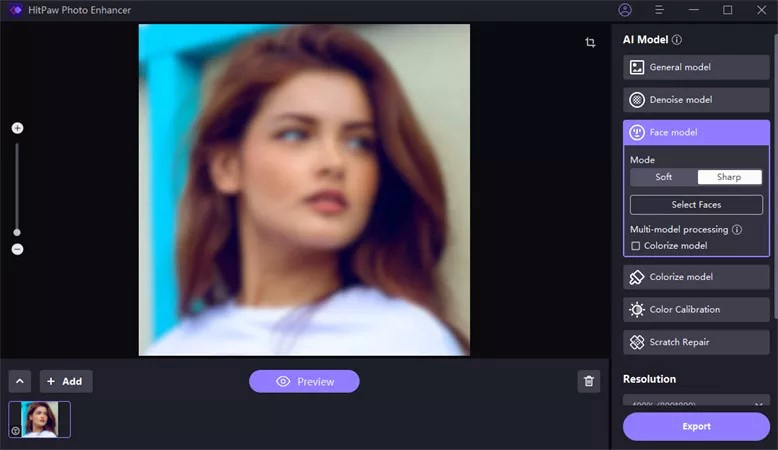



 HitPaw Watermark Remover
HitPaw Watermark Remover  HitPaw VikPea (Video Enhancer)
HitPaw VikPea (Video Enhancer)



Share this article:
Select the product rating:
Joshua Hill
Editor-in-Chief
I have been working as a freelancer for more than five years. It always impresses me when I find new things and the latest knowledge. I think life is boundless but I know no bounds.
View all ArticlesLeave a Comment
Create your review for HitPaw articles